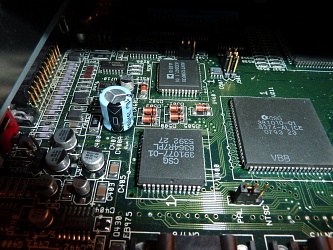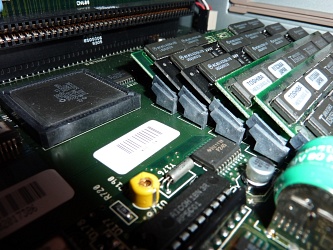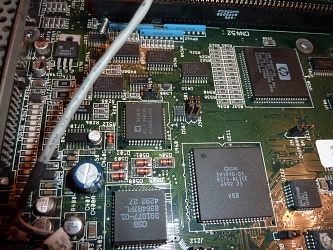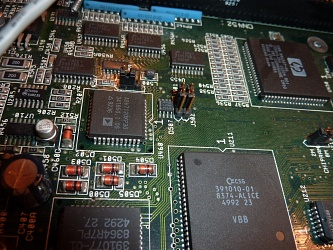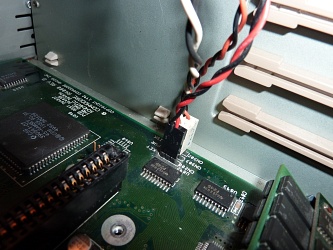Commodore Amiga Retro
A4000D Rebuild
More of a rebuild than a repairThis page has supersized pictures
Supersized image 01 | Supersized image 02 |
First up a perfectly working Amiga 4000 EC 030
used for reference purposes. Quite useful for
conector information, jumper settings etc
If you click the image you get a medium sized image
Click the link below you get a supersized image
Supersized image 03 | Supersized image 04 |
Images of the inside of a healthy Amiga 4000 complete
with Cybervision 64 graphics card..
Supersized image 05 | Supersized image 06 |
Locating those jumpers on the healthy A4000
Supersized image 07 | Supersized image 08 |
The all important SuperBuster and healthy SIMM slots
Supersized image 09 | Supersized image 10 |
OK Enter the rather sad A4000 with various bits missing
Supersized image 11 | Supersized image 12 |
Daughter board is lying on the top of the previous users
notes on the history of the machine. There is no hard drive
or hard drive cradle. The floppy cables are loose. There is no
power connected and no CD Rom, though the front plastic cover
is inside the machine.
Most importantly there is no processor board or ROM chips
This machine is currently dead in the water
Supersized image 13 | Supersized image 14 |
There is evidence of previous battery issues. I had already
removed the battery. The Buster is 11 so that is fine
Though, the first SIMM socket looks suspect and this will need
further attention no doubt
Jumper settings look fine. Note the rogue screw top left picture
Supersized image 17 | Supersized image 18 |
I had a couple of spare 030 processor boards handy
along with a damaged motherboard with the needed ROMs
Supersized image 19 | Supersized image 20 |
Just recording the status and location of how the ROM fit
Supersized image 21 | Supersized image 22 |
So the ROMs find there way onto the A4000 motherboard
Snug as the old bug in a rug. Fingers crossed they are working
Supersized image 23 | Supersized image 24 |
Time to re-attach those all important connectors to the motherboard
Supersized image 25 | Supersized image 26 |
Next up I reconnected the power supply and processor board
Supersized image 27 | Supersized image 28 |
In goes the daughterboard and floppy disk ribbon. I also
reconnected power to the floppy drive. Sadly no hard drive
cradle at this time so that will have to wait...
Supersized image 29 | Supersized image 30 |
And fired up first time... Not without problems though
Unfortunately the mouse only works from the buttons
and there is something very wrong with the memory on
this machine. Saying that, the signs are very good
that another A4000D will return soon fully functioning
If you can only see this CONTENT window
then click the image above for the full site
Last updated 12:26 21/03/2010