Amiga 600 - An idiots guide - Part 2

So you have your Amiga 600.

I use original Amiga monitors. This
is the 1084S that was shipped with
CDTV and is coloured black.
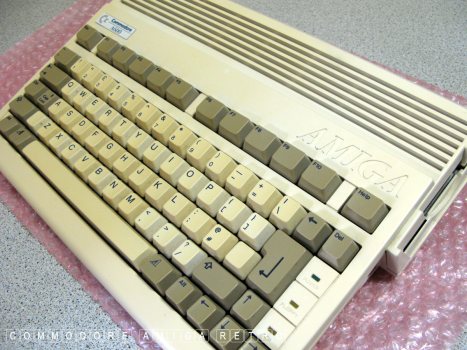
Assume the A600 is working. Why
think any other way. Forget opening
up. There are no batteries inside
and you are likely to do more damage
breaking keyboard ribbons and snapping
wires to keyboard, drive LEDs. You
cannot tell a busted capacitor generally
and the machine will spin'n make a
noise if a hard drive is present.
The A601 fitted to the trapdoor was
in a metal sealed container and trust
me will prevent the leakage of any
battery. If you find one then pull
it from the trap door. No need to
unscrew anything. LEAVE HER ALONE.

Note the mouse port, then joystick
and the floppy drive. The ports
are labelled. Always pull the mouse
out with a strong clean pull. Avoid
wobbling side by side. YOU WILL BREAK
the pins off the port. Same with the
joystick or any port connector.

Please don't scrape off the coating
of the Amiga just to give a short
term whitening. You break the chemical
surface of the Amiga and replace with
nothing. It's what Tubers do to generate
viewing figures cus they are idiots.
The coating of the Amiga has within
it an intumescent which reacts to
certain atmospheric conditions.
Light and heat are the obvious ones
though they yellow even in the dark.
Just live with it and get a dust cover.

Note the position of your ports
don't try to guess where the
pins are. Turn your Amiga round
and fit from a visual inspection.
Don't bother like ever screwing
them in cus 'eggs is eggs' one day
you will be yanking the thing out
and forget you screwed it in.
Again don't wobble connectors. You
will break the solder joints on the
motherboard. Pull out in one swift
action. better leave plugged in if
you possibly can.
NEVER HOT CONNECT ANY PORT. DO NOT
PLUG A MOUSE, JOYSTICK or DEVICE
into the Amiga when switched on.

Parallel is for your Printer or Parnet.

Video is for a dedicated monitor.
The sound can be connected to
headphones with a suitable splitter.

Both TV and Comp are crap I found.

Left/Bottom is mouse. never forget.

Get a disk head cleaning kit
off Ebay. If you suspect any
disk or it sounds ropey... STOP
immediately and clean the drive.
DIRTY DISKS KILL AMIGA FLOPPY DRIVES.

This is the warranty seal. If still
intact and unbroken ... RING ME !!!

This is the trap door.

Inside is a connector for a modest
RAM expansion. I show a couple later.

This is your unique serial number.
Wear your number with pride.

And this is the PCMCIA. Only the
1200 and 600 has the PCMCIA. Very
useful on the A1200. I will say no more.

OK.. Let us get going. Plug in the mouse.

Plug in the joystick.

Connect the external floppy if
you have one. Note that the
Amiga refers to this as DF1:

Plug in the sound connectors.

And your video, or RF or comp.

And finally the power. Generally
I always have the socket switched
off whilst I connect up.

We are ready to 'Rock'n'Roll'.

It is OK to boot with the disk
inserted. Never caused me a problem.
Do make sure your originals are all
copy protected by sliding the little
black sllde to the open position.
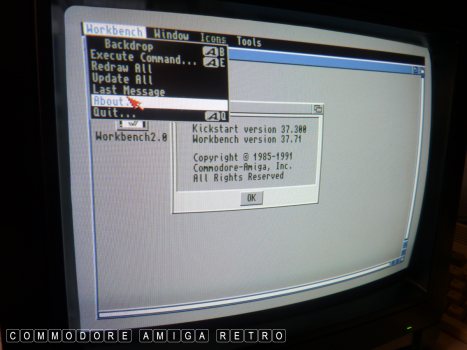
Once into the Workbench check the
ROM status [ Kickstart ] and Workbench.
Folk do upgrade the ROMs.

This is your Workbench and will tell
you how full the disk is. The bar
at the top of the screen tells
you how much memory you have.
The RAM disk is primarily your memory.
Unlike modern PCs there really is no
virtual memory. Only real memory and
the Amiga loads 'EVERYTHING' into
memory and then uses it. There is
almost zero disk activity on an
Amiga after the program is loaded
other than for accessing new parts
of the program... ie a second disk.
The Amiga will presume the information
is coming from a floppy unless a
startup command has advised information
is to be located from the hard drive.
Startup Sequences/User-startups carry
what are known as 'ASSIGNS' that tell
the Amiga to look in drawers on the
computer. To edit these files you will
need a text editor. A text editor is
essential for using the Amiga.
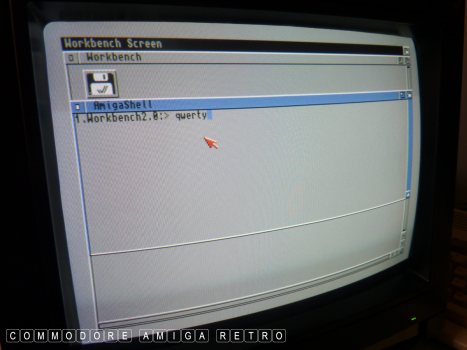
It is worth checking that all your
keys on the keyboard work. I fire up
the SHELL or CLI and type each key
one at a time to see if they function.
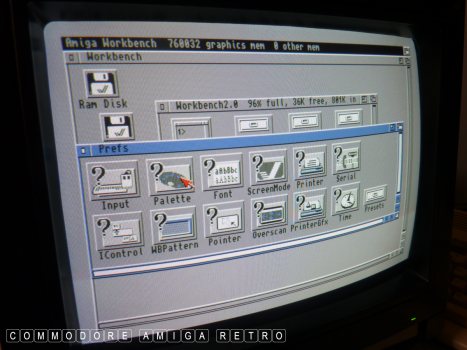
You can play around with preferences
but be wary that saving changes the
disk status and....
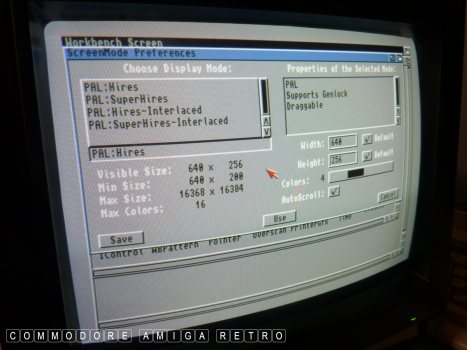
... if you change the display to suit
a monitor that no longer is available
when it boots next time you may not
be able to see the screen.
All devices are triggered by the DEVS
drawer but in 2.05 screen resolutions
are triggered by the monitors in a
special monitors drawer.


If you wish to format a disk, highlight
and then select format from the menu.


You now have an empty disk to play with.
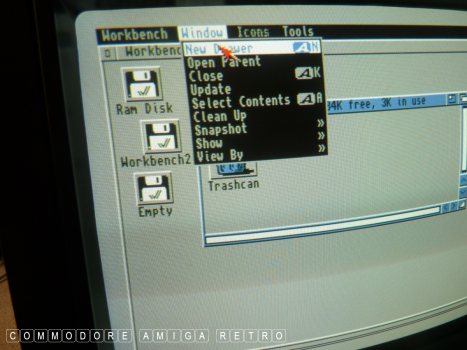
Folders are called drawers on the Amiga.

And you can drag and drop to copy.

You can also copy a whole disk.
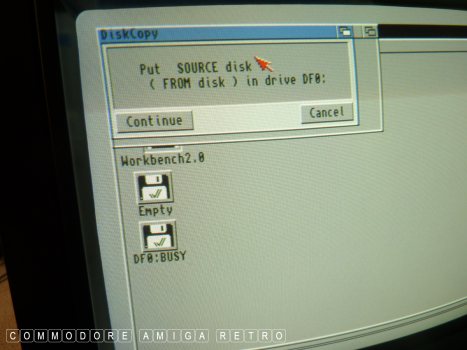
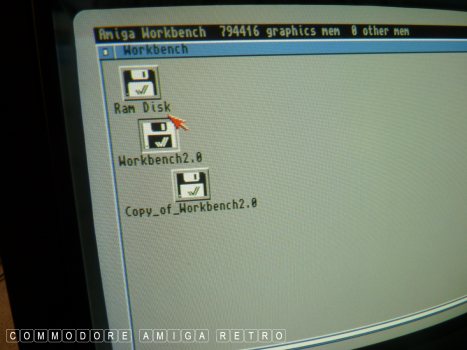
Just follow the commands.
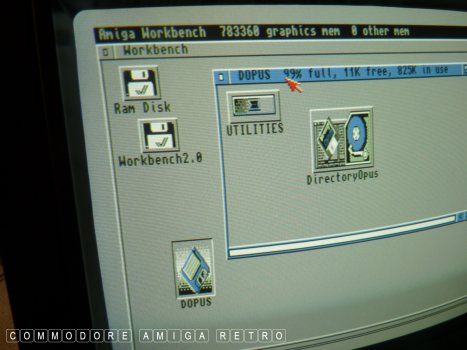
In truth the Amiga Windows system
is pretty poor, and I use DOpus to
do all my file management. From the
birth of SID there has been an alternative
to the 'windows' style of file management.
So get DOpus off CU 100 and learn how
to use it. There is a guide in my index.

DOpus lets you very quickly see the
contents of drawers including all
the hidden ones and icon tools.
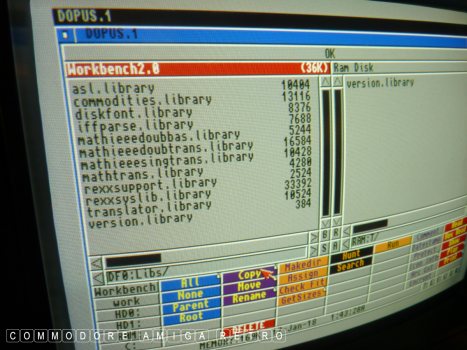
The left pane is the source and the
right pane is your target. Use to copy
files from one to the next. Get use
to using RAM as a disk.
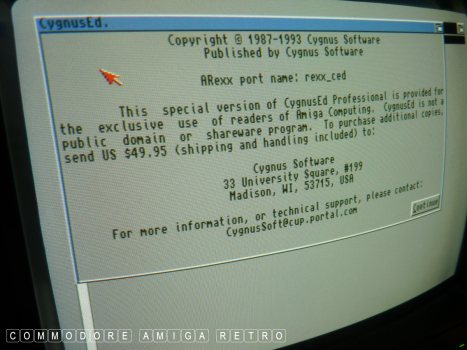
You need a TEXT EDITOR. I use CED
but there are many many about.
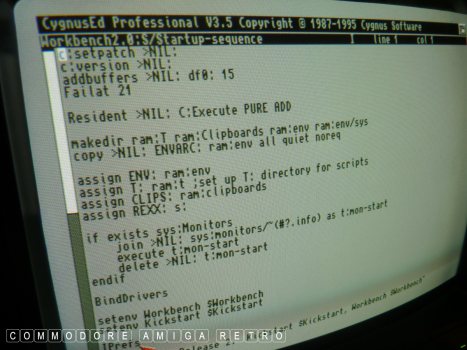
These are used to edit scripts and
mount files. So important to life
on the Amiga. So again learn to use one.
I am not going to discuss the Workbench
further. It really is a very deep
subject and I could be here for ever.
So get the A600 guide and learn a few
commands and techniques at a time.
Most important is the tool types and
their respective icons. Amiga icons are very
powerful and are both scripts and tool types.
READ UP ON THIS SUBJECT.

By the way you can use PC disks.

First you need an old Windows PC
that can format 720K floppy disks.
The format tool has a drop down
to format lower capacity disks.
Normally a Win95 or Win98 machine.
Then cover the hole top left and
it will be recognised by the Amiga.
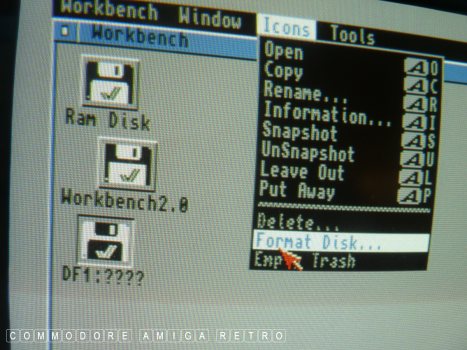
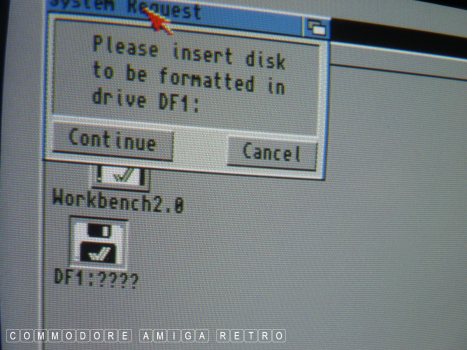
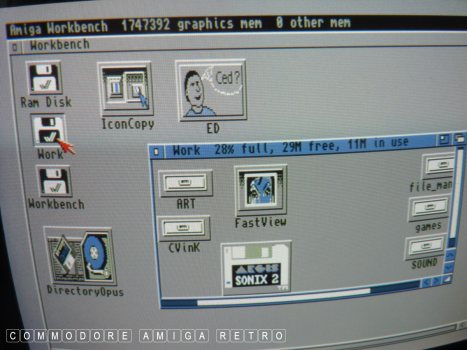
The most important upgrade for the
Amiga is a hard drive. It has obvious
benefits. None more so that the self
booting and storage of programs so
avoiding the disk swapping.
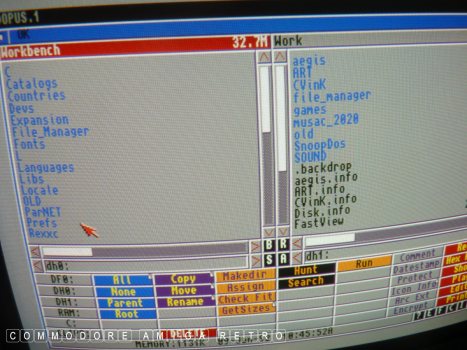
Also means having DOPus on tap.
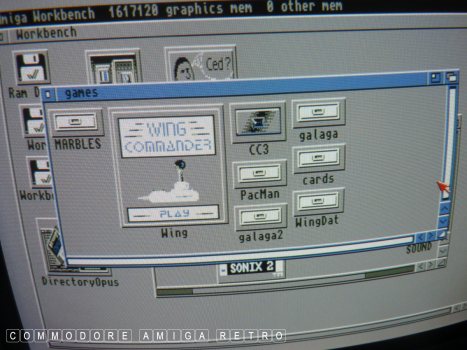
And all your favourite games.



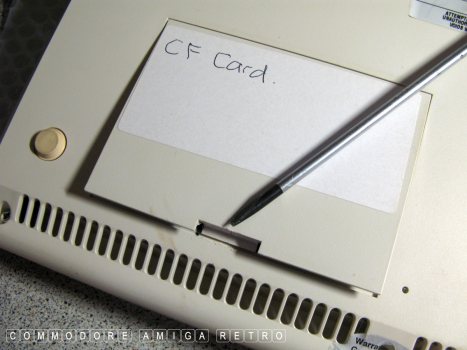
This A600 has a CF card mounted
internally where the 2.5" laptop
type hard drive is normally fitted.

This green thing in the trapdoor
slot is a memory card and not a CF.
Obvious I know but a CF needs to
be fitted internally.
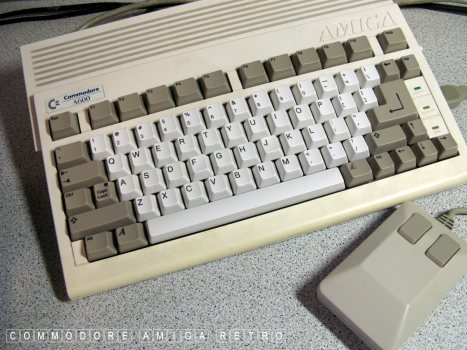

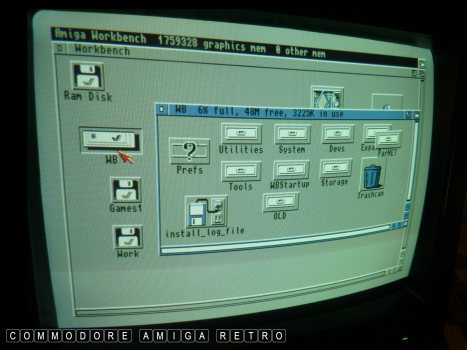
I very rarely use this Amiga. I am not
a great fan of the CF. They are for me
much slower than a 2.5" conventional.
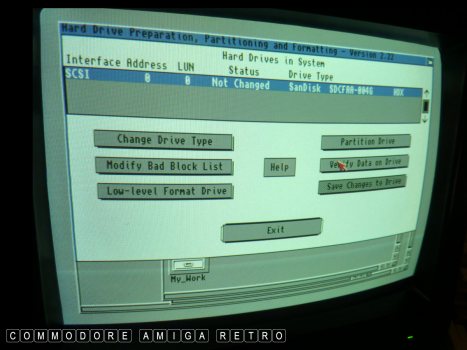
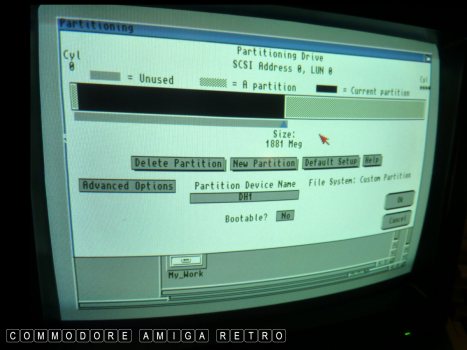

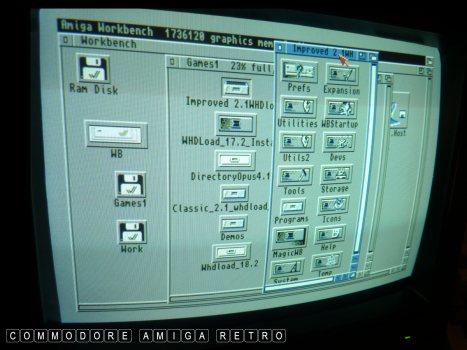
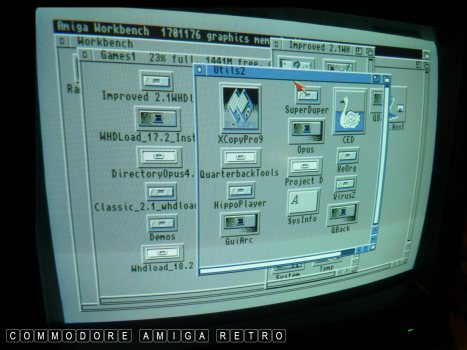

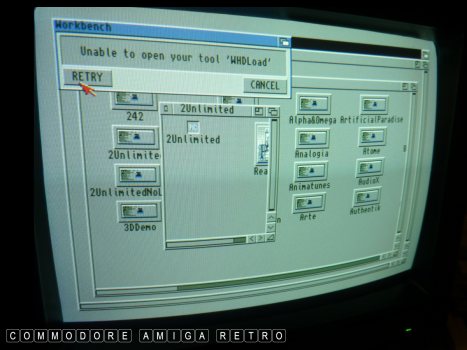
I have never got my head round WHDLoad.

This is another A600 with a hard drive
and has a memory card in the trapdoor.

Look after your computer and it will
last for EVER... and EVER.

There you have it. The A600. This little
computer is not a cut down version of the
A1200. It is a completely different machine.
The computer is closer to the A500 and is
an upgraded A500 PLUS. It just has the
style of a 1200 without the NumPad.
Do not expect this computer to perform
like the A1200 it will not. It is slower
and is way more difficult to expand.
The A600 as a basic machine is very slow.
Even with the 020 on the A1200 I always
fit an accelerator. Sadly finding an
older accelerator for the A600 is
almost impossible.
The ROM on the A600 is certainly a lift up
from the A500 but it is no match to 3.0
or 3.1. Sadly the A600 just doesn't have
the base grunt to perform as a 1200 so
expect a slow machine that is good with
games.
Do I like the A600 ? Sadly not. I use them
cus they are small and easy to carry
around when I am Parnetting drives. But
as something I would use, I would say not
as I need the 030 and a big hard drive and
the AGA chipset. The A600 is a good starter
but you need to get an A1200.
One last comment. I am old 'skool' retro.
I do not use modern gizmos in old computers
I use the kit that was around in the early nineties.
I hate the CF so much you cannot believe.
Happy days.


![]()


![]()