Amiga 600 - Disk Rescue and Parnet.

Enter the A600 with the dodgy hard drive.
I will use my video capture device so
I can use the laptop as a monitor.

Enter the Evesham laptop.

With the video capture connected
I can now see the contents of the drive.
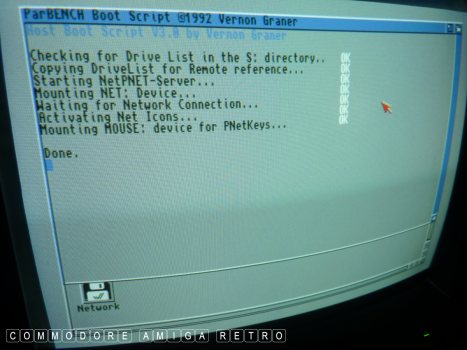
Moving to the Amiga 600 with the CF
I fire up the Parnet connection.
I am not going to discuss the Parnet
process here. There are plenty of
links to blogs in the index.
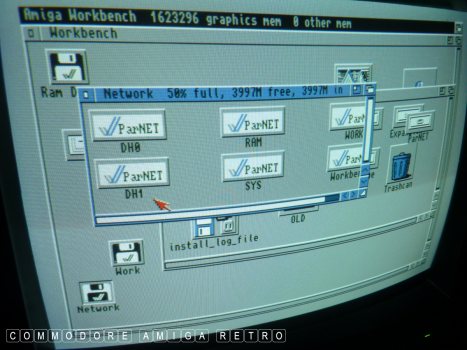
I now have a Network connection between
the two A600s and can see all the
drives on the Amiga 600 dodgy hard disk.
Note that Parnet is set up to read DH0
DH1, Work, Workbench, Sys and RAM so
that kinda duplicates drives.
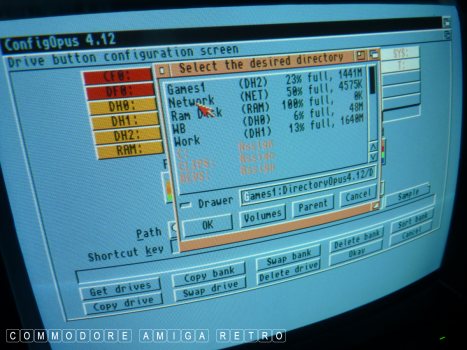
Moving to DOpus I configure the file
manager to pic up the Network drive.
The Network drive is the other A600.

That done I can create a button
to activate the drive from the interface.
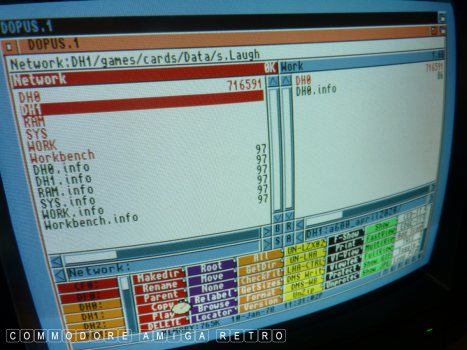
In no time at all, well over breakfast,
I was able to copy over DH0 or the
Workbench volume to the second A600.
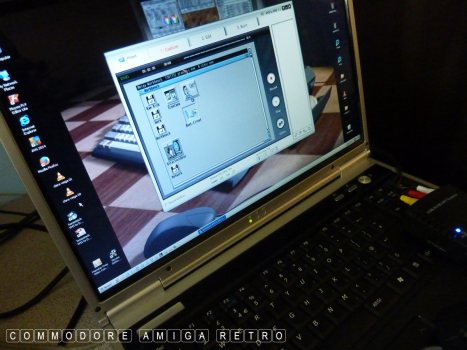

I can check the status of the A600
from the laptop. The Amiga 600 is
lurking behind the laptop and you
can see the disk activity as the
files are being copied.
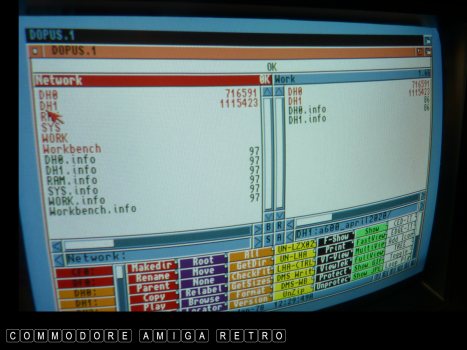
OK both drives have now been copied successfully.
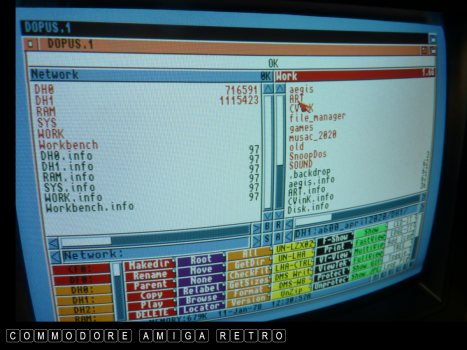
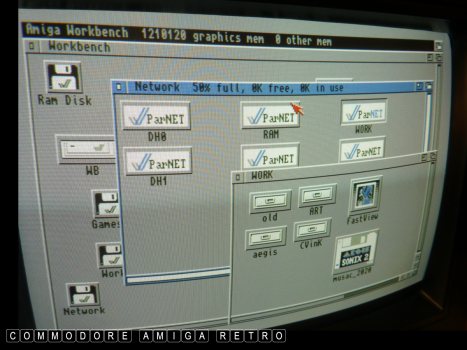
This is the contents of the Work
partition I copied across the Network.

And this shows the copied version of
Work from the A600 with the dodgy hard drive
actually on the machine it was copied from.
Clear as mud.... !!
In essence the A600 with the dodgy drive
is looking at a copy of its hard drive on
the second Amiga 600.

This is my video capture device with the
connection to the A600 using the composite.
As a cheap alternative it gives you an
Amiga preview of the 600 on a laptop or PC.

For the grunt work the A600 with the
CF card is running through the Amiga 1084S.
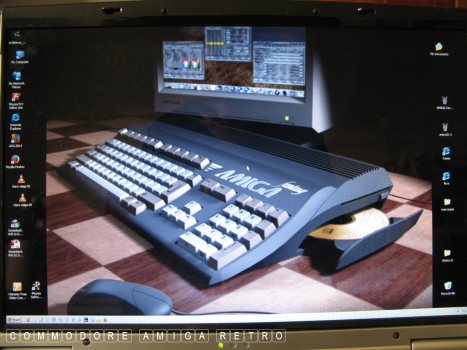
This is the screen of the laptop... Duh

And this is the laptop. The blue light
on the device indicates it is powered
from the USB. Very easy to set up.

The two 600s side by side each with
its own mouse.

The special Parnet cable connects via
the A600s parallel port. Note the
composite connection to the video device.




V I D E O S
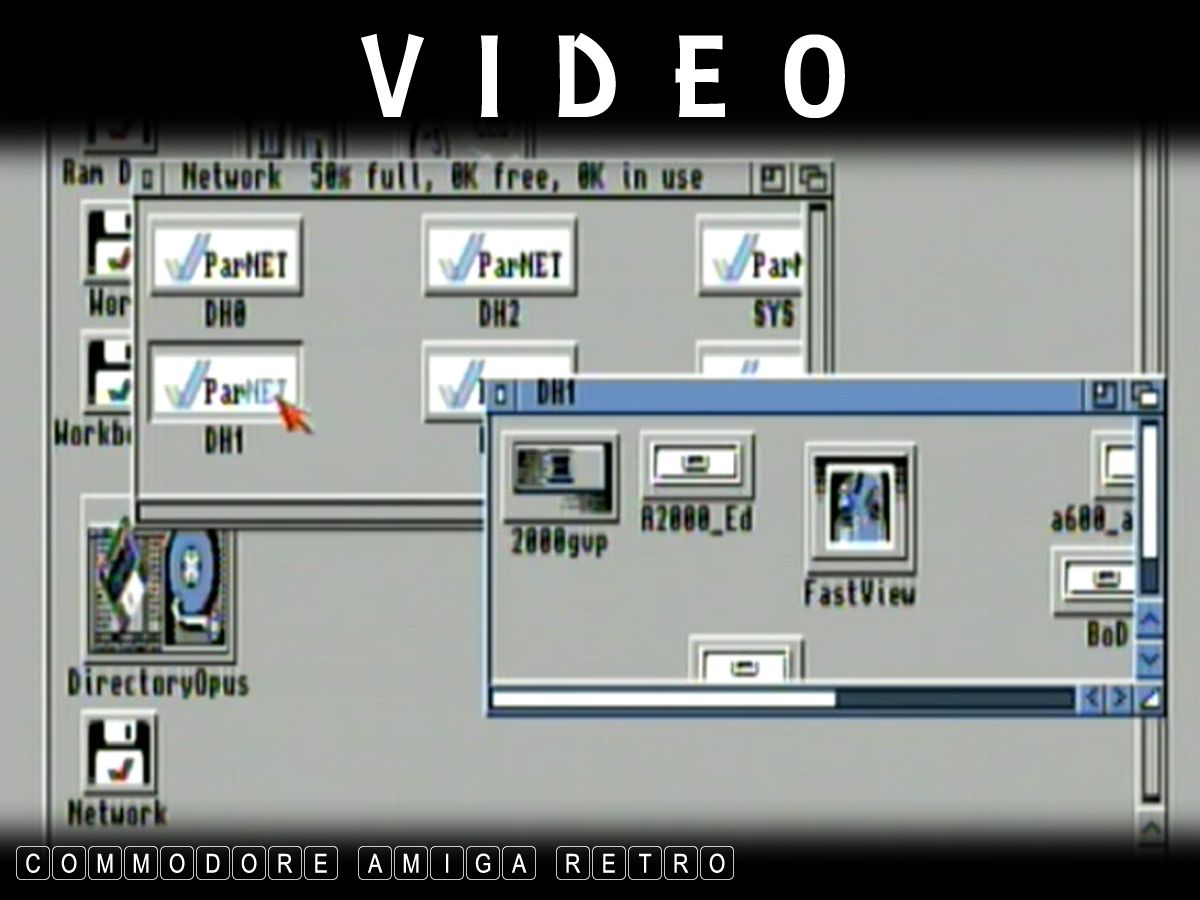
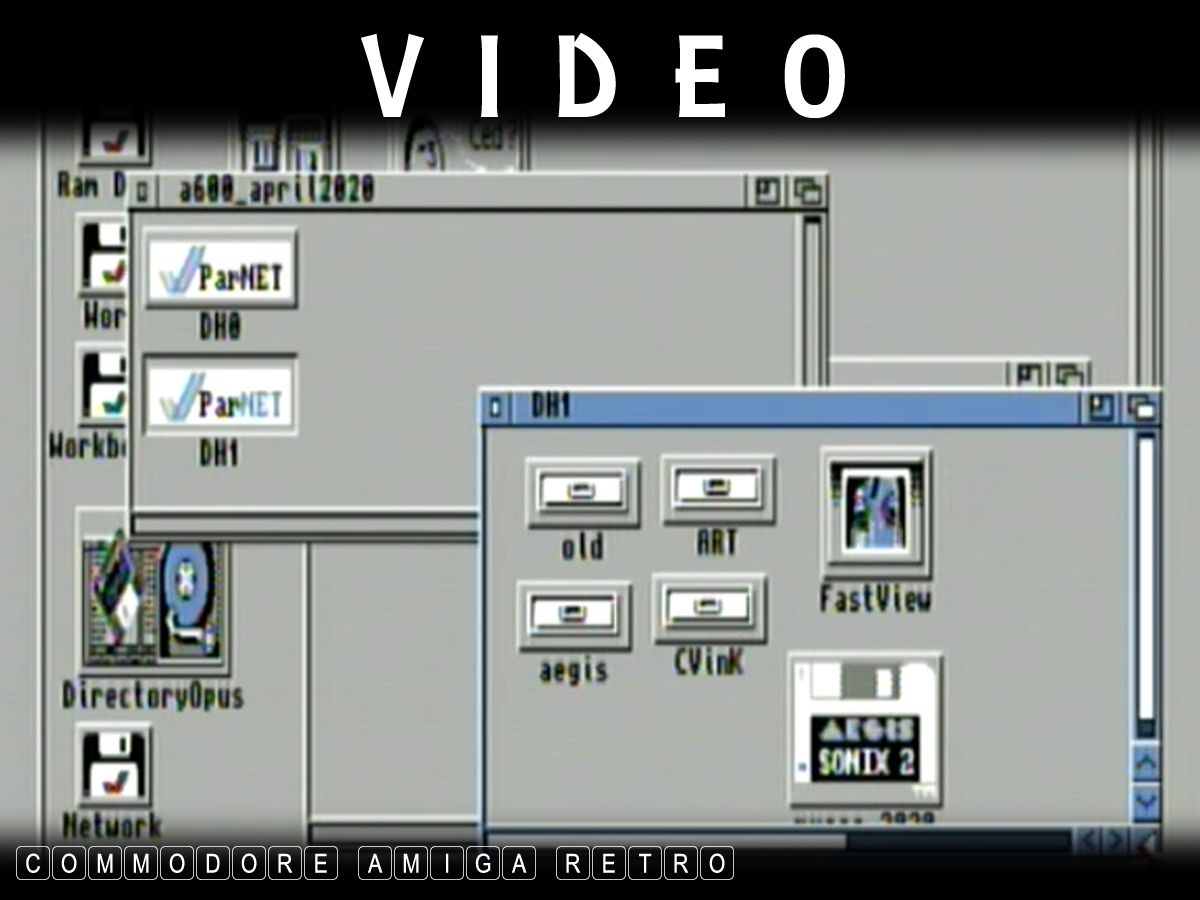
1st video shows the connection across
the Network to the drives on the second A600.
2nd video shows the copied files on the
second computer. And so I now have a duplicate
version of the A600 dodgy hard drive.
PARNET ROCKS


![]()


![]()