ScuzzBlog: Diaries April 2020
Entry 14th April 2020: Post 02: Amiga Format - 55 very useful tips.
Amiga Format - 55 very useful tips.
You may want to skip the games section and jump to the Workbench
and the CLI tips... Magic stuff.
Getting Along without a Mouse.
Amiga mice are delicate little creatures; when one does roll over
onto its back and die, the machine is left virtually unusable. OK,
so you can play StarGlider 1, but what happens when you want to
use Workbench? You'd be stuck, generally.
It is possible to get along without the mouse using some very nifty
keyboard shortcuts built into the Amiga. The first thing you will
have to do is press down on the right Amiga key and keep it pressed
down. You can now move the mouse pointer around using the cluster
of cursor keys. That's all very nice, but what about the mouse
buttons? No problem: whilst keeping the right Amiga key depressed,
press the ALT key for the left mouse and the right ALT for the right
mouse button. No problem!
Have you ever been busy typing away within your word processor when
all of a sudden the requester pops up asking you to 'Insert Volume'
Having to dig deep under the masses of printer paper to locate your
mouse can be annoying to say the least. Luckily, Workbench also
features a keyboard shortcut which allows you to 'click' on either
RETRY or CANCEL without ever having to disturb your mouse. While
pressing the left AMIGA key, press V for RETRY or B for Cancel.
One last thing .. never press LAMIGA, RAMIGA, and B-J together cus
you will be transported back to the January of 1994 and given the
task of trying to save Commodore. If you fail you can never return.
Amiga Format - 55 very useful tips.
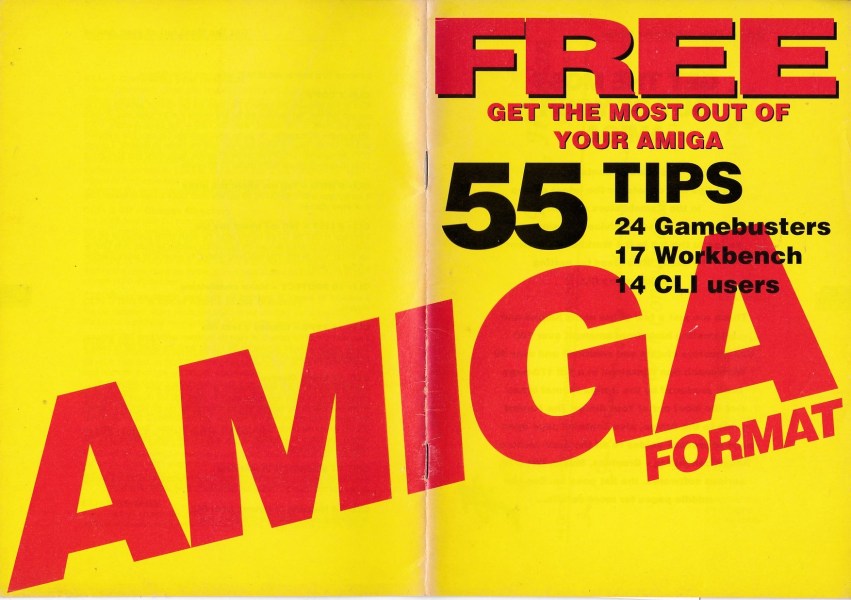
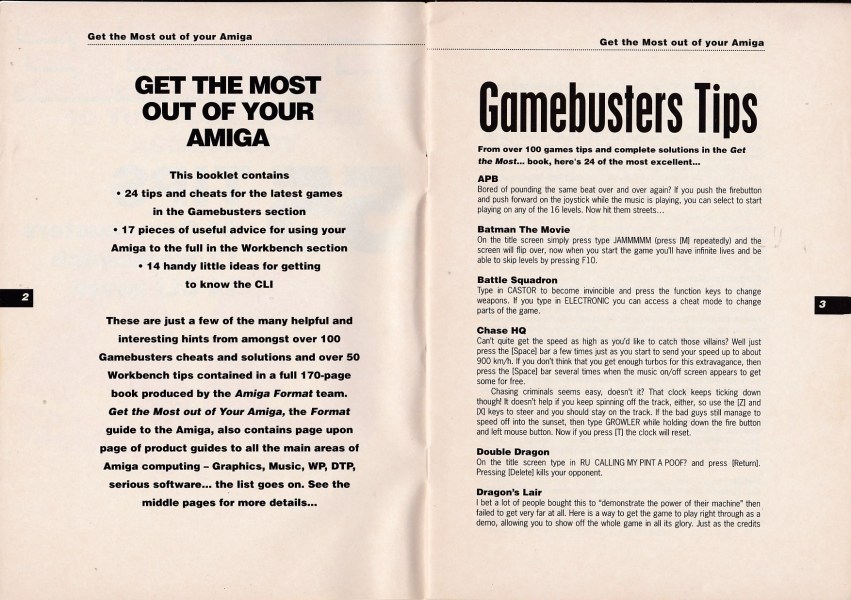
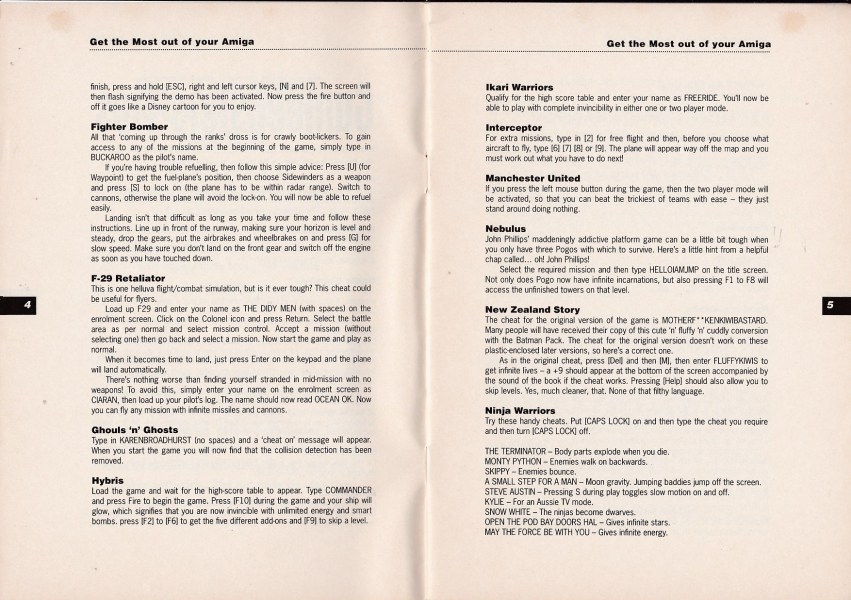
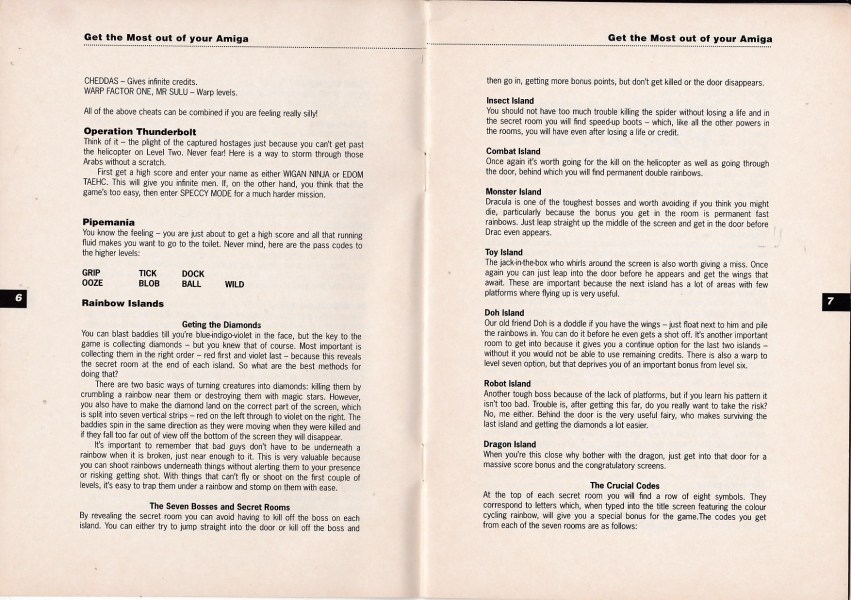
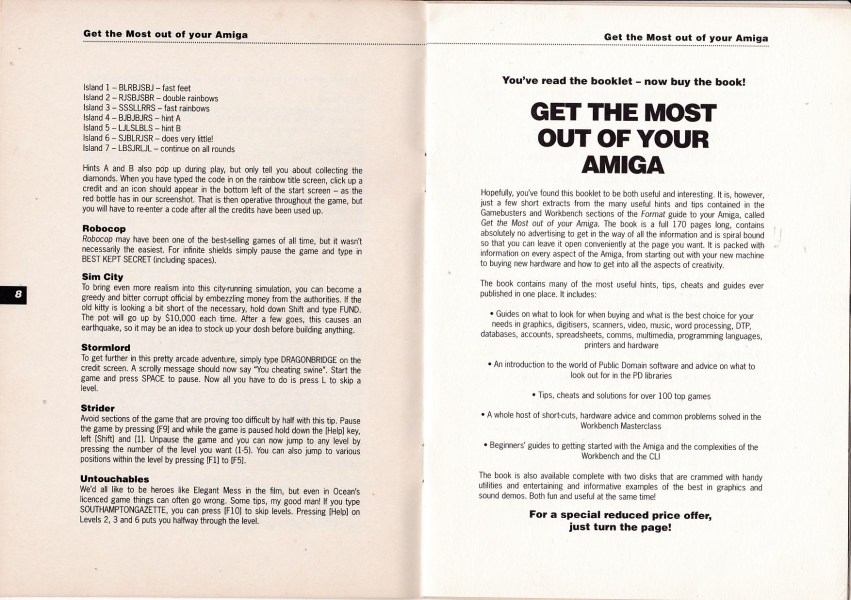
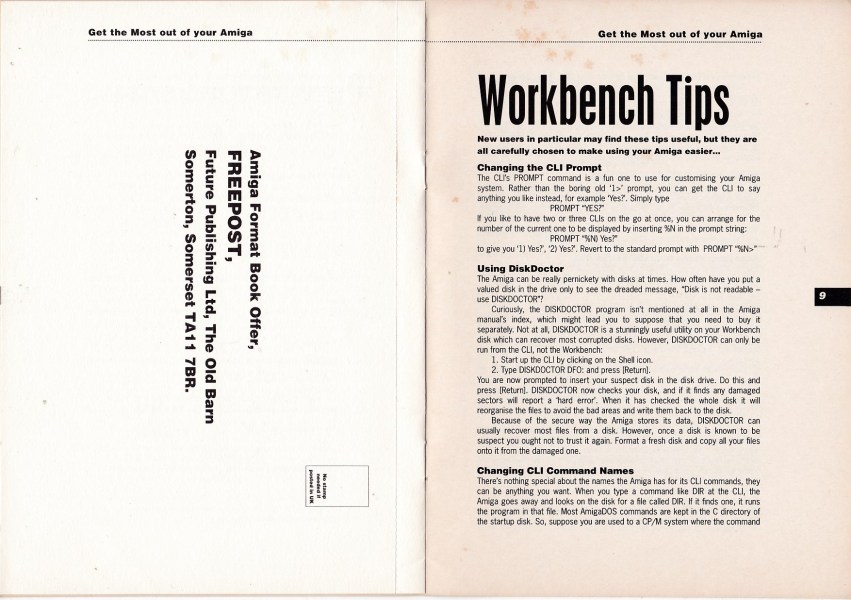
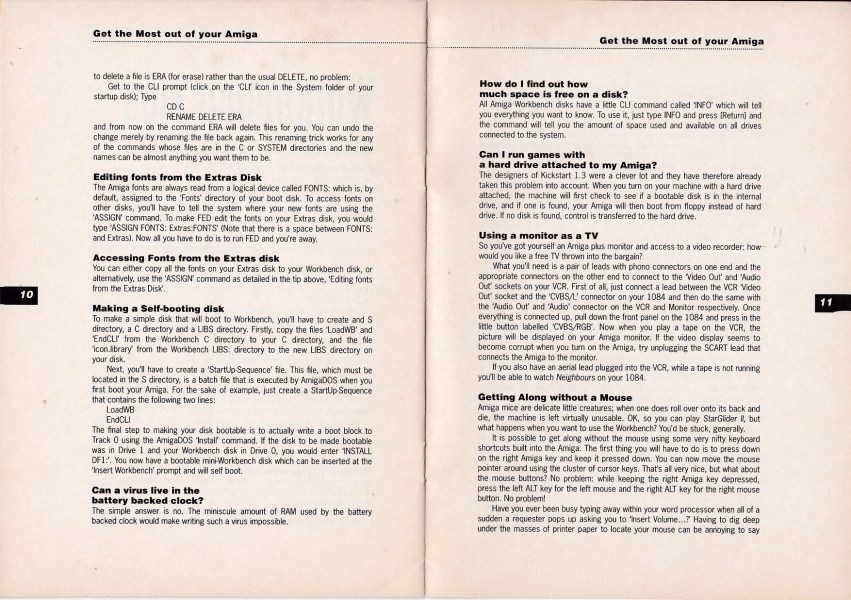
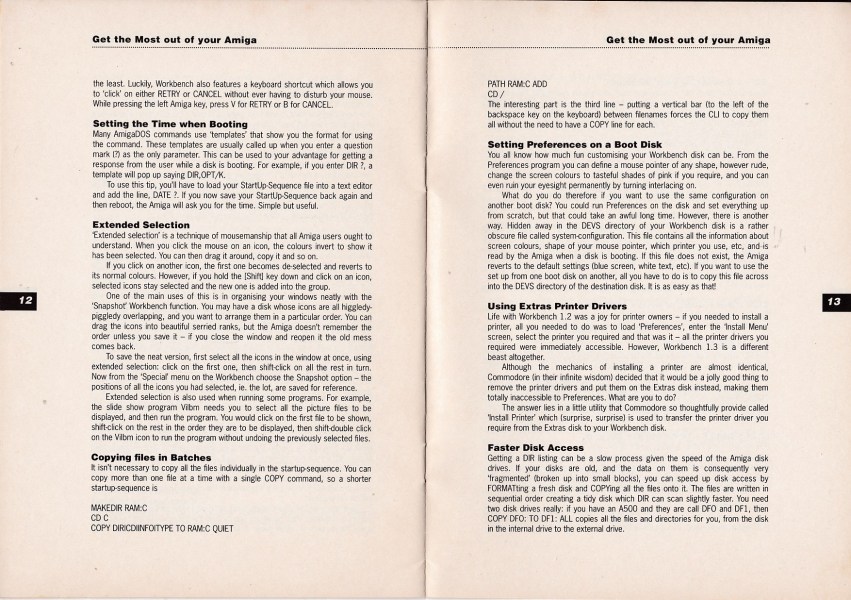
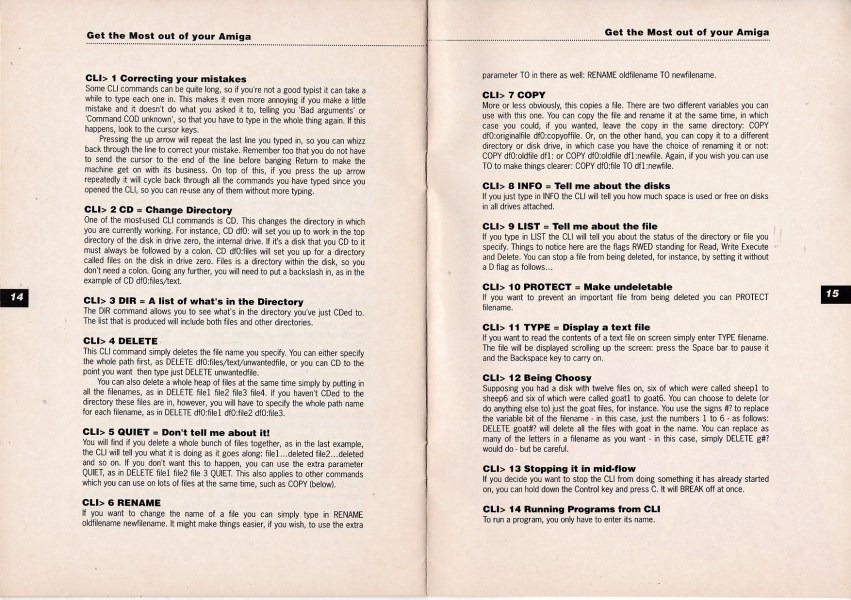
|


![]()


![]()