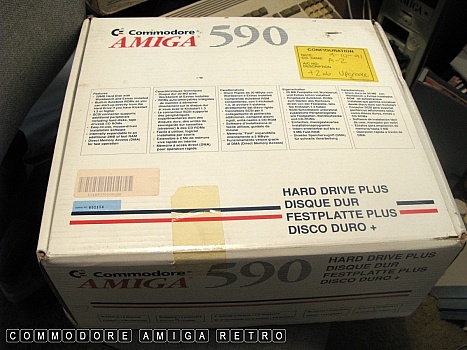
Pictures 01
The A590 living in its box
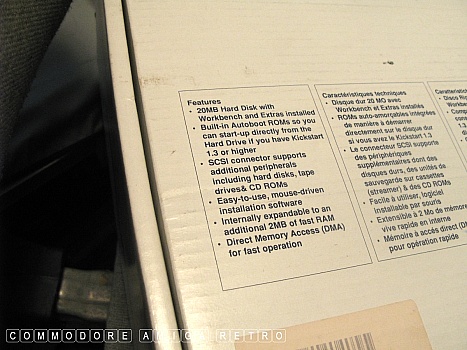
Pictures 02
Basic details of the joys of the A590
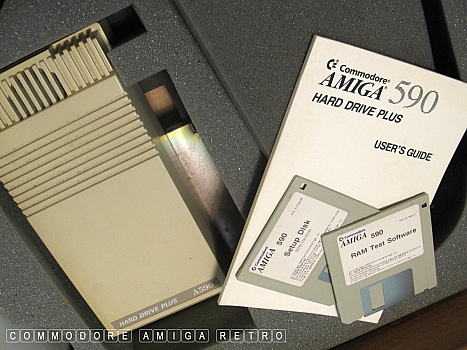
Pictures 03
Life inside the box

Pictures 04
Ground floor is my 3.1 ROM A500 with 2.1
2nd floor my 1.3 A590 unit
And top floor the A590 just out of the box
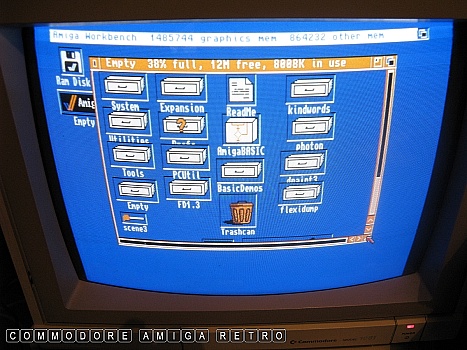
Pictures 05
First Floor on the 1.3 machine

Pictures 06
The new A590 and the disk light illuminates and no boot
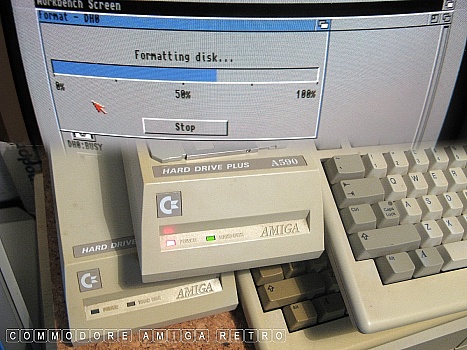
Pictures 07
Time to format the hard drive
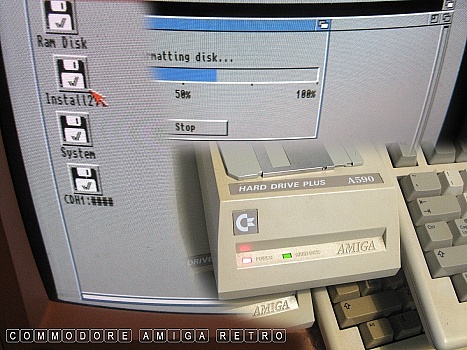
Pictures 08
There are two partitions on the drive. I create System
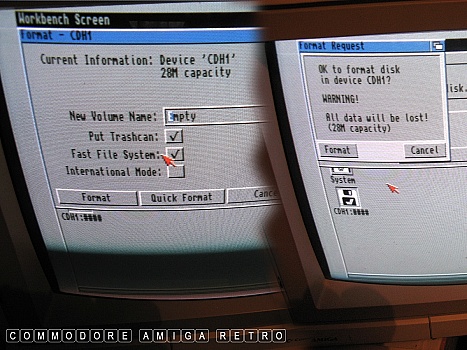
Pictures 09
Time to format the second partition
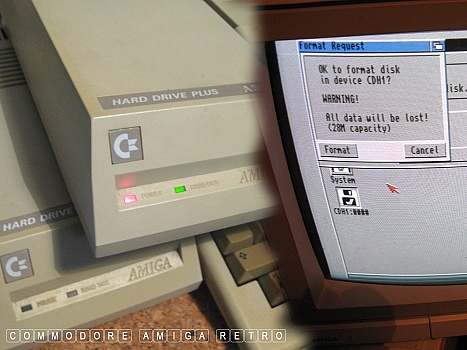
Pictures 10
Drive formatting
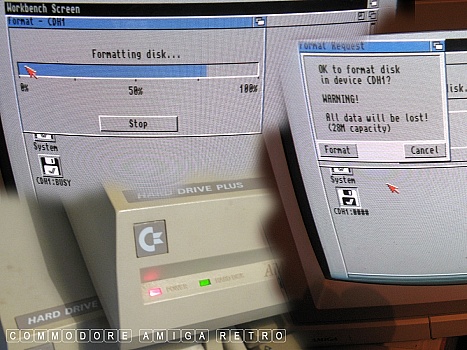
Pictures 11
I did check the drive for errors first
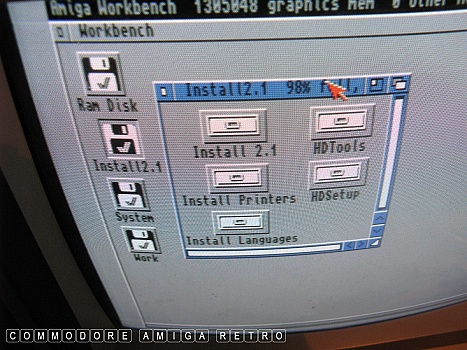
Pictures 12
Next up we install 2.1
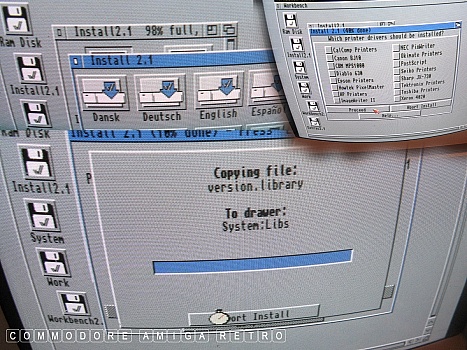
Pictures 13
2.1 installation in process
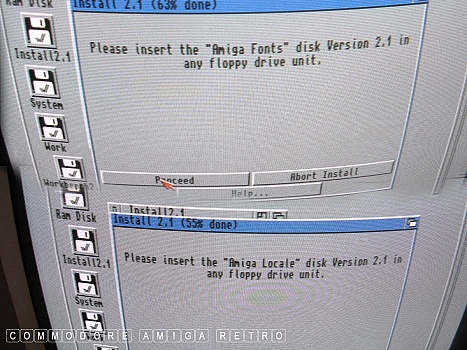
Pictures 14
Disk swapping the installation disks
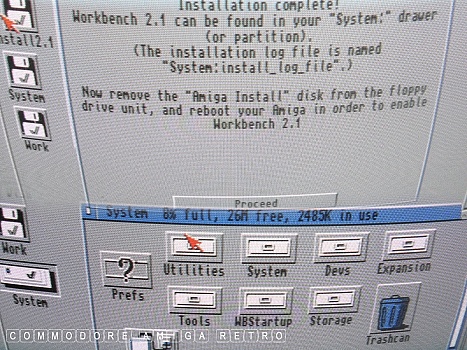
Pictures 15
Installation successful
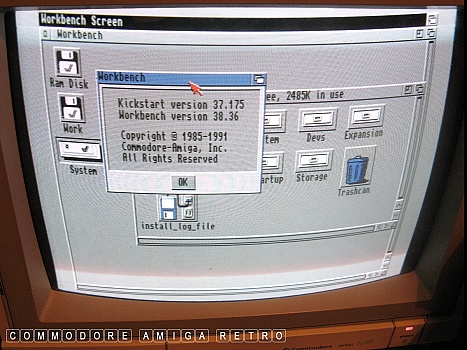
Pictures 16
The installation creates a sexy new System icon
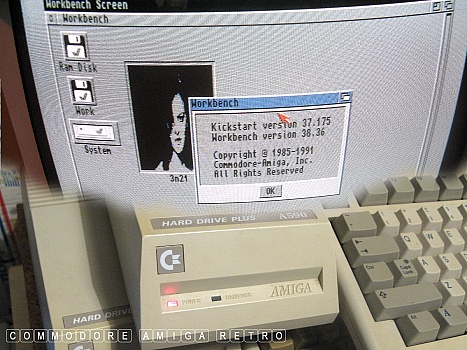
Pictures 17
Check the install with my tools disk

Pictures 18
Turns out I had another boxed A590
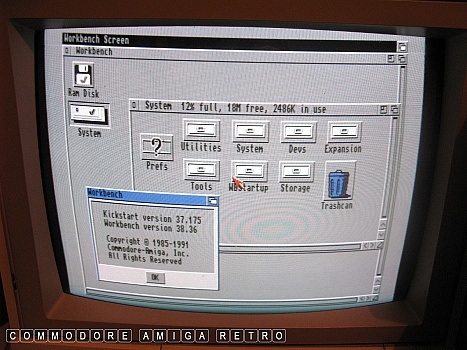
Pictures 19
Same hard drive issues so installed 2.1
The drive had just the one partition
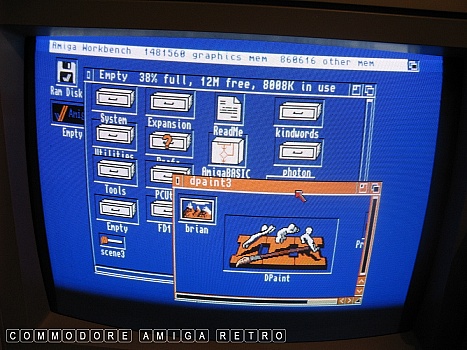
Pictures 20
Unhooked the new drives and checked the 1.3 machine

Pictures 21
Nice selection of software for the time
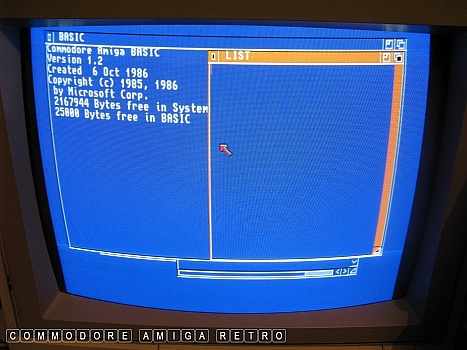
Pictures 22
Amiga BASIC in action
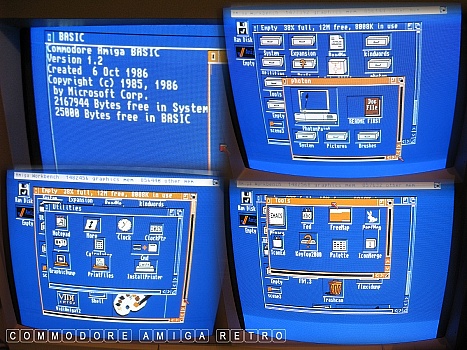
Pictures 23
Packed house by the looks of it

Pictures 24
My goodness we are four storeys high and
there are still two A590s elsewhere

Pictures 25
XT's and all still working... magic

Pictures 26
Never use the 570. Don't worry the badge
is in a very safe place
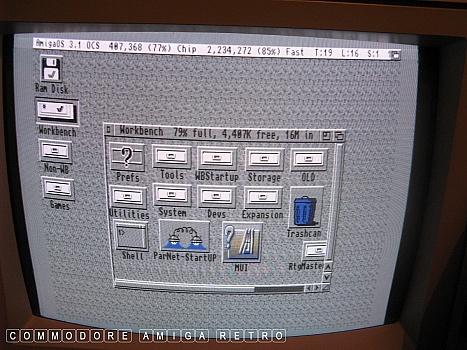
Pictures 27
OK back to the ground floor and the 3.1 machine
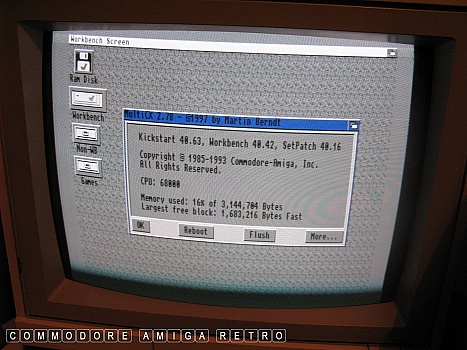
Pictures 28
Good old MultiCX
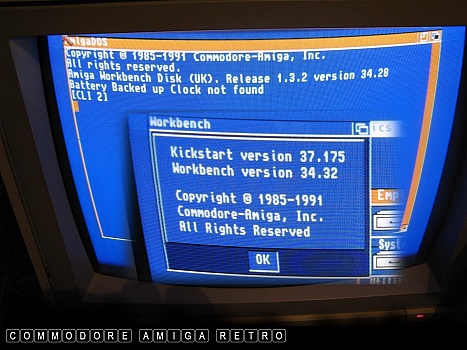
Pictures 29
This little adventure started with yet
another A590 and my search for the 1.3.2.
34.28 update disk ...

Pictures 30
The A590 Sidecar running on an A500Plus


![]()


![]()