T A N K - Part V
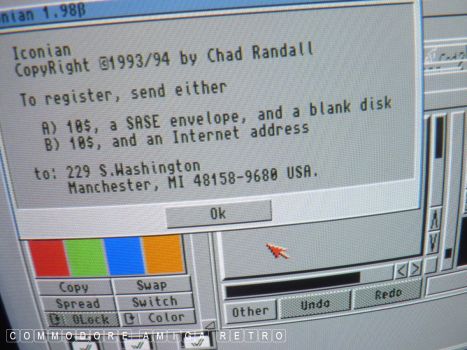
The very wonderful Iconian by Chad Randall.
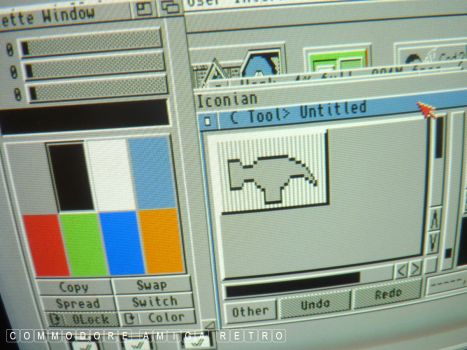
Allows for some very large and colourful icons.

The amount of customisation is amazing
in terms of the icon perimeters. And just
as an aside, because of the way the Amiga
treats the info file, allows working of the
programs launch icon without impacting
on the program file itself.
If you have a file without an icon you can
create one from the Amiga menu or right click
the icon info button in DOpus.
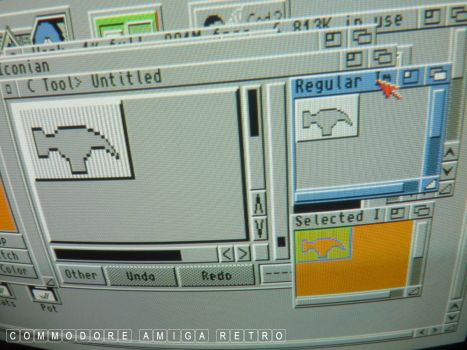
As with most Amiga icon editors it is
important to recognise the Regular first
image and the Selected one when clicking.

Here is the image that I created
based on Clara Veiga. The image was
taken from a DvD using VidiAmiga.
The full route to this icon as follows
Recorded using a SONY video recorder and
taken from FashionTV on SKY back in 2003'ish.
Important to use -r DvDs as you want lists
of files, whereas the +r will save one
continuous file. The VOB file is taken to
the PC and I do convert to MP4 by editing to
single tracks using say Avidemux. However my
DvD hooked up to the Amiga can read VOB files.
I locate the selected video clip and then
fire up VidiAmiga. I set the frame rate and
contrast and then proceed to play the video
in double speed in pause mode. ie I pause the
animation and play in single frame mode at
double the frame rate. This allows single
frames to be captured by the Amiga. With a
little trial and error you get the Amiga frame
rate working with the saved rate.
I then save the animation on the Amiga and
use DPaint to save brushes and images in BW.
I work the images using DPaint and PPaint.
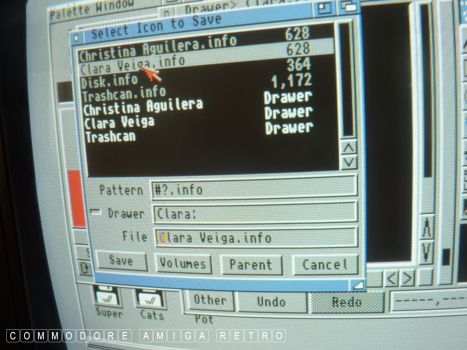
Icons saved in respect of targeted folder.
I have here the icons I created for
my article on AmigaGuide using Ms Aguilera.

I use the icons on all my Amigas and so
it's important that they are designed
with a limited colour palette.
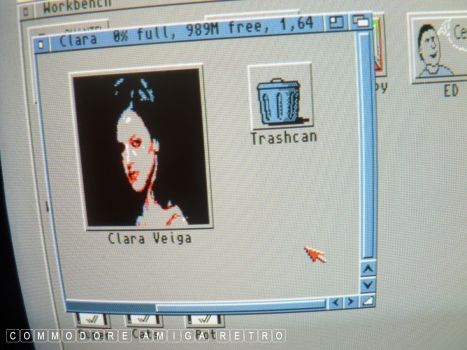
The finished drawer icon for my
special tools disk using Clara Veiga.
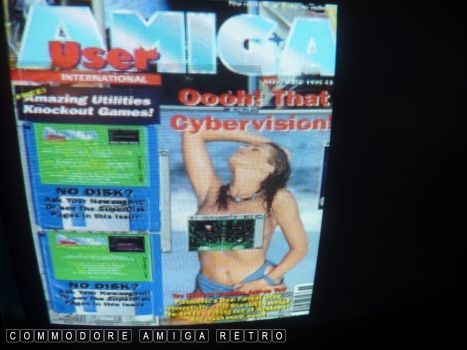
OK let's have a play. Remember that
cover of AUI with Kirsten Imrie.
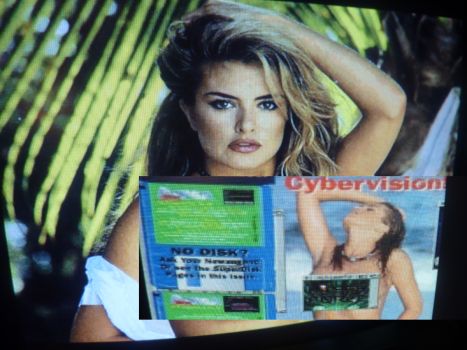
Well I have scanned the calendar and cover.
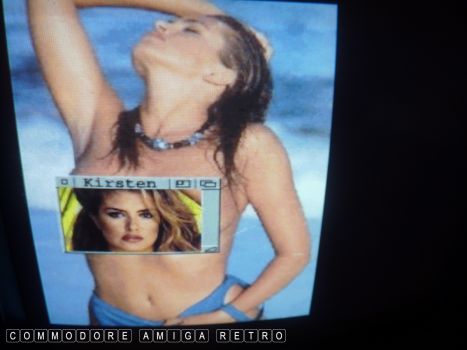
And created some artwork to have a play with.

And so I bring Kirsten Imrie into Iconian.
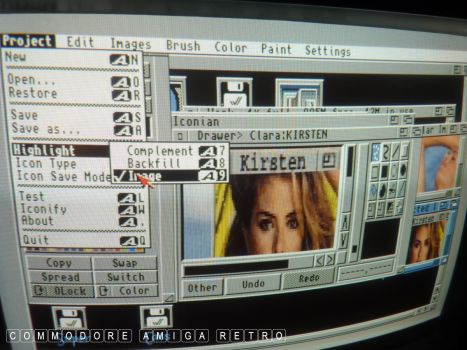
When working with images the icons
need to be set as image... The default
setting is not set as image. IMPORTANT !!
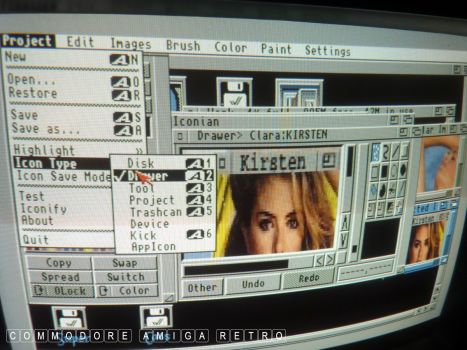
The icon can be saved for many uses so
select the icon type for the given use.
In this instance I am saving as a drawer.
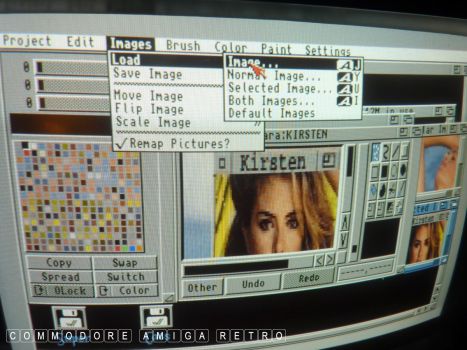
Images are loaded like pictures
and you can also load in brushes.
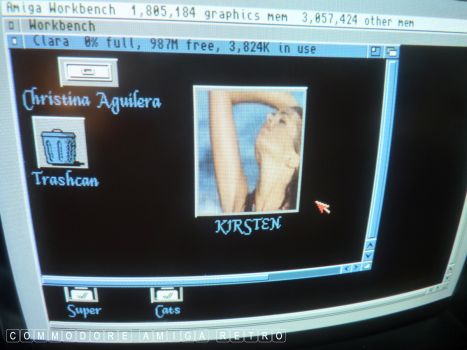
And there we have it a Kirsten Imrie icon.
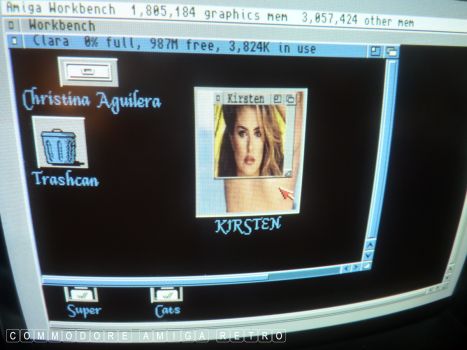
Both the regular and the selected icon.
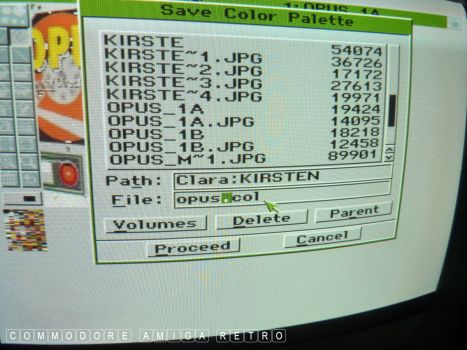
Images have a colour palette and
these can be saved using say PPaint.
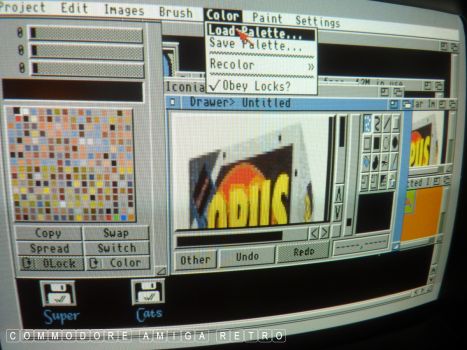
And then loaded into Iconian.
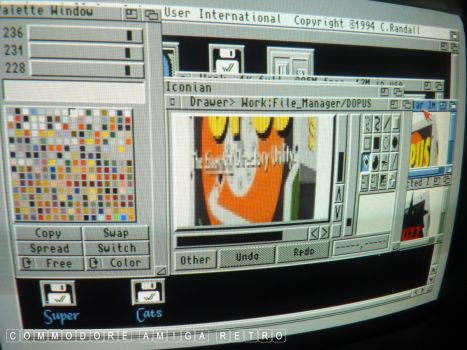
To make sure the colours are correct.

I very quickly conjured up this
DOpus image by way of example.
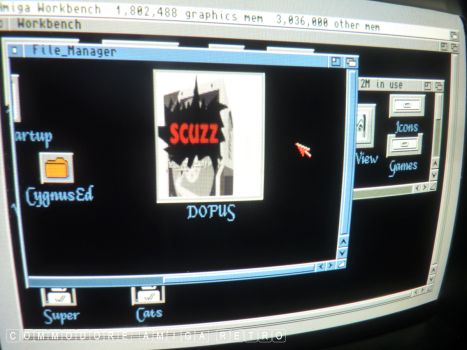
I very rarely work in more than
eight colours.
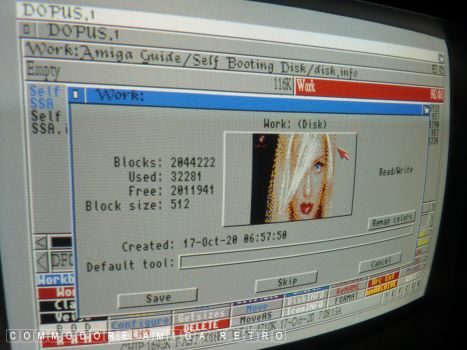
As with my Christina Aguilera icon.
Takes a little practice but fun when
you get the icon working as intended.

Sadly these things are getting very
rare on a PC. Even worse is that the
XP model here doesn't format the lower
capacity 720K disks. You need a Win98/95.
But with a HD floppy drive on the Amiga
you can very quickly take advantage of
all the wonderful icons to be had on
the Aminet archive.

Compressed file names typical of
a Windows based disk.
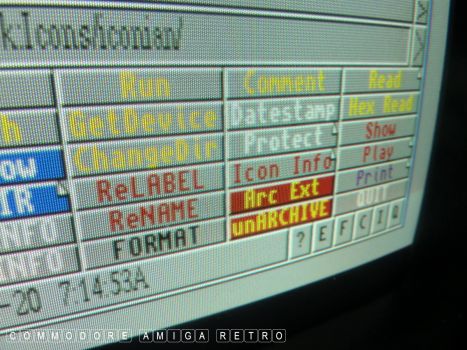
Use Arc Ext to extract.
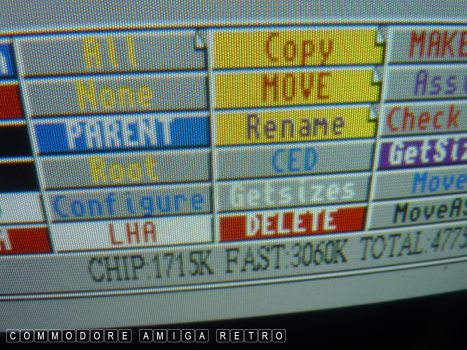
And LHA to create.

DOpus allows you to customise all your buttons.
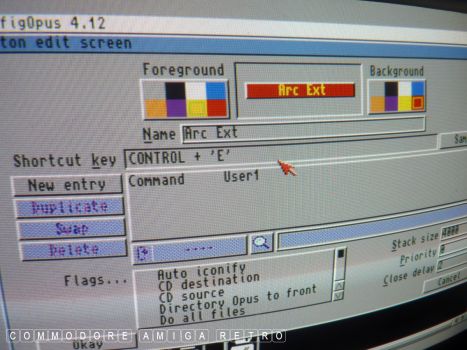
The Arc Ext button information.
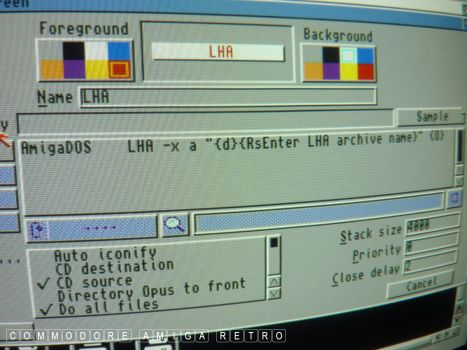
The DOpus LHA button.
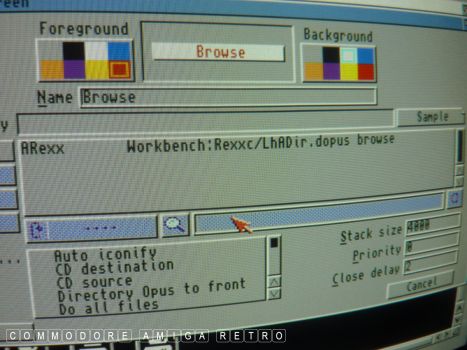
There are many buttons ready made that
can be downloaded from Aminet together
CFG configuration files. Many Amiga
disks were released as PD titles such
as the wonderful DOpus Companion series.
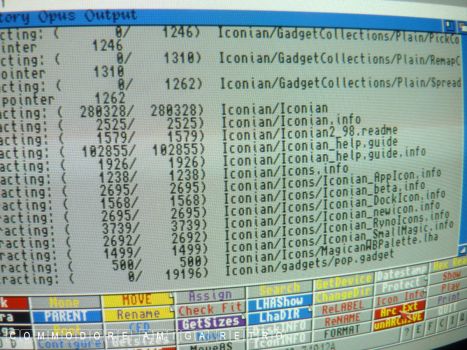
OK let's extract some icons.
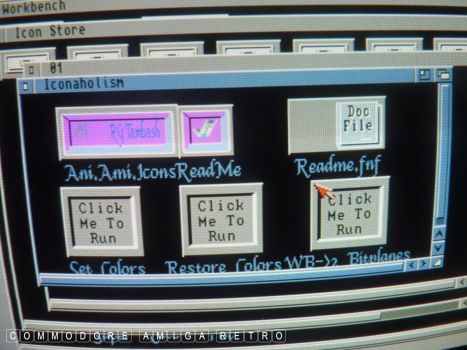
I rarely use icon sets made by others.
I mean where is the fun in that.
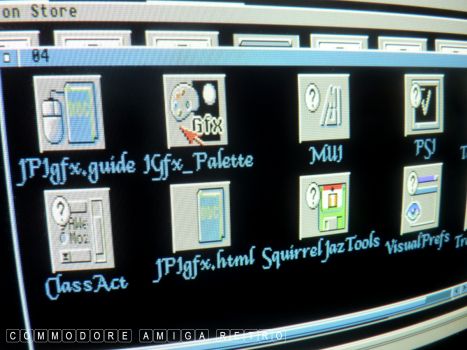
Apologies again for the state of the
photography. I can assure you they
look a lot better for real.
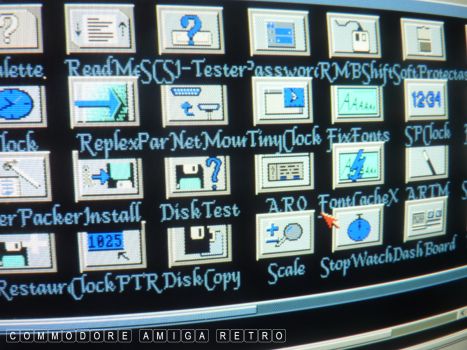
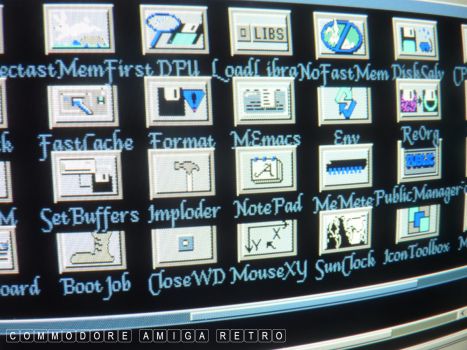
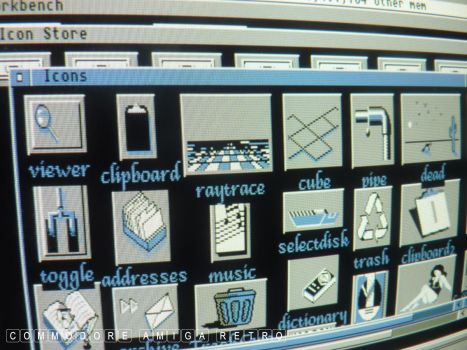
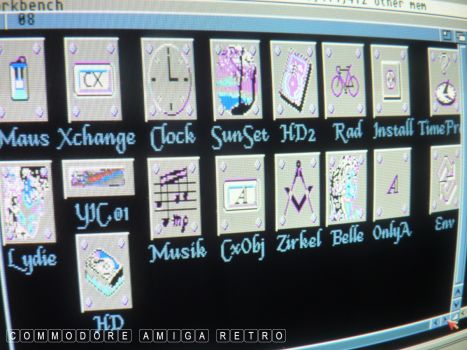
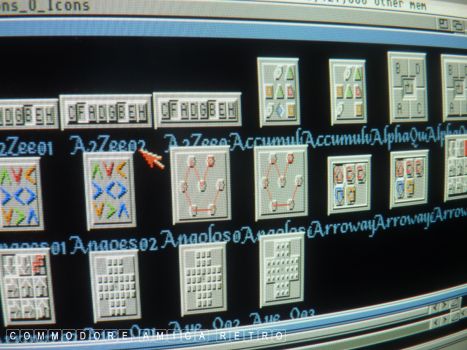
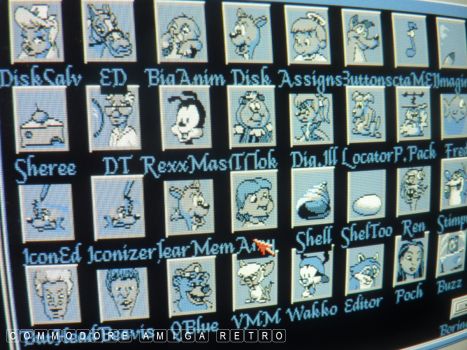
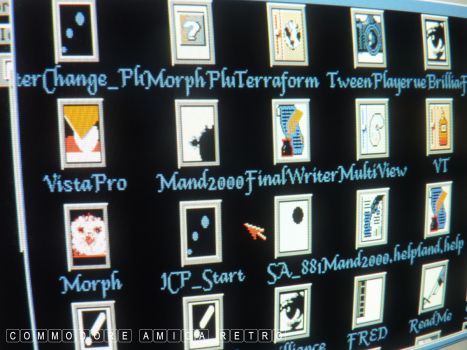

Found this Tamagotchi program
which is quite fun. It was hidden
amongst some icon files.
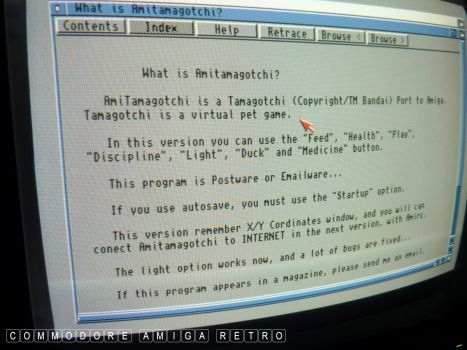
Anyway that was that for today.
Tomorrow it's Books with Buttons.


![]()


![]()