AmigaGuide - Image Links
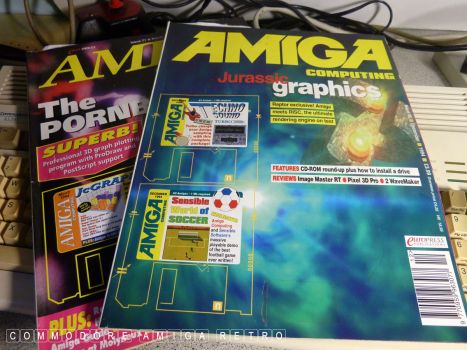
First I pulled my copies of Amiga Computing
that I keep close at all times. These have
been featured previously so check the INDEX.

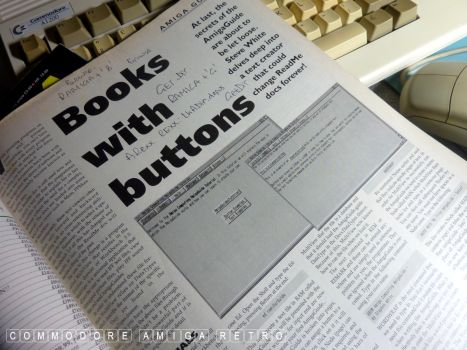
My scribbles from the day.
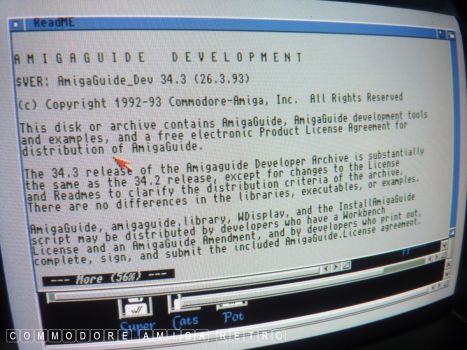
AmigaGuide 34.3 from 1993.
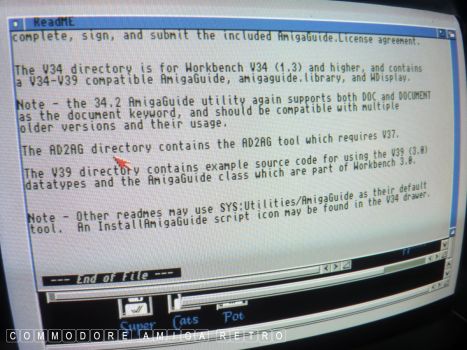

To access a guide you can use the
MultiView requester or click a guide.
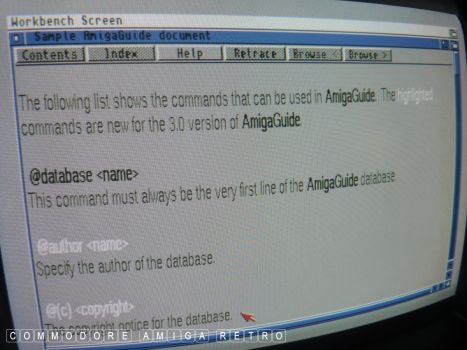
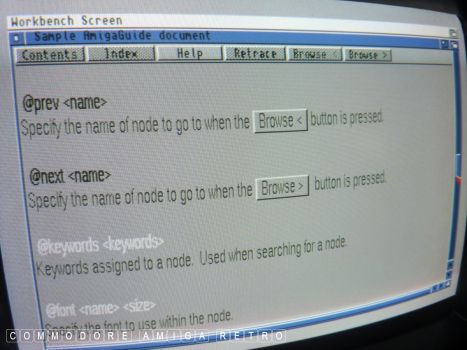
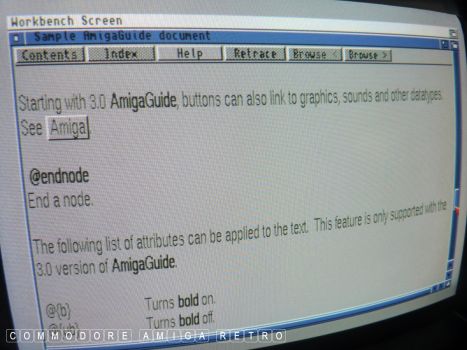
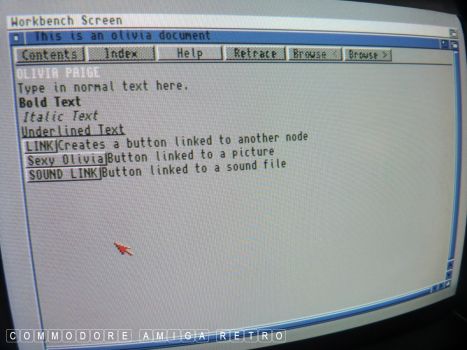
OK let's have a go at linking images.
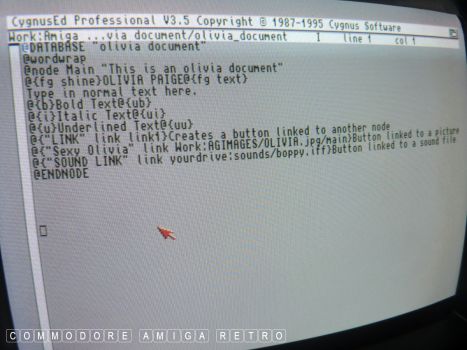
To do this I created a folder in my Work
partition called AGIMAGES and placed a jpg
in the drawer of Olivia Paige.
The above is the Guide and Text versions.
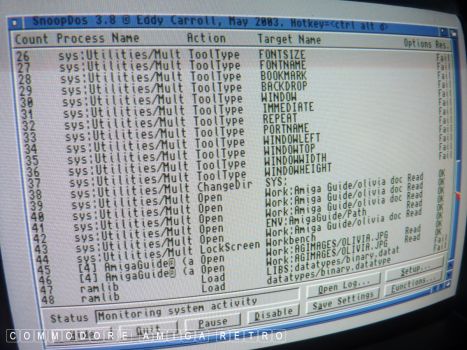
The Guide would not load the image stating
it couldn't open the binary.datatype.
I use SnoopDOS to identify the problem.
Not worth looking for the binary.datatype.
The problem is with the guide version or
the image datatype which should be a jfif.
The bigger problem is locating the problem file.

Simplest solution for me is to use a working
version from another Amiga and copy over all
the various files.... As you do.
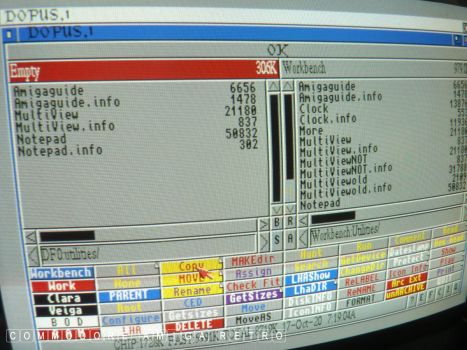
AmigaGuide and MultiView in Utilities.
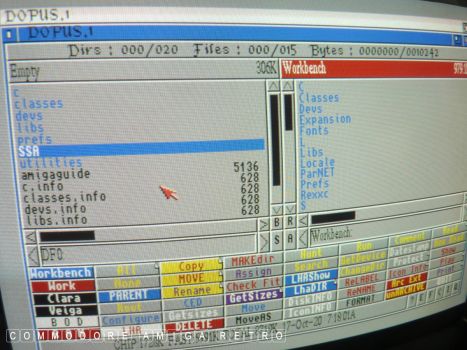
Copied over the SSA folder whilst at it.
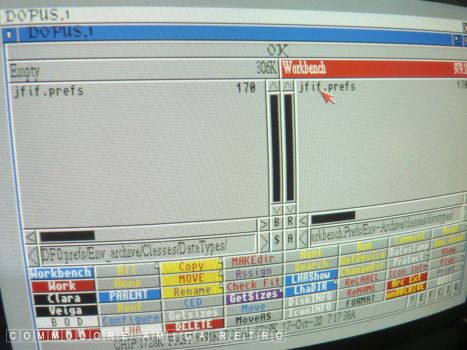
Jfif prefs to Prefs/Env-Archive/Classes/DataTypes.
I did have to flush out Prefs and ENV cus
there were multiple versions and copies.

Fresh copies of all the DataTypes to
the DEVS drawer. Keep all those that
you are not replacing.
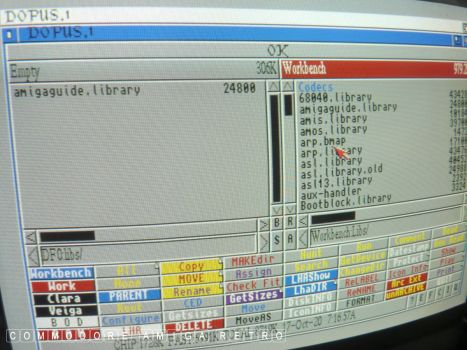
AmigaGuide.library to Libs.

For good measure I copied all those
tools I didn't have in the 'C' drawer.
I checked version types, dates etc first.
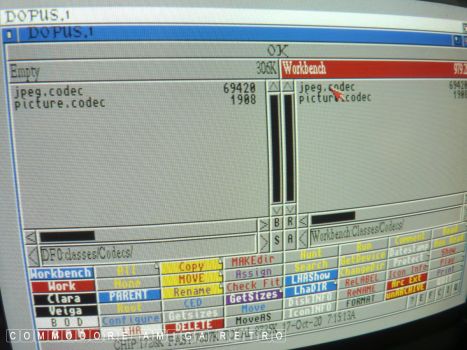
Codecs to Classes/codecs.
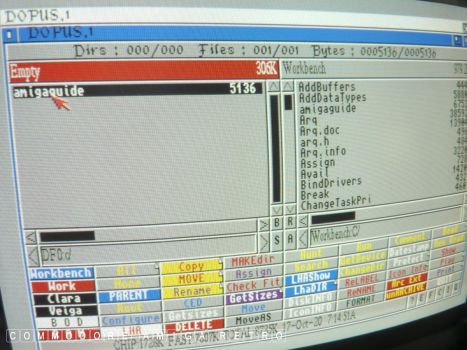
And I made sure I was using the AmigaGuide
in 'C' from the working Amiga version.
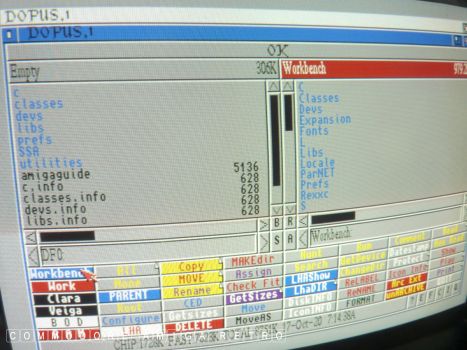
I kept a copy of all the files I changed
on a special DD floppy disk for future use.
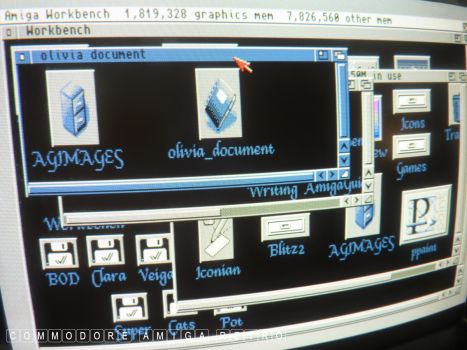
OK time to test the olivia_document.
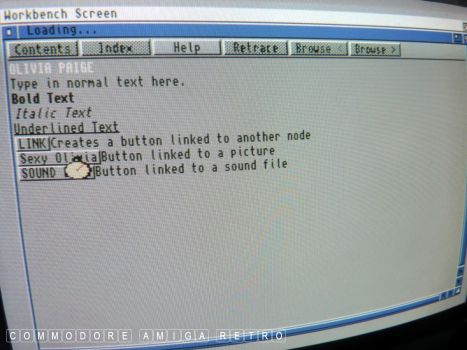
And this time the image was loaded.
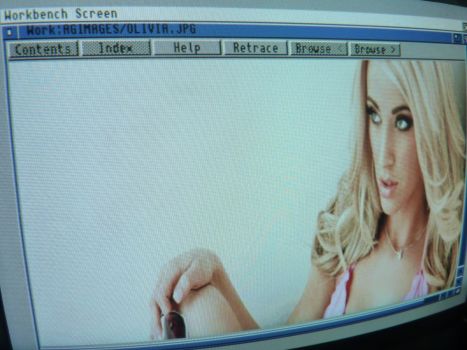
And there we have the lovely Olivia Paige.
Photograph taken by camera off monitor
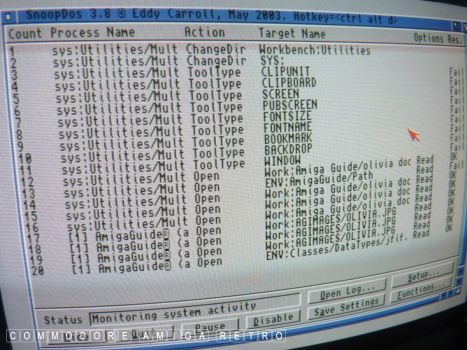
SnoopDOS confirmed it was using the
jfif datatype. The previous error of
binary is an all encompassing datatype
when it can't identify a specific type.
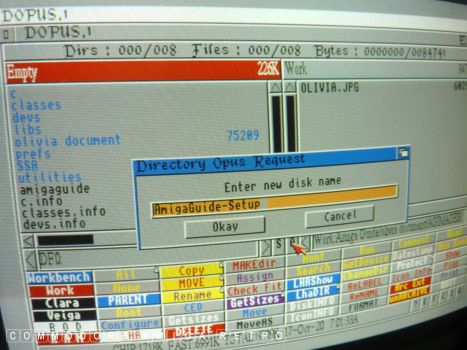
I renamed the floppy I had used.
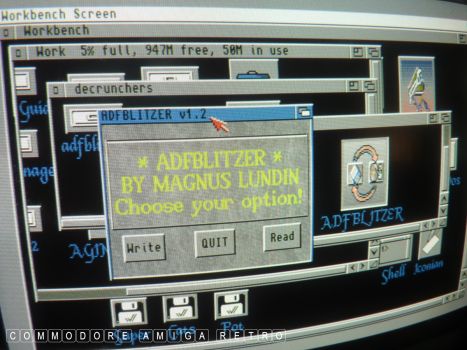
And then 'Blitzed' it to ADF.
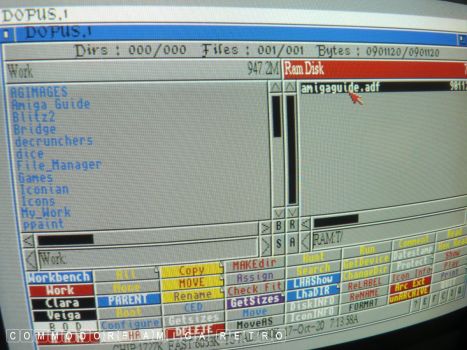
This way I could replicate the
process on other computers.

Two disks were now created for the Library.
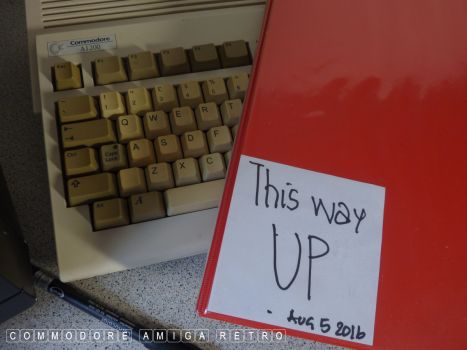
And placed in the Big Red Book of
all my useful tools and libs disks.
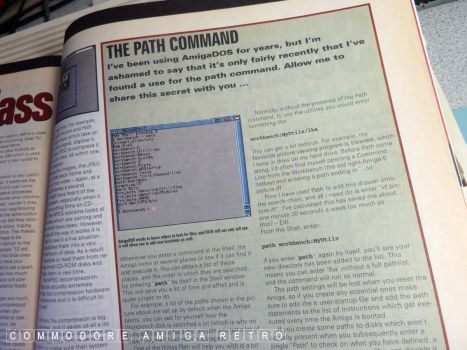
More useful stuff from those magazines.
THE PATH COMMAND.
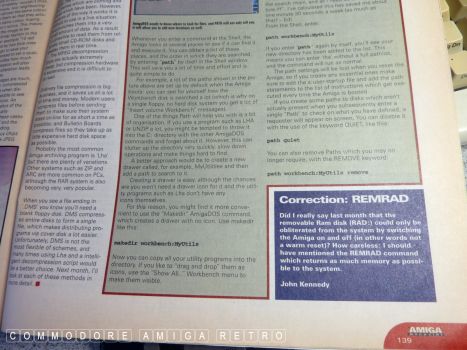
I decided to add a PATH to AmigaGuide.
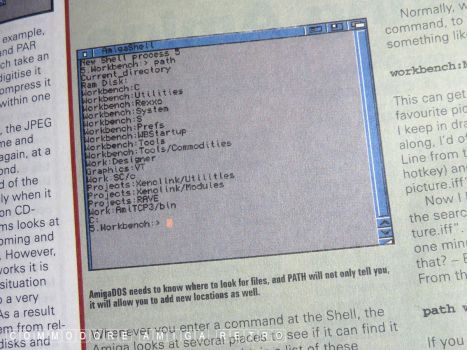
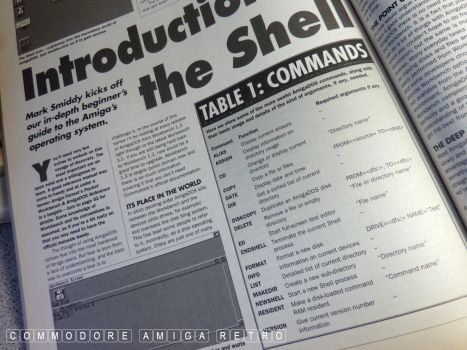
SHELL COMMANDS.
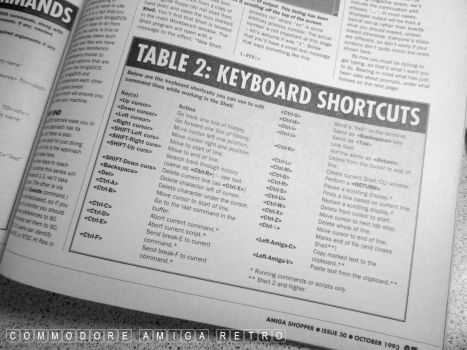
KEYBOARD SHORTCUTS.

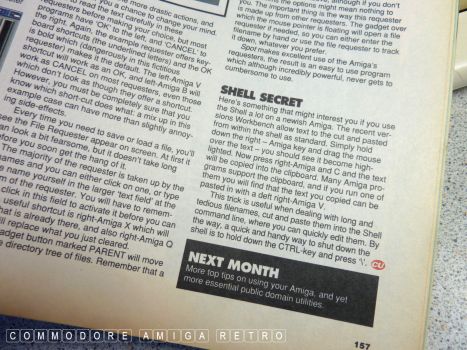
Cutting and pasting using the
clipboard using the SHELL
Remember if you have to repeat
a command in the SHELL just hit
the 'up' arrow and it will be inserted.


![]()


![]()