Amiga Self Booting Disk
C O R R E C T E D
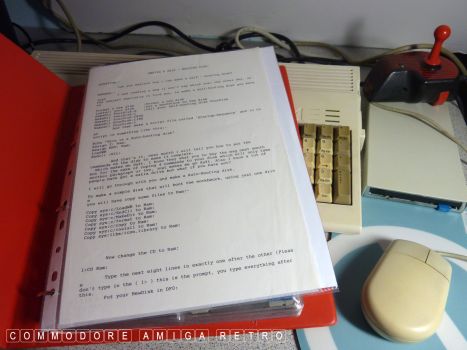
My print out from the Big Red Book.
So what on earth was missing ?
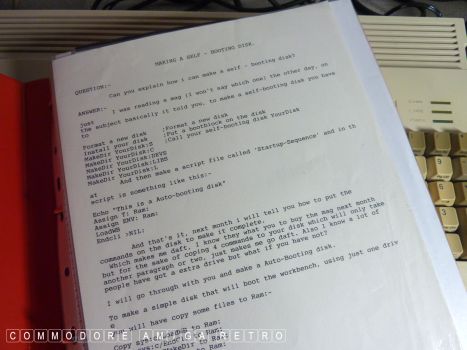
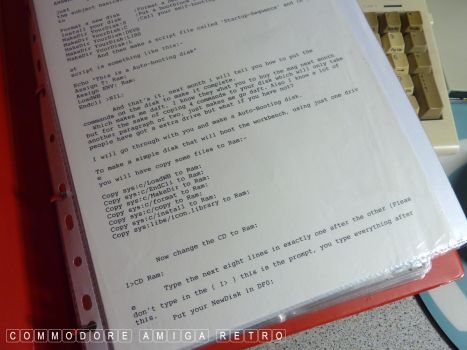
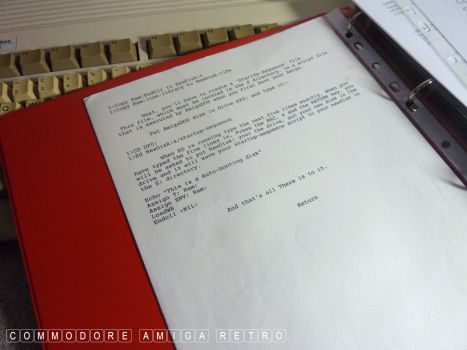
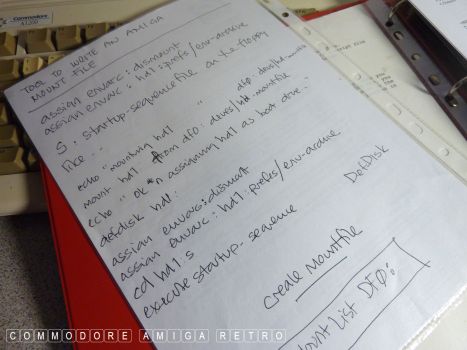
This was a mount file for an A600
hard drive that failed to work. Sadly
some of the A600s will just not work
with an internal 2.5" drive.
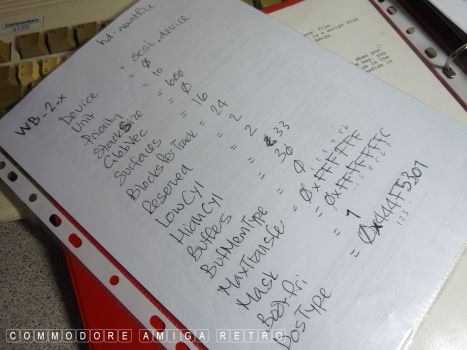
I had to give up in the end.
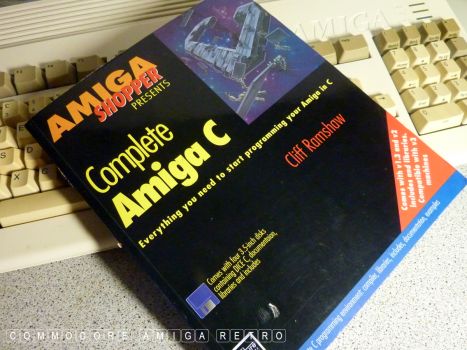
More on DICE later.


OK a nice batch of Commodore disks
that I formatted in Amiga DD capacity.
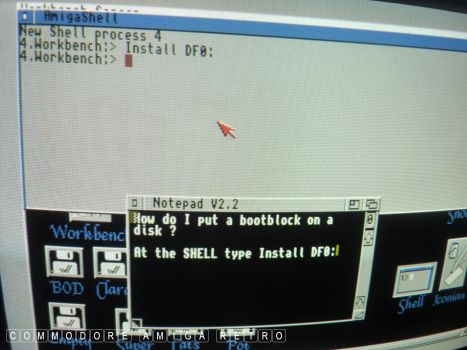
OK first up install the bootblock.
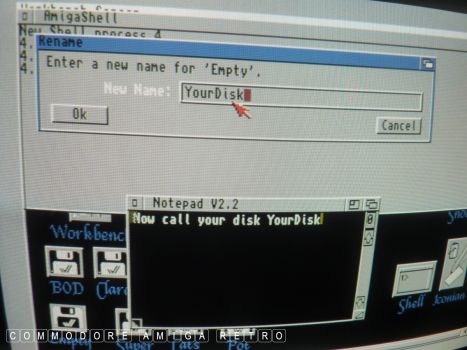
Name the disk.. Here I use YourDisk.
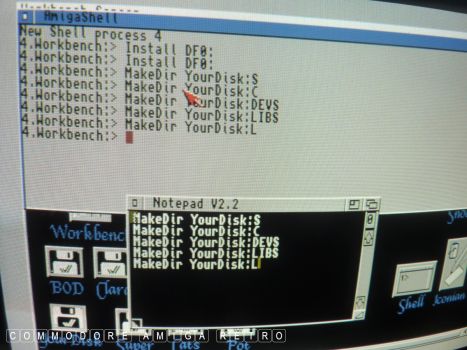
Make all of the listed directories.
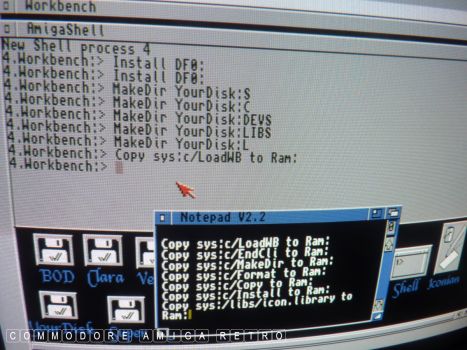
Then load the listed into RAM.
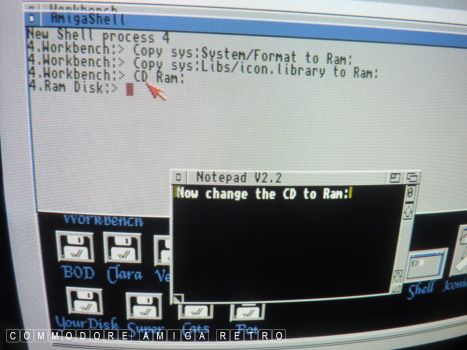
Change the directory to RAM.
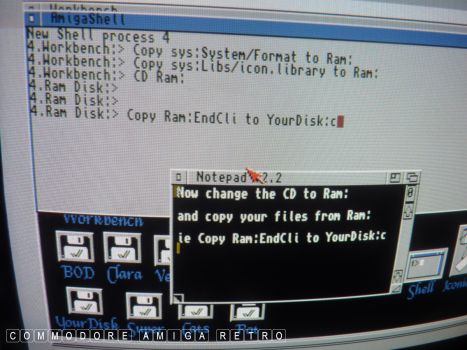
And start copying to the directories.
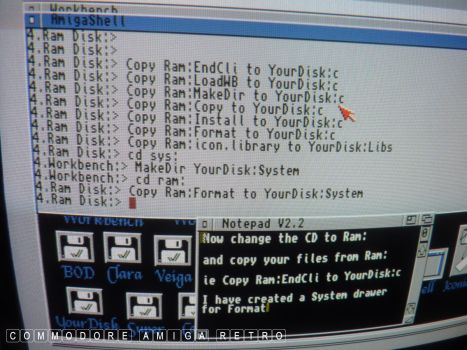
Copy all the files that were in RAM
to the respective directories.
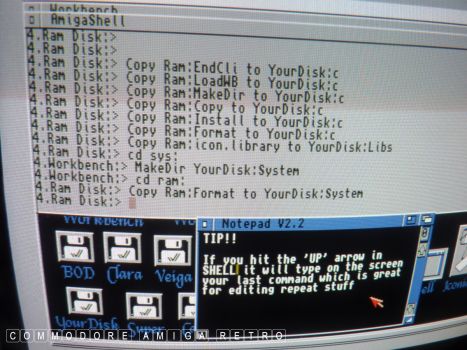
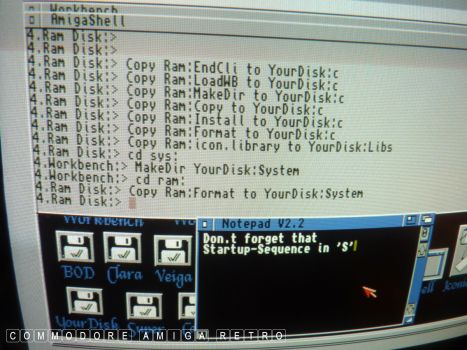
Now we need a Startup-Sequence in S.
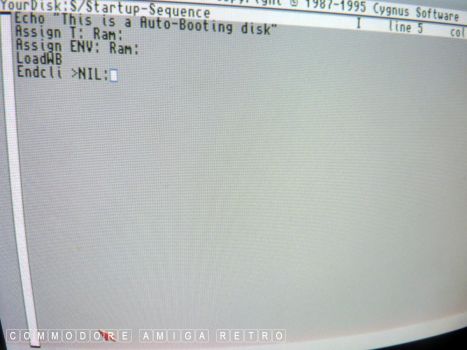
So I type this using CED and save
to the DISK DRAWER... NOT your own hard drive.
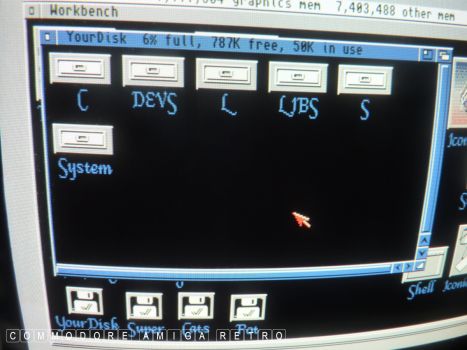
OK we have our drawers and files.
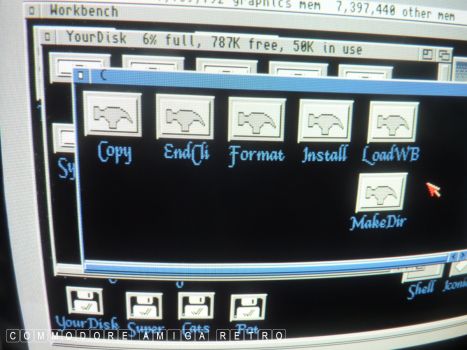
And realise Format is in the wrong drawer.
That wouldn't prevent the disk from booting.
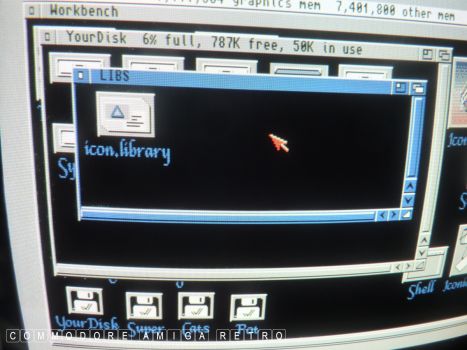
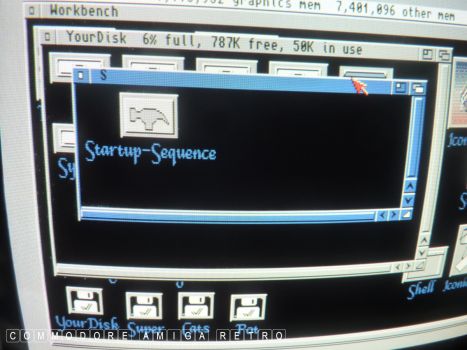
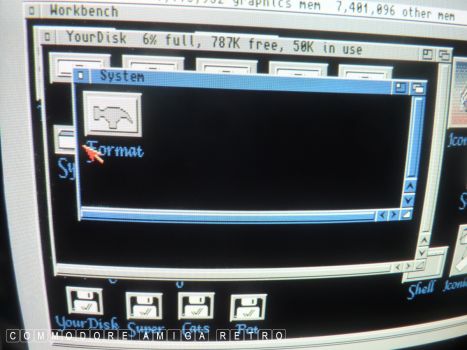
Format needs to be in the System drawer.
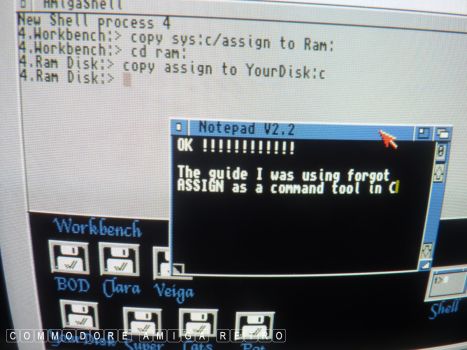
Anyway I found the missing file.
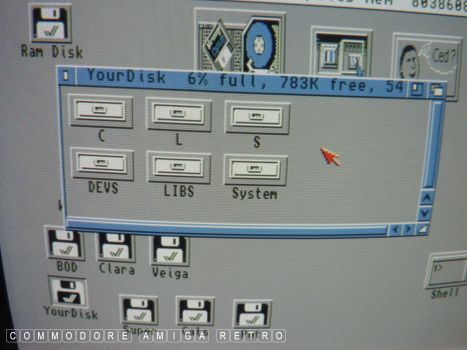
With ASSIGN in C the disk booted.
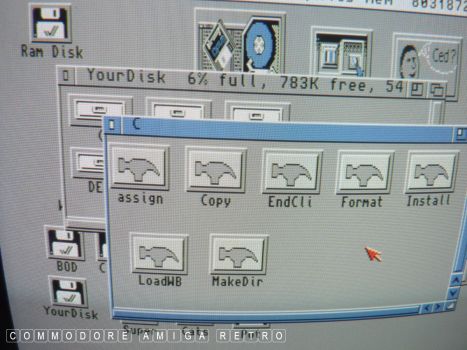

It really is that simple and very useful
for accessing drives that may have bombed.
Also gives the chance to customise disks to
do certain things and its only 6% full.
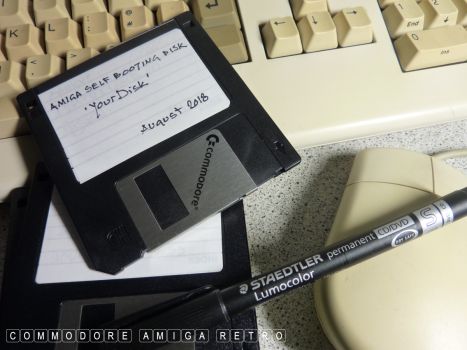
So I copied the CORRECTED disk and
placed that in the Big Red Book.


![]()


![]()