Amiga 4000d PSU

First up I have to check that the PSU is working.




Plugs in and switches on and the fan goes round.

That's one dead Amiga 4000d. Very sad.

Unscrew the two rear screws and slide
open the case.

The long plastic rod that is the power
switch is crude but functional.

Above the plastic power connector is a
bezzel clip that holds on the front fascia.

Squeeze them all in and release the fascia.

The power connector can be removed.

I unplug and slide out the CD-ROM.

Two screws hold the floppy drive cradle.

Slide the cradle out to gain access
to the rear of the power supply. Just
makes life a lot easier.

Remove all the power connectors to drives.

Unscrew the PSU from the rear of
Amiga and slide out over the bottom
restraining clips. Unplug from the
main motherboard and swing clear.

All clear.

Bring in the new PSU.

Having connected up I was getting the
same problem. The computer did not
power up. So not the PSU.

I plugged in the removed PSU and it now worked.

So I pulled the SIMM and the computer
powered up. I spent some time seating
the SIMM. [ The only socket that worked ]
and the computer eventually powered up.

Sadly not enough to boot the machine.

I then removed the 040 and plugged in
an 030 and changed the jumper settings.
I also threw in a hard drive.
Didn't work.

I was sold the computer with faulty SIMM sockets
and I fear something is wrong at the location
of this white wire.

I believe it to be a work around to
get the SIMM working. And it has failed.

You can also see brown abrasive or
scorch marks on the tracks below the chip
here which could be due to overheating.

The single SIMM was the only one working
and provides the machines main CHIP RAM.

The sockets have long been busted.
A common fault with the A4000d.

I had already removed the battery.

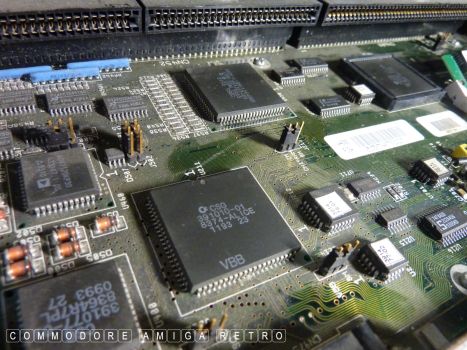
Dusty but in good condition.

I guess I need to remove the motherboard
fully and take a look underneath.

For now at least I have power. And the
good news is the chips and processor
are warm so we do have power to the mobo.

I have removed the 030 and reinstated the 040.

I also removed the hard drive.

Such a clean machine. Shame she's not working
More to come


![]()


![]()