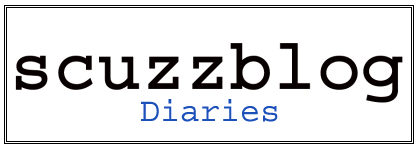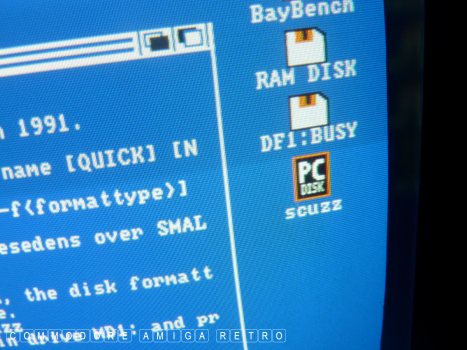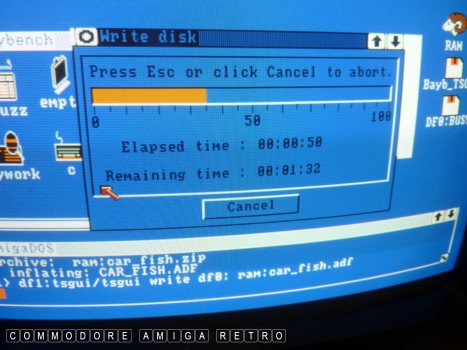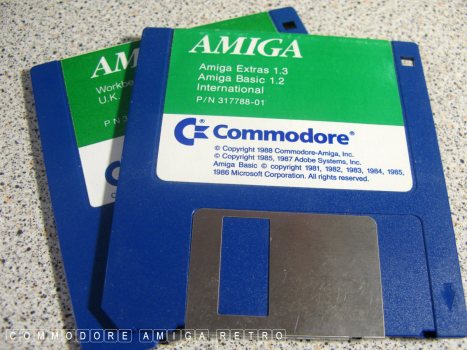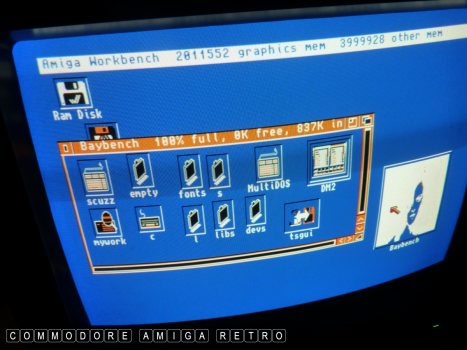Previously on scuzzblog: Baybench 1.3 - Make your own WB
Previously on scuzzblog: Baybench 1.3 - Adding Disk Master.
Previously on scuzzblog: Baybench 1.3 - Adding MultiDOS.
Previously on scuzzblog: Baybench 1.3 - UNZIP and ADF.
Previously on scuzzblog: Baybench 1.3 - ADF and TSGUI.
Previously on scuzzblog: BayBench 1.3 - Mounting a 5.25 RF 542C.
Previously on scuzzblog: BayBench 1.3 - BASIC Extras.
scuzzblog: Amiga - Transferring a PC ADF file.
Previously on scuzzblog: Make your own Workbench disks.
ScuzzBlog: Diaries August 2023
Entry 29th August 2023: Post 1: Transfer ADF to Amiga 500 - Common request.
Transfer ADF to Amiga 500 - Common request.
My response to a recent request.
I think you are just wanting the PC to create an Amiga ready disk.
I have no idea how you would do that but if you are up for taking
a PC disk over to the Amiga and then creating an Amiga disk from
an ADF then there are certainly options. You just have to go old
'skool'.
The problem That I think you will have is that cracked disks
overwrite the bootblock and when you decrunch them to write to an
Amiga floppy it is likely the information will not fit on the disk.
Not sure but you would have to experiment. The Gotek actually reads
an ADF image as does the emulator. The Amiga reads the actual
contents of a disk and not an ADF file.
Anyway not sure how serious you are but what I do is build my own
Workbench disks from old Amiga Computing disks so I can customise
with a few additional applications. These are a File Manager such
as SID or DiskMaster. I also add LHA to the C drawer plus a few
more tools like UNZIP. I also add MultiDOS so I can read PC disks
and then I put a program called TSGui on an extras disk. Sadly
ADFBlitzer wont work on the older Workbench.
Next up get an old Windows 98 PC or Win95, has to be pre XP. The
older format tool lets you format 720K disks which can be read by
the A500 with CrossDOS or MultiDOS as a file system. The 720K will
not be large enough to take an ADF file so you use the normal
compression of a ZIP file on your PC to compress the ADF and put
on the PC disk. You also need to stick a bit of tape over the left
hole on the PC disk.
Important to have on the Amiga Workbench disk a tool called UNZIP
which you can get from Aminet. This decrunches a standard Windows
ZIP file.
So you Format a normal HD disk on the PC to 720K.
Compress your ADF into a ZIP file.
Take to the Amiga and using CrossDOS or better MultiDOS read the
disk using your File Manager and copy to RAM. Again you need to
customise your Workbench disk to add the RAM drive. Then you use
your UNZIP tool to decrunch the ZIP file and this recreates the
ADF in RAM. Next fire up TSGui and decrunch the ADF to a blank
Amiga DD disk..
Like I say I don't know how serious you are cus if you are I have
a guide on my BLOG showing how to create Workbench disks from old
Amiga Computing cover disks and how to set up the disks the read
ADF files and convert to floppy for the Amiga.
The problem though is how the disks were originally cracked and
whether these will decrunch into usable Amiga disks that can run
on the floppy. Bit hit and miss but may work. The process is a bit
heavy and you need to understand AmigaDOS and how to Install a
disk and create your own self booting disk, but the process is
very rewarding and interesting. Once you get to know how to do it
the process runs like clockwork but you will need a good volume of
Amiga DD floppy disks and they are becoming very difficult to get
hold of. Also you could do with a second external floppy drive and
a good disk cleaning kit.
I'm not going to bore you with the blog but here is a screenshot
of TSGui decrunching an ADF on an Amiga 500 with no hard drive.
Depends how serious you are at doing this kind of stuff. The other
issue is RAM and available memory and this is where upgrading your
500 helps a lot. Its all still doable with disk swapping but for me
I installed an A590 on my 500 from the getgo and moved up to an
A500Plus and have a ROM switcher. I also have extra RAM in the 590.
'Old Skool' is a challenge I know these days but if you like a challenge
there is always a way. Just do the maths on the size of the ADF file
and your installed Workbench size and you will see a 512K RAM
expansion on a stock 500 is running very close to the wire and that
is why you have to customise your Workbench disk... or get a hard
drive or upgrade to ECS or buy an A500Plus. And on and on.
Or just get a Gotek.
PS I also have an XL high density floppy drive for the Amiga that
reads 1.4MB HD disks and that makes life a real lot easier. You
will never find one.
Transfer ADF to Amiga 500 - Common request.

If you can only see this CONTENT window
then click the image above for the full site
Last updated 29th August 2023
Chandraise Kingdom
![]()
Keep the Faith
scuzzscink 2023