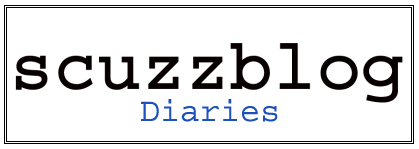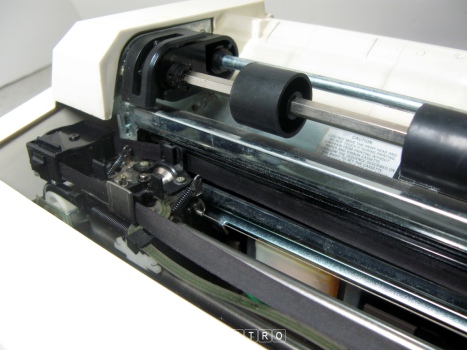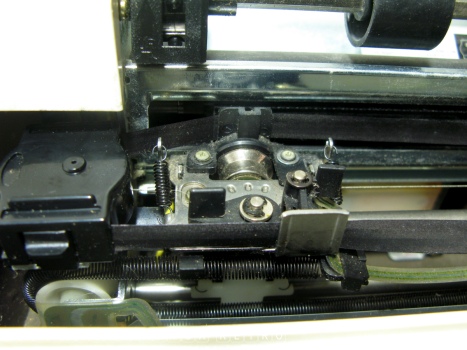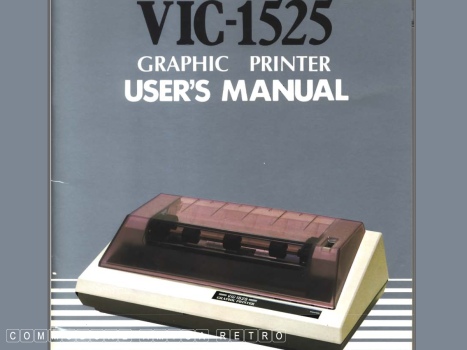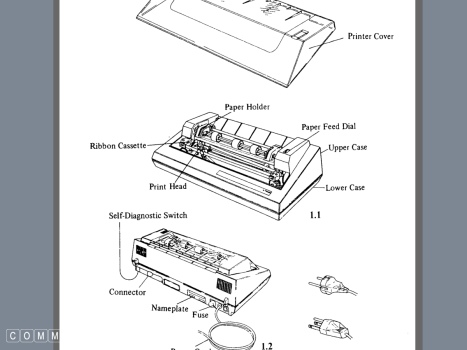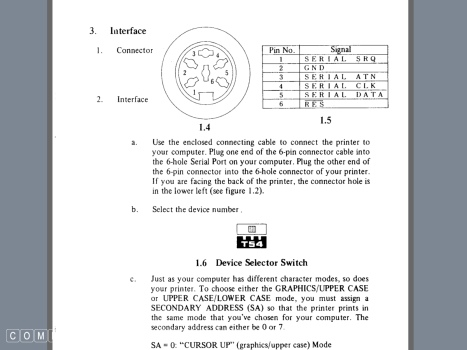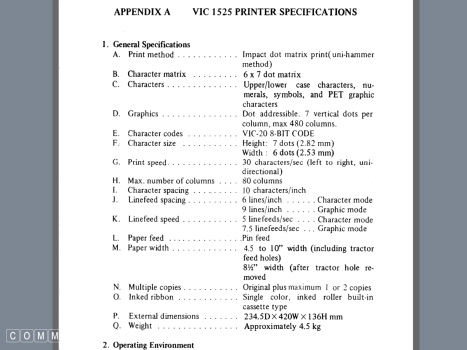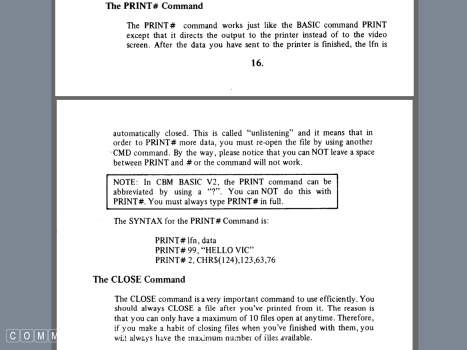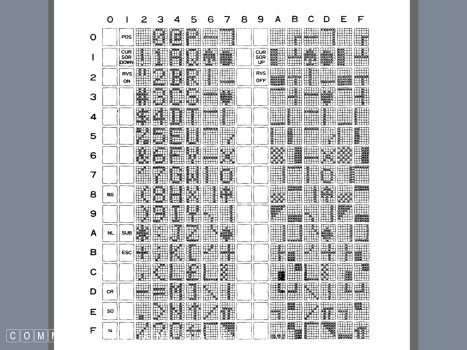ScuzzBlog: Diaries August 2024
Entry 8th August 2024: Post 1: SEIKOSHA GP-100VC - or VIC-1525 Graphic Printer.
SEIKOSHA GP-100VC - or VIC-1525 Graphic Printer.
Interesting that the Seikosha GP-100VC is not just similar to the
VIC-1525 but is actually the same model. I sense that the VC in
the title is a nod to the VIC brand.
This little beauty was made in 1982 and is 42 years old. She looks
today as good as the day she was first released. Amazing quality
really for such an old printer.
Not being a printer fan I sense this must have come with a VIC-20
computer that I acquired at some stage of my collecting phase. I
chose not to power her up even though she had a UK plug and was
designed for the British power supply.
Anyhoo here is more data:
VIC-1525 Graphic Printer 1982 Commodore Business Machines
Came with the VIC-20 Typewriter cartridge part of the VIC SIX-PACK
and is designed to operate the printer by holding down the SHIFT
key and pressing the f/1 Yellow Function Key.
Prints capital and small letters, numbers and all the graphic
characters available on the computer.
The printer has a Self-Diagnostic Switch which if you select
printer device number '4' is the normal position for one printer,
number '5' to be used with a second printer, and 'T' the self
diagnostic test position.
After loading the paper the Traction Mechanism is snapped closed
to hold the paper in place.
The Paper Feed Dial can move the paper ahead one line at a time
in the forward direction.
The printer uses the standard six pin serial connector :
1 SERIAL SRQ
2 GND
3 SERIAL ATN
4 SERIAL CLK
5 SERIAL DATA
6 RES
With 6 centre and 1 bottom left.
The printer has different character modes. To choose either the
GRAPHIC/UPPER CASE or UPPER CASE/LOWER CASE mode, assign a SECONDARY
ADDRESS (SA) so the printer prints in the same mode you have chosen
for the computer. The secondary values can be either 0 or 7.
SA=0: 'CURSOR UP' (graphics/upper case) Mode
SA=7: 'CURSOR DOWN' (upper case/lower case) Mode.
Printing involves the transfer of the video screen function to
the printer.
The OPEN Command: This command creates a correspondence between
a file number and a physical device. The logical file number (lfn)
may be any number from 1 to 255.
The device number (dn) refers to the device to which you send the
file. The first device number is also known as the primary address.
Using a VIC-1525 the dn is usually 4.
The secondary address (sa) is discussed above.
The SYNTAX for the OPEN Command is:
OPEN lfn,dn or OPEN lfn,dn,sa
OPEN 99,4 or OPEN 1,4,0
OPEN 2,4 or OPEN 26,4,7
The CMD command transfers control from the computer to the printer.
The SYNTAX for the CMD Command is:
CMD lfn
CMD 99
CMD 2
The PRINT# Command works just like the BASIC command PRINT except
it directs the output to the printer.
The SYNTAX for the PRINT# Command is:
PRINT#lfn,data
PRINT#99, "HELLO VIC"
PRINT#2,CHR$(124),123,63,76
Always use the CLOSE Command after you have printed from it.
CLOSE lfn
CLOSE 99
CLOSE 2
SPECIFICATION:
Impact dot matrix print (uni-hammer method)
Character matrix 6 x7 matrix
Characters Upper/lower case characters, numerals, symbols and PET
graphic characters.
Graphics Dot addressable.
Character code VIC-20 8 BIT CODE
Character Size height 7 dots x width 6 dots
Print Speed 30 characters/sec left to right.
Max number of columns 80
Character spacing 10 characters per inch.
Paper feed Pin feed.
Paper width 4.5 to 10" width (including tractor feed holes).
8.5" width (after tractor hole removed).
Inked ribbon Single colour inked roller built-in cassette type.
External dimensions 234.5 x 420 x 136mm high.
Weight approximately 4.5kg.
Power 120V USA and 220~240V (Europe) AC+-10% 50/60Hz.
SEIKOSHA GP-100VC - or VIC-1525 Graphic Printer.

If you can only see this CONTENT window
then click the image above for the full site
Last updated 8th August 2024
Chandraise Kingdom
![]()
Keep the Faith
scuzzscink 2024