Baybench 1.3 - ADF and TSGUI.
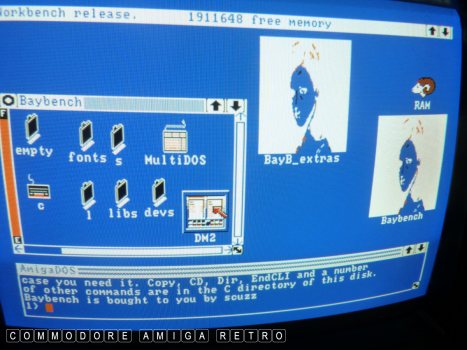
See previous blogs for how I created
my own workbench disk and customised
it with MultiDOS and DW2.
I have now also created a series of
BayBench Extras Disks.
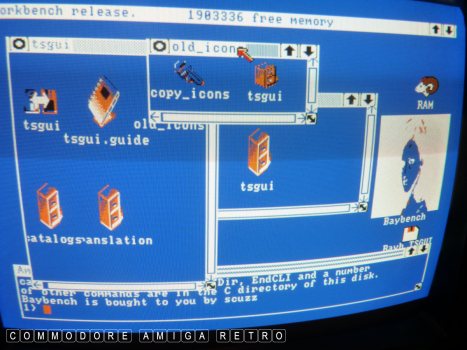
I tracked down TSGUI from Thomas Rapp
and using MultiDOS I transferred the
LHA file to a disk and unarchived using
Disk Master II [ see yesterdays blog ].
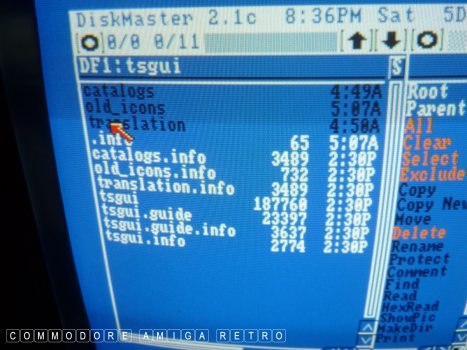
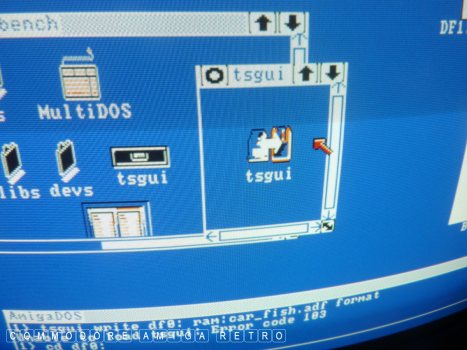
I was able to add TSGUI to the BayBench
disk but it meant deleting stuff. Instead
I copied it to its own Extras Disk.
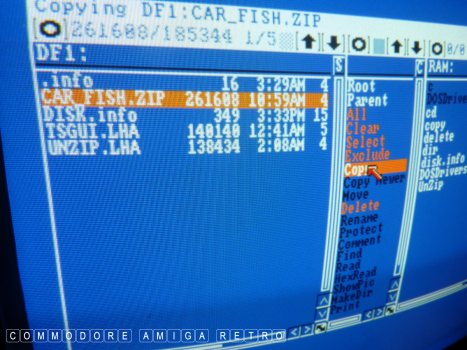
See yesterday for how I obtained and
copied these files to disk.
Car_Fish.ZIP now is copied to RAM:
TSGUI and UNZIP unarchived to Extras Disk.
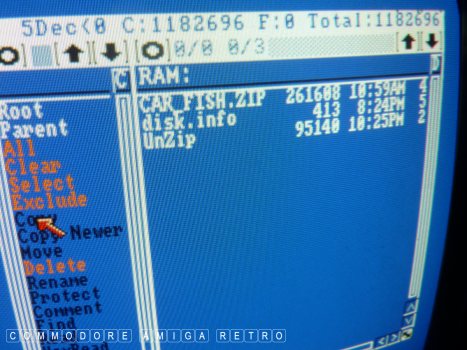
Unzip the tool is then copied to RAM.

Change Directory to RAM and enter..
'unzip car_fish.zip'

The file takes a little while to 'inflate'
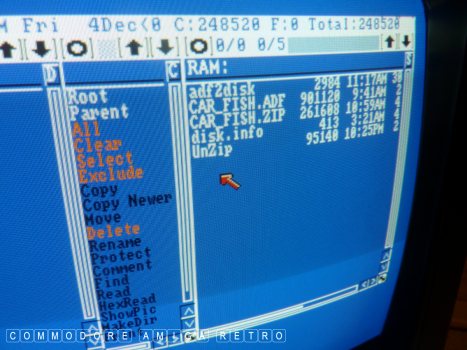
I now have an ADF in RAM. Ignore adf2disk.

I then put my Extras disk with TSGUI
into external drive DF1:
Enter... ' df1:tsgui/tsgui write df0: ram:car_fish.adf '
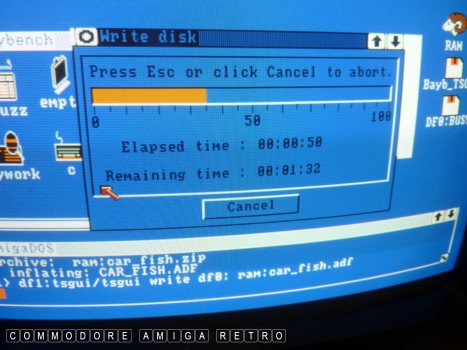
Make sure you have a blank disk in DF0:
During the process the Baybench or
Workbench disk has to be swapped out
to DF1 [ NOT DF0 ].

And now you have a Fish Disk with nothing on it.
OR SO IT SEEMS.
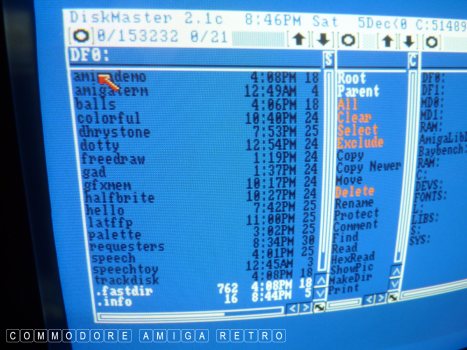
Fire up Disk Master and all is revealed.
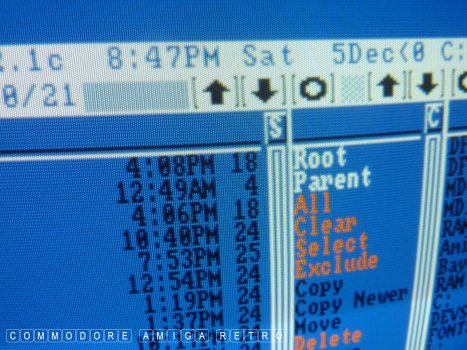
And that is how you transfer an ADF from
a PC to an Amiga 500 and create an Amiga
disk from the ADF image.
Only took about two weeks but hey.


![]()


![]()