ScuzzBlog: Diaries December 2020
Entry 12th December 2020: Post 1: Amiga 1060 - PC Sidecar.
Amiga 1060 - PC Sidecar.
Can I first say something very very very very important. I DO NOT
under any circumstances distribute, circulate, publish, upload ANY
disks from this site. If you come here looking for disks then I am
sorry you will be disappointed. However, once in a while I get a
request to help get a specific piece of Amiga kit working. In this
instance I feel obliged to help because there is very little
likelihood of the Amiga 1060 sidecar software for the Amiga 1000
becoming available. What is worse is that the source material that
is on the German Amiga Resource site is of no use. It claims to
create the disk that I use here but it does not. I spent many many
months communicating with a guy in Germany and because of his hard
efforts I was able to compile a disk and get the sidecar working.
Therefore if you own a 1060 and need the customised disk to get
the unit working then mail me and I may be able to help. I do this
for the good of the Amiga and to help maintain the kit. I do not
ask for money or anything in return. Keep the Faith.
That said... This is what you do.
01: There were four ADF files that I was emailed from Germany which
when extracted de-crunched into four different disks, even though
the file name for each was identical. There was Plus II, Preliminary,
1060 WB 1.2D and a Bridgeboard.
02: I used the WB 1.2D and renamed it Workbench 1.2. This is the
exact same label as for normal Workbench 1.2 but modified. In the
end I modified the disk further to include the Shell[CLI]. This
involved removing some further content.
03: The 1060 sidecar connects to the right side of the Amiga 1000.
There is a pass through for the mouse. With the power from the
A1000 powered via the pass thro from the A1060, it is very important
not to switch the Amiga 1000 on after the A1060 is fired up. So
depress the 'I' to the on position and make sure the Amiga 1000 is
on before you power up the A1060.
04: I used a MSDOS disk 3.10 and this must not be in the A1060 when
the A1060 is first booted. Wait for Workbench to load.
05: Kick the Amiga 1000 and then insert the 'SPECIAL' Workbench 1.2
disk created especially for the A1060 sidecar. You will see the
blue screen advise that the disk is for the sidecar and includes the
JANUS files necessary to run the emulator from the A1060.
Open the *PC drawer* and click the *PC **Mono* icon.
06: During the boot sequence you should hear a high pitched 'trill'
or phone like beeping noise as the Amiga and the A1060 talk to each
other making sure at this stage that the MSDOS disk has been inserted
in the Amiga 1060.
07: You should then be asked for the correct date and time and then
get the DOS command prompt. Just type DIR and watch the boredom
start.
It is very important that you have a MSDOS disk in the drive during
the handshaking or you will get an error. If the process fails I
would try again as once or twice it didn't boot the first time
for me. I can never remember whether I put the MSDOS disk in before
or after I got the high pitched 'trill' noise.
Not sure what you use MSDOS for. Never actually interested me. And
so if you have one of these brutes and do need that disk then mail
me and I will consider your request. If by doing this it is felt
that I have broken some regulation then please advise and I will
make sure I never circulate the disk again. It is all done in
good faith. In the end we are all playing for the same team.
Amiga 1060 - PC Sidecar.
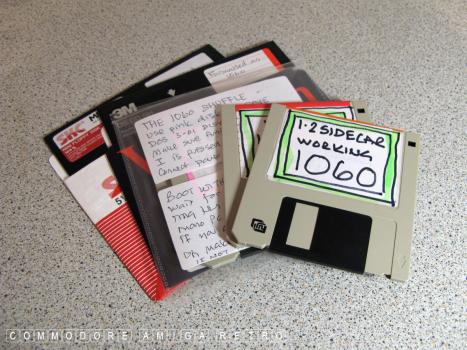









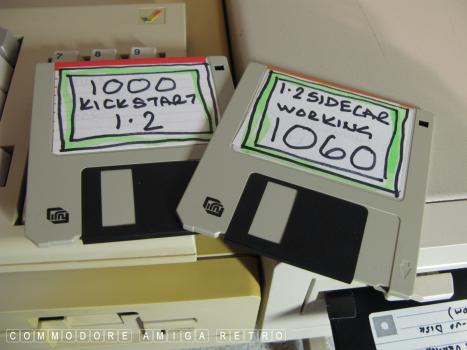

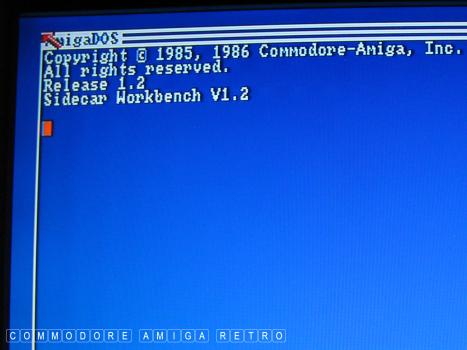
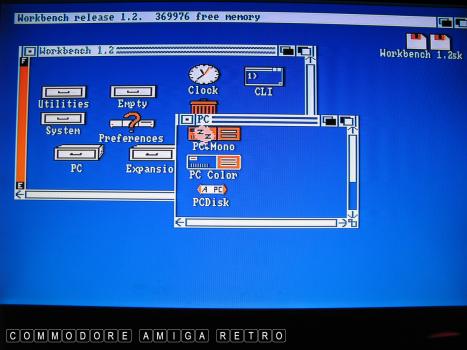
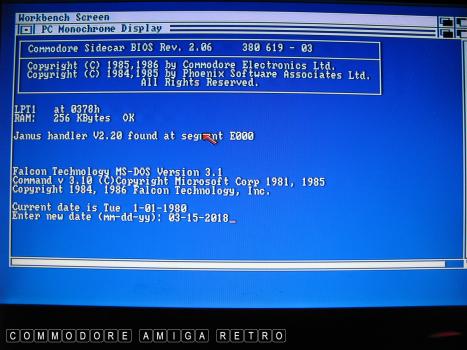
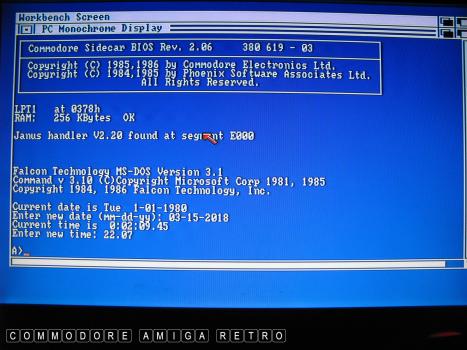
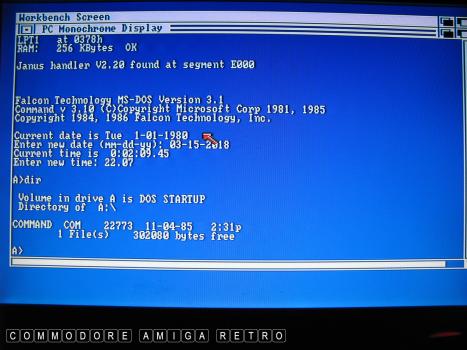

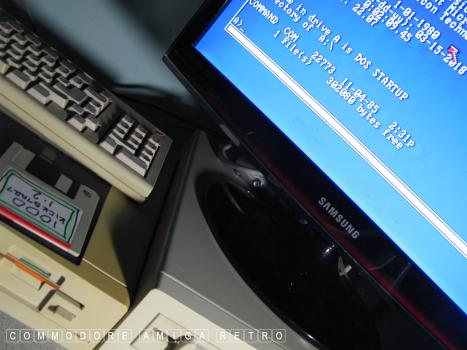
The Amiga 1000 with Amiga 1060 Sidecar
|


![]()


![]()