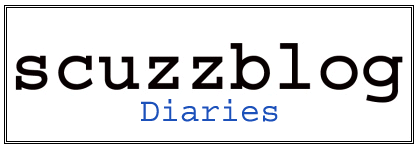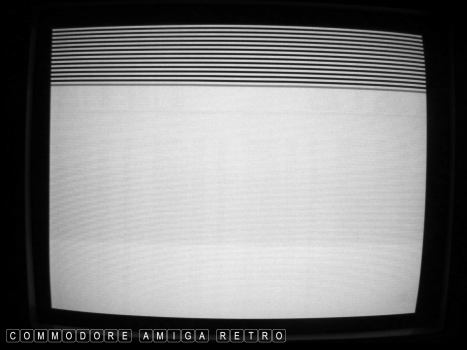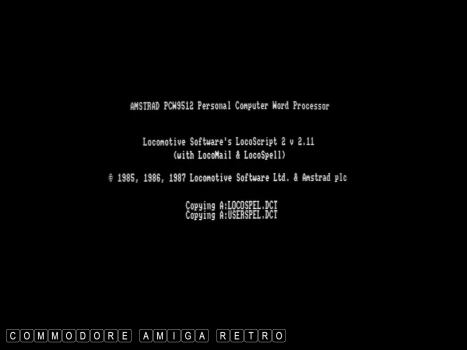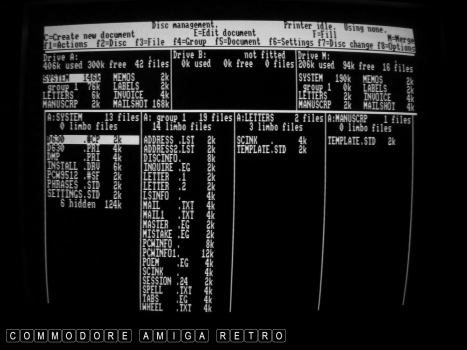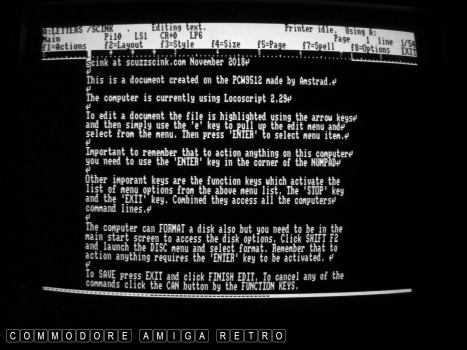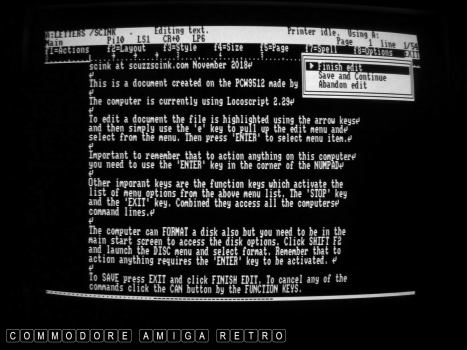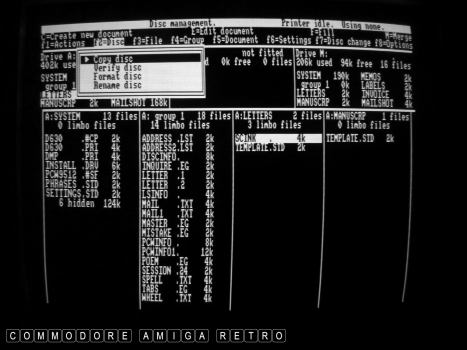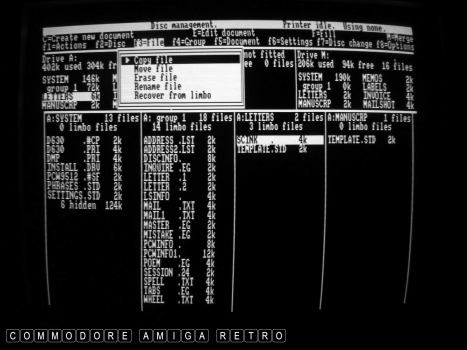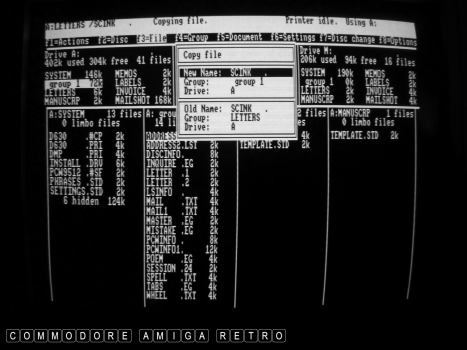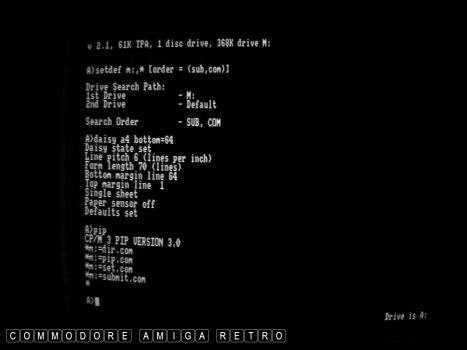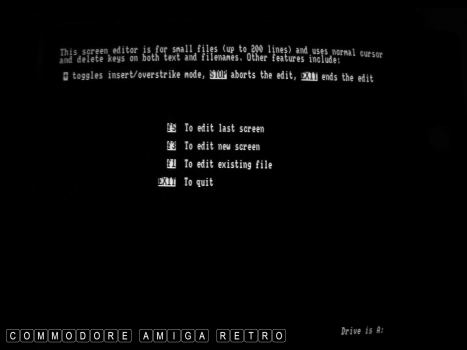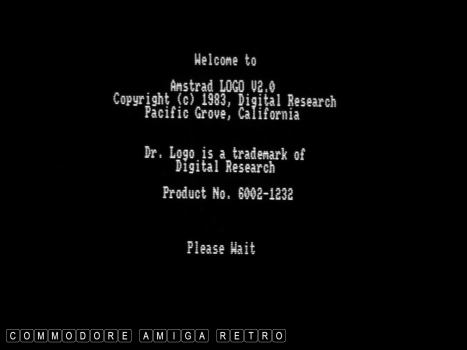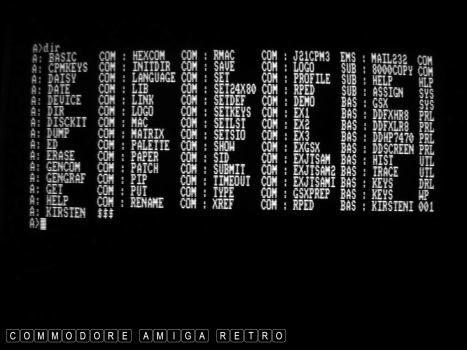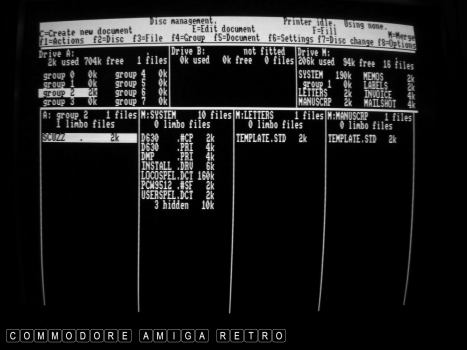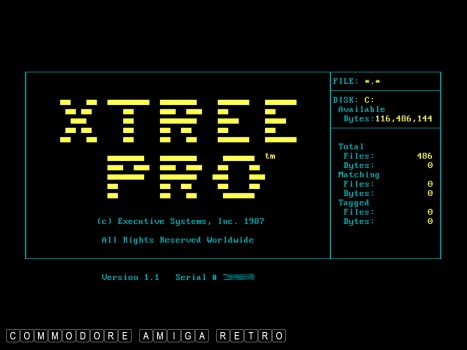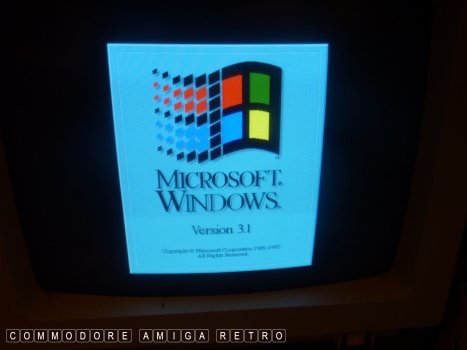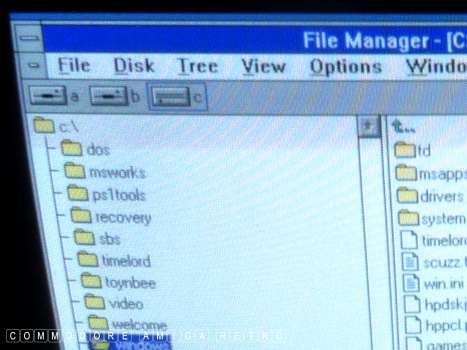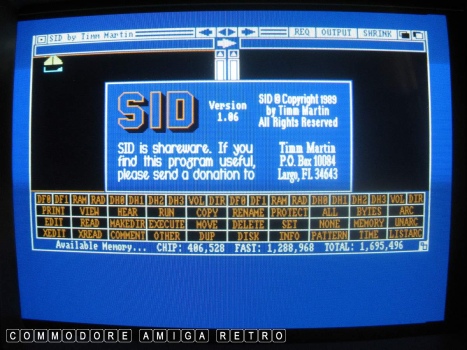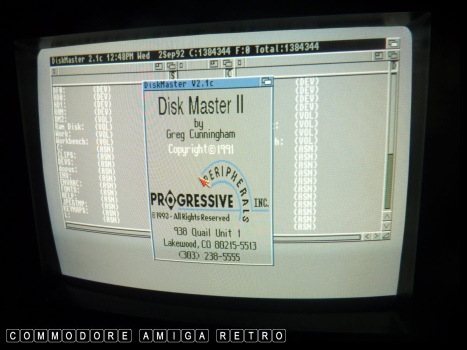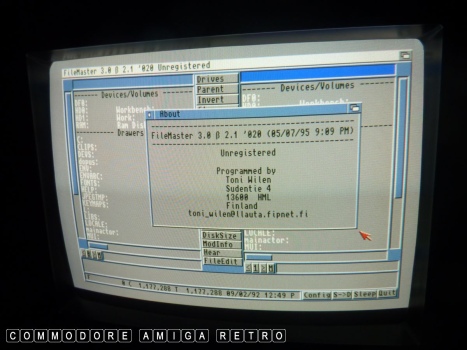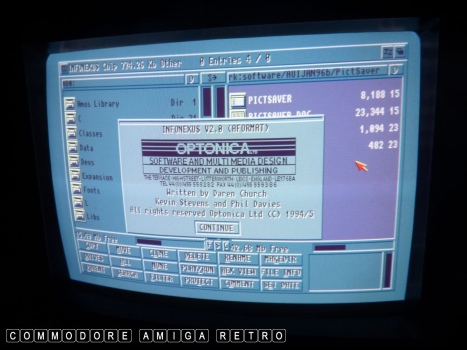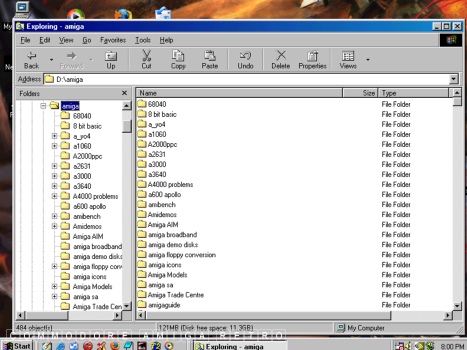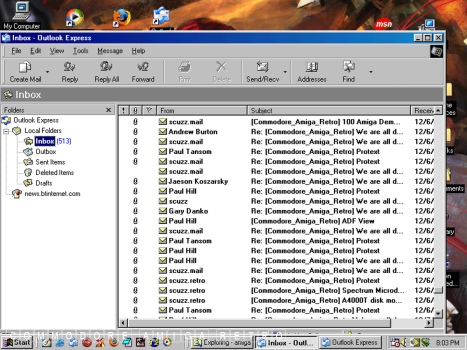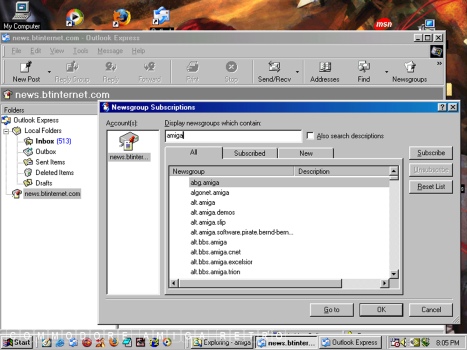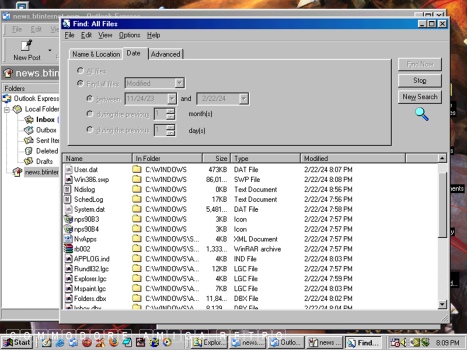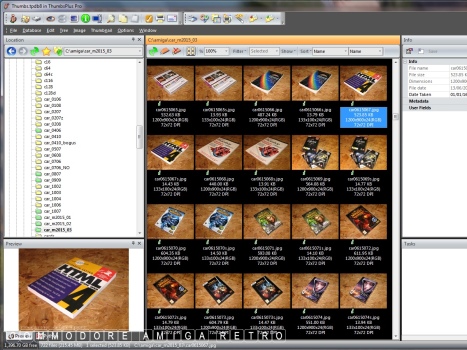The welcoming boot lines of the Amstrad.
The Amstrad loads the 3" compact for Locoscript.
Although you do not have a mouse you do
Drive A breaks down into groups to make
I wrote this little guide explaining
Pressing EXIT lets you finish your edit
Using the function keys you have all
Files can be saved, copied, moved etc
In truth it's the best file manager I have
The process of file management always
With the computer you also get a full working
With CP/M you got Mallard BASIC. Which
My favourite BASIC command to this day is this ...
And then there was RPED which was Amstrad's
There was also Amstrad LOGO V2.0 which I
The directory dump of CP/M commands.
One final point. This screen represents a
Sounds kinda obvious now but in the day being
Like I say there was no mouse but after a while
The computer had the built in monitor and
I loved my PCW9512 and still do.
ScuzzBlog: Diaries February 2024
Entry 20th February 2024: Post 1: File Management - This is 'MY' computer.
File Management - This is 'MY' computer.
I have always enjoyed file management. Nearly as much as data
bases and journals. The use of the computer to store memories and
the experiences of life have always fascinated me. Retrieval of
information and indexing are bread and butter to any computer. So
why do modern computers and applications feel obliged to invade
your world and infest everything with their own personal footprint ?
I don't know, is the answer. I have screamed at the modern OS on
machines to leave me alone and to 'GO AWAY'... but not that polite.
I don't think I used a file manager until I got to the PCW9512 in
1987. The Amstrad was the first machine I had had that gave me
instant access to a floppy drive. On the PCW9512 the Locoscript
software treated the 3" compact floppy as a hard drive. The GUI
was text based and broke the window into panes that accessed all
your drives and also memory. From here I would carry out all my
normal disk management activities including formatting, copying
and retrieval and editing of files.
The format of the multiple pane is something that I very much
adopted and from that point looked for this functionality in all
later management tools.
From the Amstrad I moved to the Amiga and was blessed with DOpusIV,
simply the greatest file manager of all time. I gave up with the
Workbench at an early stage and used DOpus to run my Amiga world.
There were a number of other file managers including SID but for
me nothing came close to DOpus.
Time moved on and I was thrust onto the PC where I originally
used XTREE Gold as the weapon of choice on 3.1 machines. The PC
was a mess in truth in the way it endlessly insisted on creating
files and folders. Knowing where everything was proved a very
important necessity. XTREE Gold certainly made life a bit easier.
Windows 3.1 did come with it's own file manager though this was
a little restrictive.
By the time I moved over to Win95 and Win98, which I categorise
as the last two truly computer'user'centric operating systems,
I was using Windows Explorer which proved adequate. One benefit
of Explorer was the facility to FTP from the interface which I
used all the time with the website.
In addition to Explorer the early versions of Windows gave me
also Outlook Express which was a free mail client and one that
was ideal for all my mailing requirements. With it you got the
Newsgroups which in the day with dial-up was often the quickest
way to source and download files. Outlook like Explorer did work
as a file manager.
Sadly the later version of Windows removed Express and also a lot
of the simple search facilities. With Win95/98 the search or Find
Files and Folders was accessed from one simple interface. It was
extremely quick and effective and permitted ready access to files
that had changed on your system within seconds. In the day I had
my own methods of computer administration and being able to locate
files quickly was essential.
OK so why the comment about being 'MY' computer ? Nothing but
nothing frustrates me more than sitting on my machine unaware of
what is truly going on. I am utterly sick of the pop-ups on the
Win10 machine advising me of things it wants me to do, and or the
benefits of buying more stuff from friendly apps. Very often I
will fire up system tools just to be baffled as to how much disk
activity there is and the amount of applications that are running
that mean nothing to me. The graphs go off the chart for long
periods as these background tasks do stuff that I appear to have
no control over.
I guess today folk just don't trouble themselves with the management
of their own systems. They leave it to applications and the OS to
keep things tidy. Me, I am entrenched still in Win7 and will stay
until I get thrown out by MS. I anticipate that at some stage they
will do what they did on the one XP machine I have and give me 3
days notice of shutdown.
With modern systems I tend never to feel that the computer is under
my control. The OS appears to be able to control what gets put on
the machine. Like the Bing Bar or what ever it is called on Win10
that I cannot remove cus I am advised it is hard wired into the OS.
It is difficult I know to manage the vast amount of data needed
to run an OS. In the days of the PCW only that which you wanted
to modify on the computer was ever acted on. The Amiga was the
same and the computer would never think about writing stuff to
your hard drive without you being aware. Win3.1 was just fine as
was Win95 and 98, cus being on dial up I was only going to be
invaded by incoming when I fired up the modem. I used a substantial
arsenal of tools to keep tabs on everything entering the machine.
All this changed with XP and the dreaded open ports. Never forget
that MS did not have any defensive mechanisms including firewall
on their first versions of XP. That is how little they viewed the
threat from the Internet. They did plug the hole later but sadly
XP was riddled with holes and quite the dreadful OS.
For me I would still prefer to go back to the Win95/98 mode of
file and computer management where I had way more control over
what could run on the machine. I definitely felt that the burden
and responsibility of that control was with the user and therefore
you had a much better understanding of just what was going on. I
doubt many today have a real handle on what exactly is being
junked over the Net feeding off your personal data. It is all
done with your blessing, what with social media contracts and the
dreaded cookie monsters and various apps, but the options to agree
to stuff are so limited and the wording of such contracts so vague,
does anyone really know what they signed up for when accepting the
terms of use of handshaking between computer and provider.
Literally everybody and everything appears to believe they have
some right over what is placed on your machine. I recently had
to create a Steam account to play a game that I purchased. Every
time I log into the Win10 machine I get a notification of a Steam
update. I am never told what it was they updated or what they
changed or added to their software on my machine.
Rant over. The truth is that file managers were in your control.
They did use to represent the means by which changes were made to
the disk structure of your computer. They provided a ready picture
of the state of your files and disks. It is not that today's
methods preclude the use of such simplistic managers, it is the
way 'Uncle Tom and everyone and their bloody dog' feels like they
have some right to act on your system without any regard to what
is ultimately your file space, OS and computer.
Like I said ... This is 'MY' computer. Never forget that.
PS: I have been using ThumbsPlus since 1997 and just yesterday
Norton wanted to block the software cus it now doesn't have a
valid certificate. Fortunately I was able to 'belay' that order.
'Ahead warp factor 3 Mr Sulu'. And do what the captain says.
File Management - This is 'MY' computer.
have some very significant keys that
allow you to almost work the interface
as a mouse.
file management much easier. You can move
any file to any group. You also have access
to the computer memory Drive M.
some of the key features.
and save the document. Remember this is
primarily a word processor.
the basic functions for disc and file
management. Whilst being a WP the interface
lets you work on all files of any disc.
and again this applies to any file on
a disc. So all program files can also
be edited accordingly.
ever used. It is way better than DOS.
presents a graphical interface allowing
to not only name, but to name a group
and then move to it.
version of CP/M Plus for the Amstrad. Man did I
spend a load of time using CP/M.
was a dream compared to the SPECTRUM.
CHAIN MERGE "file.bas",50,ALL,DELETE 50-300
which allowed me to clear the current program
from memory and merge it with the new carrying
over all the variables and various lines. With
such limited memory it was essential.
very own text editor. Thing was it was so
versatile it could be used as a very good
DATA BASE manager. That is what I used it for.
went bonkers over and spent way too many
all nighters playing with. Crazy fun.
fresh formatted disc. Note the new file I
created in Group 2. The M:System represents
groups stored in memory. If you can think as
M: as the RAM on an Amiga. I had never before
had so much control over memory. Thing was you
manage discs and copy, erase and format and never
switch the computer off.
able to store a file in memory, format a new
disc and then simply copy it back was just
fantastic.
of using the keyboard you didn't even notice.
Again in these days the mouse was a novelty
and the Spectrum didn't have one.
daisy wheel printer as standard. There was an
additional bay for the second drive.

If you can only see this CONTENT window
then click the image above for the full site
Last updated 20th February 2024
Chandraise Kingdom
![]()
Keep the Faith
scuzzscink 2024