ScuzzBlog: Diaries January 2019
Entry 21st January 2019: Post 01: Video Capture - Vidi-Amiga
Video Capture - Vidi-Amiga
There have been moments using the Amiga that really were life
changing. That may sound a little dramatic but in truth up until
I discovered Vidi-Amiga I had kinda resigned myself to just toying
with the Amiga, playing games, writing the odd letter and scribbling
a bit in D-Paint. My desk was as it always had been, a drawing
board where my creative skills were best served with pens and
pencils. Then one day I tripped upon Vidi-Amiga. Cost me £100 in
the day.
So I plugged this thing in and set up my SONY video camera and
focussed on a cover of a magazine. In an instant I had transferred
the image to the computer, in full colour. Not only that but I
could load the image into D-Paint and edit it. I was astounded.
That night I don't think I went to bed as I captured image after
image. It was as if I had to capture everything for fear of losing
this wonderful facility.
So when I say life changing, it really was. Cus I don't think I
ever returned to my old desk. I put the pencils and pens away.
Soon I was capturing actual video and mucking around with the
animation in D-Paint. This caused me to buy a good monitor, an
external HD-floppy drive, a bigger hard drive and then an even
bigger hard drive. I was in heaven. Nothing compared to the freedom
that the Vidi-Amiga gave me.
So in probably just over a month of first having the A1200 I was
well and truthfully locked to my Amiga desk and I have to say I
am still locked there. The Vidi-Amiga is still connected to the
A1200 albeit the camera died a long time back. Also both my video
players went pop. But now I have a DVD connected to the computer
and I still use it it create the odd Amiga screen saver, is what
I call them.
I generally captured video in black and white cus a modest
120 frame video was getting onto 3mb, and you were destined to
fill the hard drive in no time at all. The process is so simple.
Using say the Vidi-Amiga 12, just plug the unit into the rear of
the Amiga and connect the unit also to the disk drive for power.
Connect a composite to the back of the Vidi-Amiga and your video
camera or player. Fire up the software and set up you capture
settings and either set the video running or take a single frame
from the camera.
Trick with video and DVD is to set the drive into slow motion and
adjust the time on the software. That way you get clean single
progression frames that are easy to edit. I also used Main Actor
for editing video further.
Once I moved over to the PC I did contact Rombo and ask for something
similar for the PC. Sadly the card they sent just wasn't anything
like the same. To this day I have never found an easier animation
editor as D-Paint, as it lets you literally edit, manipulate every
single frame and grab sections of the animation as brushes.
And so my days and nights were filled with capturing images and
video and then inserting them into other Amiga programs like in
AMOS where I used them in simple text adventure games. Having ready
made artwork really took the grudge out of creating art for use
on the Amiga. What was always quite magical for me was the ease at
which you could create your own brushes from sections of pictures.
I'm not sure just how serious my interest in the Amiga would have
been without Vidi-Amiga. I am sure that it fuelled my love affair
with the computer.
Over the years I have endeavoured to grab for myself what ever I
can regarding Vidi-Amiga. I have numerous capture devices and
any number are actually connected to Amigas I have. I also would
like to give a mention to TechnoSoundTurbo which was also very
well used in my days with the Vidi-Amiga. Today it is all so easy
to grab anything you like from the internet. Back then it was
way more complicated, though the Amiga, as ever made the process
that much easier.
Most certainly ... Happy days.
Video Capture - Vidi-Amiga
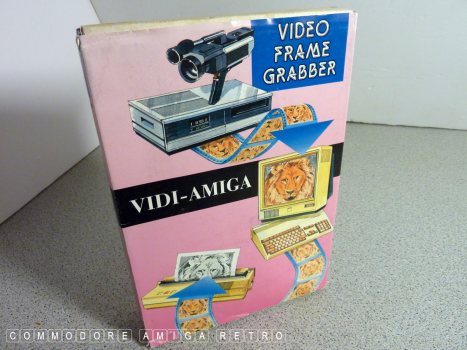
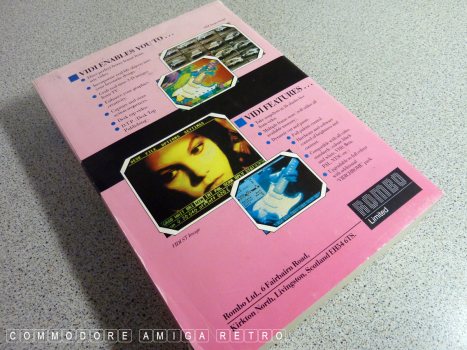
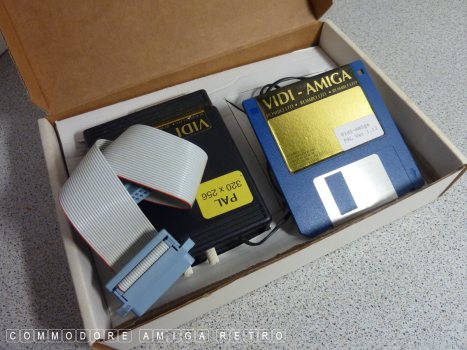
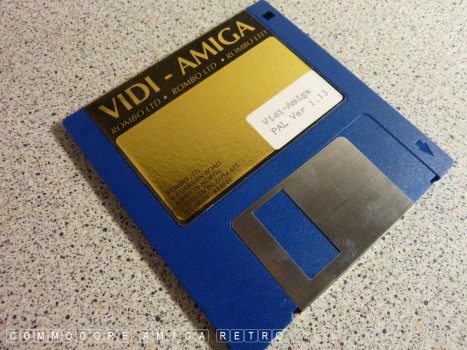
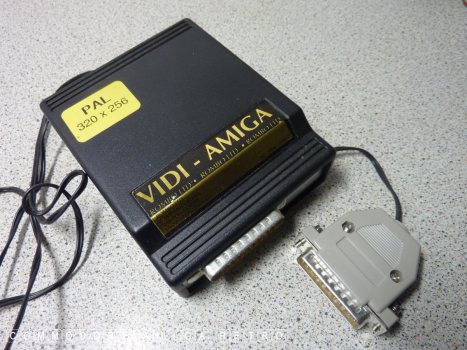




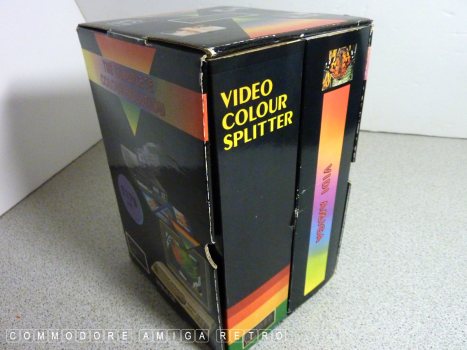
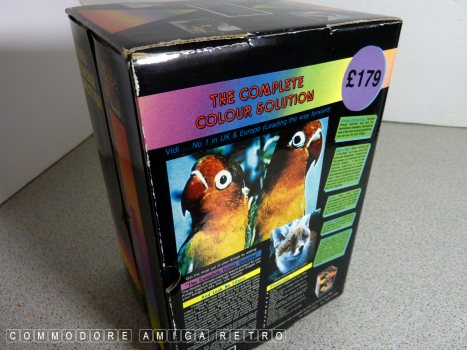
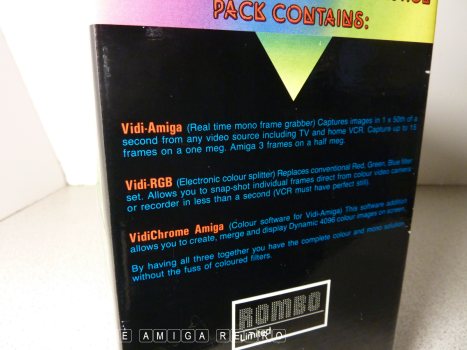
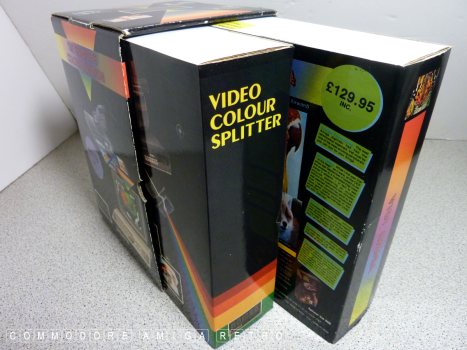

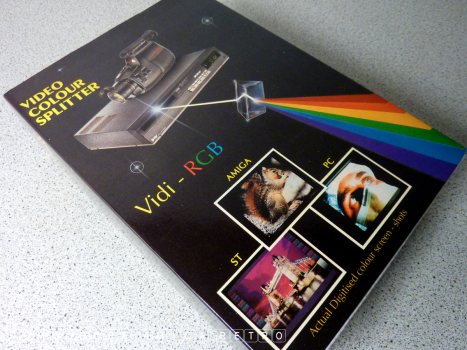
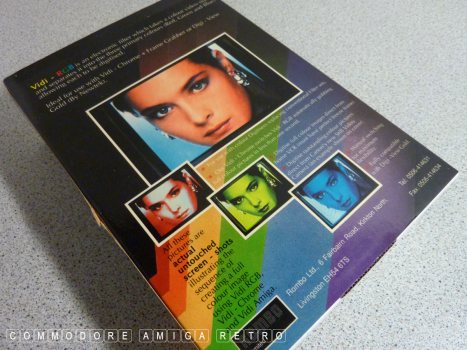
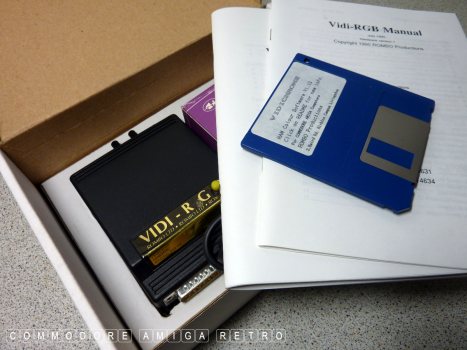
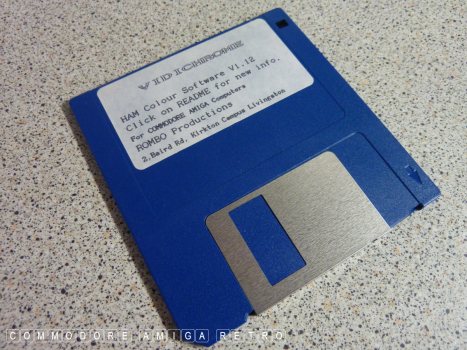
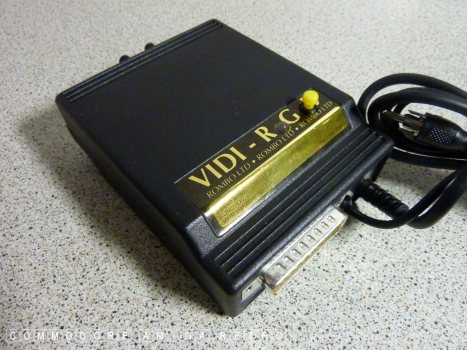
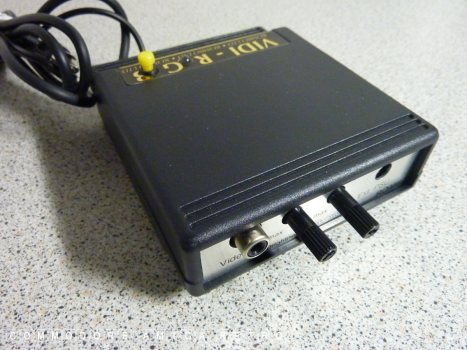

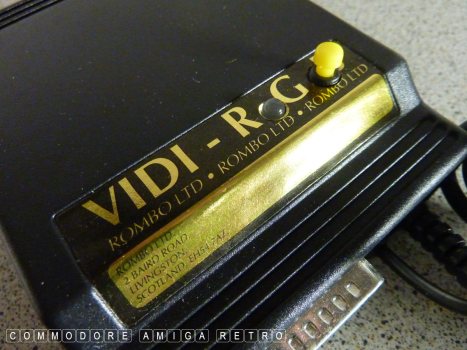
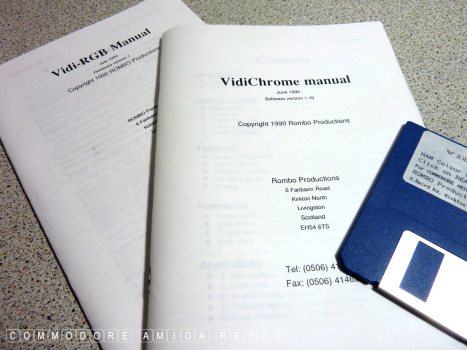
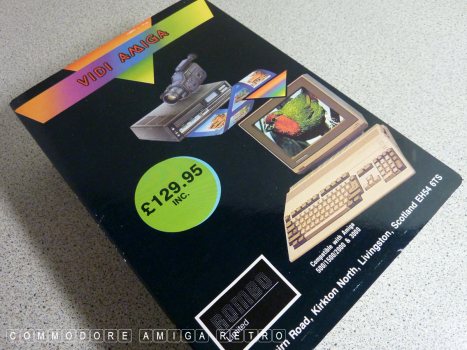
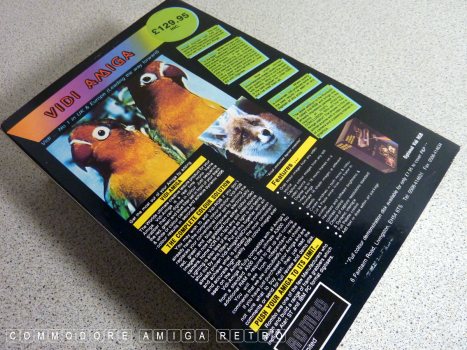
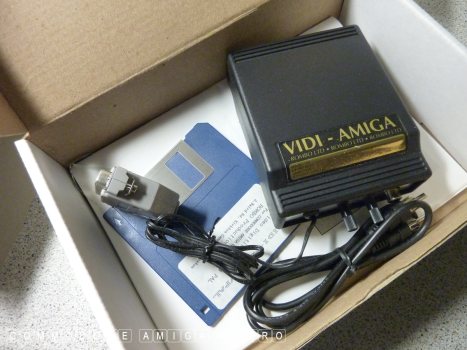
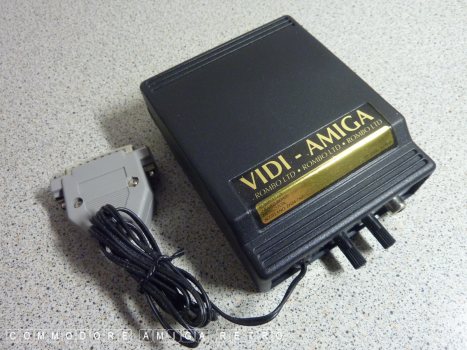
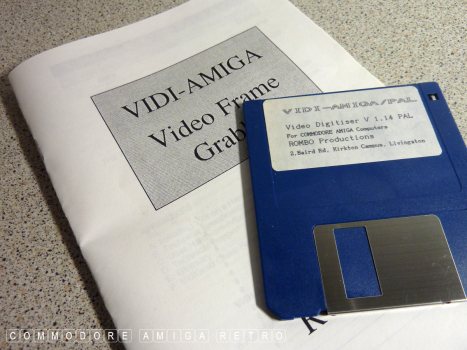
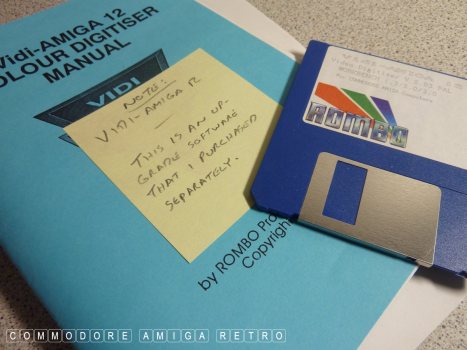
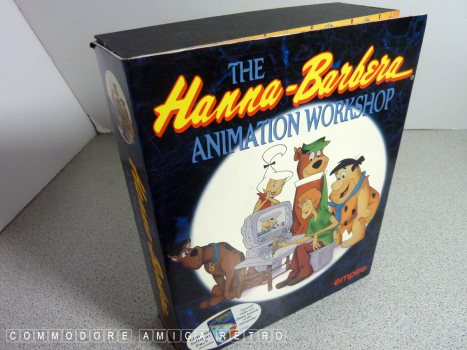
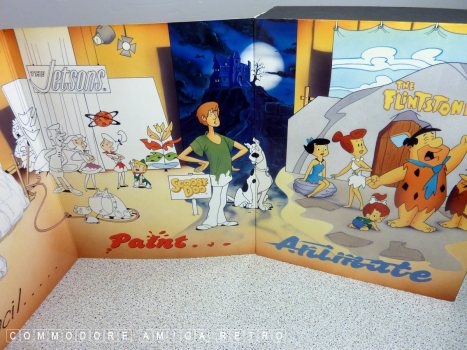
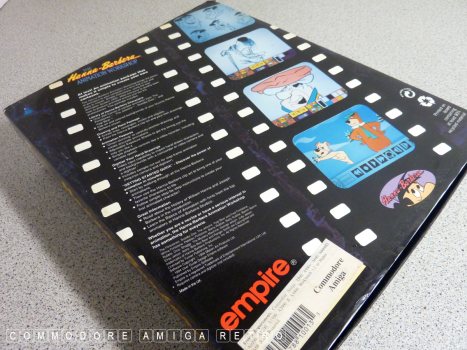
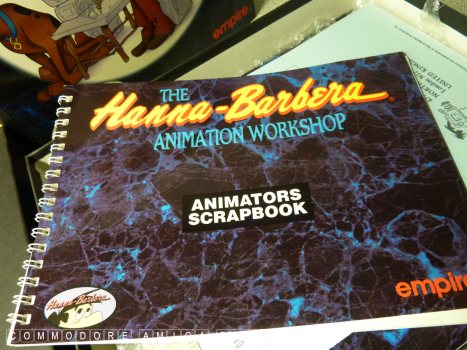
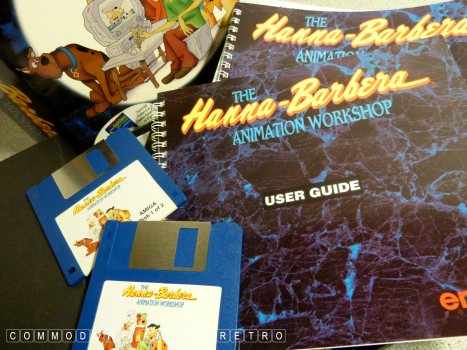
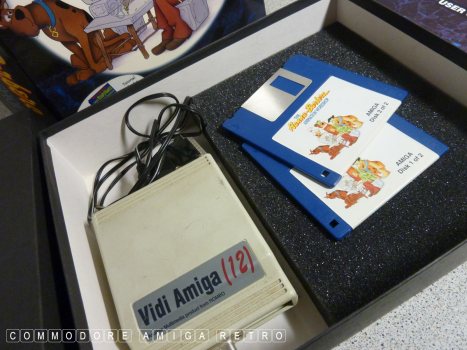
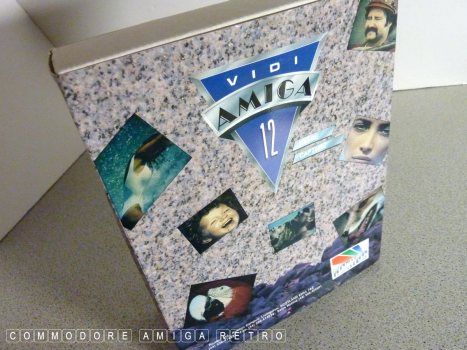
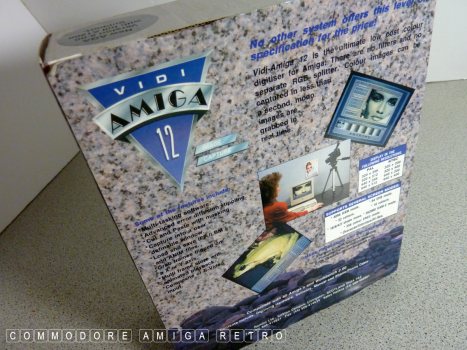
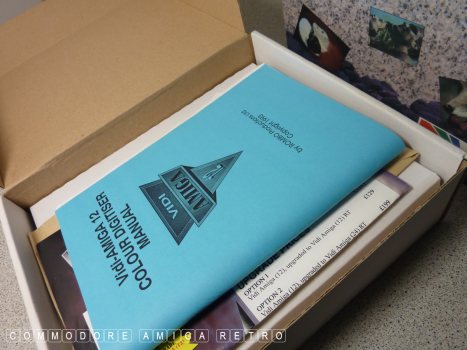
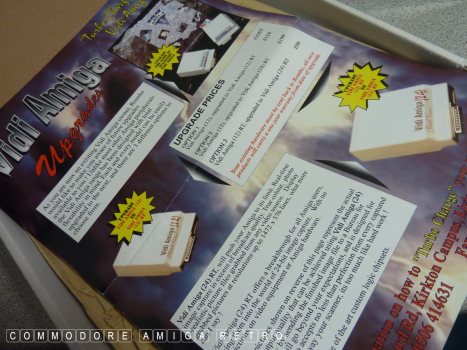
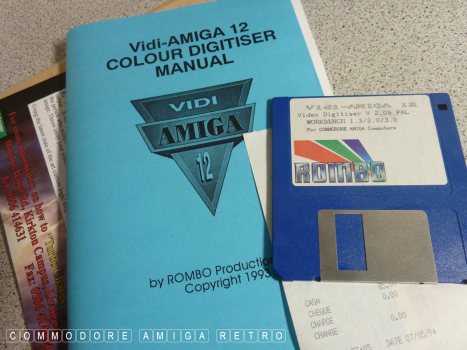
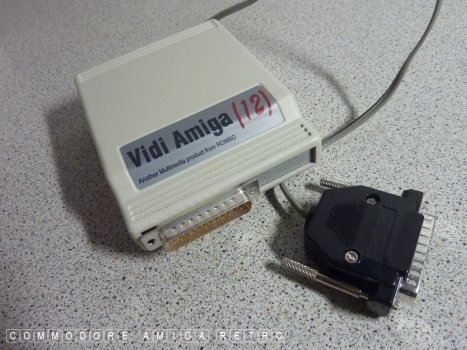

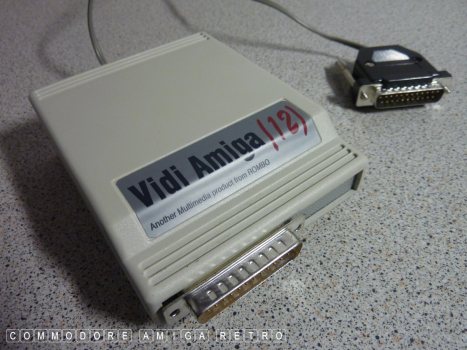
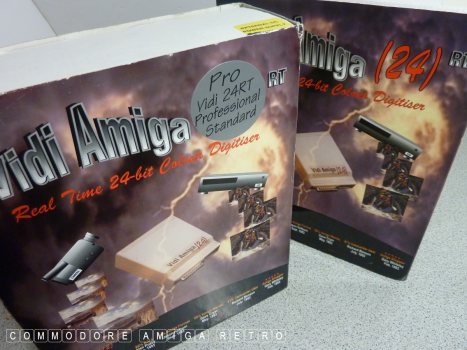
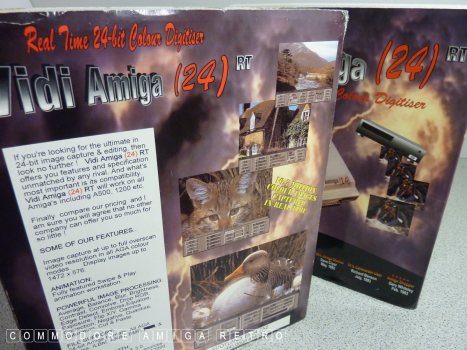
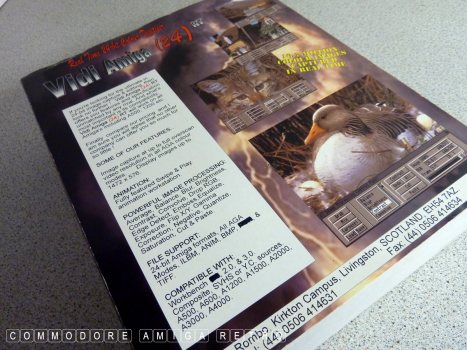
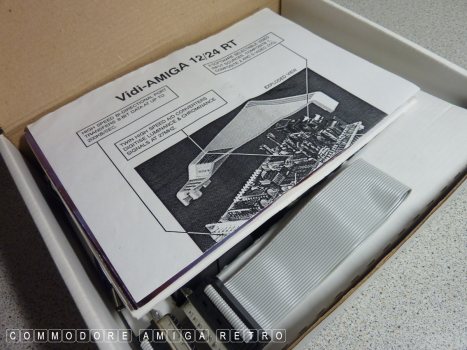
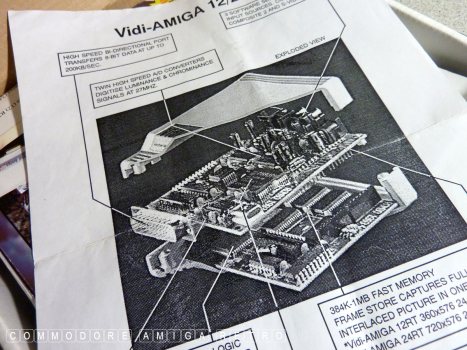
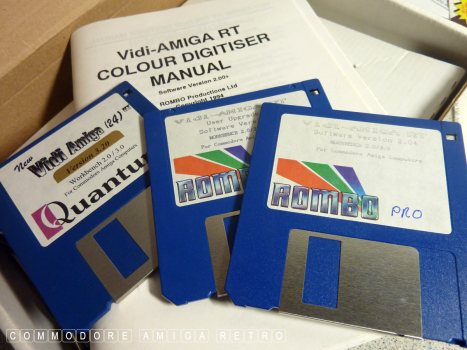


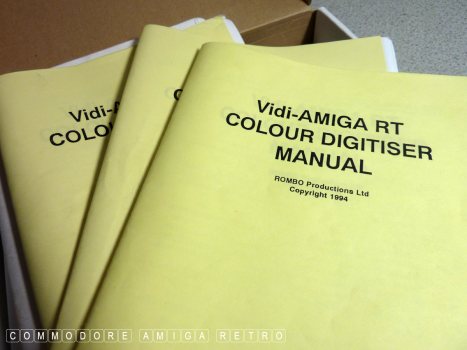
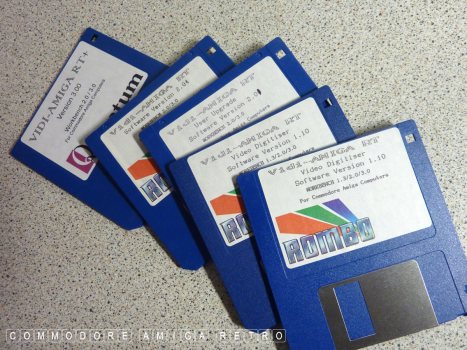
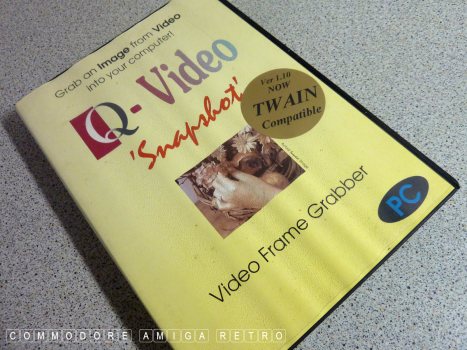
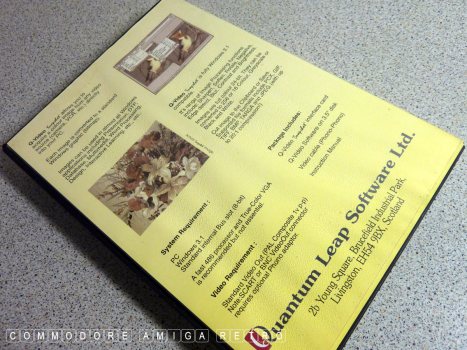
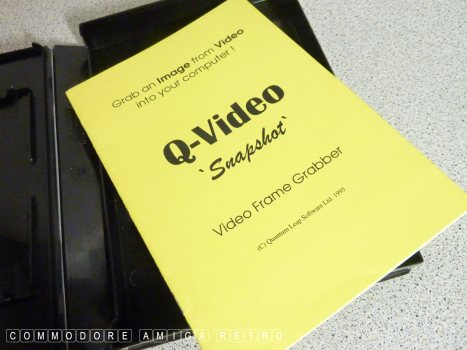
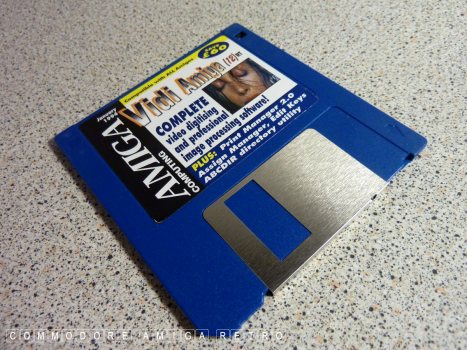
Clara Veiga
A D-Paint animbrush
My D-Paint avatar captured with Vidi-Amiga
of the very lovely Miss Clara Veiga
|


![]()


![]()