ScuzzBlog: Diaries January 2022
Entry 22nd January 2022: Post 1: The perils of buying old cover disks.
The perils of buying old cover disks.
When you buy old cover disks, or any old disks for computers, the
best you can expect to receive is a label and a piece of plastic.
If you think you can guarantee the contents of a disk then sorry
you are only fooling yourself. These are aged disks and which
you have no way of knowing their history of use. Even if the disk
appears satisfactory it is possible it will fail.
So what can you do:
01: Beware of the virus: If you check up on the various Corona
Virus advisory sites you will see guidance on the contamination
of paper, cardboard, metals and plastics. You would be wise on
receiving any mail to place this in an isolated space for the
required period. I am not going to tell you what that period is,
as I believe the risk is yours and not mine. For the first time
in history we are faced with the possibility of contracting a
real virus from a disk. You decide.
02: Computer virus: It is worth checking the disk , albeit a
little tricky without a current virus brain file. It really is
not something I trouble myself too much with.
03: The killer 'whoosh ..': A bad disk can render your drive
inoperable the minute you insert a disk. So if you hear a
distinct loud whoosh or swish or grating noise, then eject the
disk and clean the drive. I use an external drive for checking
disks and I always have on hand a disk head cleaning kit.
Solution: I never give up on disks, ever. What I do is clean the
heads on my main Amiga and the external drive. I gently bend the
disk , retract the metal slide a few times and then tap the disk
on the table. I then install the disk in the main Amiga floppy
port. If the sound appears as bad, clean the drive and insert
into the external floppy drive. Repeat the bending and tapping.
Hopefully the disk is now recognised.
Next fire up DirectoryOpus and see if the disk is seen on the
interface. If so then simply try to copy the contents to RAM.The
drive may throw up checksum errors. Repeat a few times and then
cancel. The copied file will probably be of a zero size. Carry
on trying to copy and see if you can copy some of the content.
Extract the disk and bend and tap and place in external drive.
Clean heads beforehand again. Now place in main drive and see if
you can copy more of the files. Check for all files that were
reading zero and copy one at a time. Keep repeating and cancelling
the process. Eventually fragments of the file will start to copy
over.
Repeat over and over and eventually [ trust me ] you will have a
full copy of the disk in RAM. Check all drawers to copy the zero
drawers. It really helps having an external drive as for some
reason the different unit will copy some that the main drive will
not.
Once you have a copy, format a blank disk naming as the disk that
was broken and copy over the good files. Then ADF the copied disk
and store together with the contents on your drive. Transfer ,copy
ADF to your PC for safe storage. The broken disk can simply be
stored for its label. Saying that when you stand vertical in a
dust free disk box it will probably be OK. Disks go bad cus idiots
store them flat in piles in a damp room. The paper and plastic
compress the magnetic disk making the disk unreadable.
04: Contents of disk incorrect: Very often the disk has been used
for making copies of other things. Sadly you are truly stuffed
and there is nothing you can do but get another. Or you can find
a copy of the contents online and copy those to the disk, having
removed the bogus content.
05: Totally broken: Give up and seriously don't place in the drive.
Clean the heads and save for the label only.
RECENT PROBLEMS:
I purchased a couple of magazines with disks and also a disk that
I needed. Sadly one of the disks was not of the cover disk content.
Instead it was an Assassins disk. Fortunately I did already have
the disk. The Amiga Format disk was making the whoosh and gave
checksum errors. I copied as stated above and eventually was able
to ADF a good version. The disk is now working fine. Please, please
stand your disks upright in a dust free box and hopefully in
warmish conditions away from the damp and moist air.
It doesn't hurt to check your disks periodically. Never leave in
games boxes, get the disks vertical as soon as possible. And make
back ups as soon as you can.
Disks throwing up checksum errors: Solved
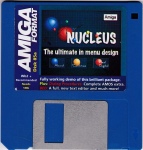
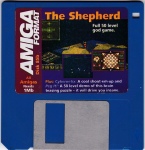
Amiga Format 85A | Amiga Format 85B
Disks with the wrong content: Solved
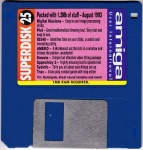
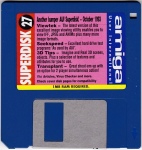

AUI Superdisk 25 | AUI Superdisk 27 | ASI_DISK_HELPER_5
The perils of buying old cover disks.

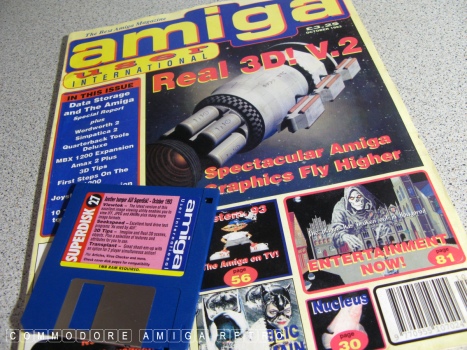

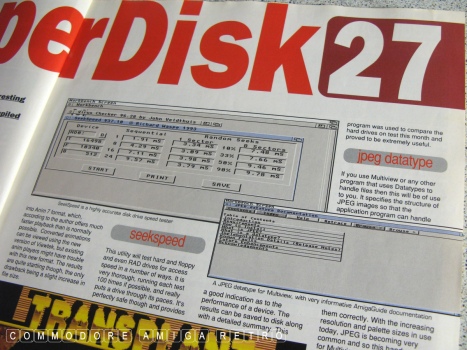
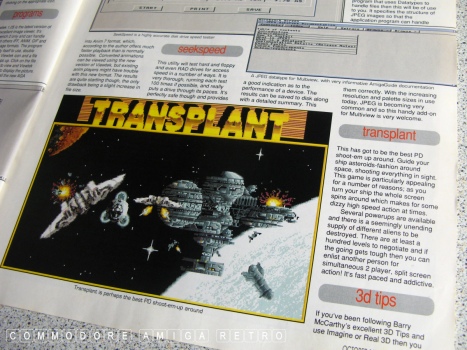
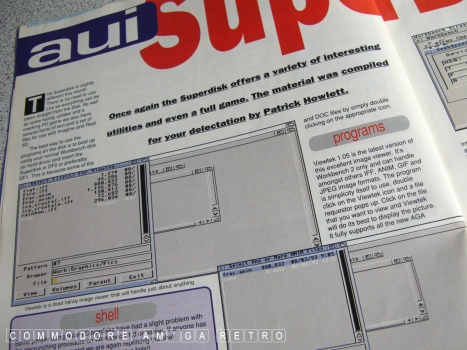
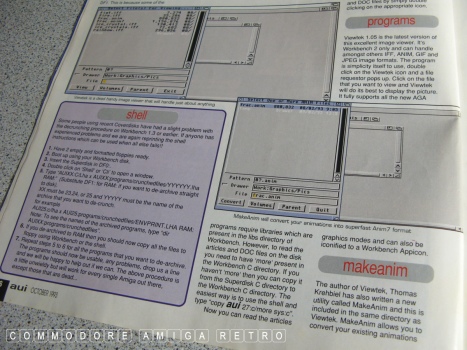

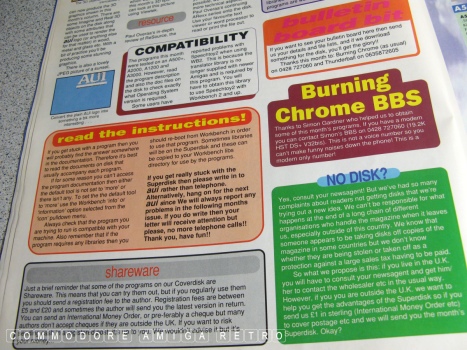


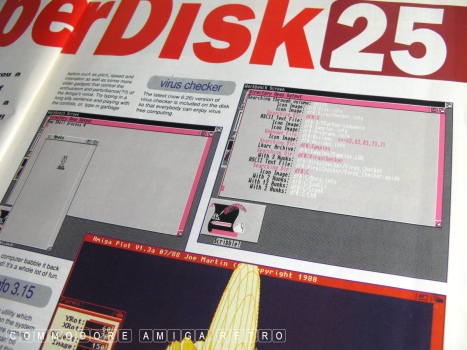
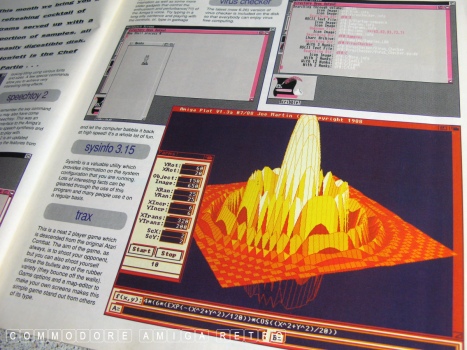
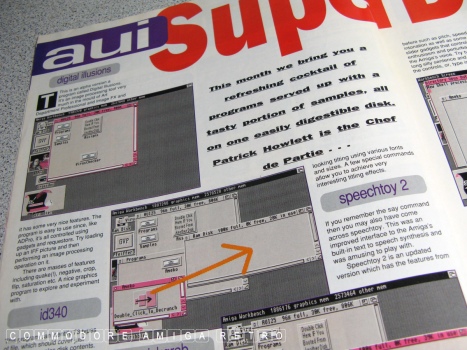
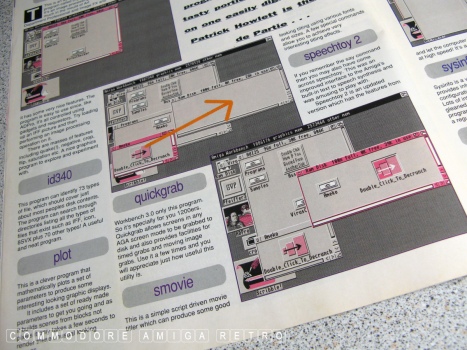
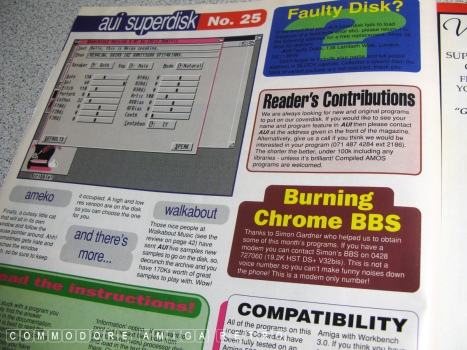
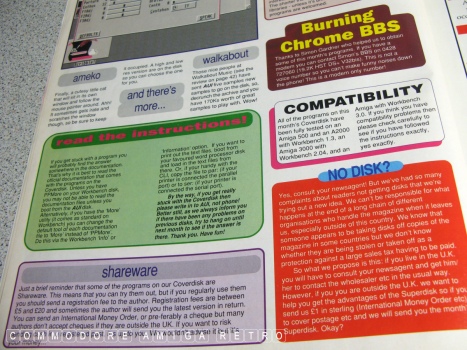


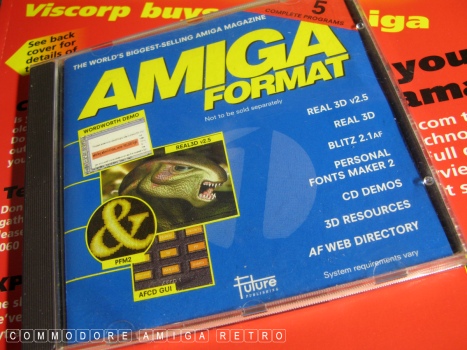
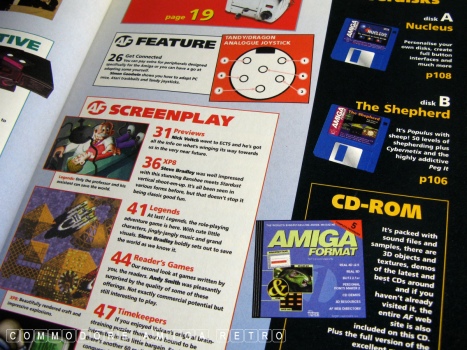
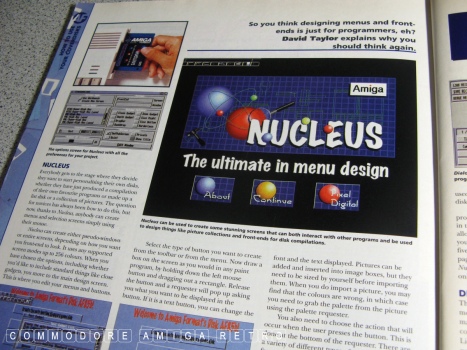
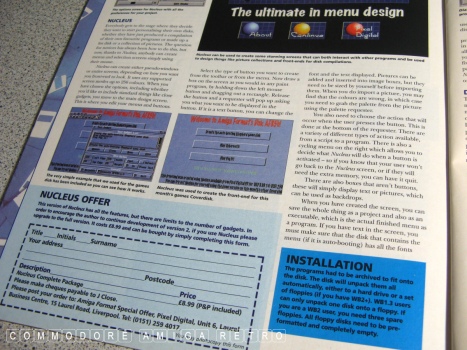
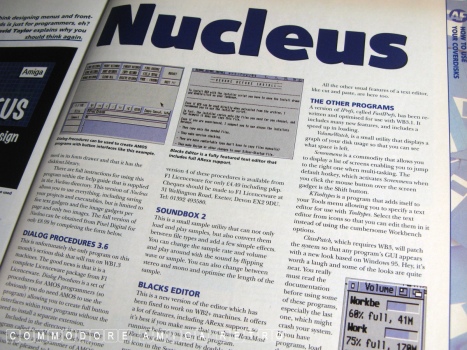
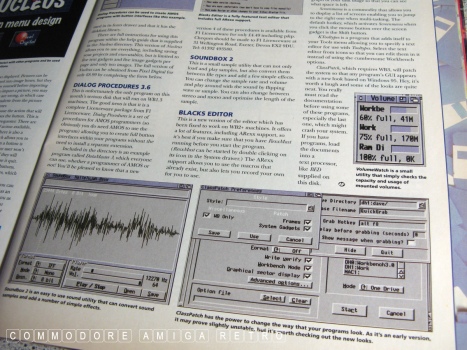
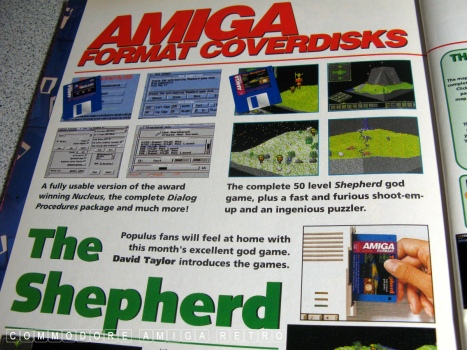
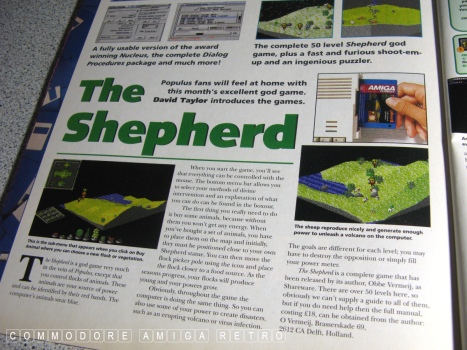
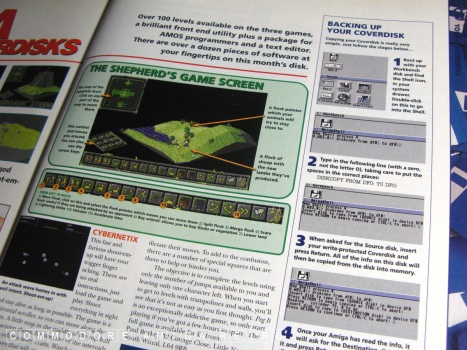
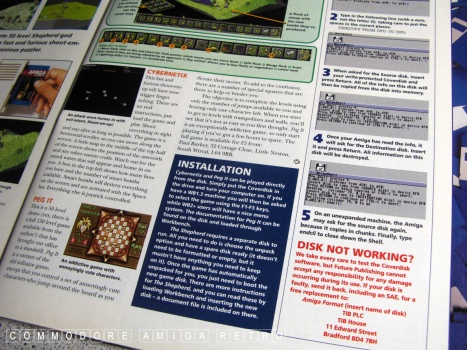
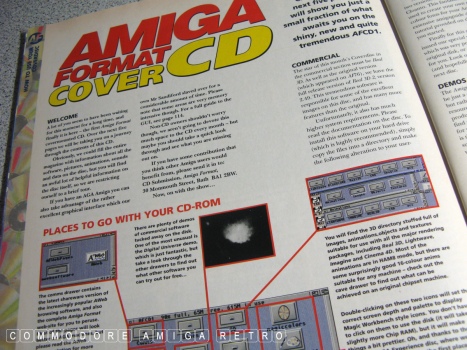
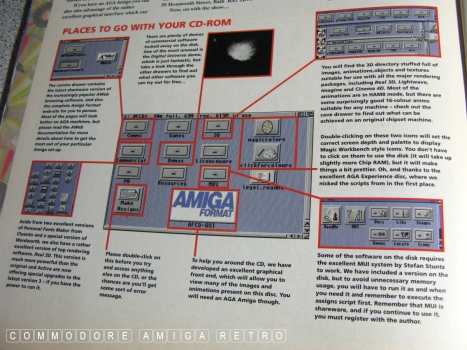
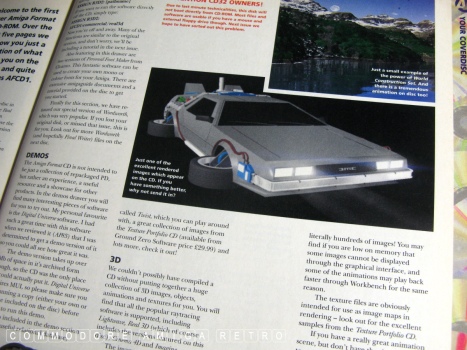

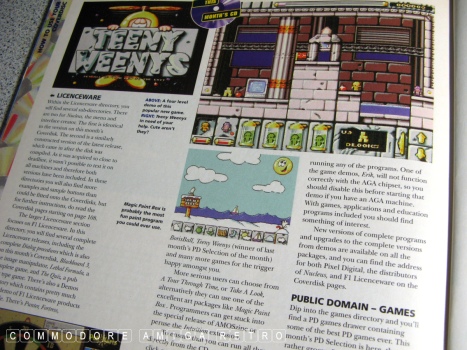
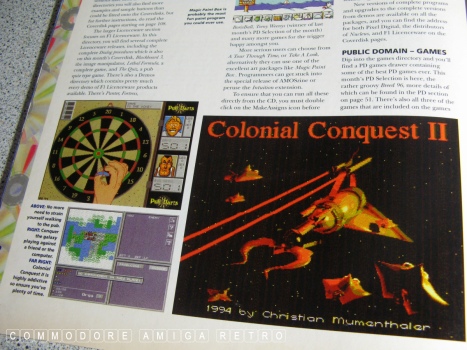
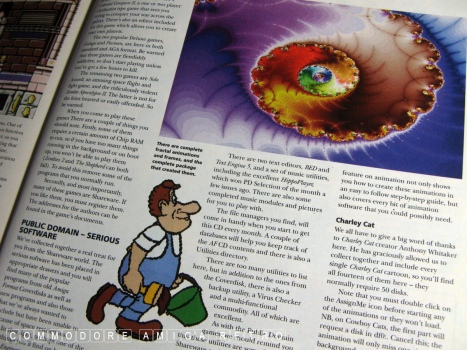
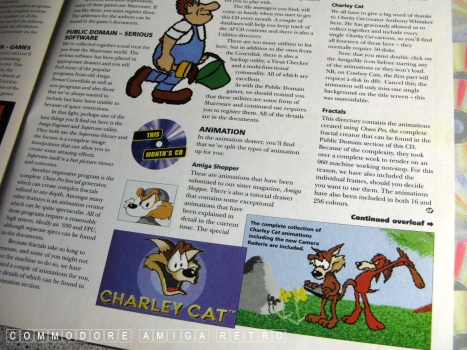
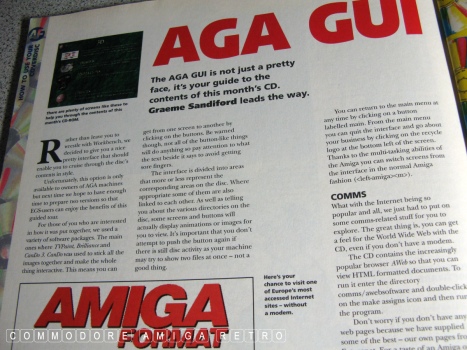
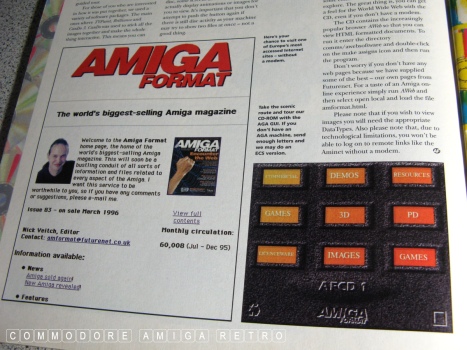


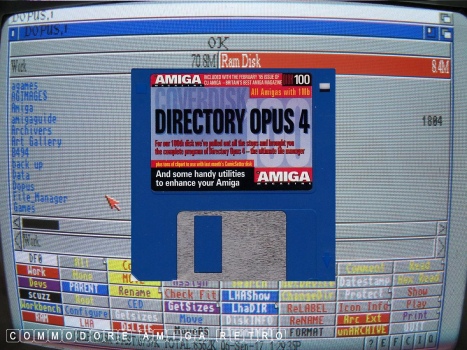
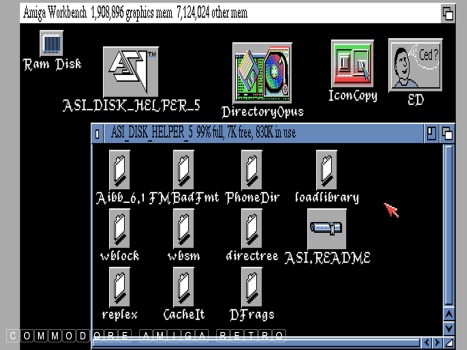

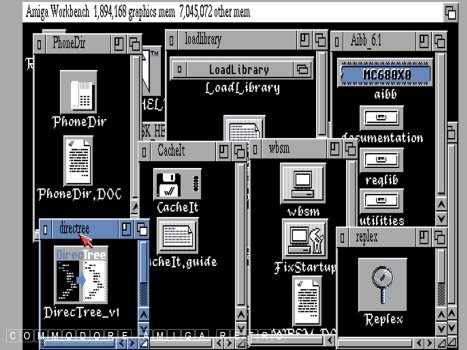
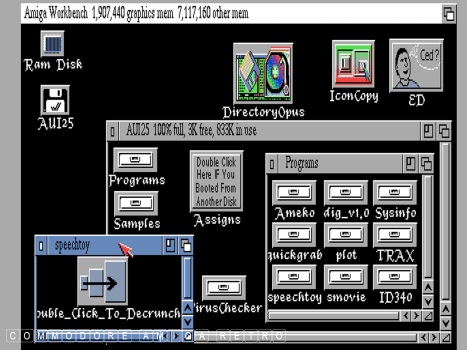
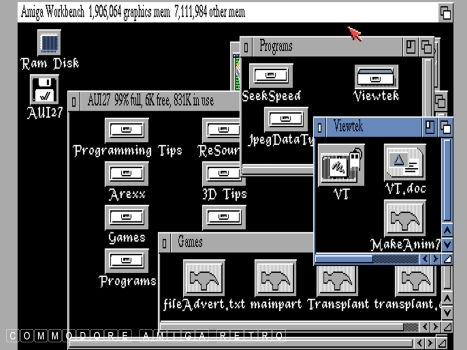
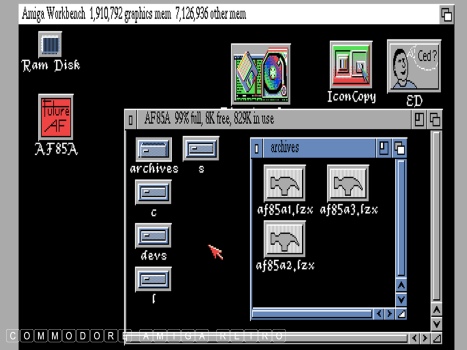
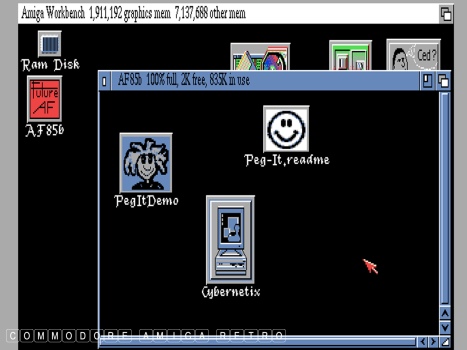
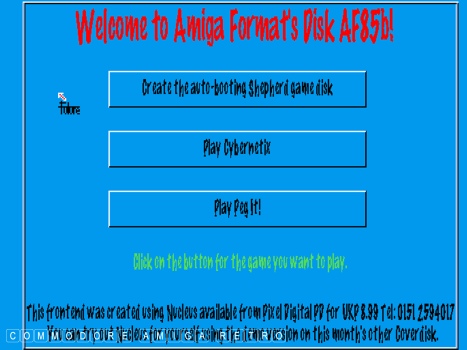
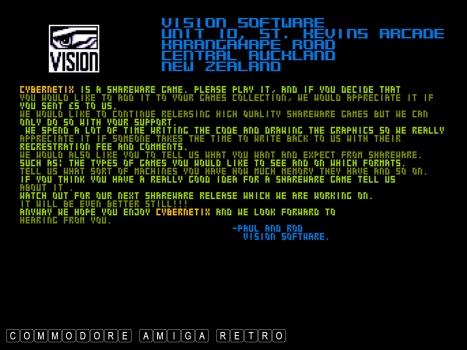


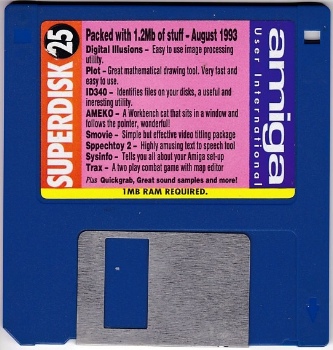
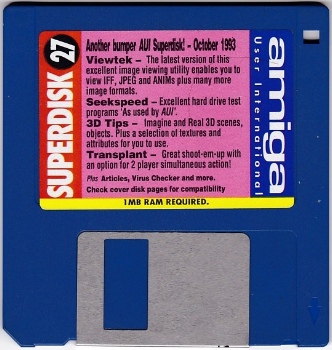
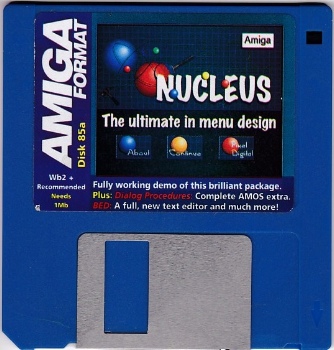
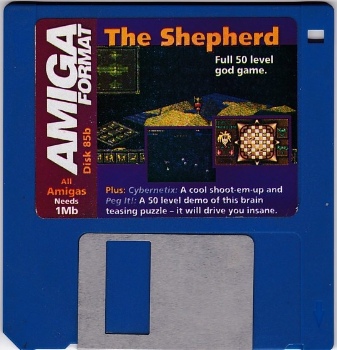
|


![]()


![]()