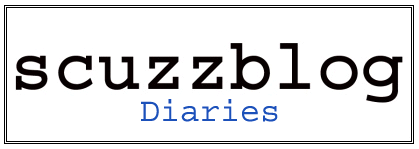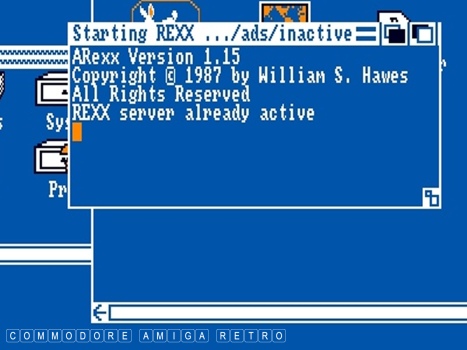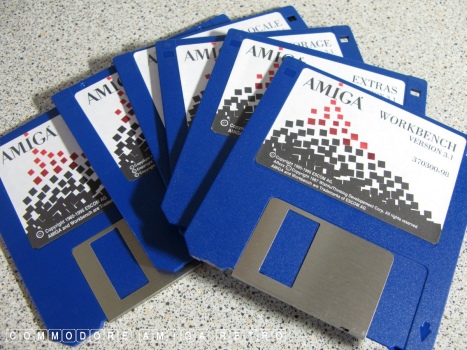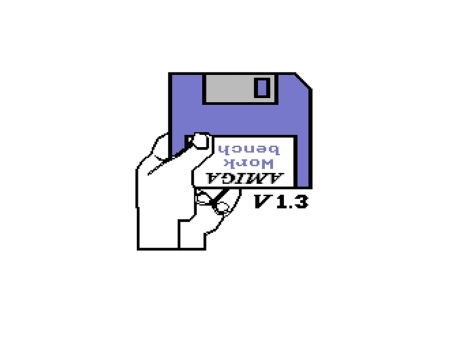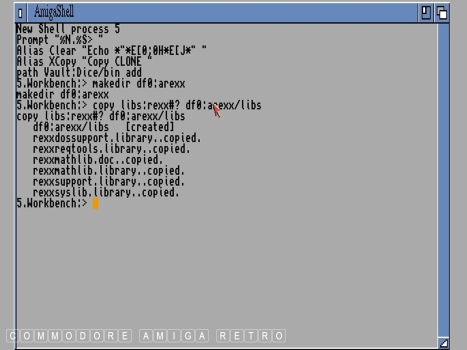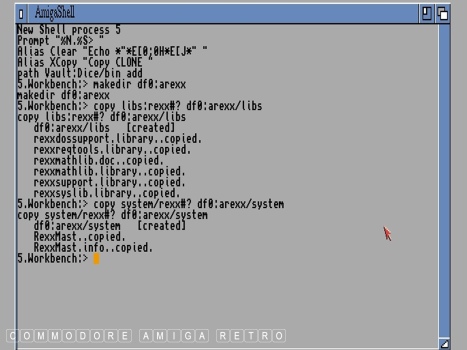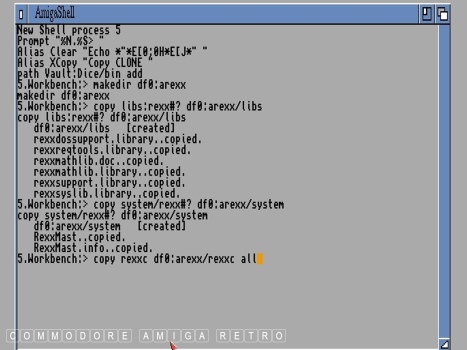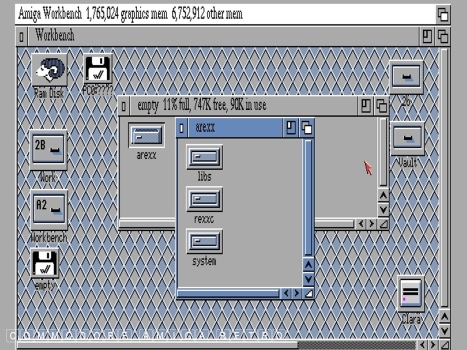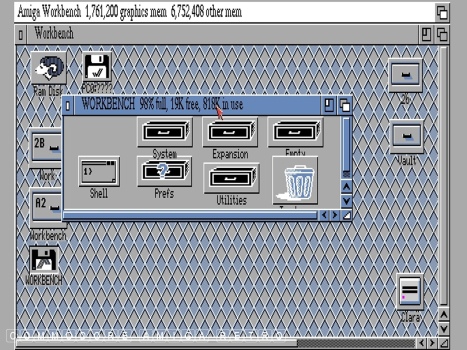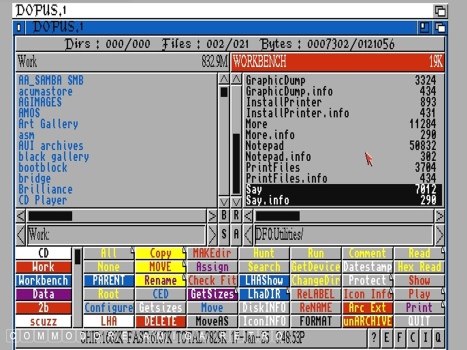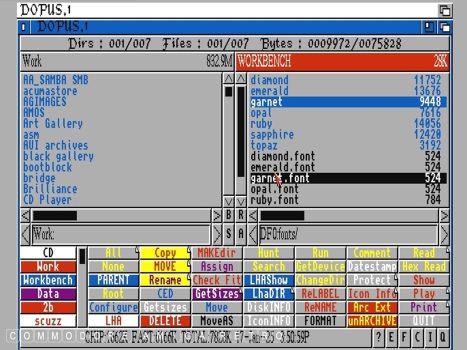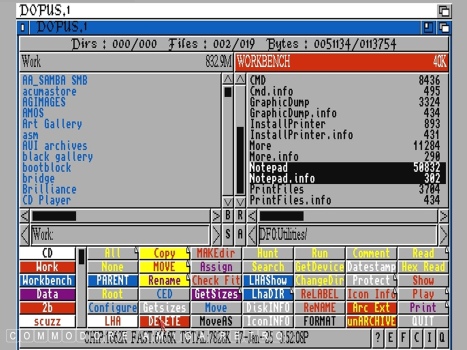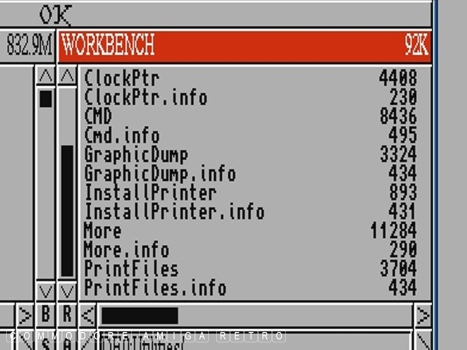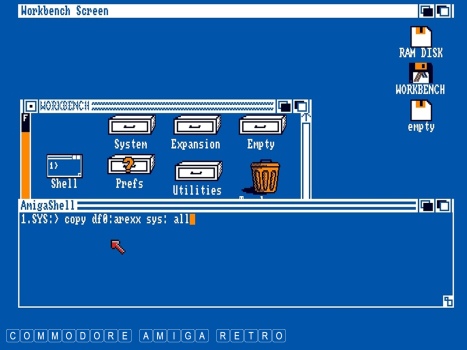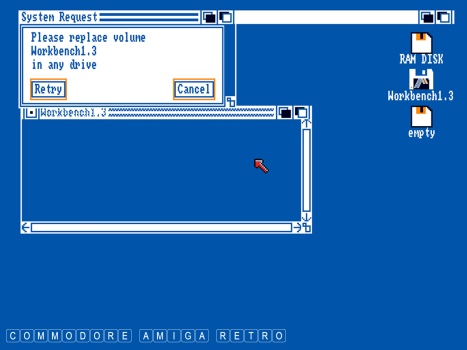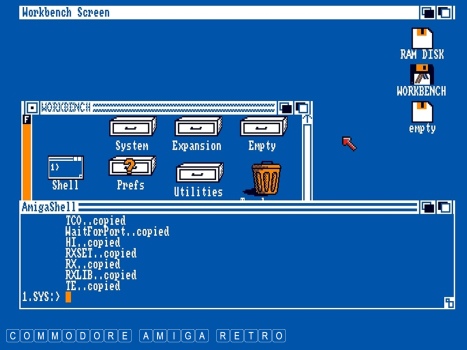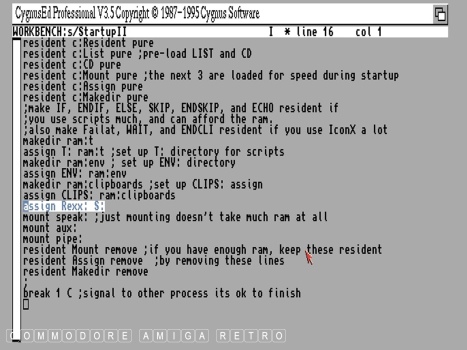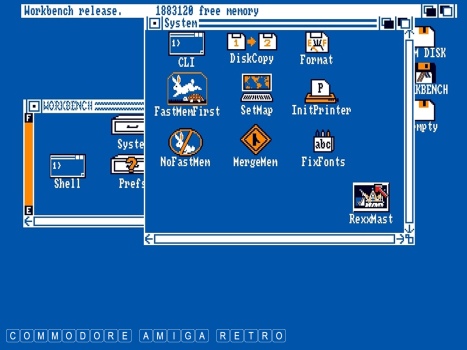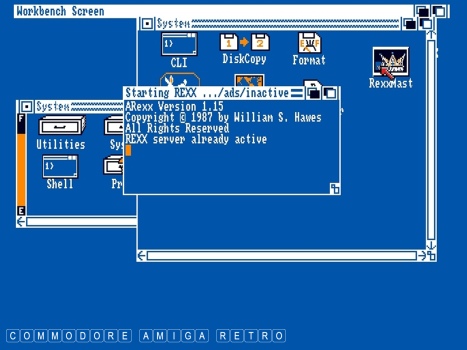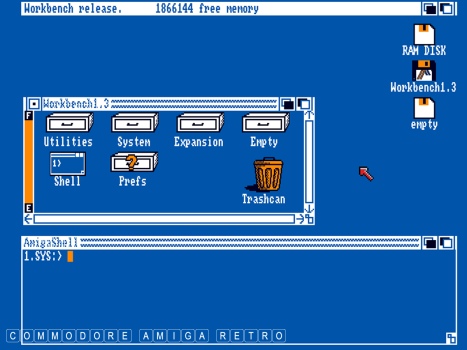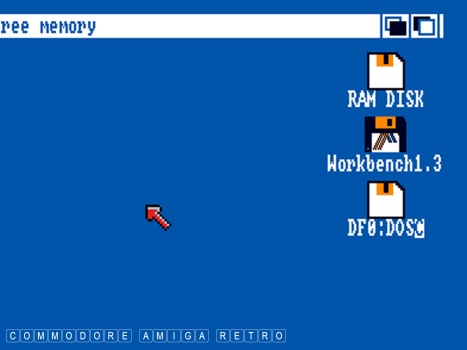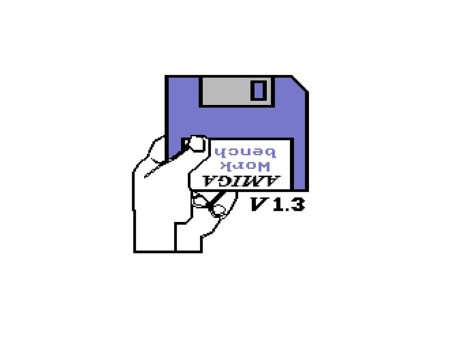AREXX Copyright 1987 as included with Workbench 3.0/3.1.
AREXX is included with the Workbench 3.0 and 3.1
These are the later Escom disks. Same thing.
In the day you could actually buy the 3.1 ROM
Came in a special pack with the disks.
In the video the guy uses an Amiga 1000 as
Note if you try to run 3.0/3.1 on an Amiga 1000
The creator of the video shows an Amiga 1200 being
The ARexx files are on the Amiga 1200 3.1 WB
He uses the SHELL when in truth with the A1200 you
So first up he copies the libs.
Next he copied the system RexxMast.
And then the rexxc folder.. This is where it
Depending on how you have been using your A1200
I certainly dragged over a whole bag of stuff inflating
These are the only files that you should copy.
Next problem is that the bundle of three drawers
The standard WB 1.3 disk has only 19K of space
(Tip: use a file manager)
These are my suggestions...
Delete 'Say'
Delete the 'Garnet' font.
Delete 'Notepad'
That gives 92K free space. Cutting it close.
(Tip: A file manager can advise on disk space
This whole process could have been dealt with
So why is it a pain to use WB1.3 and the SHELL
WB 1.3 suffers from being only part GUI and
What the video avoids discussing is the
When interrogating the YouTube video closer you
None of this is explained in the video.
What is bonkers is that with an Amiga 1200
Doing it long way round you eventually copy
By this stage of the process I had given up
the StartupII so that the computer could
Like magic we now have RexxMast on WB1.3.
Which you can now activate.
Just to repeat that for the SHELL to
What I tend to do is use RAM to store
In the video the process needed a little
Your Workbench 3.0/3.1 disk is unreadable in
Like I say it'll just give yo the hand if you
The question here really is why use an A1000
Personally I thought it was bonkers using 1.3
Clear as mud.
I went to bed last night with this rattling around
ScuzzBlog: Diaries January 2025
Entry 17th January 2025: Post 1: ARexx - Just to clarify.
ARexx - Just to clarify.
If there was anything that needed clarifying then I guess ARexx
is just that thing. Sadly if you thought I was going to be the one
to be bring clarity to this subject then you would be very much
mistaken. My understanding of ARexx is zero, and I like to keep it
that way. My brain has so much limited functionality these days it
would be bonkers for me to try and cram anything else in. So what
is today’s blog about ? It's about a YouTube video that offers a
way of inserting ARexx onto a Workbench 1.3 disk but kinda misses
out explaining fully how they did it.
First up ARexx was never created by Commodore for the Amiga. It was
developed by William S Hawes and included with later versions of
the OS. It was developed on an Amiga 1000 but never included with
the early Workbench 1.3 versions. For some reason there appears to
be reason to want this on a WB1.3 disk and I became puzzled as to
the couple of jumps in the tutorial that were missing.
Let me explain...
First up I am not going to refer to the actual video I will simply
explain the steps as I see them and make reference to how the
original tutorial missed a step.
ARexx - Just to clarify.
disks and the YouTube video explains how to
copy the files to the Workbench 1.3 disk.
for the A500/A2000. I have a few machines with
this fitted.
the beast he wants to run ARexx on.
without the ROM you will get the hand.
used to copy the ARexx files to a blank disk.
and will be copied to a blank disk.
could have easily used a file manager . Me I would
always use a file manager like DOpus.
can go a little crazy. (as it did for me ).
chances are if you are copying these from your
hard drive they will be littered with rexxc files.
The author of the video shows he is booted into a
Workbench OS 3.1 and as such if he had been using
the machine any length of time he would have any
number of files that would get carried over by the
'ALL' prompt.
the size of the files to be transferred.
Again I used DOpus to sort this out.
amounts to 90K of disk space required.
available and the video fails to explain what you
have to do to make the space.
and file sizes and available space).
on the A1200 with DOpus but the author of the
video liked to use the WB1.3 SHELL and Ed. (yuk).
to complete the process of copying the files to
the WB1.3 disk... Where do I begin?
still relies on the Command Line Interface.
The Workbench is deficient in the icon support
that came with Release 2.0 and so has limited
functionality as a 'windows' based manager.
Hence the need to constantly have to fire up
the SHELL.
nightmare you get from having a disk in the
SYSTEM spot and then trying to enter commands
that needs the WB1.3 disk. Cus the machine is
only being instructed to execute actions
associated with DF0 it will simply try to copy
the files from the SYSTEM disk, and you
get an error saying the files are missing.
can read DF1 in the top corner of the video and
the author had used an external disk drive to
access the WB disk leaving DF0: for the disk
with the ARexx files.
and DOpus the whole process could have been
dealt with on the Amiga 1200 without having
to struggle with 1.3 or the SHELL or the ever
so archaic Ed. (again YUK).
the three drawers from the disk to WB1.3.
with 1.3 and simply used CED on the A1200
to edit the Startup-Sequence and ..
find the 'rexxc' drawer.
read AmigaDOS it needs the commands in
your 'c' drawer available.
data so that I can leave the Workbench
disk active and avoid disk swapping.
more explanation cus it would have failed
without swapping the disks. Unless he had
WB on a hard drive which is a way better
solution.
an Amiga 1000.
try to boot from your WB3.0/3.1 disk.
when you have an A1200. You can only carry out
this edit with a WB3.x machine so maybe just
use the later Amiga anyway.
for ARexx and a better use of the space would
have been as originally intended.. Notepad and Say.
in my poor brain and I still couldn't fathom out
why my trying to create the disk didn't go
anything like as smoothly as the video suggested.
So I thought I would dig a little deeper. In
truth I had better things to think about
curled up in my bed.

If you can only see this CONTENT window
then click the image above for the full site
Last updated 17th January 2025
Chandraise Kingdom
![]()
Keep the Faith
scuzzscink 2025