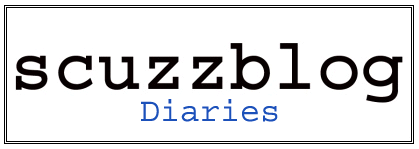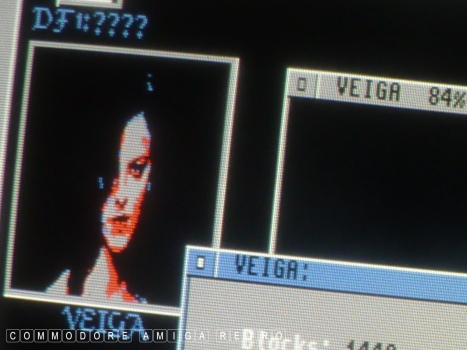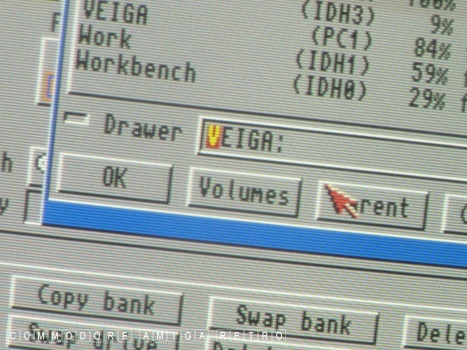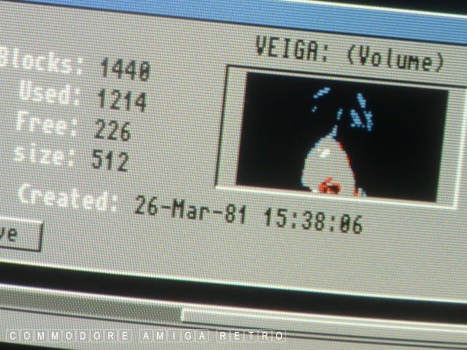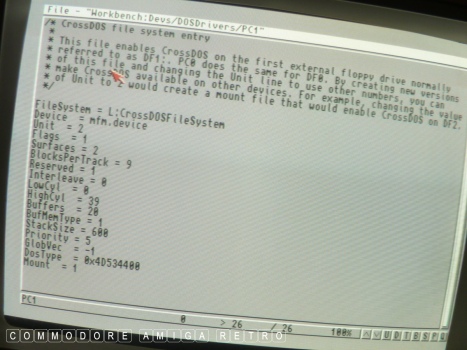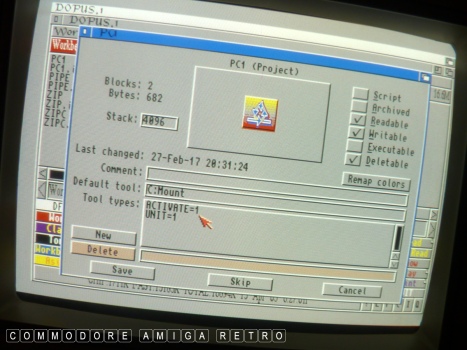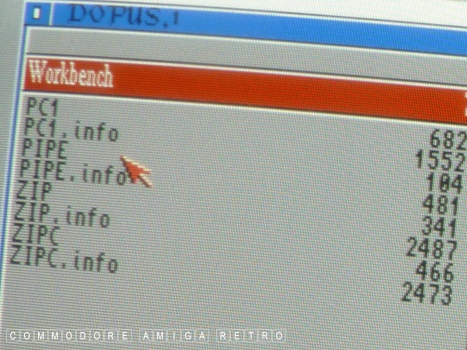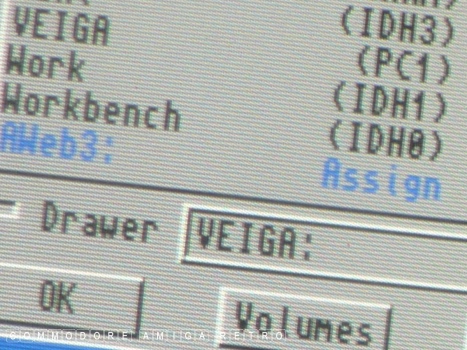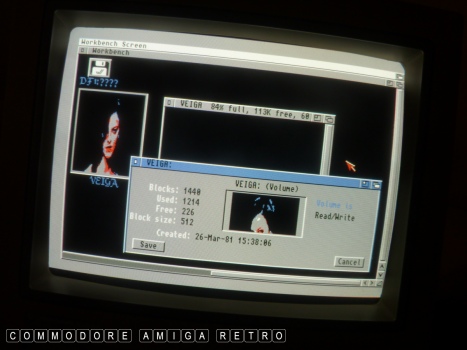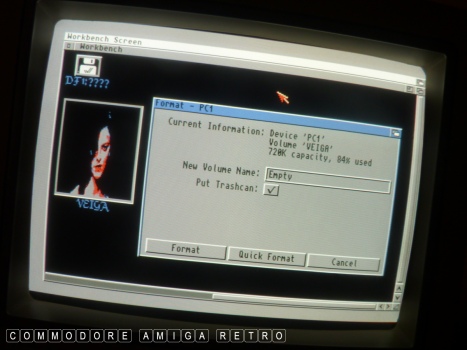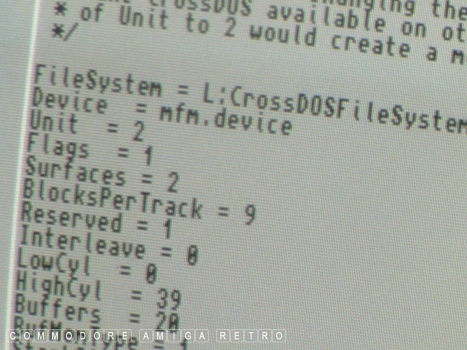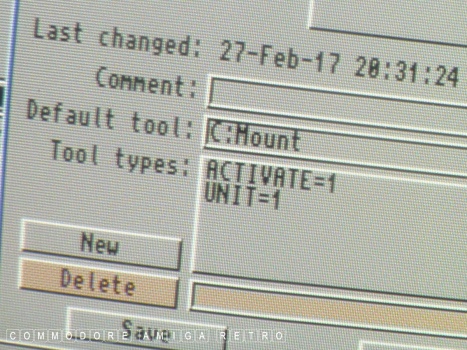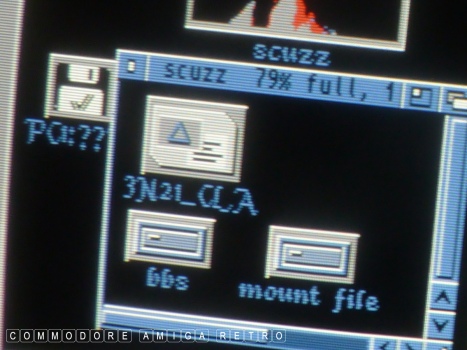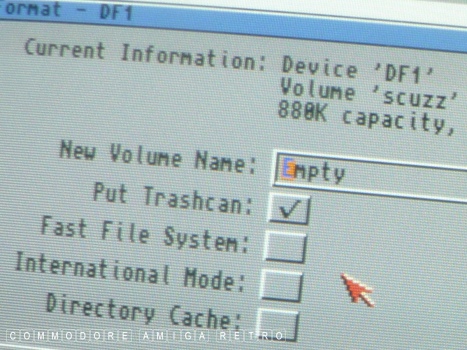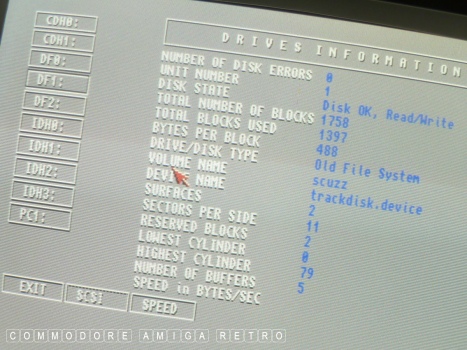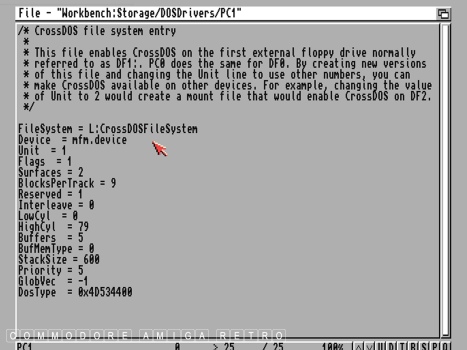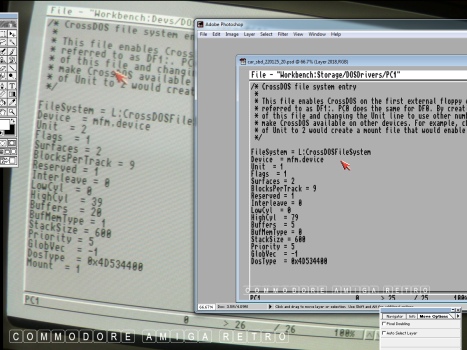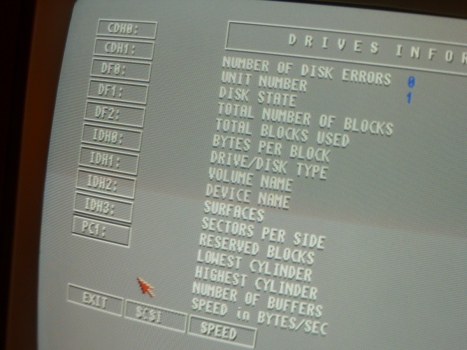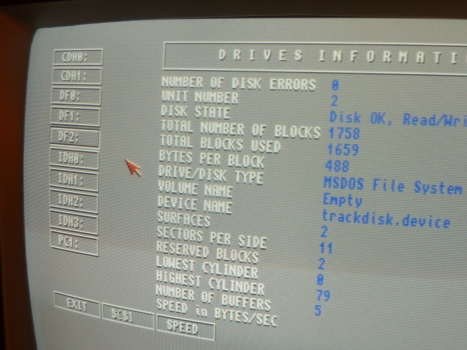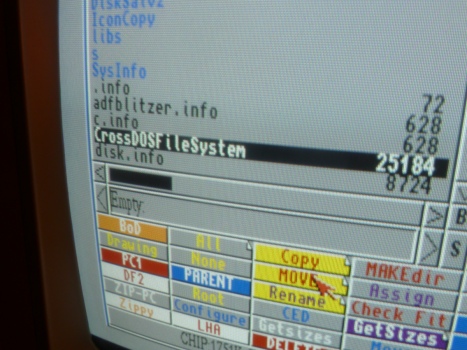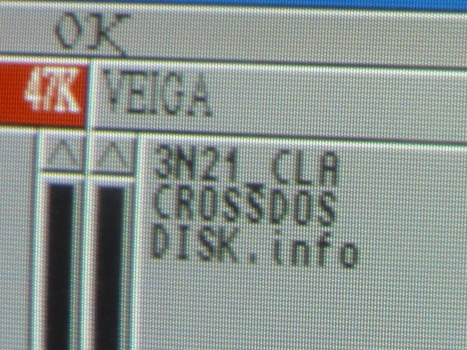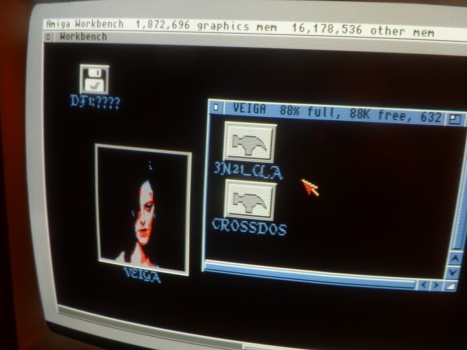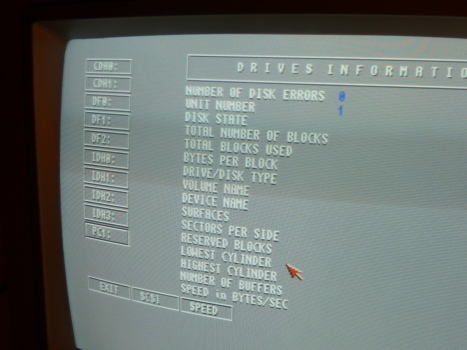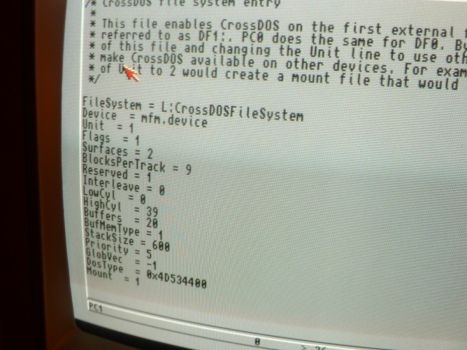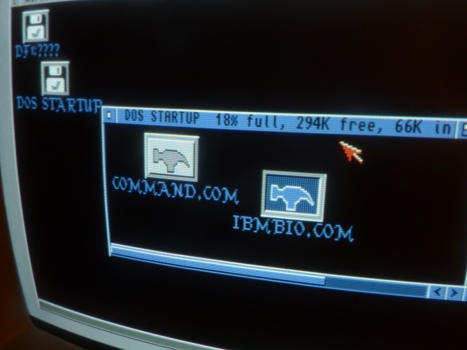My prepared DOS disk and the 5.25" drive.
I cheated with some old pics of the drive
The VEIGA disk registers on PC1. Note
I currently lave a high density floppy
That's the A1060 lurking under the drive.
The rear of the 5.25 giving track options.
DOpus shows PC1 as the VEIGA disk.
The oddity is that PC1 shows the Unit No as 2.
It should be Unit 1 as it is DF1:
The ToolType identifies the PC1 as UNIT=1.
Maybe that's the reason.
There is only PC1 in the Devs DOSDrivers drawer.
And VEIGA is PC1: Just double checking.
The disk would format as a DOS disk.
This uses the L:CrossDOSFileSystem.
Albeit on Unit 1 and not Unit 2 as stated. Odd.
It must be that Tool Type UNIT=1 that changes things.
This machine has a BFO external SCSI drive
OK I inserted an Amiga formatted 5.25"
And the disk defaults to format as an Amiga disk.
DF1: UNIT 1: and the Old File Syatem.
This is a standard PC1: mount file that
On the left is the 5.25" mount file. Note
'Mount=1' ... That's interesting.
SysInfo shows PC1 as Unit=1
It also shows DF2 as MSDOS File System.
Curiouser and curiouser.
Time to put this DOS disk to the test.
Copying CrossDOSFileSystem.
The MSDOS interpretation is to shorten to CROSSDOS
OK I'm going to do it...
I am changing the UNIT Number to 1
It worked.. Nothing changed. All working
A load of fuss about nothing again.
OK where was I. Sorting out boring MSDOS disks.
Previously on scuzzblog: A1000 with the A1060 Sidecar Working - Part 2
Previously on scuzzblog: Amiga 1010 - Floppy Drive Box 1
Previously on scuzzblog: Amiga 1010 - Floppy Drive Box 2
ScuzzBlog: Diaries January 2025
Entry 22nd January 2025: Post 1: Amiga five and a quarter - Unit 1 or Unit 2.
Amiga five and a quarter - Unit 1 or Unit 2.
Been sorting out a whole load of DOS disks for use with the A1060
and whilst doing this I've been troubled by a little issue that
really isn't a problem. I'm sure we all have oddities about some
of the configurations we run, that technically shouldn't work,
but for some reason they do. If you are like me you are probably
loathed to change just in case things go wrong. One such issue is
the mount file for a 5.25" drive I have on the A1200 I use with
the A1000 and A1060.
The mount file was a gift from a good friend on Yahoo Groups who
very kindly forwarded it to me when I got the drive. I had done
a lot of research at the time and was struggling getting it to
work. It has worked no problem ever since.
As effective a drive that it is, one tiny issue always annoys me
and that is the mount file refers to 'Unit 2' when in truth the
drive is 'Unit 1'. I am always moved to change the number every
time I use the drive, but haven't got the courage. The fear is
I will muck things up. I know I can change it back, but its still
tempting of the Amiga gods.
Tonight with shaky hands I finally built up the courage to do it.
So did it work ... ?
Amiga five and a quarter - Unit 1 or Unit 2.
as I was limited in space to set up the tripod.
DF1:???? indicating a none Amiga disk.
daisy chained to the 5.25" drive. The old
picture shows an Amiga 1010 drive.
Set to UNIT 3. When the machine boots the
5.25" drive activates twice before the SCSI
kicks in.
disk and that worked fine. Note that
PC1:???? indicates a none PCDOS disk.
is in your storage drawer.
the changes to HighCyl, Buffers and BuffMemType
plus an additional line at the base .. Mount=1.
Let's copy a long file name and see what happens.
and all in capitals.
IT'S TIME
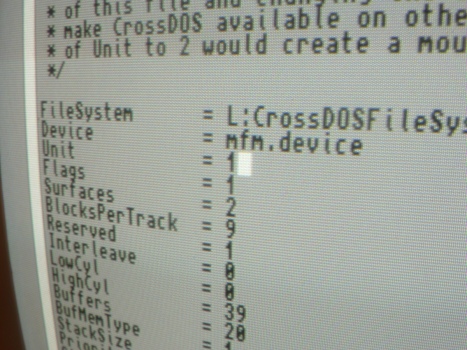
as previously. Well furk me !!
Previously on scuzzblog

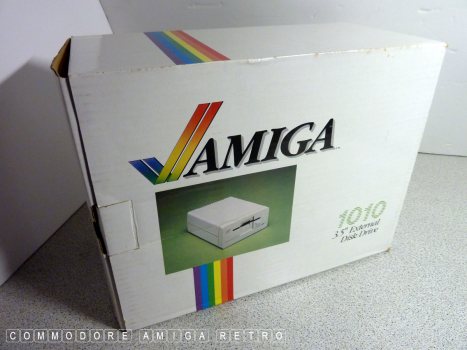


If you can only see this CONTENT window
then click the image above for the full site
Last updated 22nd January 2025
Chandraise Kingdom
![]()
Keep the Faith
scuzzscink 2025