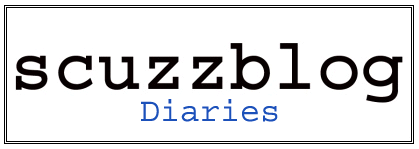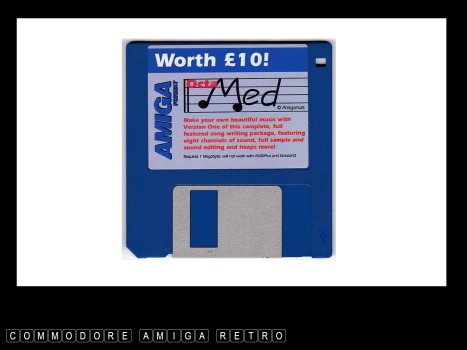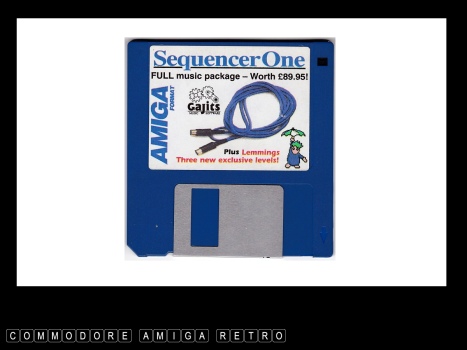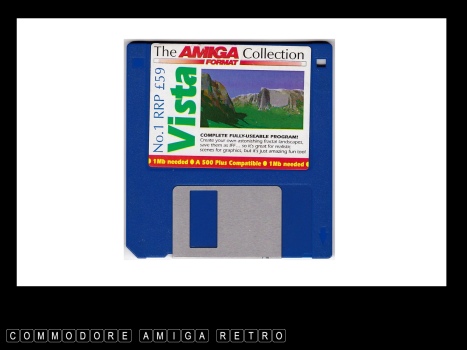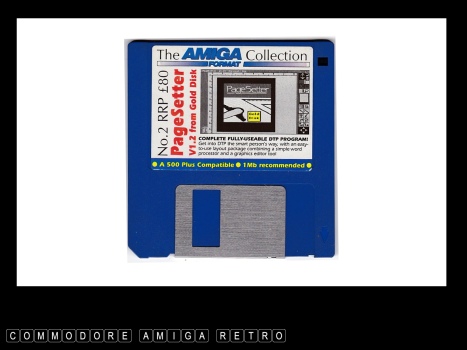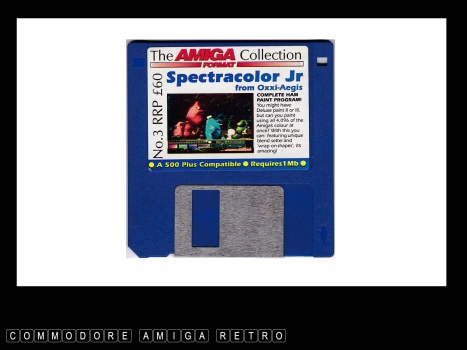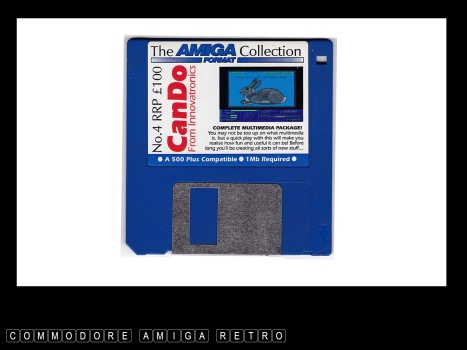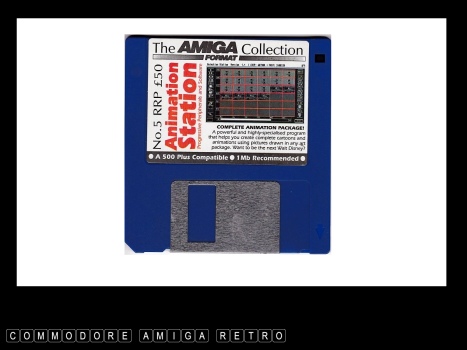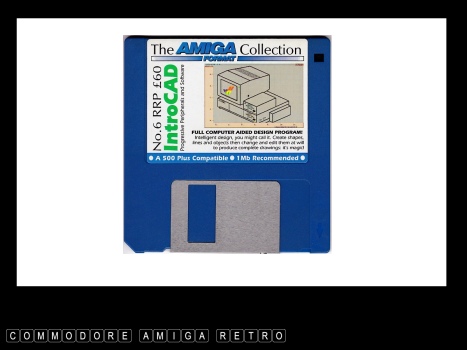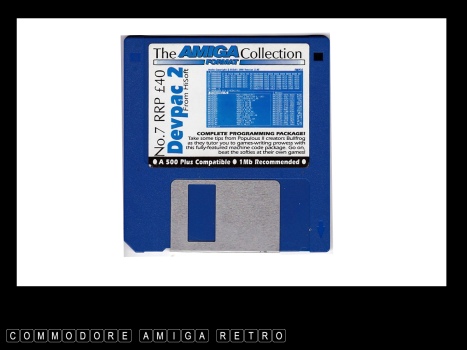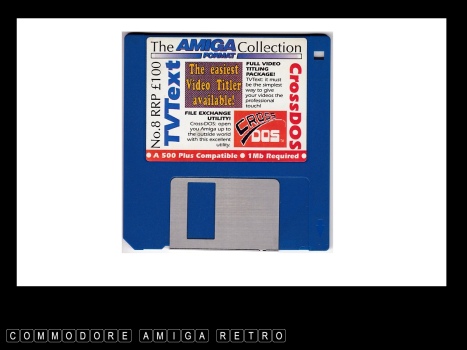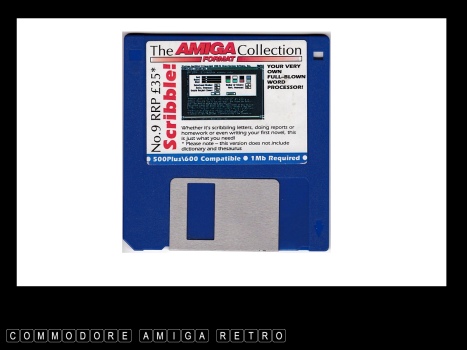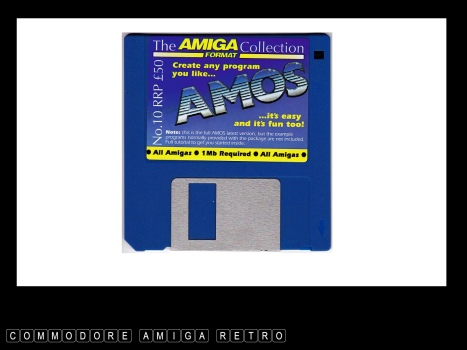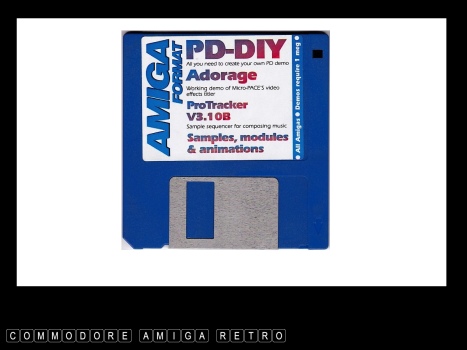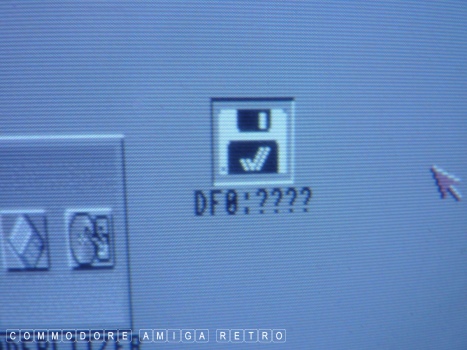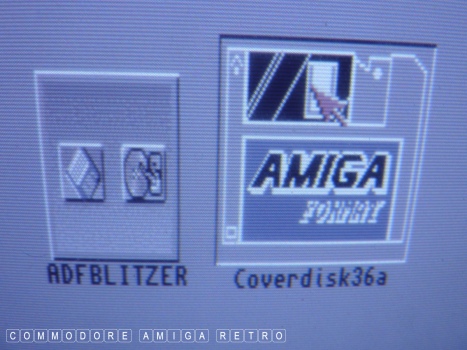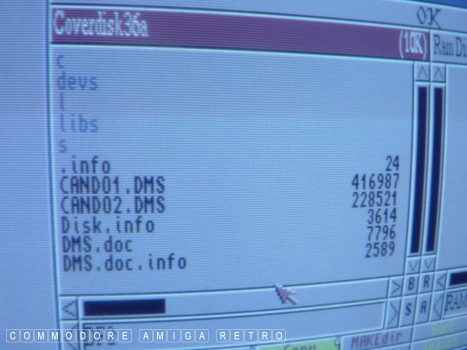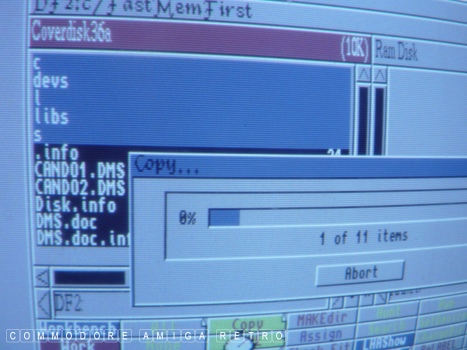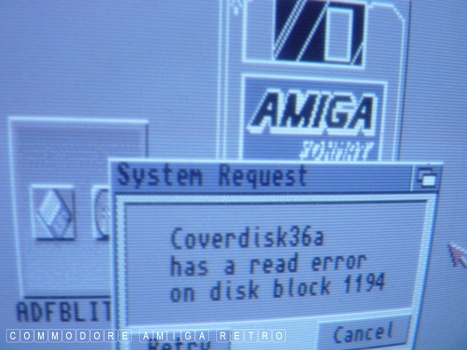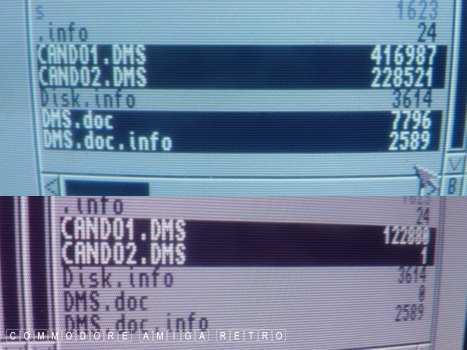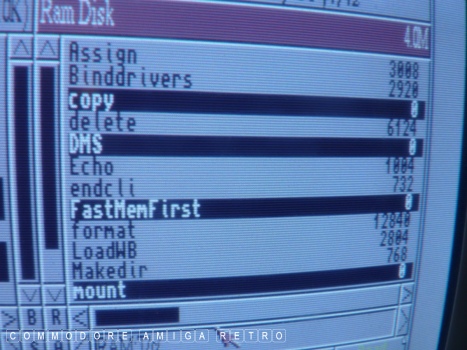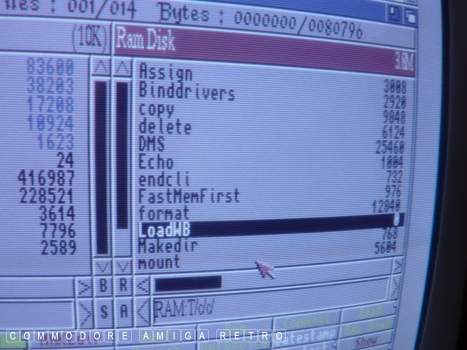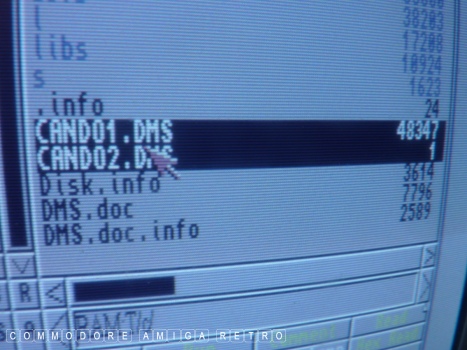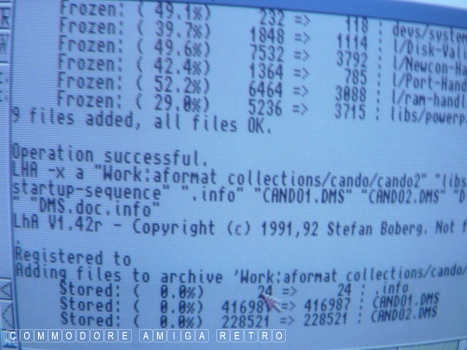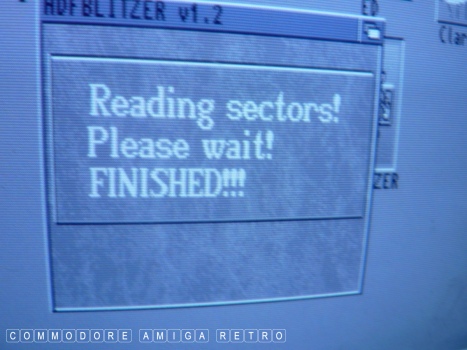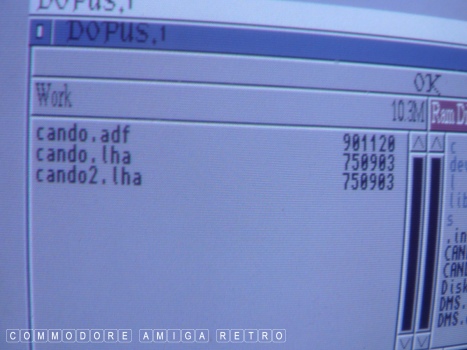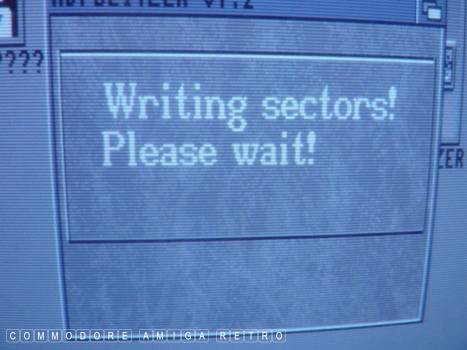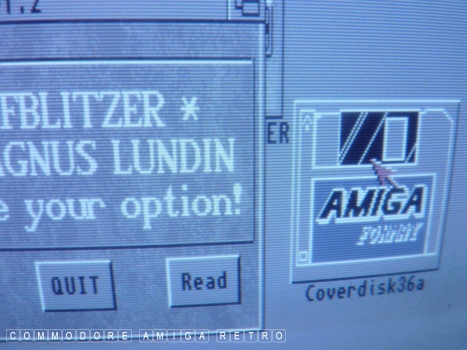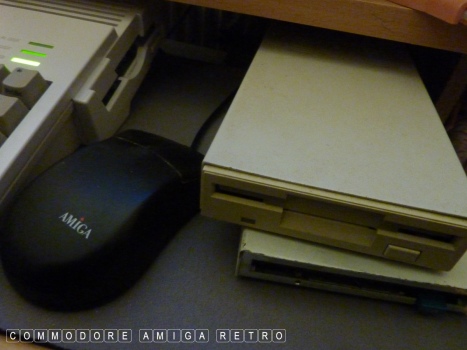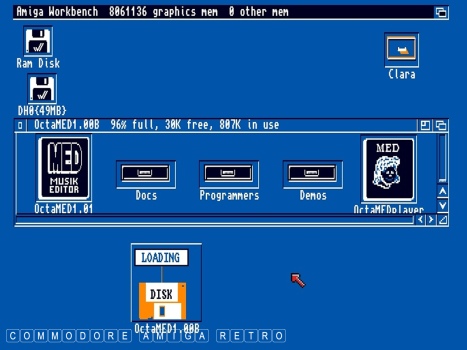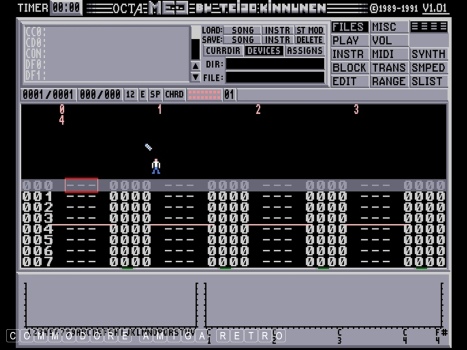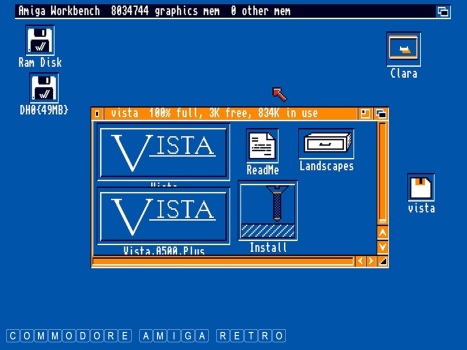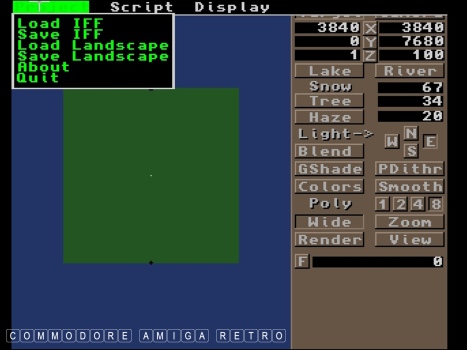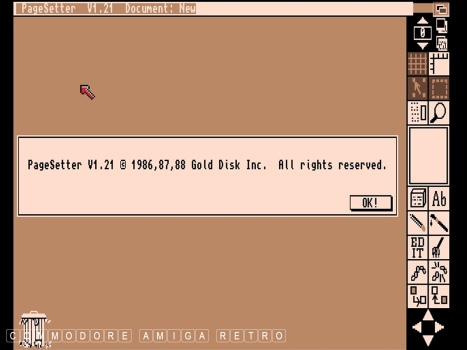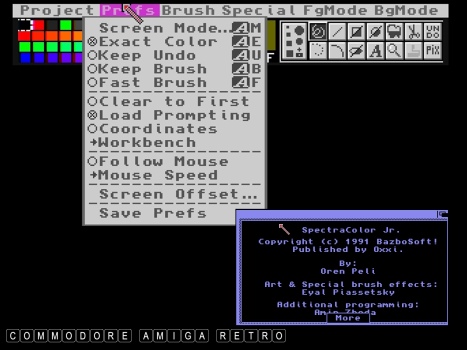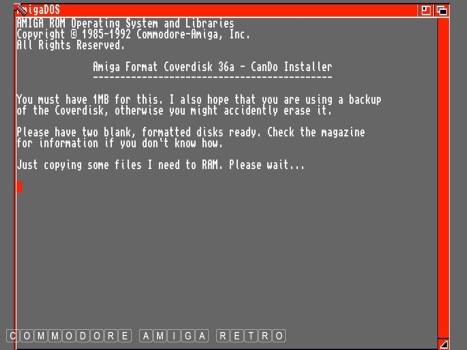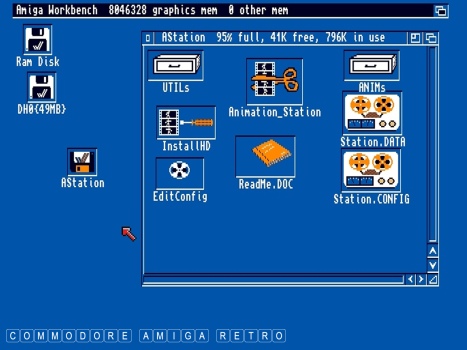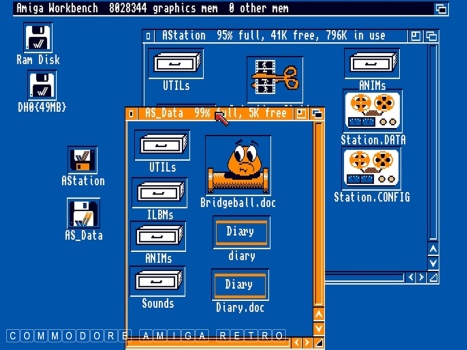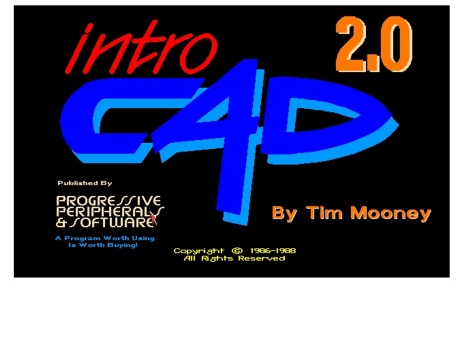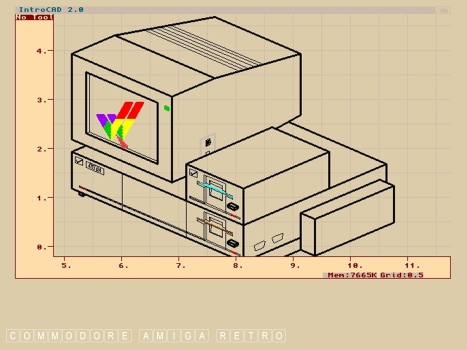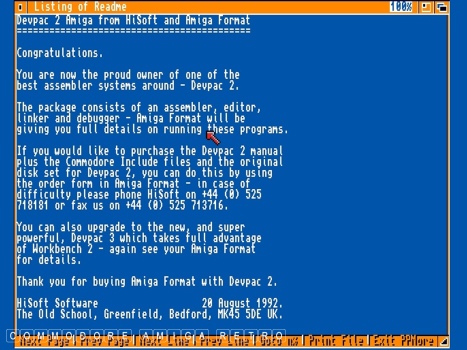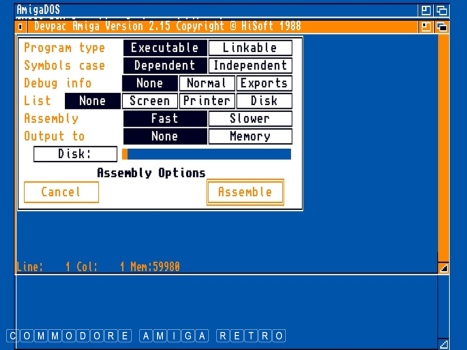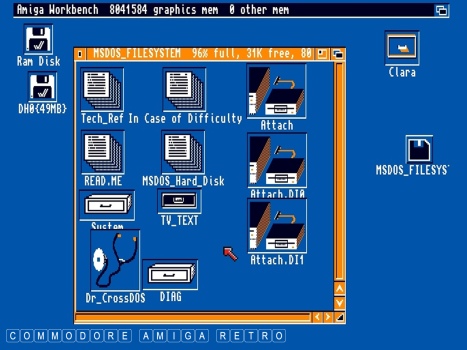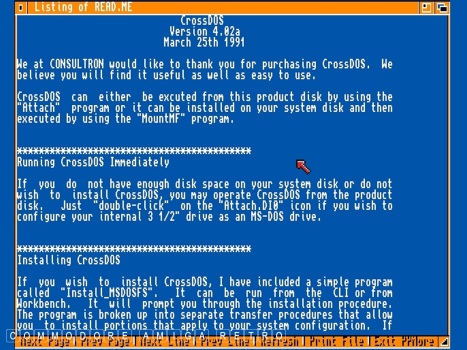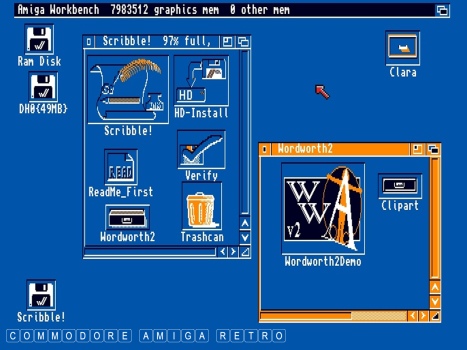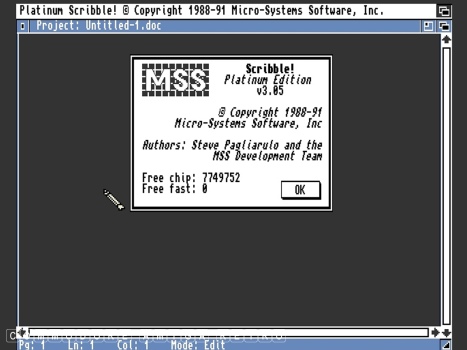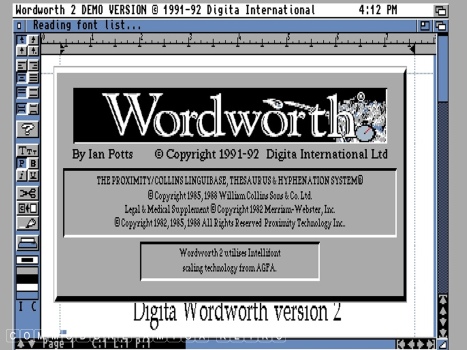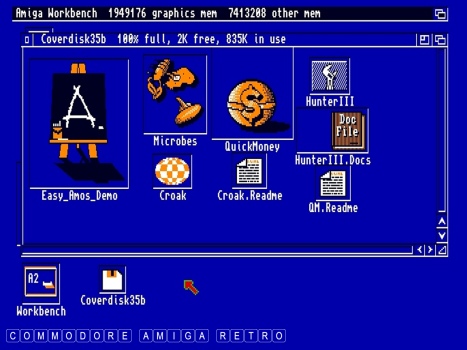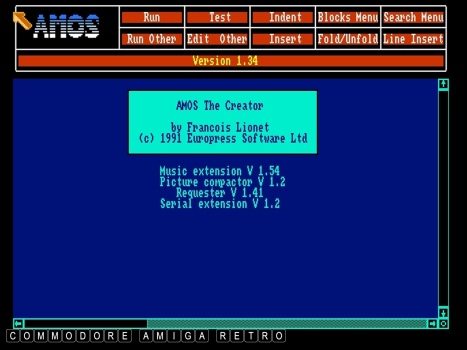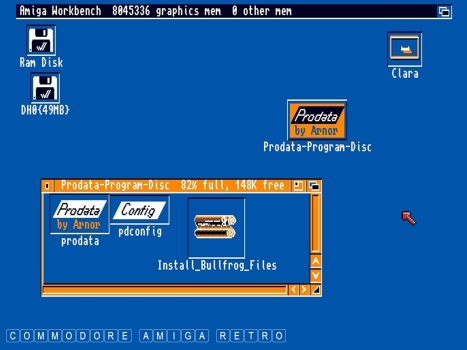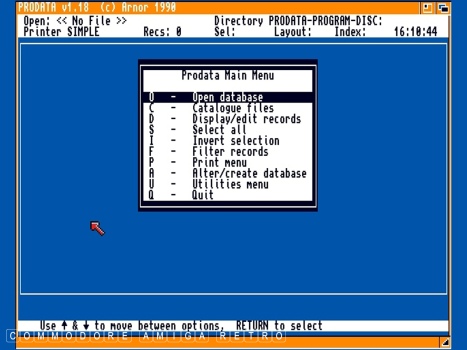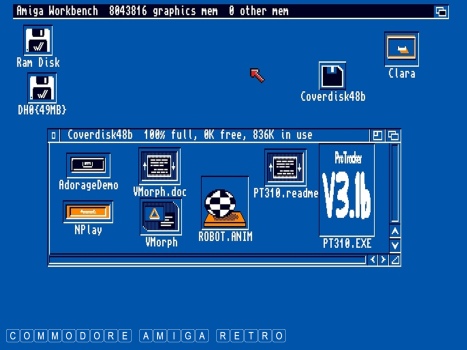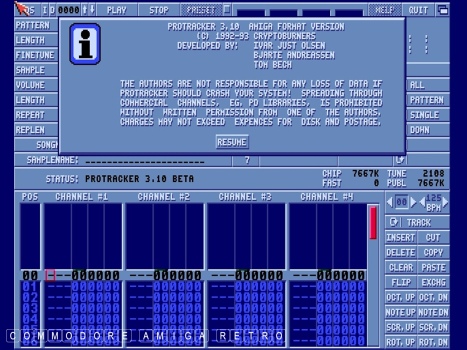For those of you that like listening to broken Amiga disks.
Your dodgy disk will show as DF0:????
Running the disk a few times having cleaned
Once you see the disk icon you can use DOpus
Next up copy the contents to RAM.
This will expose all the files with read errors.
The lower pane here in lighter grey shows the
Incorrectly copied files often show as zero.
Time to get busy with the disk head cleaner and
Keep copying the faulty files until they read correct.
Just one file left to copy over correctly. The file
I gave all the drives a thorough clean.
And like magic the last faulty file copied over.
Next up simply use DOpus to LHA your RAM files
Reboot and use DOpus to copy the contents of
All went fine and so it's time to ADFBlitz the
So now I have an ADF image and LHA archive of the disk.
Time to check see if the ADF image works.
Worked just fine. My theory is that when a disk
Also tapping the disk slightly and even flexing it
And so I finished up with a set of working disks.
I used a traditional external drive and a HD drive.
And finally I copied the files to a ZIP disk using
ScuzzBlog: Diaries January 2025
Entry 27th January 2025: Post 1: Amiga Format Collections - From busted disks.
Amiga Format Collections - From busted disks.
What started as an exercise in identifying the magazines that went
with the Amiga Format 'Collection' set finished up with me spending
two days fixing busted disks.
Here is the thing, in 1992 Amiga Format decided to introduce the
format for cover disks that would be the norm for most of its years.
This basically was to have one serious disk and one not so in the
form of a game. What was odd was that they named the serious
stuff as the 'Collection' and the games disk as 'Down at the Arcade'.
Problem was they never included the magazine number or date on any
of the disks. So when you find one you have a job an a half finding
the magazine that they came from. They even took to numbering the
disks independent of the magazine number.
I decided to create a blog listing out the disks and featuring them.
Thing is I needed more of a challenge and so I ventured into the
disk room and extracted my box of busted disks and created a pile
of all the respective disks albeit well and truthfully broken. The
idea being that I would endeavour to extract as much of the data
from each disk and see how far I could go in recreating each disk.
Some challenge ... Two days later I managed to fix all the disks
and create LHA and ADF copies and transfer to the emulator. I kid
you not. In the dim light of this room I sat listening to the
pouring torrential rain as I struggled with damaged and very noisy
disks. I have discussed my processes at length previously and use
this blog to explain yet again ( bonkers ). I even have four tiny
video recordings. The madness that is broken disks.
What is crazy is that you can download the disks from EAB at their
magazine rack, so why am I wasting my time with this. Sadly its an
Everest thing with the Amiga and the old, cus 'its there', challenge
comes into play. Anyway I now have a home made small disk box here
filled with a full set of working disks, which I doubt I shall ever
use and by the time I do use them they will probably be busted again
and so it goes on and on and on. Bit like the bloody rain.
Mad? Probably... How would I be able to tell.
These are the disks that made up the 'Collection'. If they had only
had the good sense to date the things and reference the magazine
I could have avoided the challenge and watched Woody Allen again
in Love and Death ... ' Wheat. Fields of wheat '. As you do. Or
should I say 'disks, fields of disks'. I gotta get me a life.
AF 29 Dec 91 OctaMED
AF 30 Jan 92 SequencerOne
AF 33 Apr 92 Vista
AF 34 May 92 PageSetter
AF 35 Jun 92 SpectraColor
AF 36 Jul 92 CanDo
AF 37 Aug 92 AnimationStation
AF 38 Sep 92 IntroCAD
AF 39 Oct 92 DevPac2
AF 40 Nov 92 TVText CrossDOS
AF 41 Dec 92 Scribble!
AF 42 Jan 93 AMOS
AF 43 Feb 93 ProData
AF 48 Jul 93 PD-DIY
Amiga Format Collections - From busted disks.
and you will not see any of the contents.
the drive suddenly activates the disk icon.
to review the disk file structure. Interestingly
the file sizes are accurate even with read errors.
files that have read errors and have been copied
at a different size to the correct sizes above.
read on an external disk drive. I use two external
disk drives. One high density and one normal.
just refused to play ball.
as a corrected copy of the previously faulty disk.
the disk. They all should now copy no problem.
This is just an additional checking process.
disk and make a copy of the image.
is left stacked with others or left laying flat
the paper inlay protection sticks to the disk
surface. In rotating the disk and reading over a
cleaned head several times the process seems to
clear the debris created by the sticking liner.
That is just my theory. Just that once you can
read the disk properly it remains functional.
and bending the casing can help free the liner. If
you play the first video you can here the liner
'whooshing' around inside the casing.
a Surf Squirrel and then took the ZIP to a PC for
transfer to a USB stick and then back to the emulator.
I then checked to see they were all working. There
was a read error on a Wordworth file and so I just
repeated the process. It then worked fine. Happens.

If you can only see this CONTENT window
then click the image above for the full site
Last updated 27th January 2025
Chandraise Kingdom
![]()
Keep the Faith
scuzzscink 2025