ScuzzBlog: Diaries July 2018
Entry 1st July 2018: Post 1: Amiga A590
Amiga A590 - Driving with a sidecar
The humble Amiga A590 which I have featured on endless blogs. Today
I give you the A590 as it came in the Commodore box. Interesting
arrangement of foam supports which I guess were for a whole range
of differing kit. No idea. Interesting that the power unit for the
A590 is pretty well as big as the unit itself.
And she works.. whoo hoo !!... Hmmm I don't have a 'Ground Clip'
The A590 Hard Drive Plus is an external hard disk drive plus a
controller card and expansion memory unit for the Amiga 500. The
A590 connects to the side of the Amiga 500 and comes with a disk
containing all the software required for operation.
The A590 includes the following features:
20MB of disk storage.
Sockets for 512KB, 1MB, or 2MB of fast random access memory
(RAM) chips.
Direct Memory Access (DMA) for fastest possible operation.
Connector for the use of Small Computer Standard Interface
(SCSI) expansion devices.
Autoboot ROMS to allow you to boot your system from the hard
drive, if you are using Kickstart 1.3 TM.
Note: To obtain the full potential of the A590 you will want to
have the Kickstart 1.3 ROM upgrade installed on your Amiga 500.
With the Kickstart 1.3 ROMs you will be able to automatically boot
your system from the A590, providing faster access to all your files.
The user guide explains how to:
Connect and set up the A590.
Connect external SCSI devices.
Install RAM chips on the A590 board.
Use the HDToolbox software to set up and configure your hard disk.
Use the reinstallation software to rebuild your hard disk in the
event of a catastrophic loss of data.
Unpacking the A590 and make sure you have all the required parts:
A590 hard disk drive.
Ground clip.
Power Supply.
A590 setup disk.
Warranty card.
Installation:
1: Turn off and disconnect the A500.
2: Set the DIP switches at the back of the A500
3: Open the side panel of the Amiga 500.
4: Connect the ground clip to the Amiga 500.
5: Connect the A590 to the Amiga 500.
6: Connect the power supply to the A590 and AC outlet.
[ For further detailed information ] C L I C K - H E R E
Amiga A590 - Out of the box

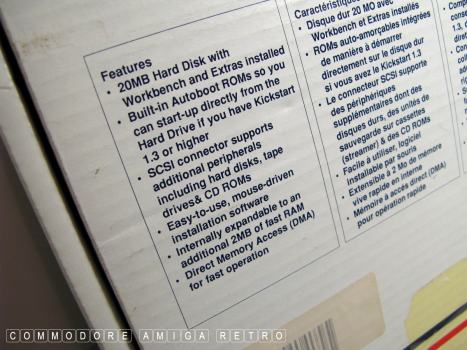


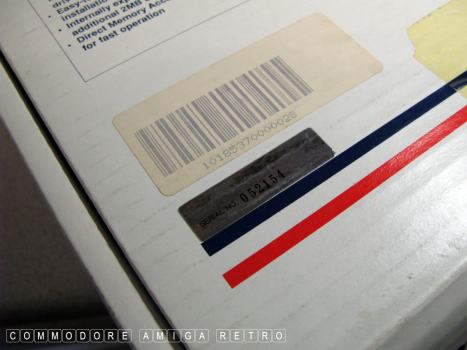
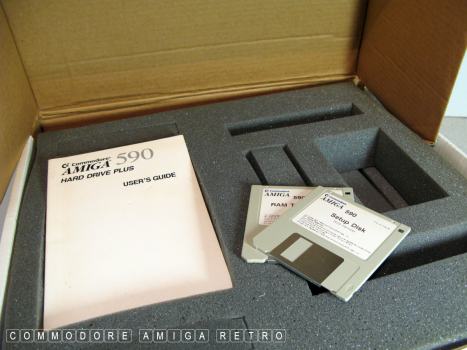









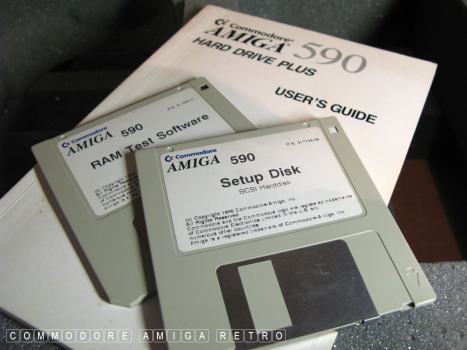
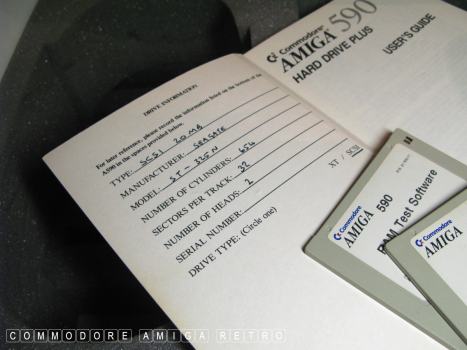


Sweet glow of the green light... Can be yellow

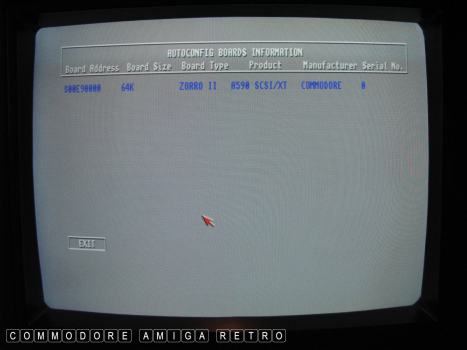
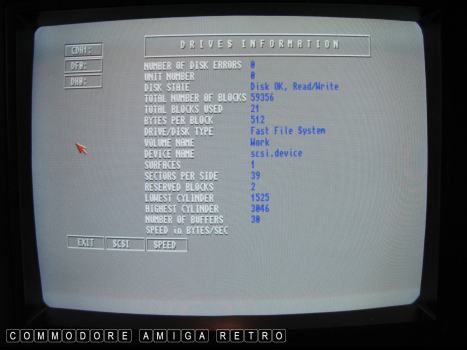

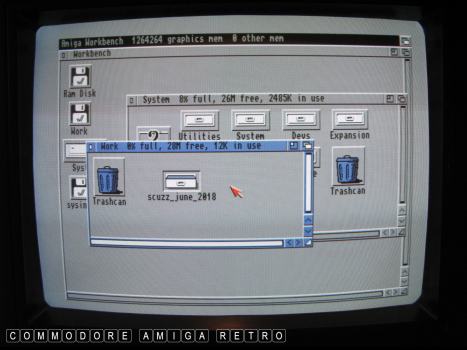
I'm troubled now by that Grounding Clip .. Hmmm
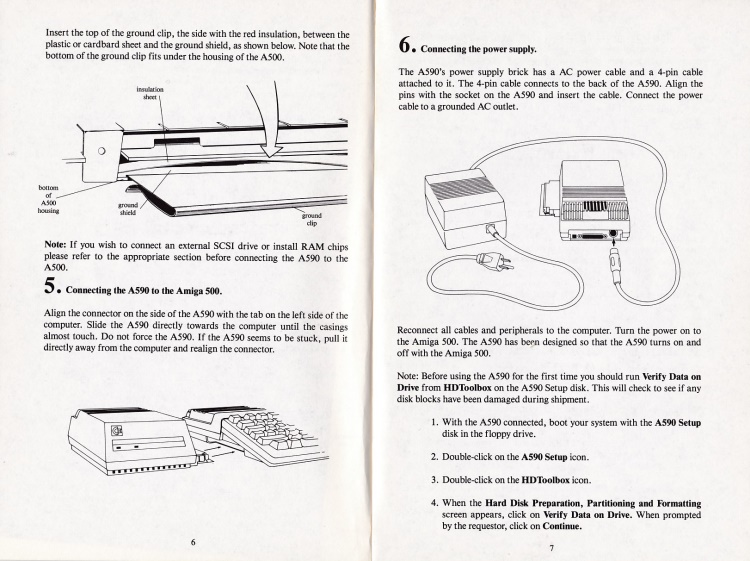
See if I can find a spare ... Onwards
|


![]()


![]()