A1200 Hard 'n' floppy
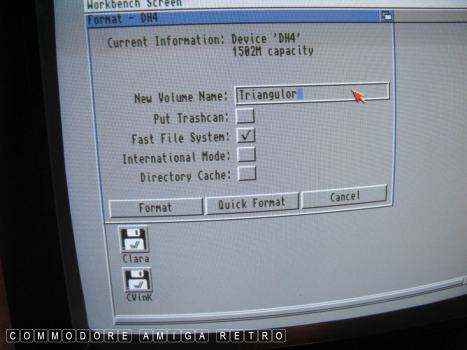
I tend to go crazy bonkers with volume
names as it rarely really matters other
than Work and Workbench.
This time I named the computer Tumoon
and the volumes after my latest book.

Hard drive is working.

First up I recall my disk copies of Workbench 3.0.
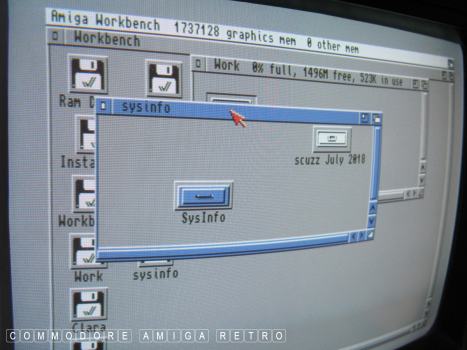
I copy SysInfo over to get a read on
drives, memory and cards. Pretty essential.
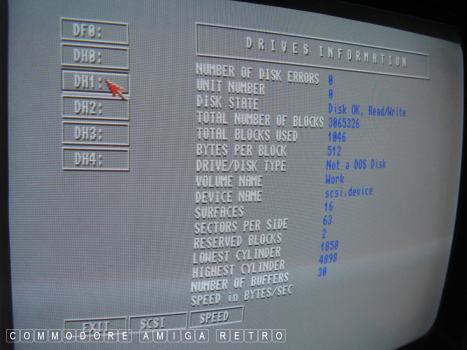
Flags up some of the volumes as Not a DOS Disk.
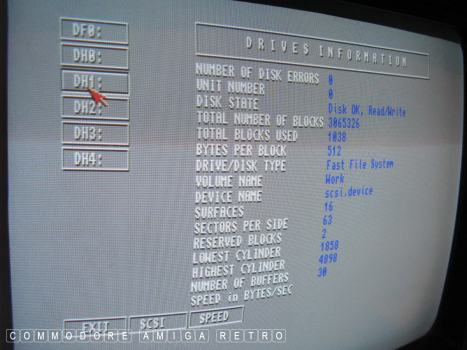
Time for a Quick Format and we are good.

Moving on it is time to install. You can
see a more complete version of this process
in a post I made the other day.
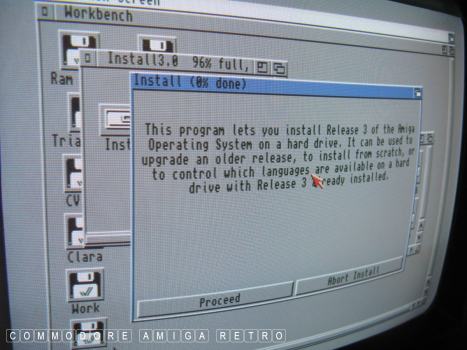
Just a case of following the disk requester
from the install interface on screen.
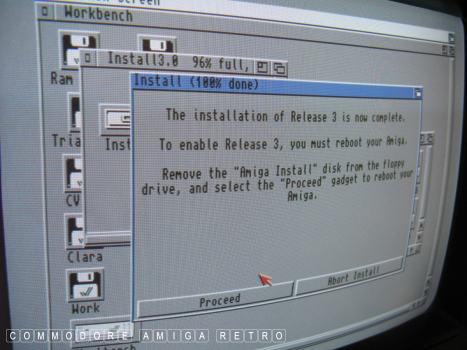
Installation is complete and time to boot
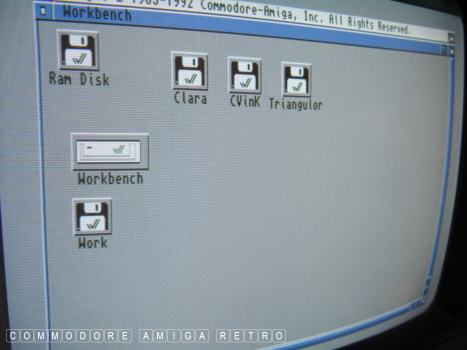
The Workbench icon is the only one that
will have been changed by the OS. The
others can be edited later. For now I just
place them conveniently on the Workbench
Backdrop and secure them with a Snapshot.
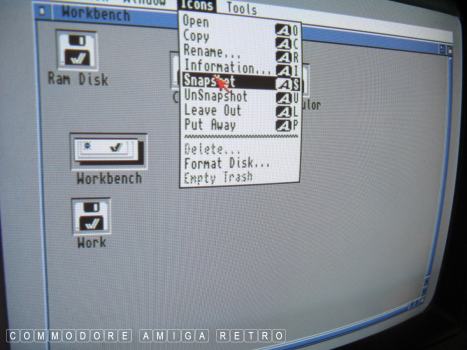
That locks the icons in a fixed orbit.
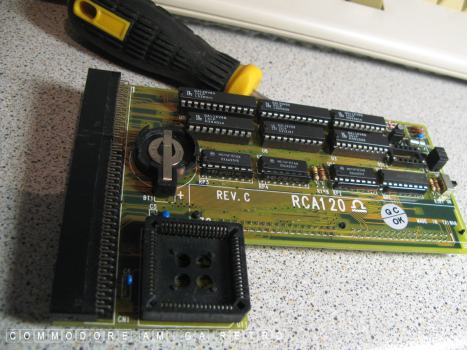
Let me play with some RAM cards.

These can be tricky to fit from below
So with the case open I just do the do
from above the covers. As you do.

The problem is that they never left enough
space between the floppy drive and the
pin connector. Also the FPU can be a little
big and cause issue moving into place.

Orange screen.. Give up. The RAM is bad.

Let me try another.
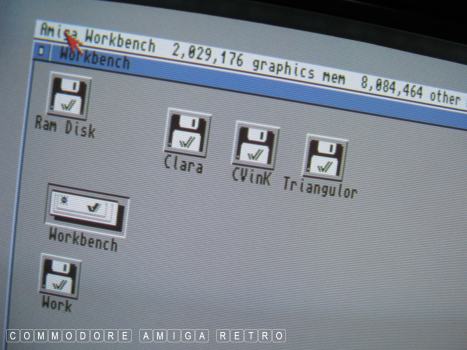
And that works just fine. We're good.
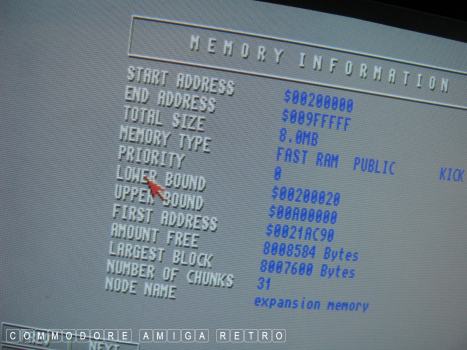
Again checks with SysInfo.
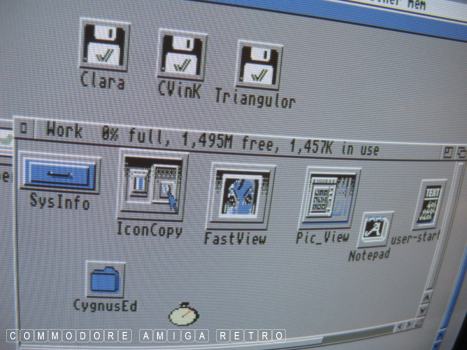
See my earlier post for my choice of
essential software to get the machine
up and running.
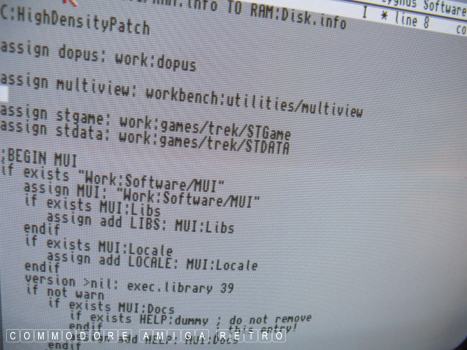
I have left a number of useful ASSIGNS this
time around on the 'User-Startup' cus I will
be putting more items on the hard drive.
All that happens when the Amiga can't find
an ASSIGN is simply flag it up on boot but
still boots the machine.
Use a text editor like CED to edit at this
stage and always save your own settings to a
user-startup. If you check the main Startup Sequence
you will see that the file automatically looks
for a user-startup. As long as you save it as
'user-startup' as shown by this requester.
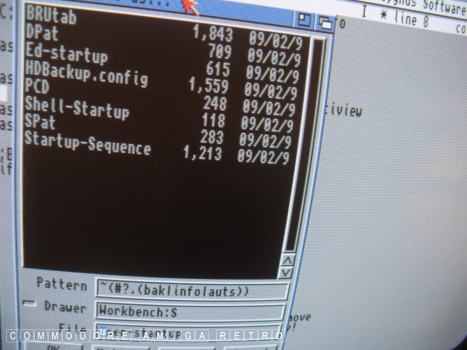
Saving the file using a text editor.
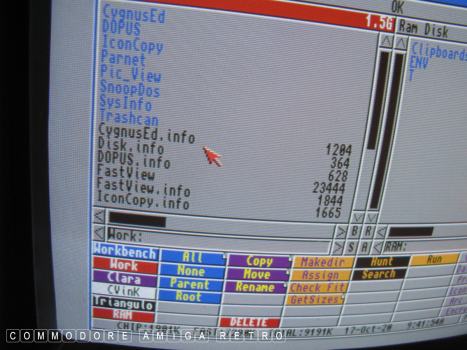
See my earlier post regarding configuring DOpus
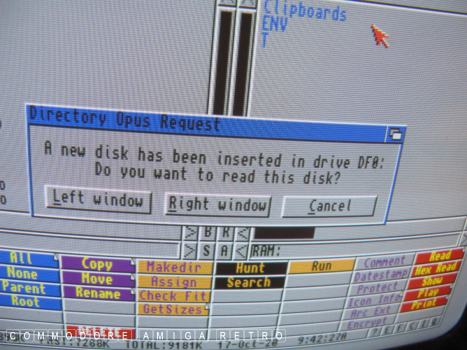
DOpus is a must for file management. It really
is a 'pig in a muddle' not having DOpus. I will
copy over my preferred CONFIG later when all done.
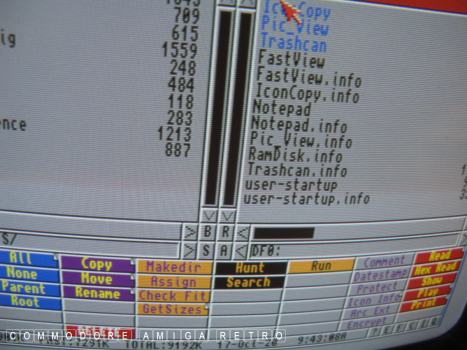
Just way more easy copying Amiga files.
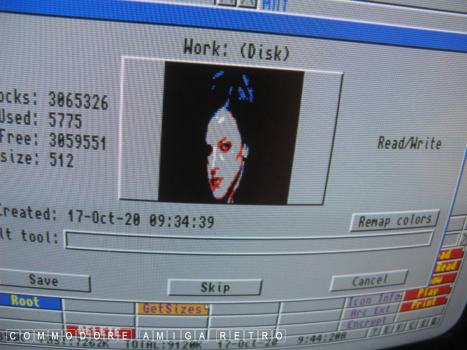
And means you can see the main file plus
it's icon as a separate file from the main
DOpus interface. So important when you
need to edit ToolTypes and the like.
And welcome the very lovely Clara Veiga.
The book is about her after all.. I digress.
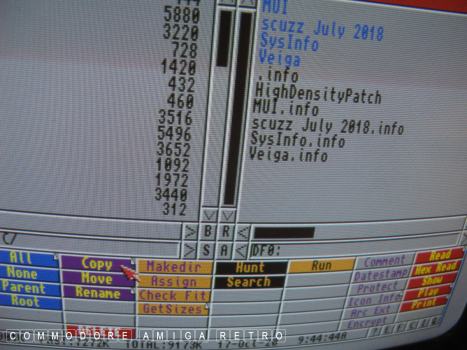
I have created a base MUI folder. You really will
not get very far on the Amiga without the full
installation of MUI.

I change the screen to 8 colours which is
all I need. I leave out onto the desktop
DOpus and IconCopy which is also all I need.

I use IconCopy to start changing icons
to my preferred collection. I will now
copy over my sets and start customising
the desktop to how I like it.

OK that will do for now. I'll have way
more elaborate icons in a short while.

Next up I need to chill.

So I copy over Arcade Snooker by Team 17.

After this 'red' I need to be set up on the 'blue'.
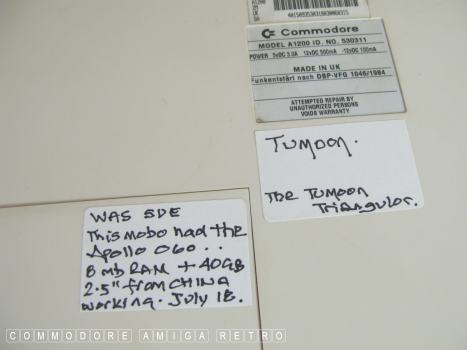
All that is left is to rename the
computer Tumoon as she is in a new case.
Also record as many details as necessary.

So the floppy is working plus 8MB RAM.

And so too is the new hard drive
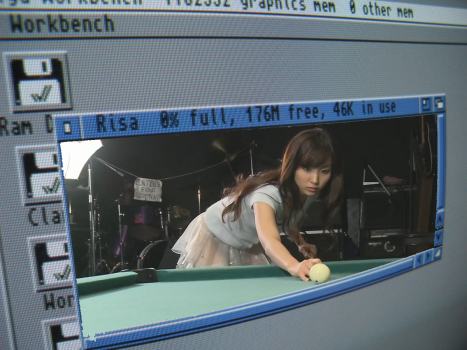
Anyway gotta go I have a match on the
go with the very lovely Risa Yoshiki.
Way too much innuendo in this post today

Credit for image ...guaratokyo
Anyhoo
Time to carry on with the book
as Clara Veiga awaits...
Tea me thinks.. And I won't be going 'overboard'
Though.. as an Englishman not today anyway
Go figure.....
What will you do with your Amiga today?


![]()


![]()