Naksha - Hand Scanner

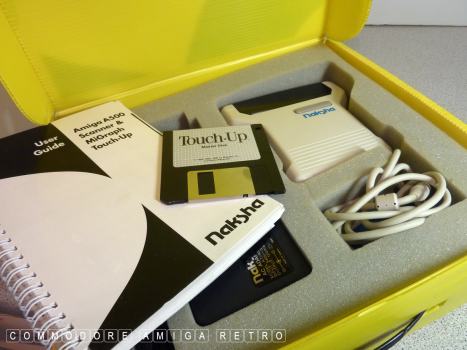
Complete with Touch-Up which I have
to say was surprisingly good.
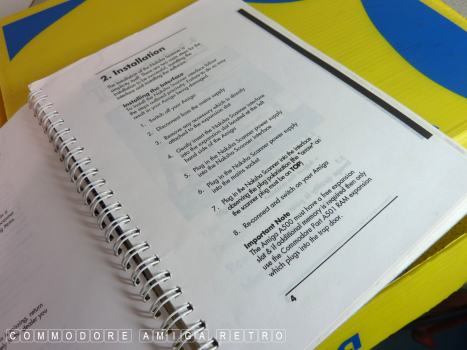
Page 4 explains how to use the Naksha
scanner then fails to refer to the
actual scanner controls and how to
set them. Left me scratching my head.



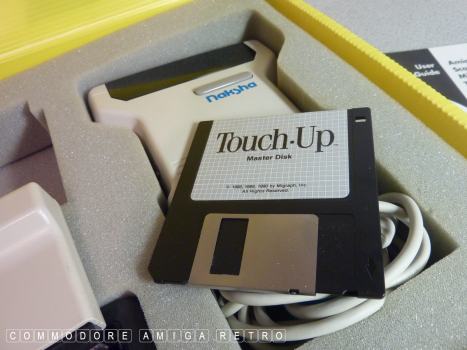

Very clear about using a 501 in an A500
which is very limiting memory wise.

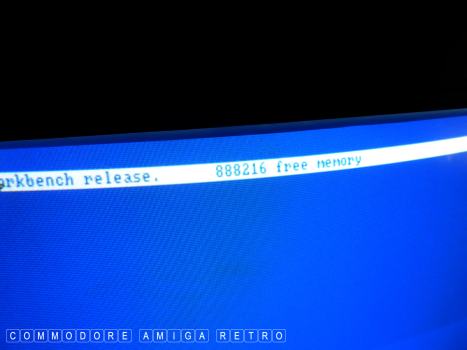
Really not very much to play with.

First thing to do is install the fonts
to the Workbench disk.
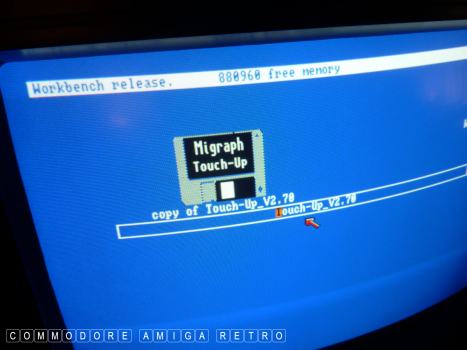
Next make a working copy of the main software.


Plug in the interface.

Switch on and the scanner comes to life.
The light does go off until you click
to scan from the software.




The book states that you should set
the scanner to say Line Art but there
is no control for Line Art on the scanner.
The DPI is set from three settings on the
scanner and the software does change
as you move the buttons. But again the
buttons do not refer to DPI.
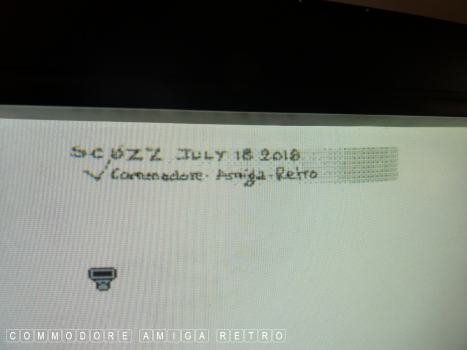
Scanning seemed to work though I was
picking up a lot of additional noise.

I swapped over to the GeniScan to make
sense of the instructions. You can see
what you are scanning through the small
slit window. How cool is that.
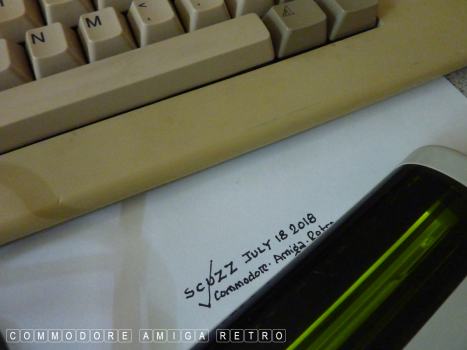


The GeniScan has way more informative
detail on it's controls and is
better to use with the button on the side.


I used the same interface which worked.

I'll dig out my Handiscan for the 1200.

May look like the same computer but its not.
The first is an A500 in an A500 Plus. During
the processes I swapped out and brought in
a proper A500 Plus with the 2.0 ROM and a
bit more memory.
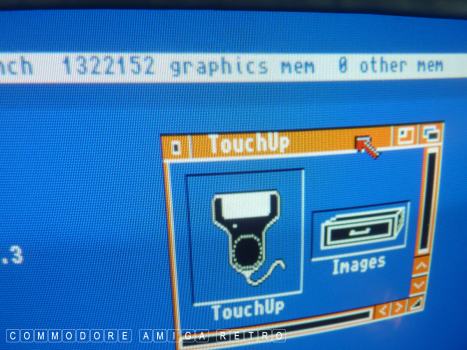
Even with the added memory the scan
processes were quite limiting.
Good fun but in truth there are way
quicker and more accurate ways to
bring scanned images into the Amiga.
The hand scanner is really very crude.
Touch-up was a real find though. Liked that.


![]()


![]()