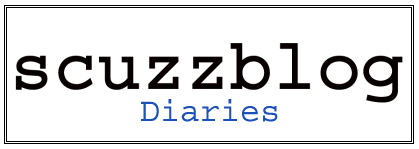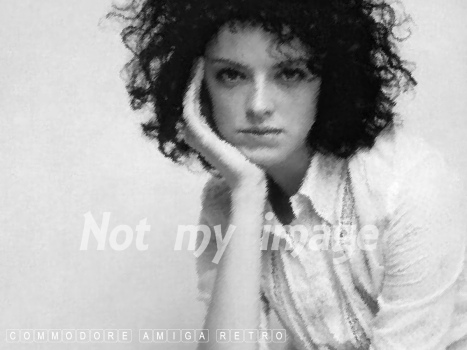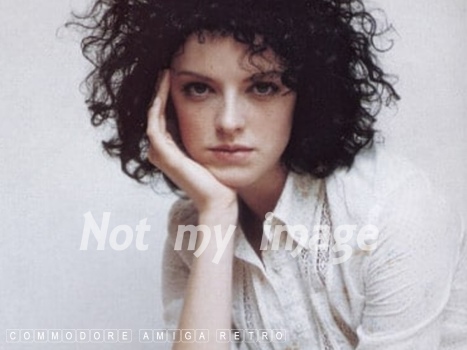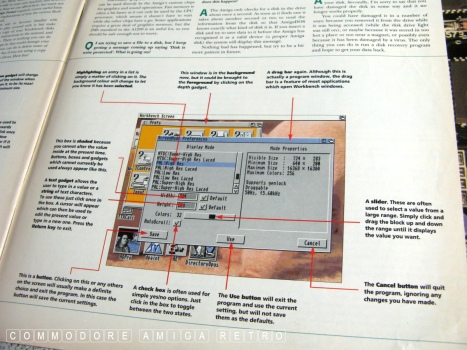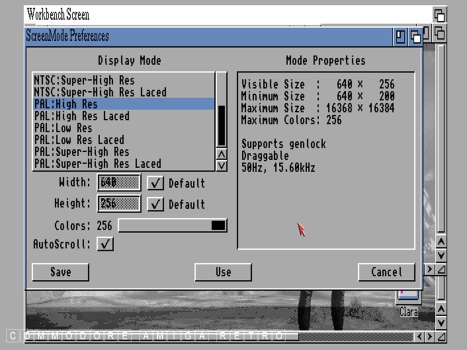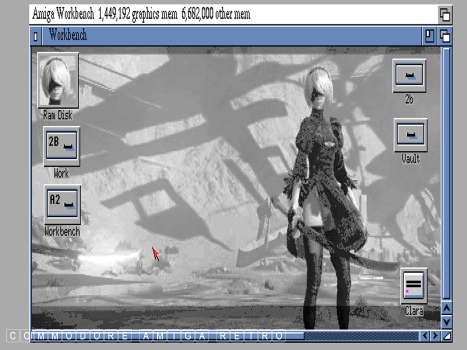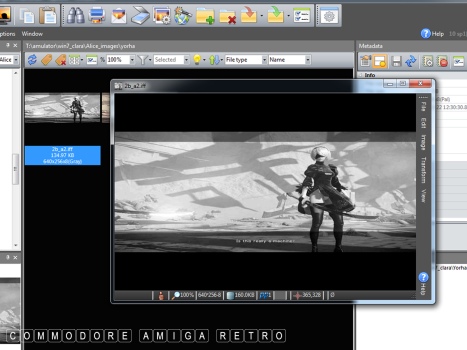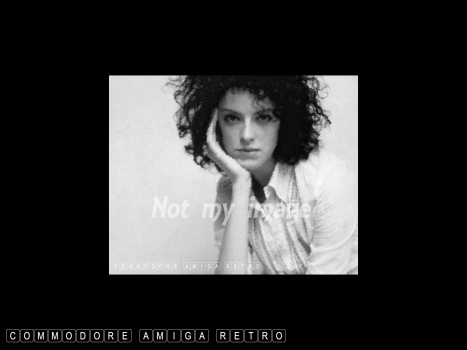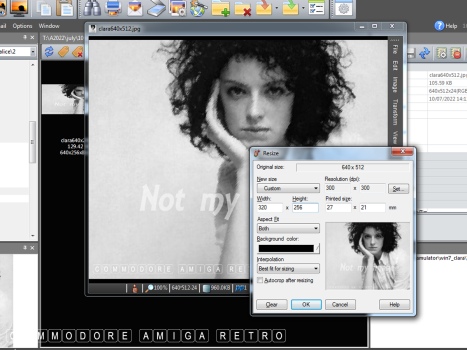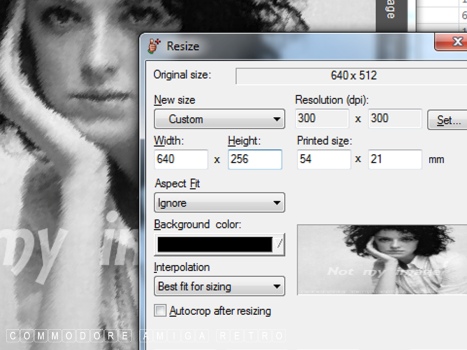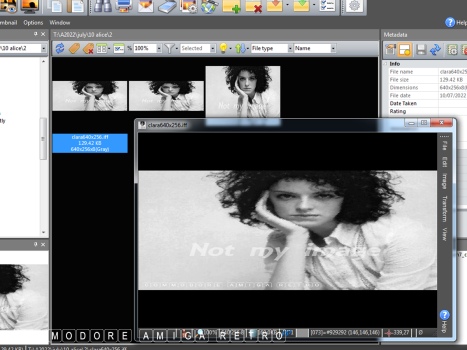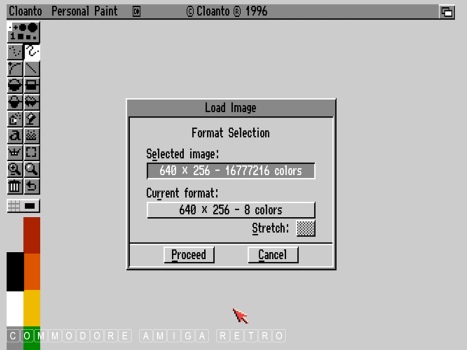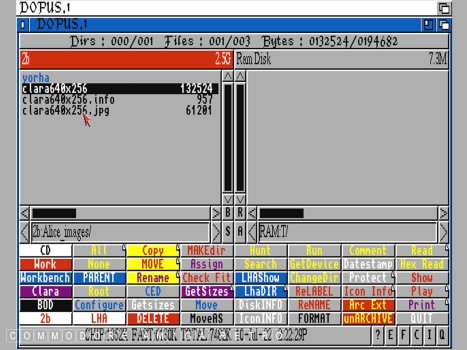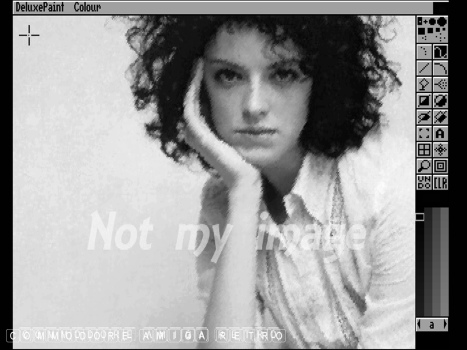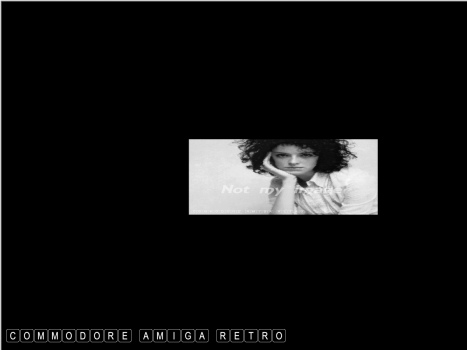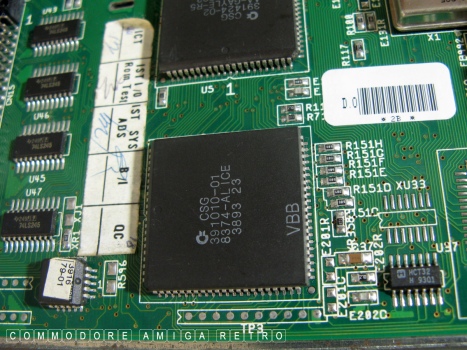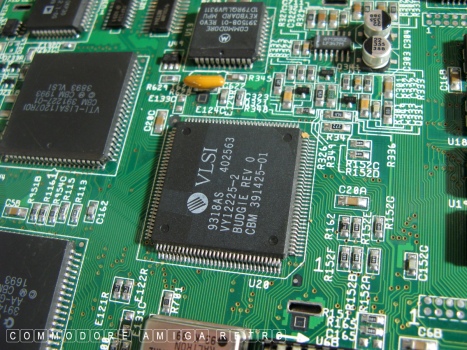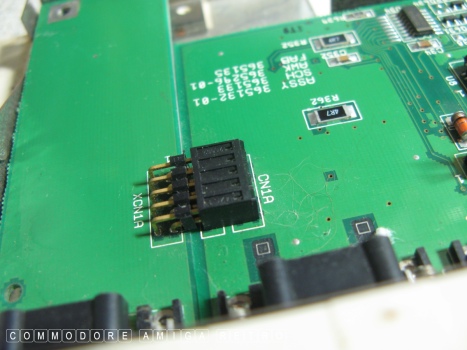Image of Clara Veiga, desaturated and
This was the original image which is
The first thing you must appreciate about
You are generally limited to the screen modes
Consequently you need a monitor that acts like
Or connection to a dedicated ancient Amiga monitor
Your RGB connector is 23 pin and sound is the two
Note that the frequency of your monitor will need
The RGB is fed by the LISA chip which runs
Different Amigas and different processor speed
I digress... This is where it gets a little confusing.
Yet the backdrop image as 640 x 256 is not in the
So what is going on ?
Here is that image on a conventional PC.
This is Clara at 640 x 512 set to what
I use ThumbsPlus to resize the image.
I need to ignore the auto-resizing that
I now have a 640 x 256 iff file image.
If you want to convert a jpg to iff then
So now DOpus is seeing the 640x256 iff file.
And DPaint IV picks up the image set to the
And when you think of the problems the Amiga
OK what do those other chips do ?
Alice is the daughter of AGNUS and she just
The GAYLE replaced the GARY and makes the
The chick is also a member of the local PCMCIA.
Budgie sits in a cage and just craps on the
I am convinced I use to have chips in those
Must be a loss of memory ... or not.
This little connector lets you eject the mouse
There you go , proving that I know absolutely
When I was buying a monitor for my A1200 in
I have several. I really only ever use traditional
So the answer to what monitor to get with your
And Clara is now down stairs and I can carry on
'Still trying to give meaning to a meaningless life'
ScuzzBlog: Diaries July 2022
Entry 10th July 2022: Post 1: Upstairs with Lisa and Clara Veiga.
Upstairs with Lisa and Clara Veiga.
Best laid plans and all that, and defeated by the 'death star'. I
had sketched out the bones of another story in my series based on
nothing and had hoped to sit at the Amiga in here and for a change
use FW for the grunt work. AND THEN... this. The bloody death star
casts its evil beam across my roof making this room unusable. And
so I evacuate and move to the cooler lower quarters and need to
create a fitting backdrop to the Amiga in the Workshop. You think
that would be straightforward. Image manipulation can be a challenge
at times on the Amiga. Especially with the oddity of those pesky
screen resolutions.
Anyhoo ... I converted a jpg to an iff suitable for use as a backdrop
on the Amiga in the Workshop and am ready for a cooler session
than I am currently suffering in here under the gaze of a blood red
sun. Man I so hate the summer.
Time Forgotten
The Demonic Pensieve
Try , try and try again. Without breath I am cast down beyond all
that I was and all that I am. The web is silent and I sense no
resonating pulse to guide my way. Could it be that I have finally
reached the gate to that hallowed past partence meinne.
And then there was another .. 'Hello'.
I am not alone. Never alone.
You guessed it !! I am writing another story and as ever my
partner in my adventure is based on the 'likeness' of the lovely
Clara Veiga. It is so easy to imagine Clara as my co-partner as
she has featured in all my stories and I know that face so well.
MUSIC INTERLUDE
Coming Home
Yet another scuzz original creation
Upstairs with Lisa and Clara Veiga.
filter applied to give arty feel.
not mine.
an Amiga 1200 and that is not only are most
of the chips surface mounted, but there is
no graphics card. The use of graphics cards
in PCs allows you to support a multitude of
screen modes.
supported by the hardware. The Amiga was born
of the video era and so generally if it works
on an old conventional TV then it will work
on the Amiga. So basically PAL and NTSC.
a TV say with SCART.
and good luck finding one.
connectors red and white next to this. There is a
yellow composite connector and the old fashioned
brown RF connector for TVs with an aerial.
to be able to scan at 15 kHz and that can be a real
challenge.
through the smaller Video DAC chip. Next to
the DAC is a modulator which basically uses
the traditional TV connectors of old. The
23 pin RGB is what you want to work with.
and ROM chips. The A1200 supports AGA and was
the most advanced for the day. The earlier models
can be either OCS or ECS and each supports
different graphic modes.
You will note that a PAL High Res screen is 640 x 256.
proportion of 640 across by 256 high.
Note how thin the image is.
should be the correct resolution. Sadly
that won't work on the Amiga 1200.
maintains aspect ratio and just alter the
height of the image, leaving the width.
ThumbsPlus can see Amiga file formats.
simply use PPaint for the Amiga. Make sure
you use a full version and not the demo.
correct Amiga resolution. Bonkers I know.
currently has showing old games on modern monitors
this image is the High Res size of an Amiga image
set against a 900 high screen image that I use
for my website images. So when you enlarge the
high or low res game images to suit big monitors
there is going to be a loss in definition. BIG TIME.
makes sure I remember stuff and allocates
brain power so that I can carry out all my
functions. She kinda decides who gets first
dibs on my brain capacity.
coffee and makes sure all the doors in the
house are letting me get around.
floor and makes rude noises about what he
would like to do to Dave Haynie. He also
pecks away at his trapdoor so he can access
the old ZorroII if he RAMs just a bit FASTer.
areas marked out on the motherboard.
in an emergency. It is not like this on
all Amiga 1200 motherboards. But then not
all Amigas have a daughter in the family.
nothing about the chips on the Amiga.
1994 I was keen to get a 'multiscan' so I could
use as many screen modes as possible. She is still
here clicking away between screen modes. Cool.
Amiga monitors. It makes viewing stuff so easy.
Amiga is .... 'an old one'.
writing my story in the cool of the workshop.

If you can only see this CONTENT window
then click the image above for the full site
Last updated 10th July 2022
Chandraise Kingdom
![]()
Keep the Faith
scuzzscink 2022