The rest of the division

Acorn A3010 Unit 2


The blue dots are school house
colours probably or class colours





Those ribbons are a pig to fit
so be very very careful
The rear one has a habit of lifting
to the left side. So make sure it is
fully level when seated.


Acorn A3010 Unit 3


Strange staining in the base that
really has never made much sense
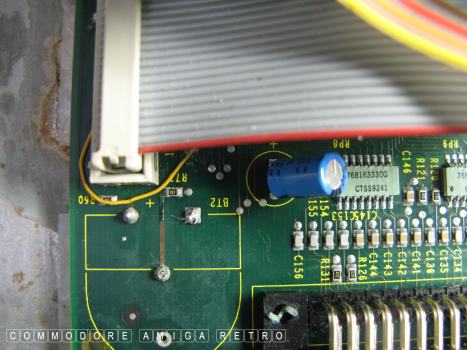



Looks odd to me !!




Acorn A3010 Unit 3

To all you YouTubers can I please ask
that before you place any computers face
work down onto the worktop you put down
some protective plastic layer to stop the
surfaces and keys getting scratched. Always
place screws in containers, simply to stop
them rolling under the case and scratching
The amount of videos I see where screws are
are thrown onto the worktop and facework is
worked on without protection. Simply bonkers

The two ribbons pass through the slot

A little trick that seems to run
through a lot of platforms is the use
of a rusting screw that is deliberately
over tightened to make it impossible
to remove. There seems to be one in most
computers I find. And I think they are put
there by maintenance companies and not the
original manufacturer. To stop tampering
This little blighter is the only star
screw in the machine. Go figure !!

Removal of the shielding is achieved
by sliding the whole grey shield down
by about half an inch or 12.5mm. The
shielding is easier to slide on the
left but catches on the floppy drive
button on the right and can damage the
actual floppy drive mechanism so beware

There are two cable connectors, ribbon
connector and keyboard connectors that
need to be carefully disconnected before
attempting to remove the shielding fully

I carefully cut the legs of the battery
with a pair of tiny snips. I just aint
any good at de-soldering. Also means
taking the motherboard out.
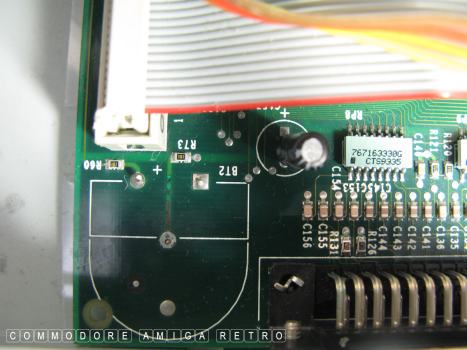
Nice clean removal their scuzz 'me old mucka

The floppy button was a bit loose
so I've removed it and stuck it inside

Acorns ready for action
So you plug the computer in and switch
on. Then keep hitting the DELETE key.
After a while you should here a small
beep and the floppy orange light appears
The RISC OS logo follows a small couple of
lines on the top left indicating success.
Additionally the RISC OS fires up a series
of coloured rectangles on initial boot.
You do have to keep hitting that key though
The trick is to replace the battery, properly
But seriously who has the time. I just look
after the things till one day someone else can
have a play, hopefully, or not. Dunno. Probably
all finish up at the tip when I'm scraped up off
the mattress. ... So funny !!


![]()


![]()