Amiga - Doing the JPG
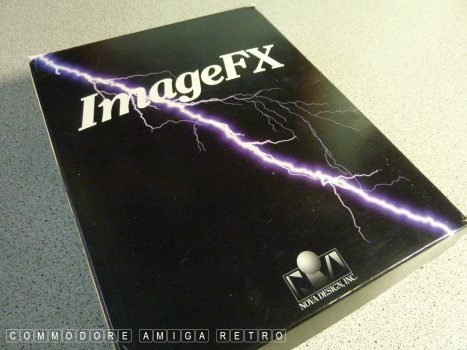
ImageFX probably one of the most comprehensive
Image manipulation software for the Amiga.
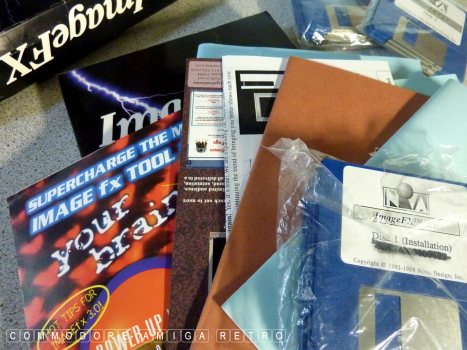
Never really used it as I didn't like the format.
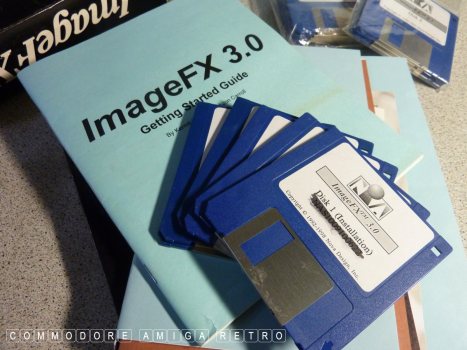
Seem to have most of the upgrades for the software.
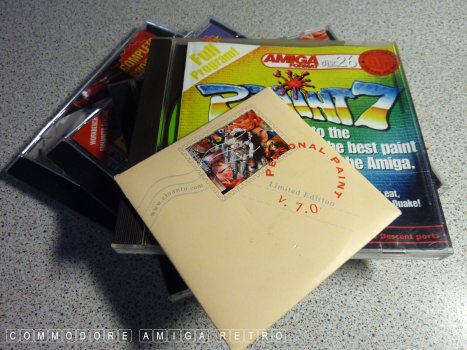
Inside this little envelope is a CD for
the very wonderful PPaint software.
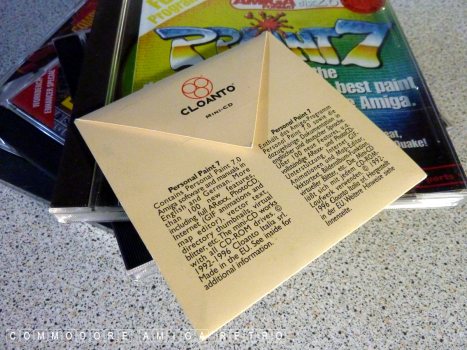
A truly magical piece of software for me.
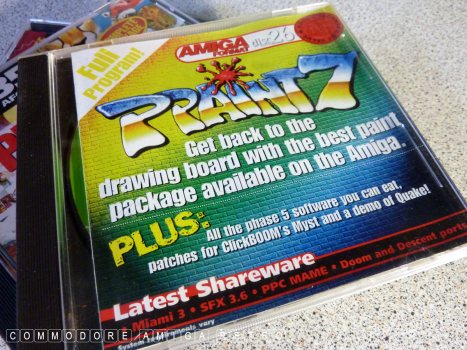
It was released on various CDs of the day.
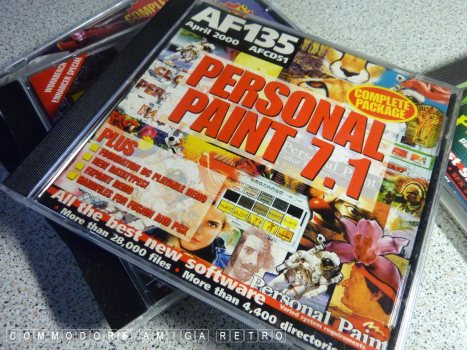
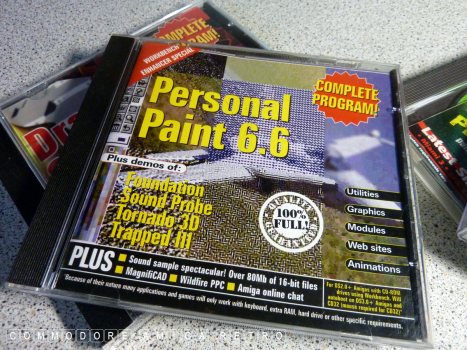

Also came free with some of the Amiga packages.
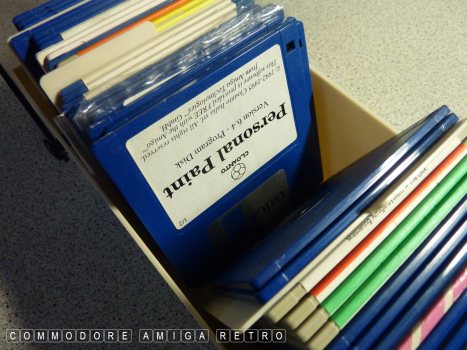
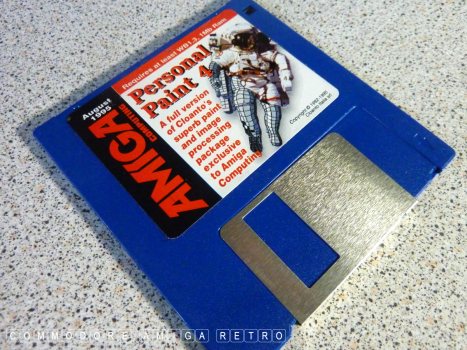
Version 4, thinks, wasn't that useful as
it may be the one not supporting JPG. Dunno.
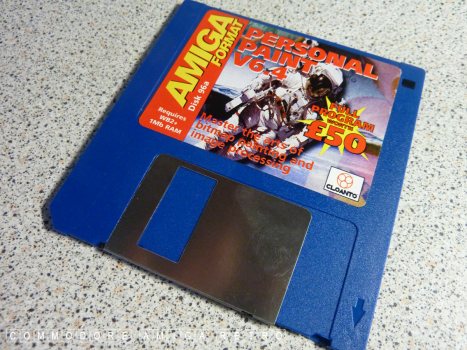
Be very careful getting the demo version as
it prints DEMO across your images. This
version looks like the full program.
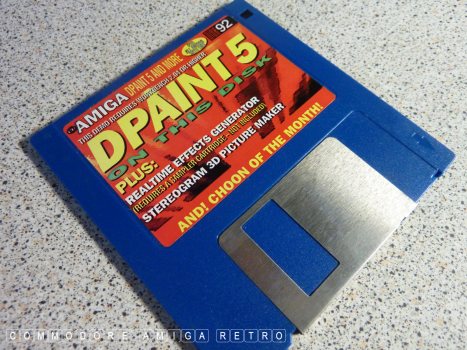
DPaint IV is ideal for most uses though getting
DPaint 5 is always a bonus. Great software.
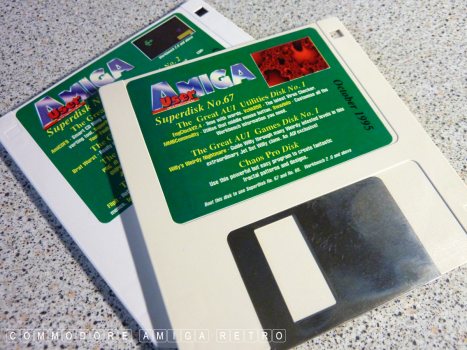
Many of the cover disks of the day issued
the latest DataTypes. Getting the most up-to-date
is the way to go. AUI was great for this.

You need both disks that came with the magazine
very often to decrunch the files.

Amiga Computing, also was a great source of
very handy utilities and tools.
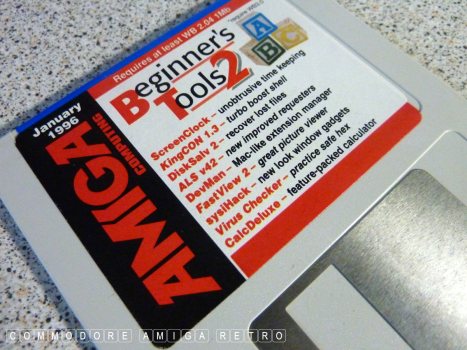
FastView has a permanent spot on all my Amigas.
It can pretty much view any file format.
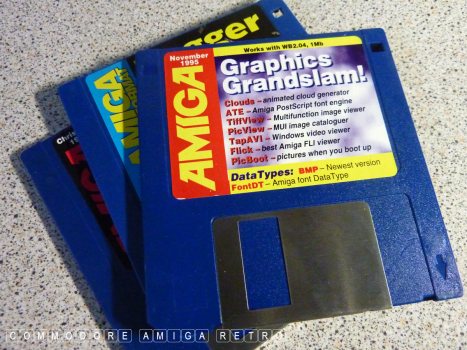
Various other disks gave much the same.
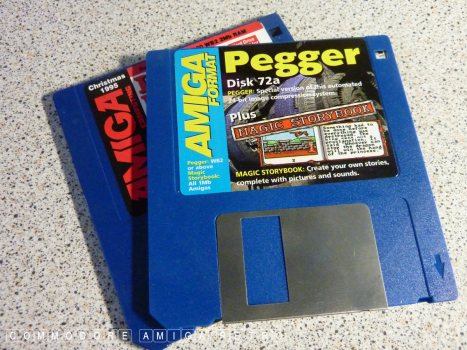
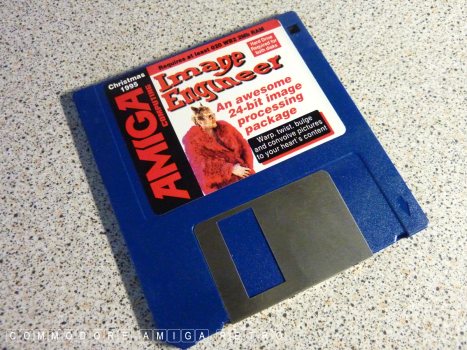
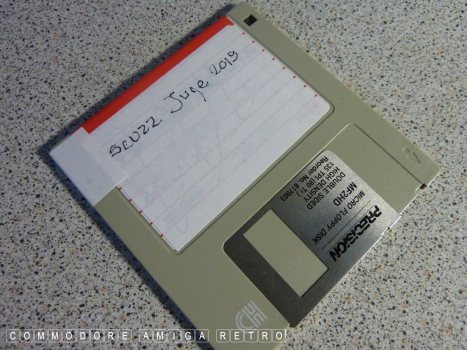
OK... how to transfer a file from the PC to
a bog standard Amiga. First get a HD PC disk.
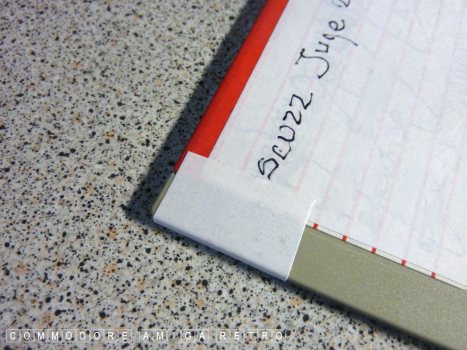
Then blank off the left hole on the disk.
The results are hit and miss but I find just
keep retrying works nearly every time.

Modern PCs do not have floppy drives so having
a removable USB drive will help a lot when
linking to your modern internet based PC.
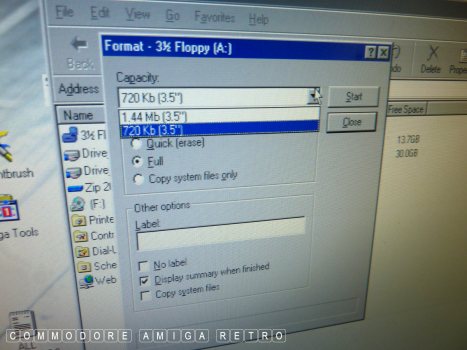
The next bit is a bit tricky cus you need an
old PC. Win 98. Just a stock base PC that has
the drop down on the format tool for 720K.
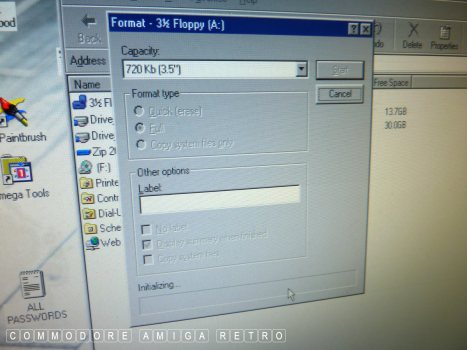
The reason for the covering of the hole is that
the PC needs to be fooled into thinking it's a
lower capacity disk. Or just use and Amiga DD.
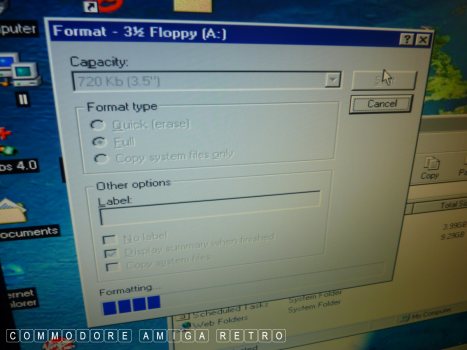
And format the disk to the lower capacity.
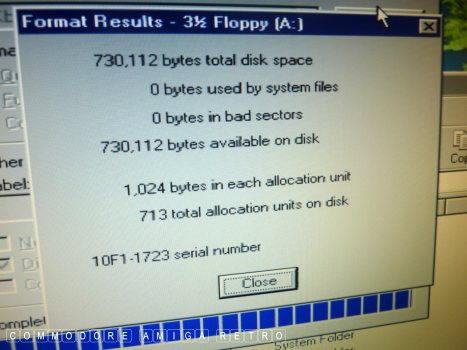
If you have a high density drive on the Amiga
you don't need to do this. Just use a standard disk.
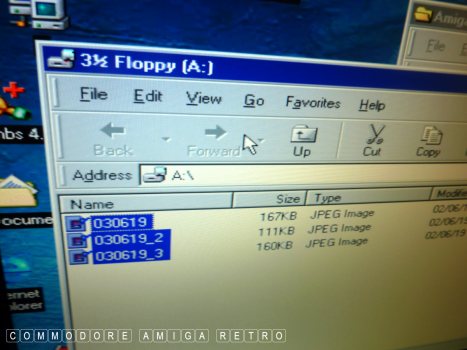
Three fresh internet images captured today.
The yellow tint you see is a reflection
from a desk lamp that I failed to switch off.. DUH !!
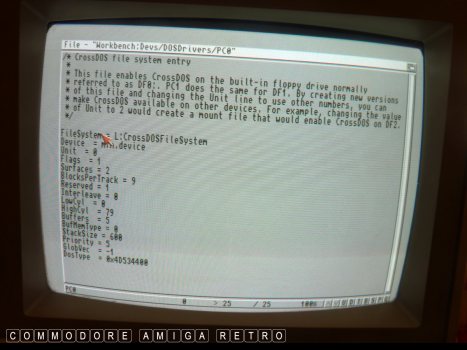
On the Amiga you need to have PC0, that's
PCzero in your DEVS/DOSDRIVERS drawer. There
should be a copy in the STORAGE drawer. You
can write your own tool thus. Note that in
the L drawer there needs to be CrossDOSFileSystem.
It's available on Aminet but your chicken egg is
that you need the file to see the disk and you
can't see the disk without the file.
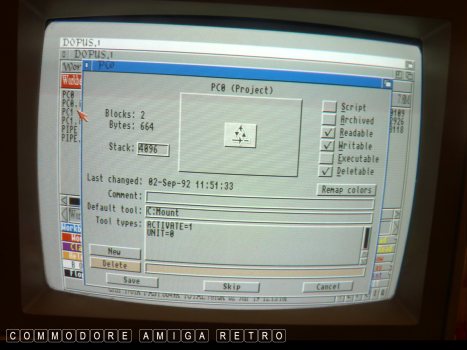
The tool has an icon that looks like this.
If you don't have DOPus ... WHY ?

OK the disk on the right with the gobbledegook
label is a PC disk recognised by PC0. You have
to restart your Amiga to get the machine to activate
the PC0 if you just put it there. Or just click it.
You can create a PC1 in the same way for the
external drive. Or get a High Density drive (rare).
The PC has the limited file letters plus the file
extension you see on the PC. Or get FAT installed
and see long file names.
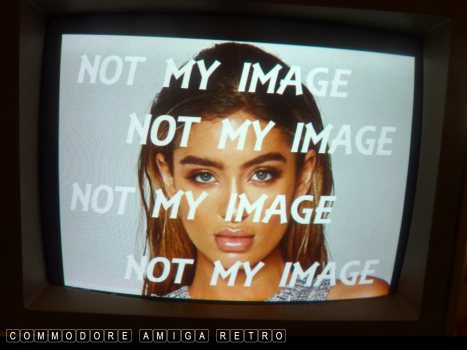
OK I tried to find a model's image similar
to the first JPG I ever saw when I first
started using VidiAmiga. Closest I could
get was Australian model Belle Lucia.

And given that Liverpool won the European Cup
Champions League beating Tottenham 2-0 in an
all English final I thought I would show
them lifting the trophy. June 1st 2019.
Both images are current pictures from the NET.
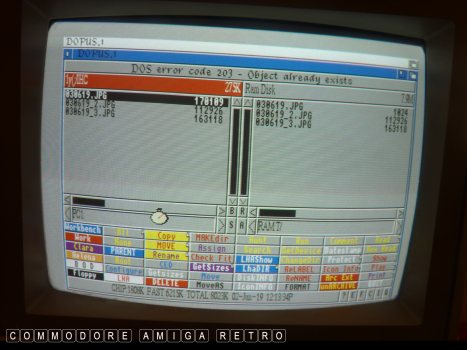
The first image is from my site and it did not
copy over the first few times. In the end I used
my HD external drive. It will work after a while
you just have to keep trying.
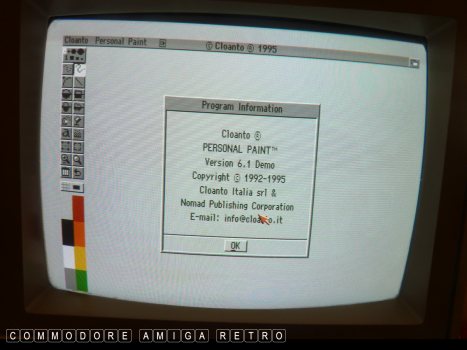
This version of PPaint is the demo version
which I used to make sure the DEMO wording
printed across the image to show you the issue
with using the DEMO version.
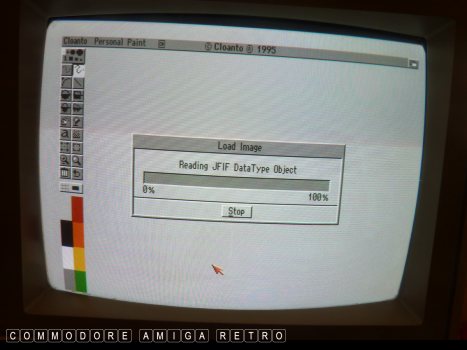
JPG - JPEG - JFIF .. all the same thing. Just
watch out for any software reading the actual
file extension as it needs to be the same.
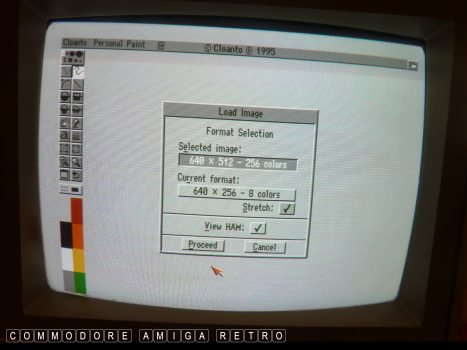
OK.. so the Amiga screen format you are using
in High Res says 640 x 256... ignore that and save
any images on the PC as 640x512.
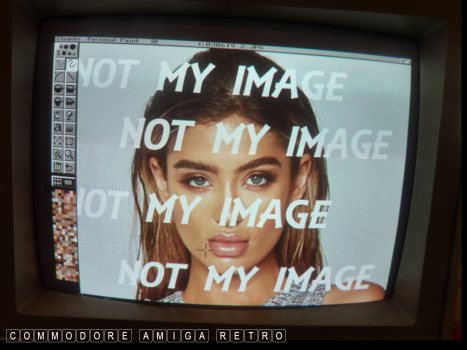
And like magic Belle Lucia appears in PPaint.
You can actually just copy any PPaint folder
to the Amiga to use. But make sure you
create an ASSIGN to it for further usage.
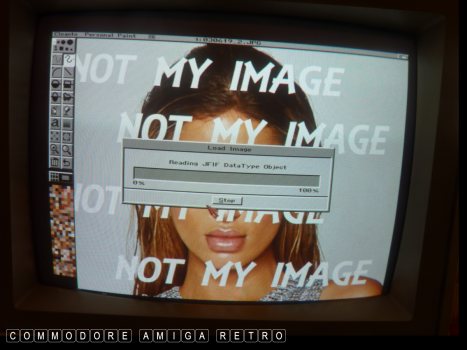
The file takes a little while to read the JFIF data.
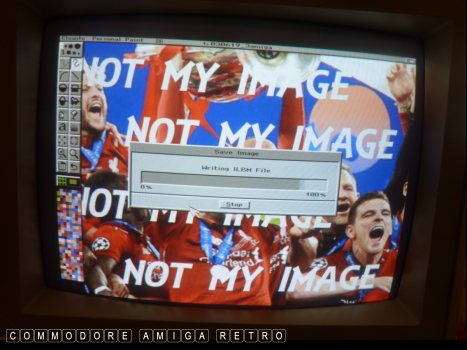
Then simply save as an Amiga ILBM file format.

Now if you have the DEMO version this is what you see.
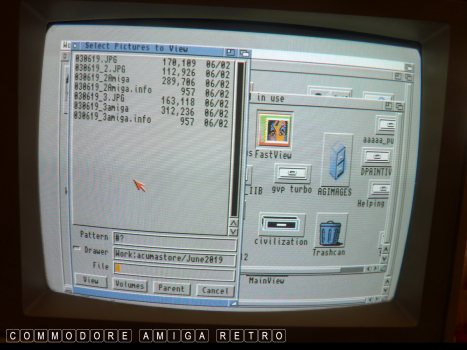
Fire up FastView to see the files and their icons.
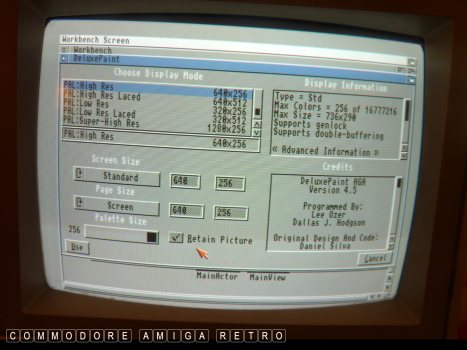
Next we fire up Dpaint and use High Res 640x256.
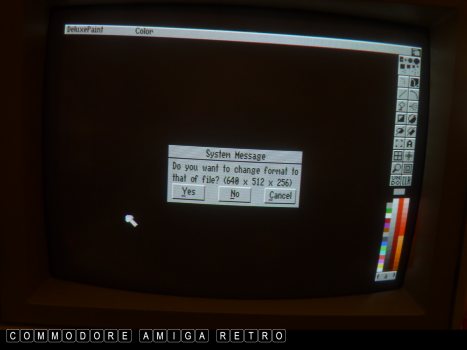
And like magic it requests 640 x 512 x 256.
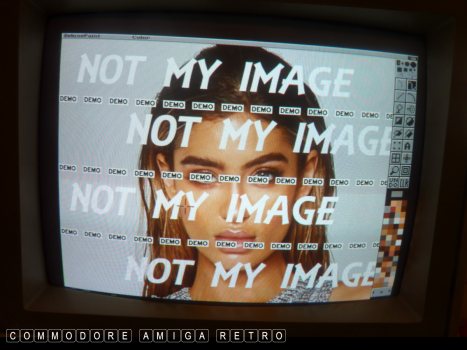
And there we have Belle Lucia with DEMO
written all across her.

Same with the Liverpool football club.
Obviously you will use a PPaint version that is
not the DEMO version and avoid the issue.
And there you go. Save your net images and
transfer with a standard floppy to your Amiga.
PS Photoshop actually supports Amiga IFF files.
which can save time but cost a lot of money.


![]()


![]()