Acorn A3020 - The Command Line.






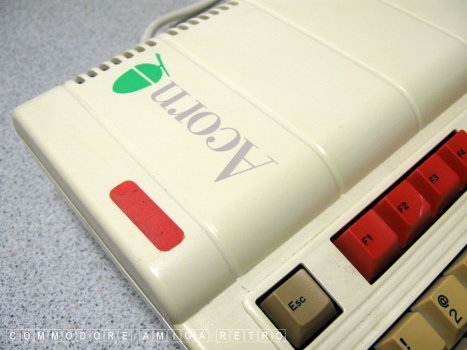


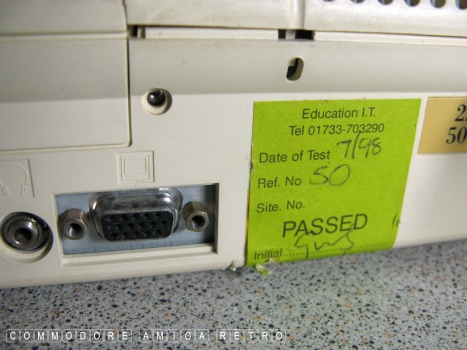
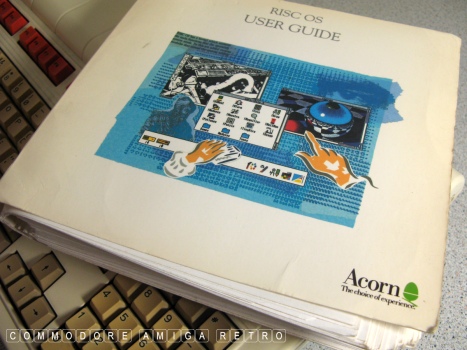

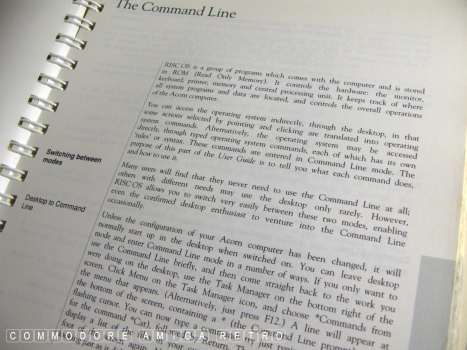
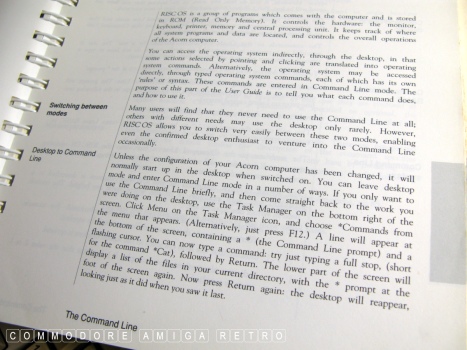


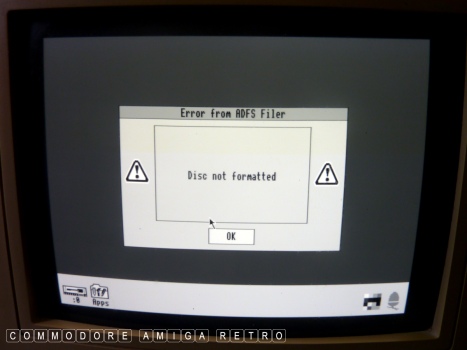
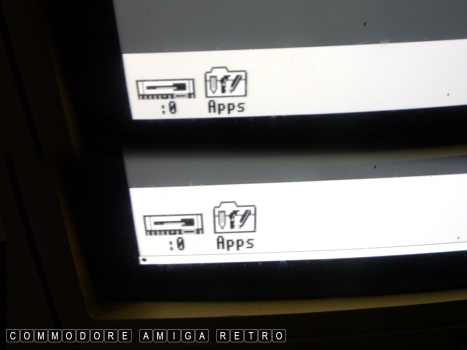
Press the F12 Function Key and
up pops the Command Line.
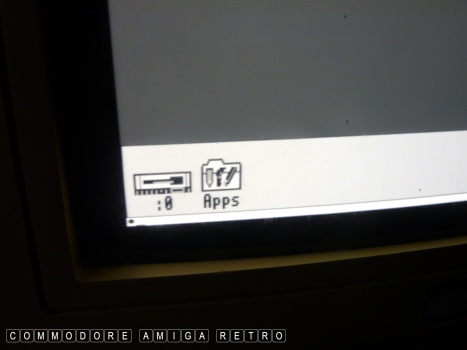
The system is now ready to accept
disk and file commands.
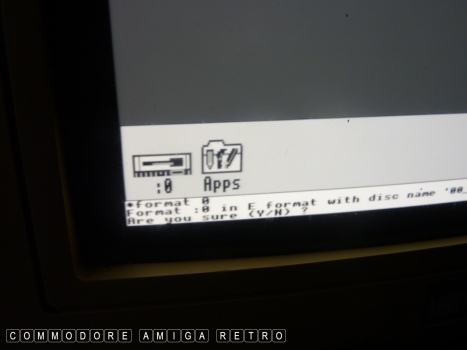
Entering Format 0 and I can
format a floppy disk.
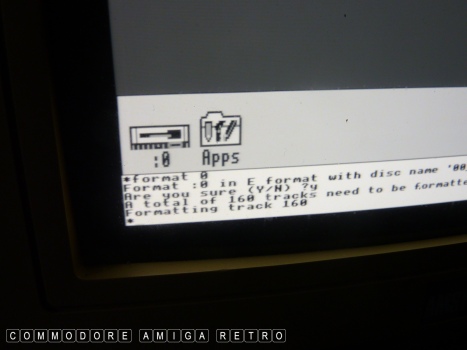
The operation is complete when the
160th track has been formatted.
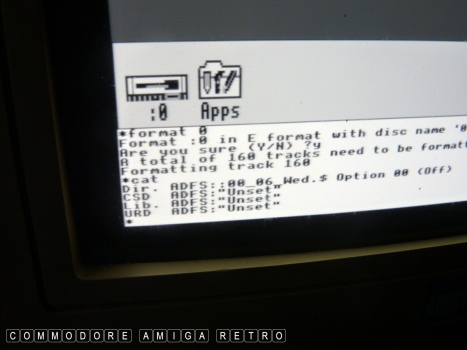
'cat' shows you the disk directory structure.

Here is the disk from the interface
icon for the floppy drive.
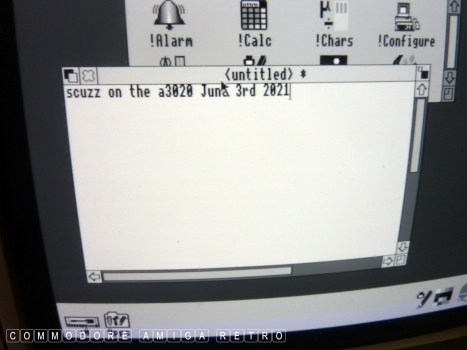
!Edit is one of the apps on the ROM.
Clicking it puts it into the bottom
tray and then clicking that launches
the software. So type in something.
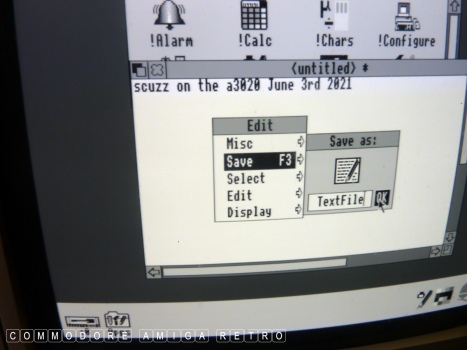
To save a file you use the middle mouse
key and then click Save or F3 and then
drag the TextFile icon to your floppy
window that you opened.
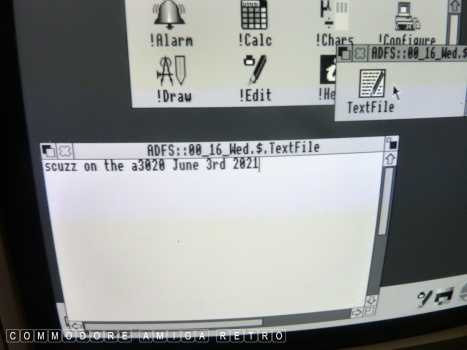
The file is now on the floppy disk.
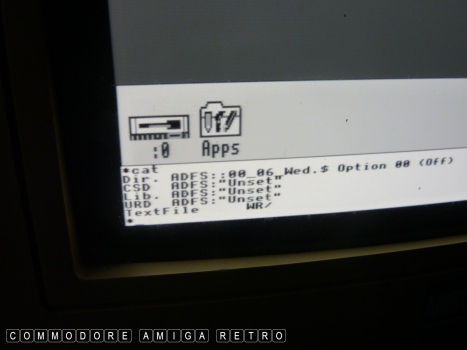
Type in 'cat' at the prompt and you
will see 'TextFile' on the list.
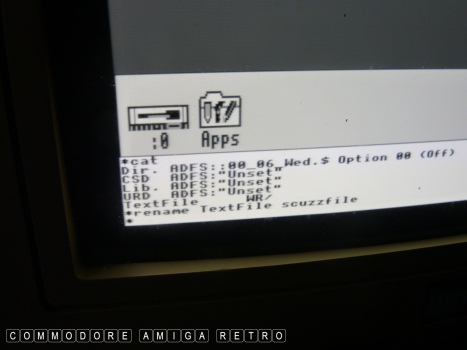
OK let's rename the file to 'scuzzfile'.

Typing in 'cat' shows the renamed file.
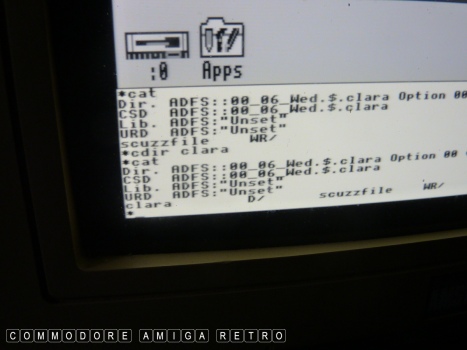
To create a directory just type 'cdir'
and give it a name. It's that simple.
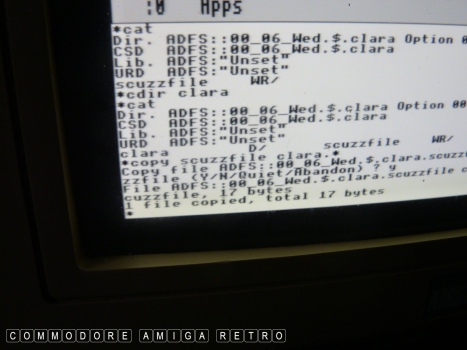
Typing 'cat' checks the directory is
there. Now we can copy 'scuzzfile'
to the new directory using this command.
copy 'scuzzfile clara.*' and like magic
we copy the file.
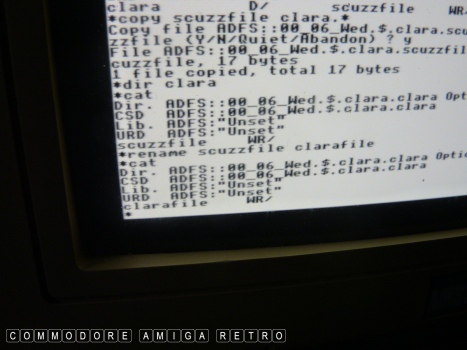
Renaming is equally as simple.

And there we have our copied, renamed
and new directory on floppy.
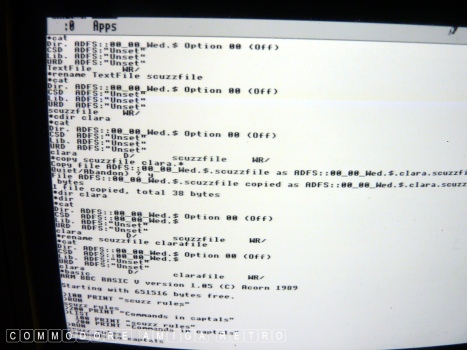
Note that the command line pane grows
ever bigger with each entry.
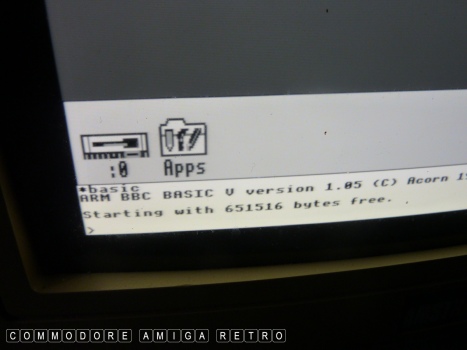
Next up we can run BASIC.
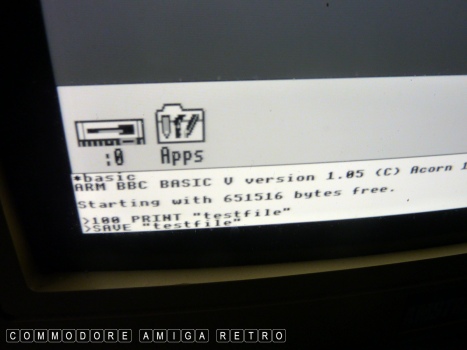
It is important to remember that
BASIC commands must be entered using
capital letters or nothing happens.
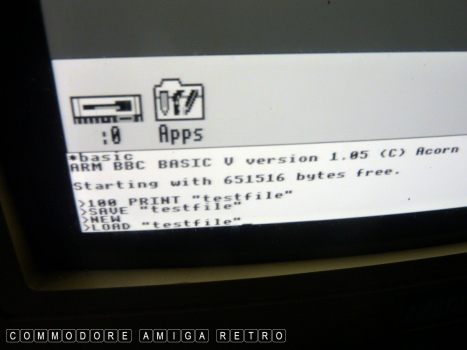
You can save and load using the command line.
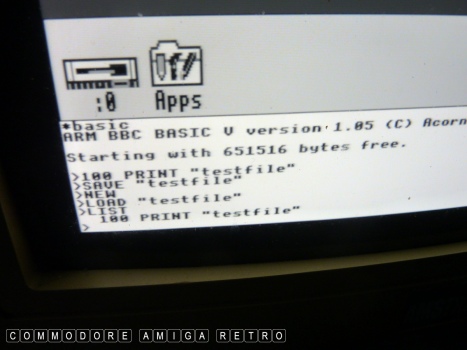
All incredibly simple.

And now the BASIC program file appears
in the floppy disk window.
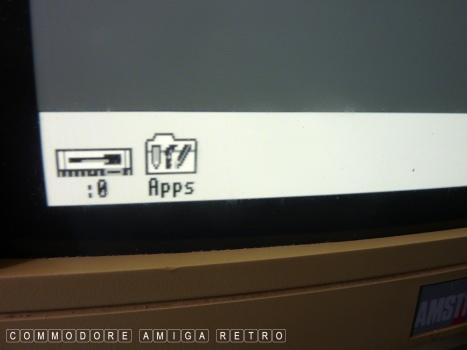
To close the command pane just press
RETURN with no command given.
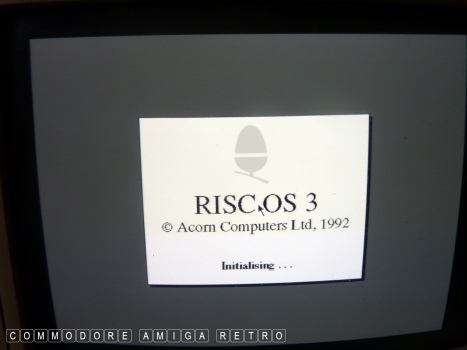
1992 RISC OS 3 all on ROM and no need
to load any Kickstart or Workbench. So
easy to use and way ahead of its time.
Sadly the technology is defunct... Oh wait !!!
Isn't that an ARM chip in your mobile phone ?
I should cocoa.
PS the thing that wasn't fitted is fitted
and it lets you interact with the internet
from the rear port. I'm amazed they sold any
Amigas in the UK in 1992. Goodness me.
They also used VGA monitors and HD disks.


![]()


![]()