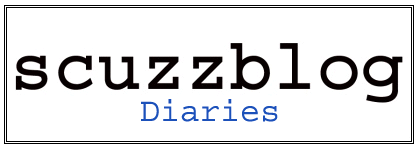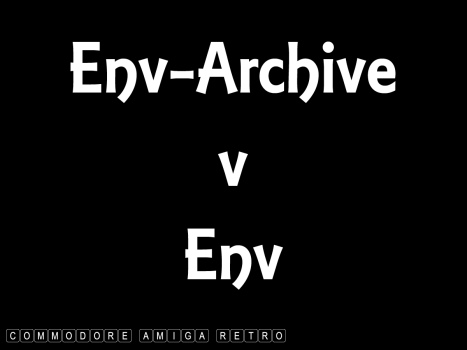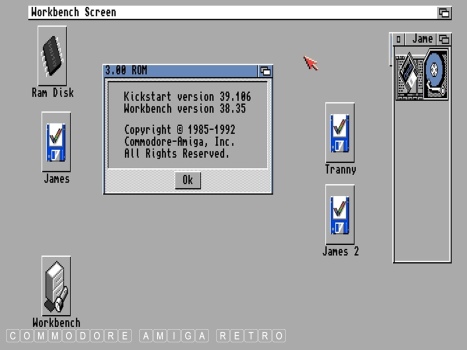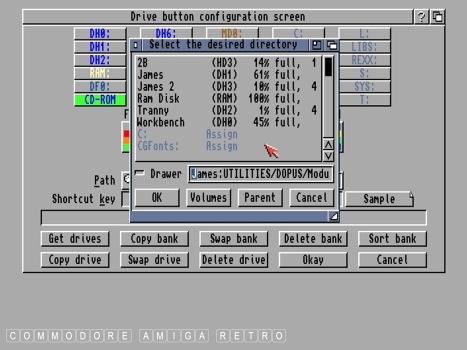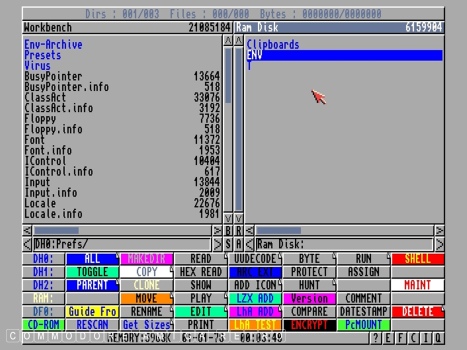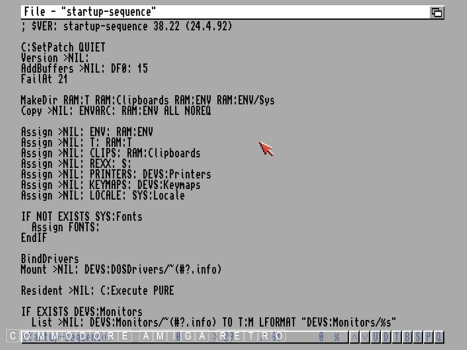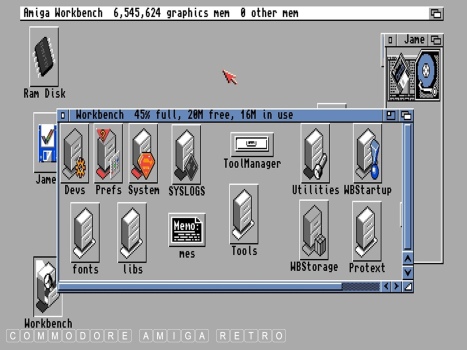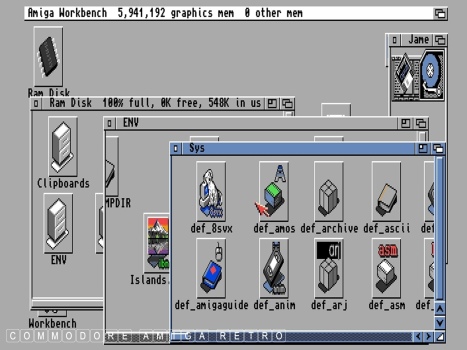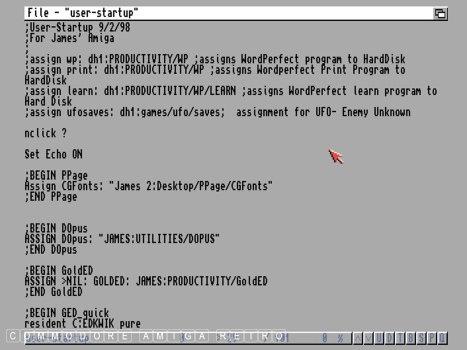ScuzzBlog: Diaries June 2024
Entry 23rd June 2024: Post 1: Amiga Workbench - Env-Archive or just Env or ENVARC.
Amiga Workbench - Env-Archive or just Env or ENVARC.
OK today on 'Fun with Flags' we discuss 'Env-Archive'. Hang on
Mr scuzz, what's Env-Archive? I'm glad you asked. Give me a moment
whilst I have my tea and I'll be right back.
The flag of Env-Archive flies over the lost Amiga users that thought
when booting up, either all of the Workbench was loaded into memory,
or none of it. I am actually quite amazed that anyone with a modest
512K of memory actually thought the entire contents of the Workbench
disk was loaded into memory. Seriously, I've even read on forums very
knowledgable individuals stating in response to how much memory do
I need, that you need sufficient to at least load the entire contents
of Workbench into memory.
Anyway the study of flags as any Sheldon Cooper fan knows is called
Vexillology, and has no place here, so just ignore that.
Back to the discussion, what is Env-Archive and what is ENV and why
is it important to know the difference.
Can we be clear to start with that when you fire up your hard drive
or boot from your floppy disk that not all the contents of the disk
is loaded into memory. For the most part it is only saved 'global'
preferences that are loaded in.
The 'startup-sequence' calls on the computer to create a drawer in
RAM named ENV together with ENV/Sys and to copy the contents of
the disk Workbench Prefs Env-Archive ] ENVARC file to that location.
Note that the system assigns sys and ENVARC to the required place
and on new systems this represents ENVARC:Sys/. Clear as mud.
Note there are many prefs editors in software and Workbench and
these will save to the ENV drawer as a temporary global preference
or more permanently to the disk Prefs Env-Archive drawer so that
each time the machine boots it loads in the saved preferences.
The drawer that is key here is the Sys drawer in Env-Archive. The
drawer is replicated in ENV in RAM and holds all your settings
such as screen resolution, workbench settings such as which font
to use. Simply put the Env-Archive on disk is a permanent version
of the prefs and will stay that way until revised and saved, and
the ENV in RAM is your temporary version that will vanish when you
switch off the computer. So remember to save temporary settings if
you intend keeping them.
The computer also assigns files and drawers on the computer so that
programs can navigate to specific locations. This information is
normally written to the 'User-Startup' in the 'S' drawer.
There are also things called notifications which are scripts written
and executed ensuring that certain preferences and perimeters when
changed modify all settings irrespective of which software is using
them.
So here is the deal, just use DOpus to check your RAM drawer and
find the ENV drawer and then say Sys. Now on the right side do the
same for the Sys drawer in Env-Archive in Prefs. Now do a get sizes
and note how close the two sums are. In truth that is what gets
loaded into RAM when you boot up your system. So if you want to
make that process smaller remove any extraneous files like prefs
for Vexillology. You are also free to add any you like. Note if
you try to edit the ENV version it will refuse and smack you in
the face, or not, simply cus the file is in use.
It's actually a good idea to keep a copy of your Env-Archive just
in case you muck things up and want to revert to your old settings.
Anyway, don't quote me on any of that. You should always consult
your official Workbench manual. I mean what do I know. I do know
that if you fly Sheldon Cooper's apartment flag upside-down then
things go bad. Very bad.
Amiga Workbench - Env-Archive or just Env or ENVARC.

If you can only see this CONTENT window
then click the image above for the full site
Last updated 23rd June 2024
Chandraise Kingdom
![]()
Keep the Faith
scuzzscink 2024