CED - CygnusEd Professional Release 2.
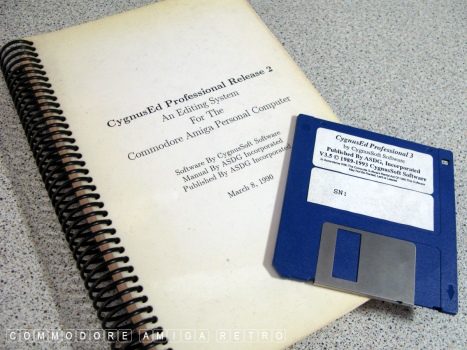
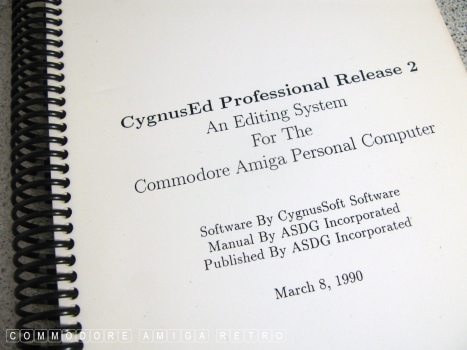
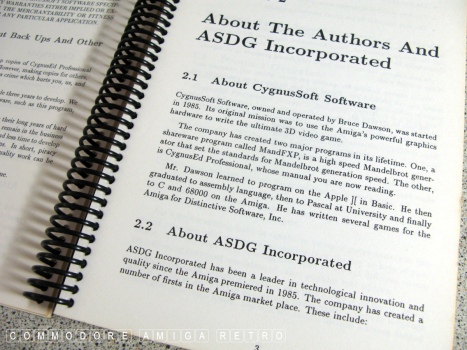
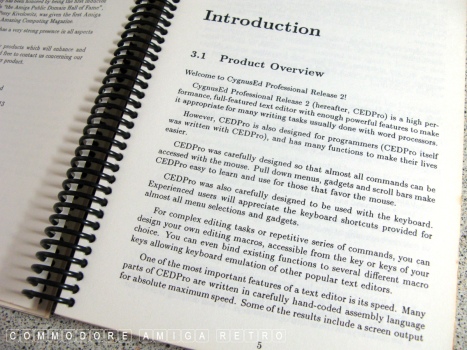
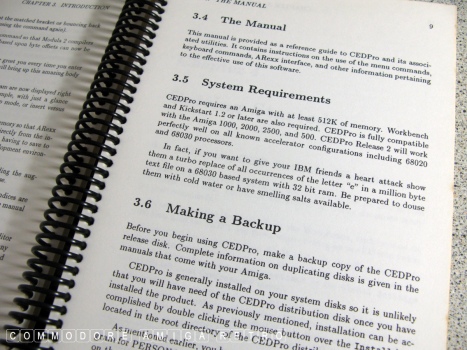
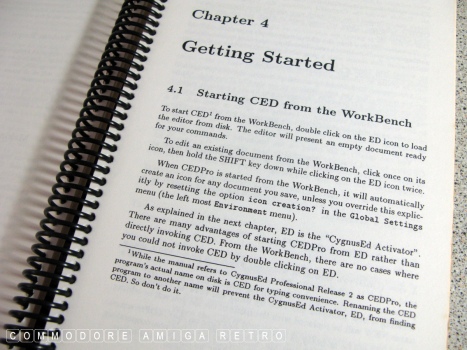
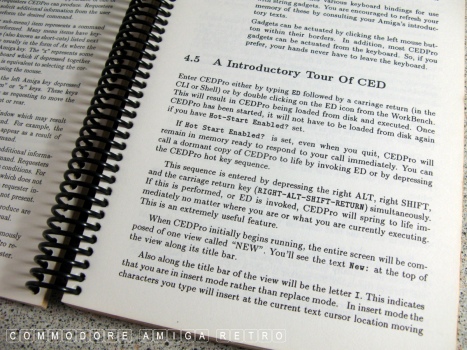
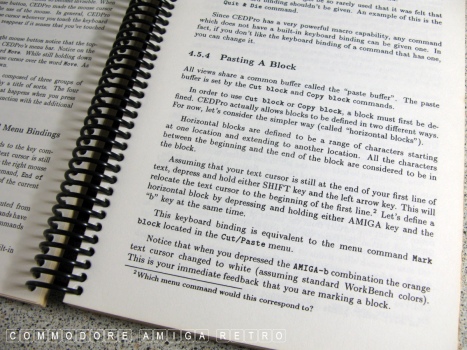
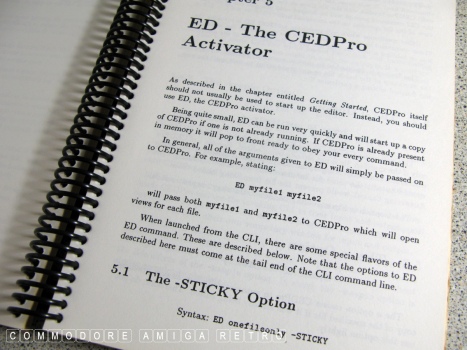
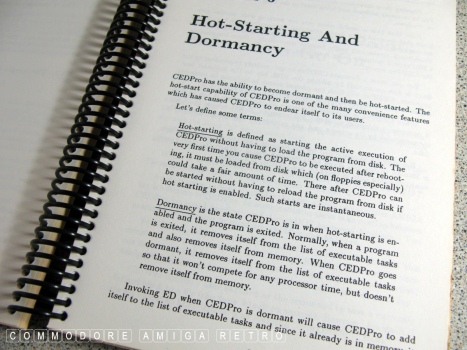
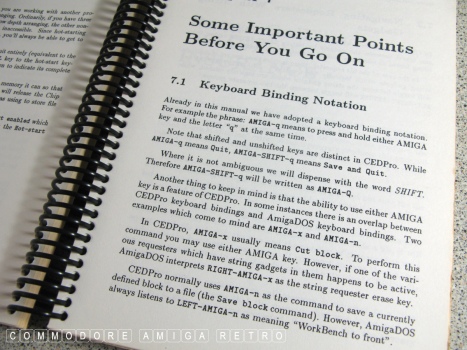
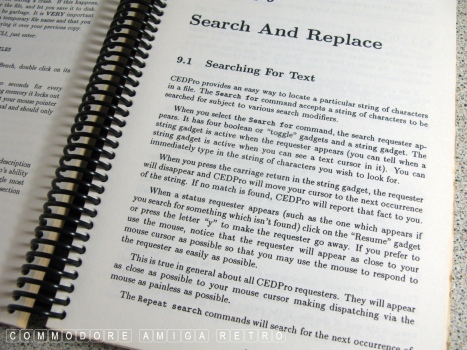
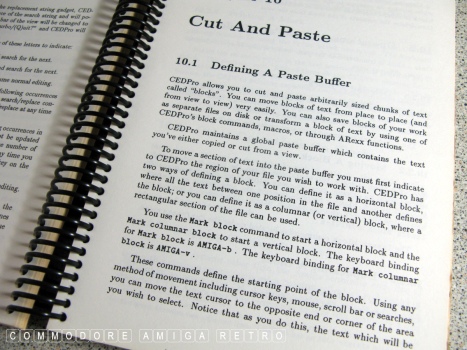
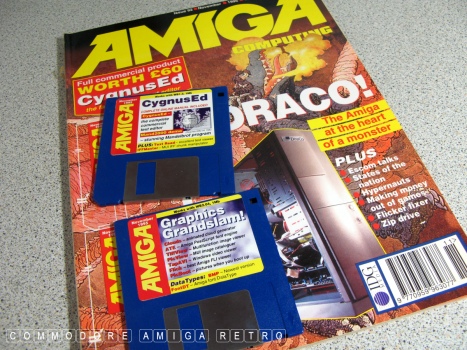
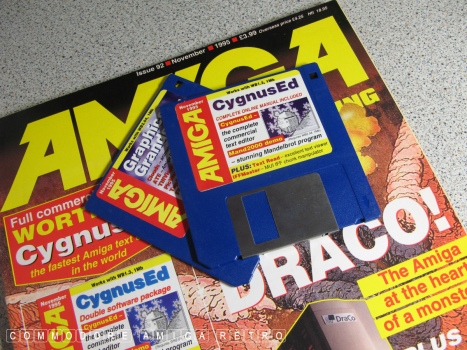
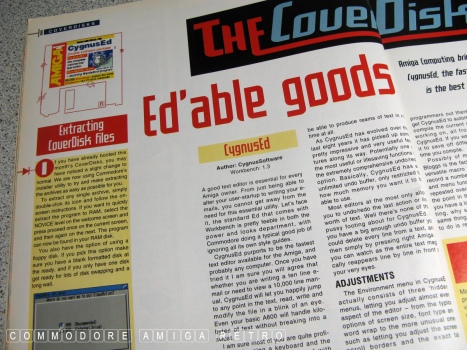
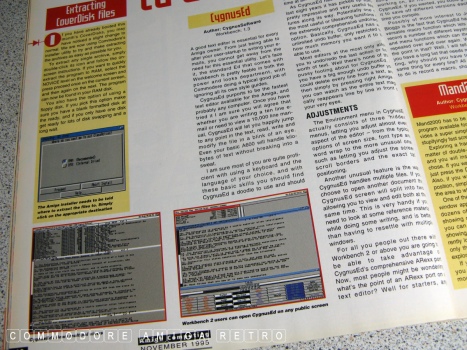
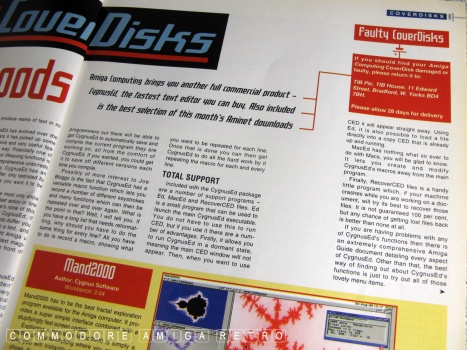
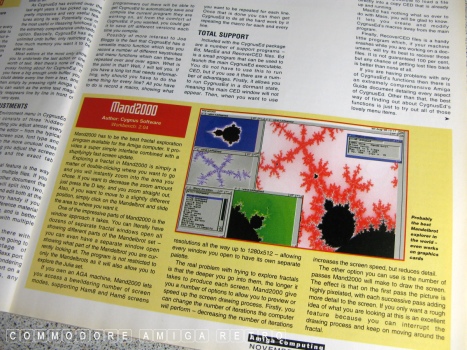
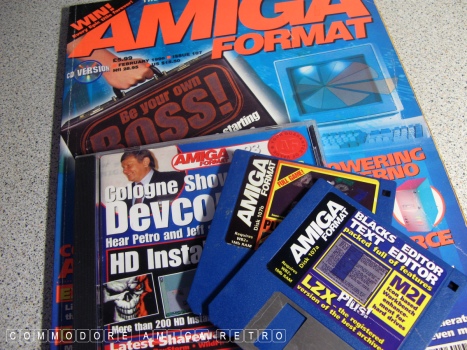
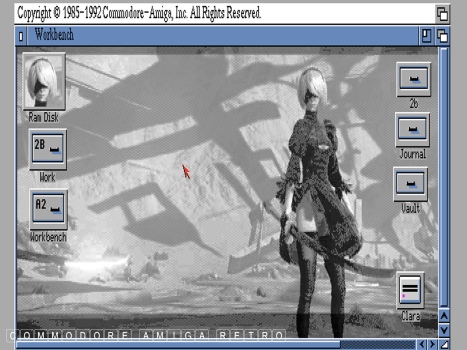
Sorry I had to backdrop 2B for this exercise.
She also appears as the RAM DISK
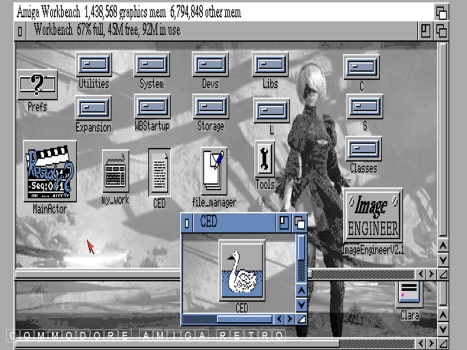
CED has rather an unassuming icon.
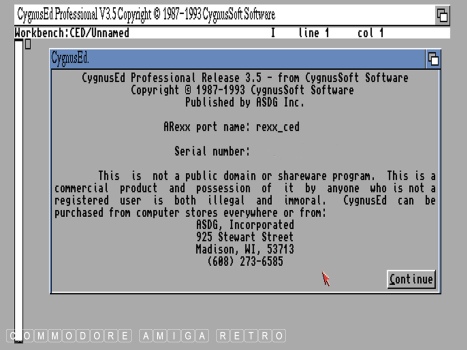
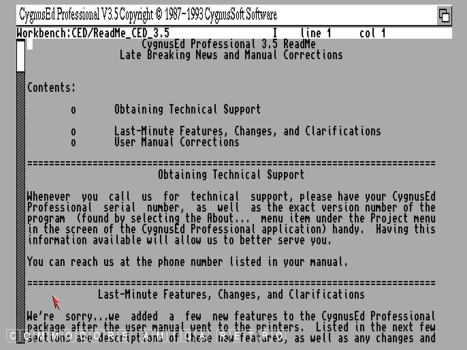
CED will read any text file on the Amiga.
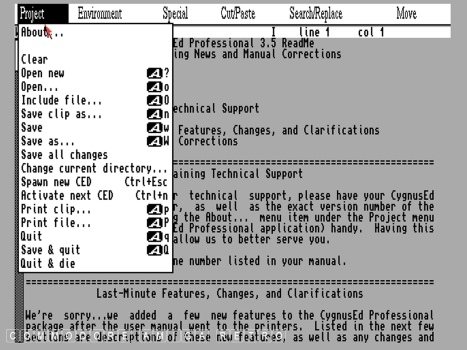
The depth to the menu system provides
all you will ever need from a text editor.
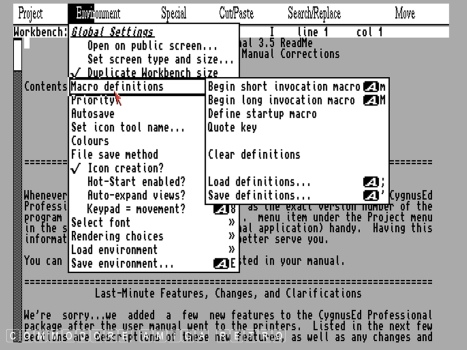
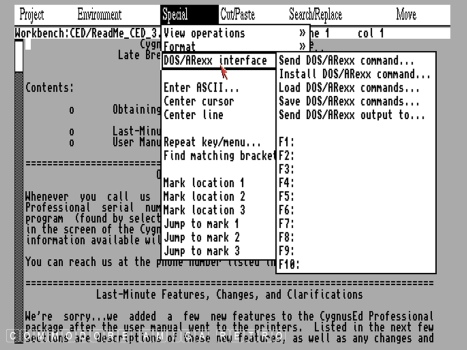
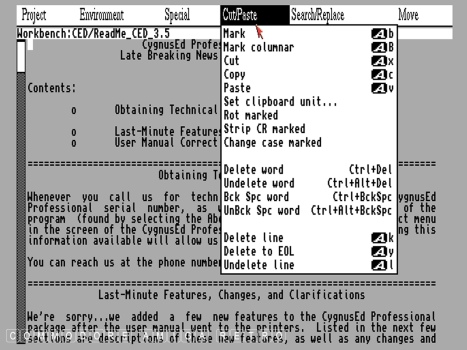
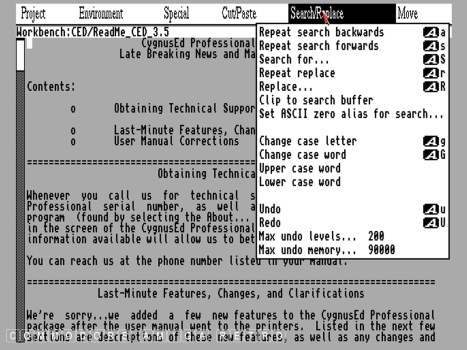
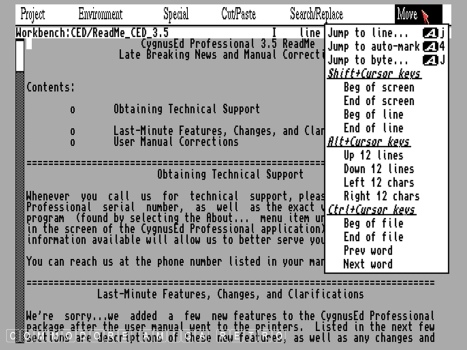
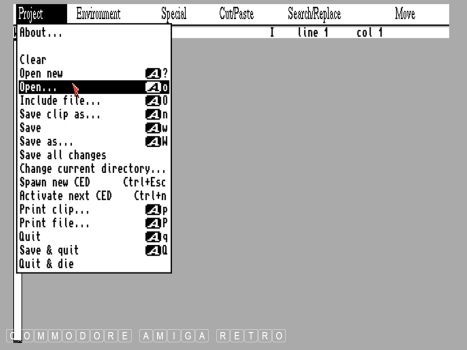
OK let's open a file.

This is a simple script I wrote to
enable the Amiga to handshake across
an Ethernet network. The script was
created and then given an icon.
That's how scripts can be initiated.
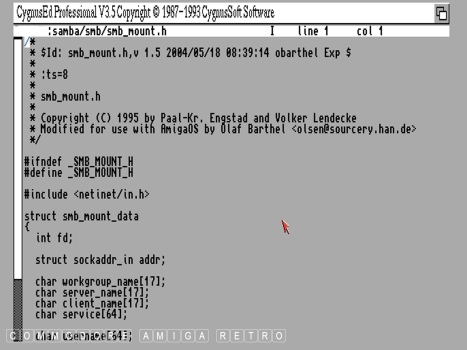
This script is a mount file.
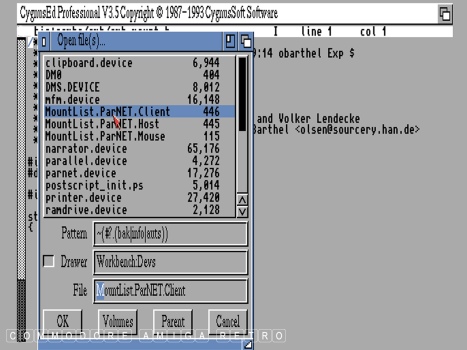
Next let's open a PARNET MountList.
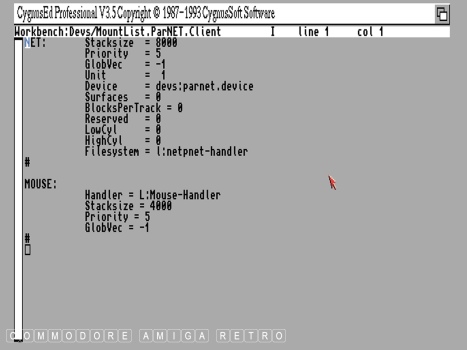
The key elements are the parnet.device and
the netpnet-handler as they need to be in
the locations specified. Very often the
script will advise just where other related
files need to be located. If you move the
location then you need to edit the script.
A lot of problems regarding devices and tools
relate to the dependant files being in the
wrong location on the hard drive.
CHECK YOUR SCRIPTS and Tools/icons.
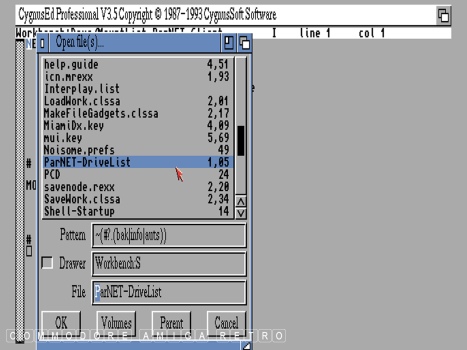
Next I will open a drive list.
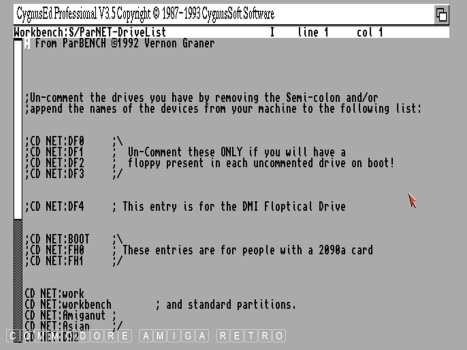
Note that the descriptive actually tells
you to remove the semi-colon from the
drives that exist on your computer.
CD NET:work and CD NET:workbench have the
semi-colon removed. The editor was simply
used here to remove the semi-colon and save.
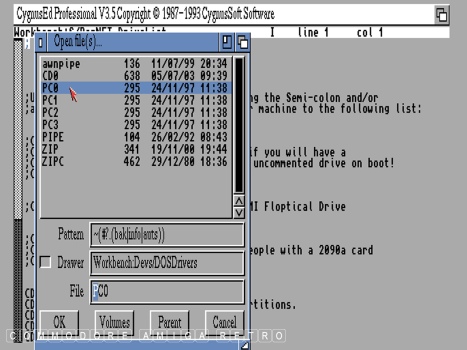
DOSDrivers for various drives can also be
edited using the text editor.
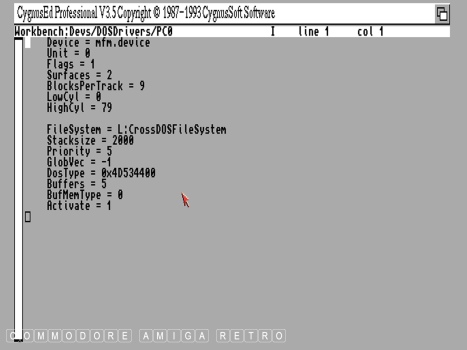
Note the location again of the CrossDOSFileSystem.
You would need to ensure that the location path
is correct and you have the file in that drawer.
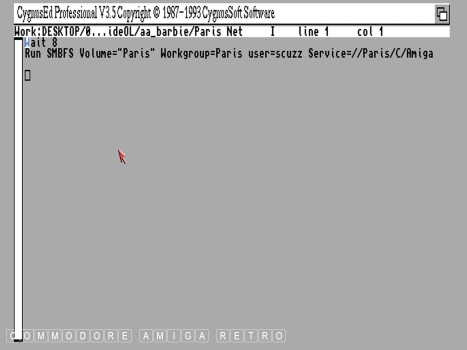
This is a simple script to initiate a
sharing protocol across a network.
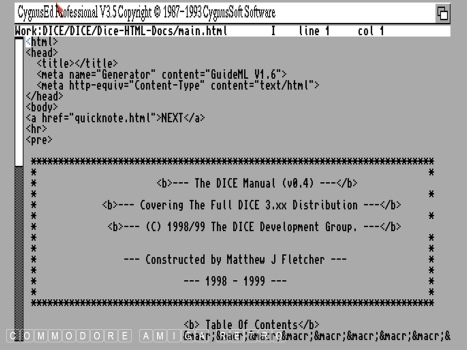
The text editor can be used for editing
browser HTML files and the like.
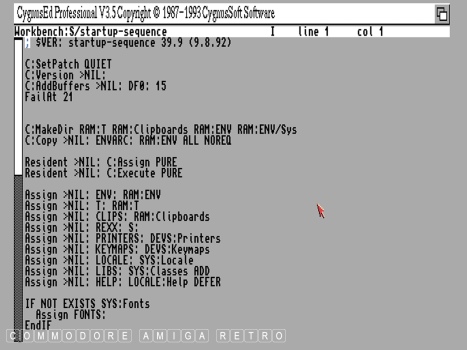
This is the contents of a startup-sequence.
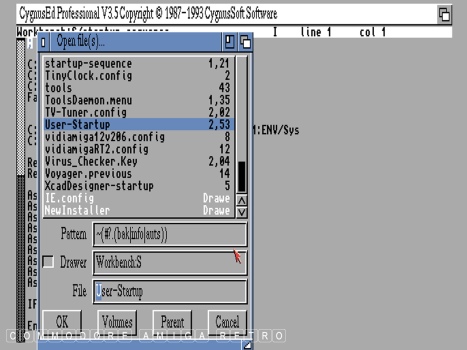
Let's open the user-startup in 'S'.
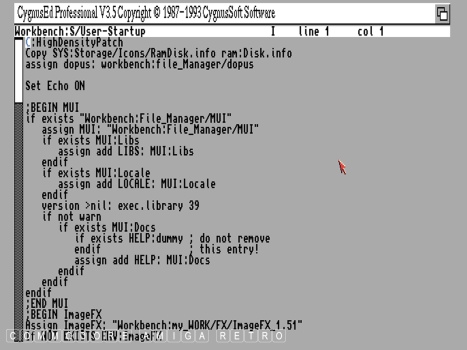
Software that you add will often write
instruction to your user-startup. However
simple assign statements are generally
added by yourself.
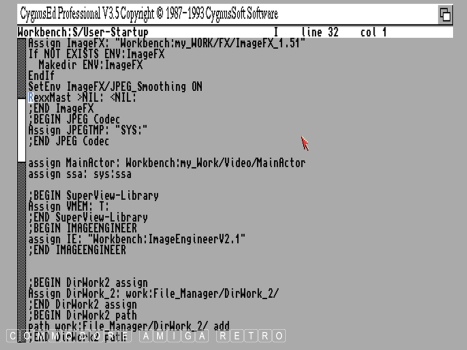
Note the BEGIN statements to assigns.
It is good practice to add this but
not essential if you are lazy. The
assign gives the path of software on
your hard drive.
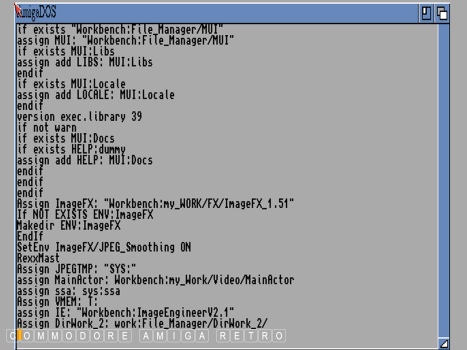
This is a boot sequence that appears
when you boot up the Amiga. Note the
line 'Set Echo ON' near the top of the
second image above this one. This
will print the boot sequence of your
user-startup script in the AmigaDOS
window of your Amiga when it boots.
It will also tell you if assigns fail.
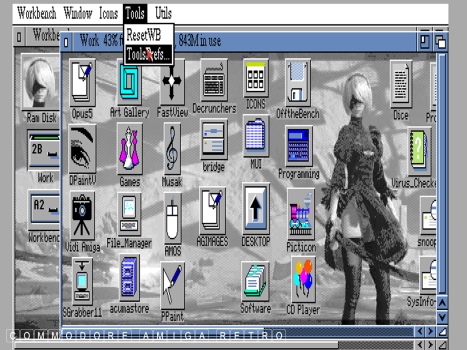
So what is a good way to track those
paths of programs and software. Simple,
use a program called ToolsDaemon.
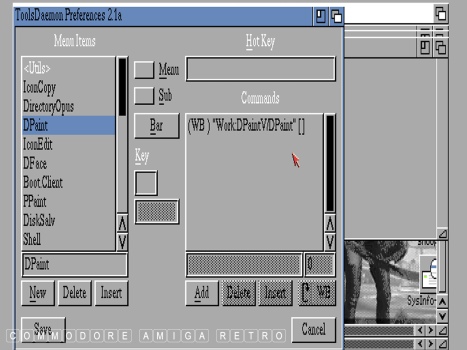
ToolsDaemon gives and additional
menu to your Workbench that lets you
drag and drop programs so that they
can be run from a drop-down. The benefit
is the software tells you the path.
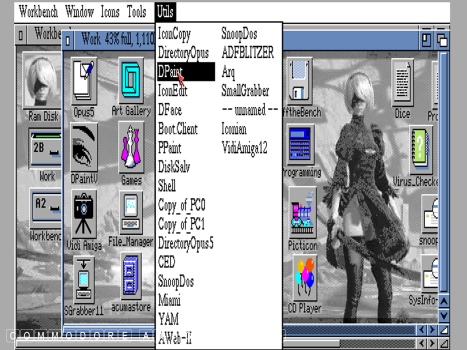
And this is the ToolsDaemon menu that
fires up all your programs from a single
menu. Cute or what. The menu that is.

This is a Yorha 2B android that resides
on the moon and fights for the glory of
mankind. What happens is that aliens attack
Earth and force humans to escape to the moon.
They build sophisticated androids to wage war
on the aliens to recover earth. So you play
an android and do the fighting.
Trouble is over hundreds of years the humans
finally die out and become extinct... BUT
nobody tells the androids. And they carry on
not knowing humans are dead. So a battle
and struggle between androids and aliens.
That's what I meant when I said cute. The
image is generated by DOpus using Fastview
which is far more detailed than the 256
colour backdrop image. The image was captured
using the PS4's own capture software and then
transferred using USB to the PC.
I used ThumbsPlus to change the resolution to
the Amiga resolution for Workbench and then
used PPaint to save the JPG as an ILBM so that
the Workbench could see it. I then changed the
Workbench prefs from pattern to picture to load
it in. I then did the same for the windows setting.
You change the Workbench pattern when you add
a sexy picture ... or not. On a stock Amiga this is
not advised as it uses a load of memory.
Note also the RAM icon that I created using Iconian.
The RAM icon is called up by the startup-sequence
so you need to replace the stock icon with the one
that you have created. Use the text editor to see
where the icon resides and change using DOpus.


![]()


![]()