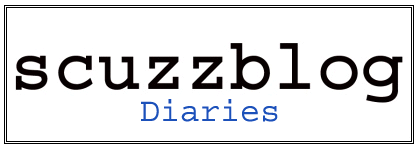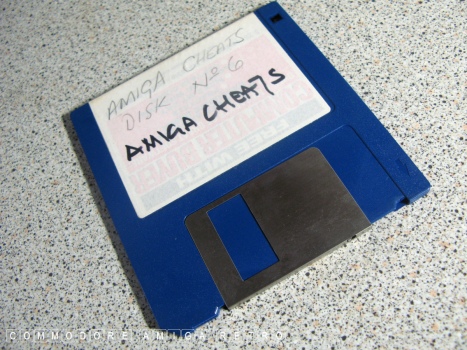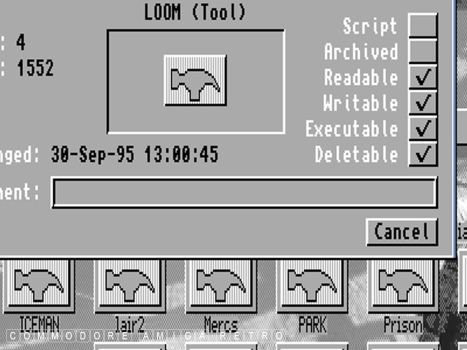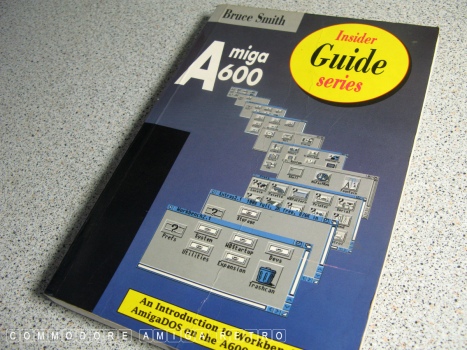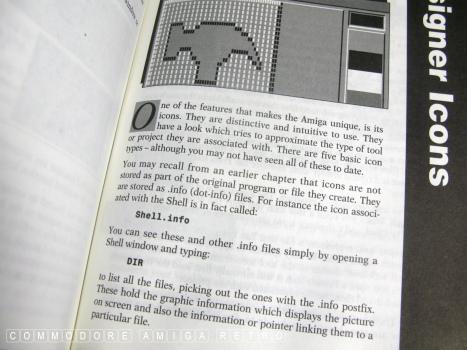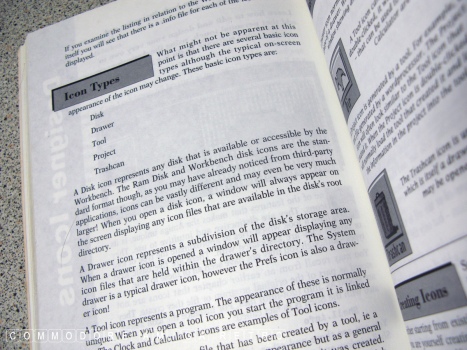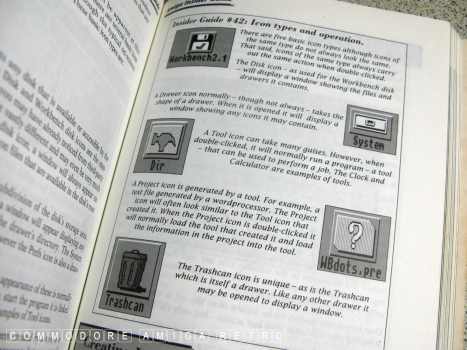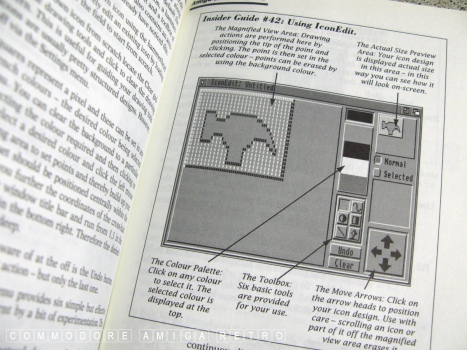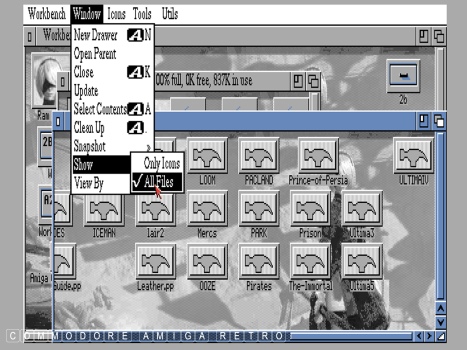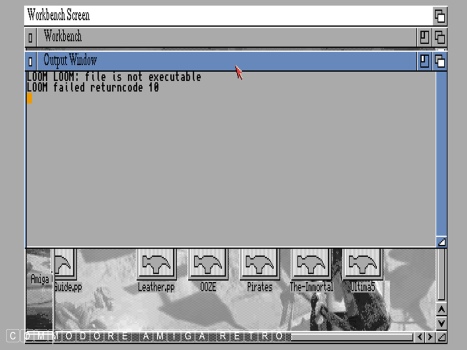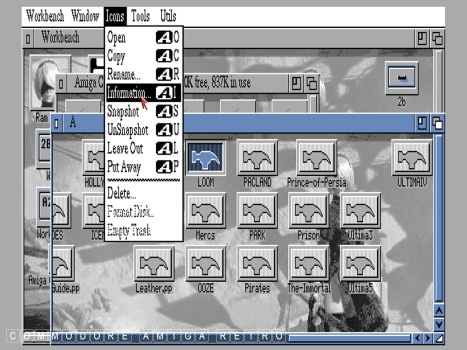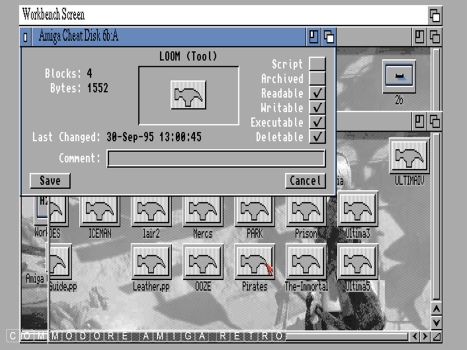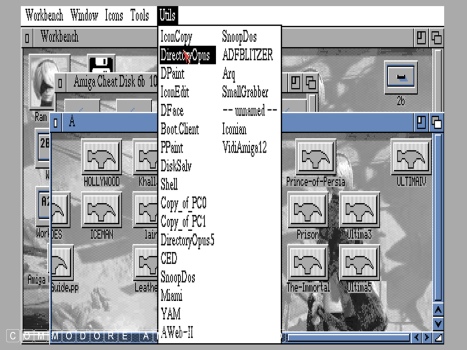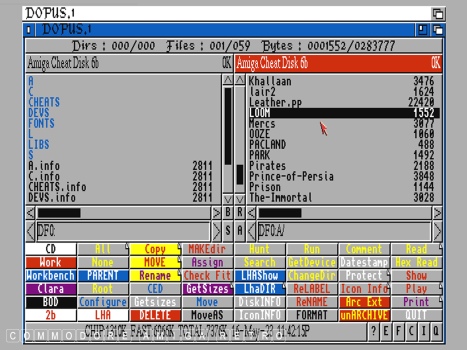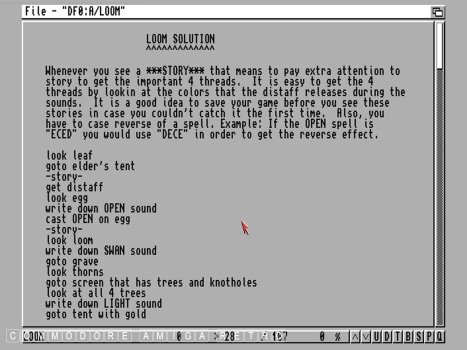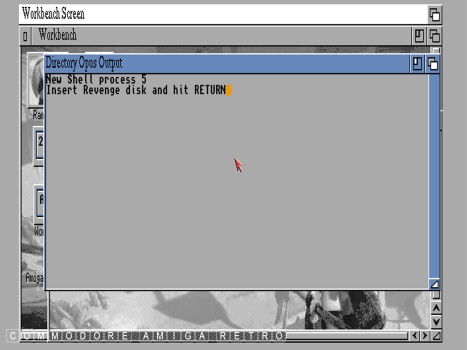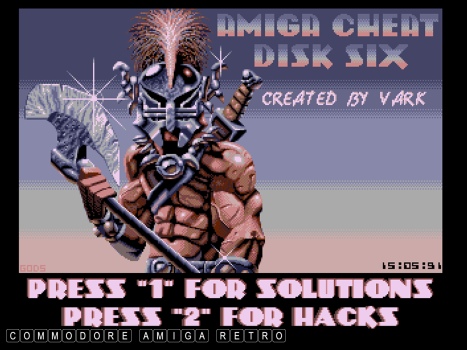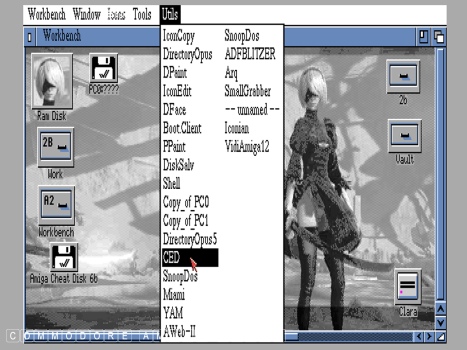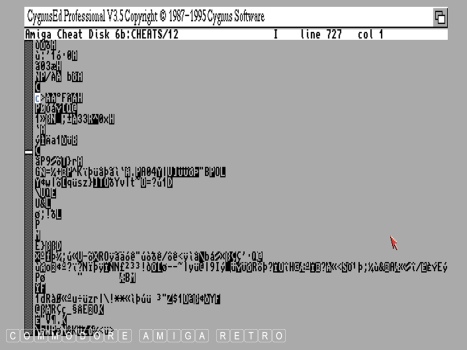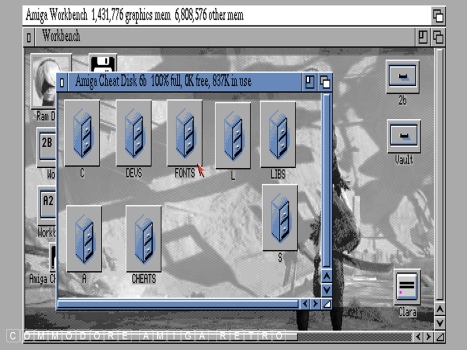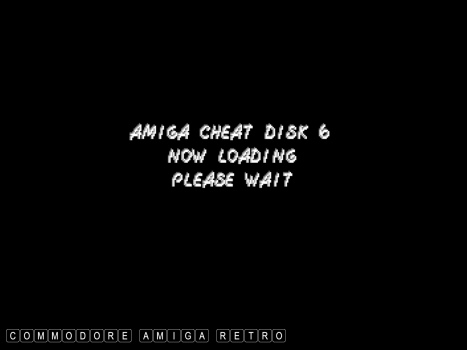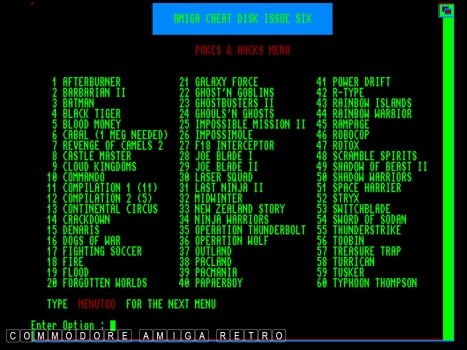The question under consideration is why
The drawer is filled with games icons
I say this many times on this site but
Interestingly the best place to check out
Here they explain the differing icon types
The issue with the files in question
Understanding that without an icon there
The fact that the icons in question require
Clicking the tool simply calls up an Output
You can check for Information on the
The tool is executable but what is not
At this point it is worth firing up Directory
Directory Opus is more powerful than you
The tool is activated and shows a Loom
Clicking a non-labelled file asks for
It then proceeds to load the Cheats disk.
Time to use a powerful Text Editor to look
As anticipated the files/tools are support
The Amiga Cheats Disk No 6 is a self booting
The disk also has the 'Startup-Sequence'
Therefore the disk only works from self
And that is why they are invisible when
Most designers of disk software make
And here is the actual menu that allows
It is always worth checking a disk to see
OK Join the ranks of the 'Non-Executables'
I need to go to bed.
ScuzzBlog: Diaries May 2023
Entry 16th May 2023: Post 1: Amiga Cheats - Non executing executables.
Amiga Cheats - Non executing executables.
OK The question raised is why an icon in a folder that relates to
a game cheat does not activate when clicked.
Just so happens I have a number of these game cheat disks and was
able to check the contents first hand. Below is my explanation
why the tool icon failed to run when clicked.
Have fun.
Amiga Cheats - Non executing executables.
a specific tool icon in a folder fails
to activate. The disk in question was
an Amiga cheats disk. I will use No 6.
and are symbolised by the 'hammer' tool.
you really can never have too many books.
Amiga icons is in the section relating to
designing your own icons.
and their given purpose.
is that they do not have an icon.
was a decision most likely not to permit
execution by clicking is why the tool is
invisible without showing 'All Files' from
the Workbench menu.
you to Show-All Files from the drop down
menu indicates a support file/tool that is
likely to be activated by another action
as with say a program.
Window that explains that the LOOM icon is
not executable. As such it requires something
else to make it work.
tool by using the drop down menu.
shown is just what executes the tool.
Opus to interrogate the file further.
think and will very often activate a tool
or given program icon.
solution document.
a disk to be inserted.
at some of these files. I used CED.
programs for the disk software.
disk. The clues here are these drawers in the
main directory .. C, DEVS, FONTS, L, LIBS and S.
booting and the drawers and tools on
the disk are executed from the program
for the software on the disk.
viewed from the initial Workbench screen.
non-executable files out of reach by making
the disk an N-DOS disk and so not accessible
from the Workbench.
you to activate those disk tools.
if it self boots. Word of warning, try and
get yourself a virus checker, because you
are in the realms of bootblocks and you
have no idea where disks without proper
labels have come from.
and fight boot block jockeys .. Or not.

If you can only see this CONTENT window
then click the image above for the full site
Last updated 16th May 2023
Chandraise Kingdom
![]()
Keep the Faith
scuzzscink 2023