
Acorn A7000 - Front fascia

Acorn A7000 - Rear

Acorn A7000 - Rear ports. That screw on
the right is only one of two that holds
the outer casing onto the machine

Acorn A7000 - Power. There is the second screw

Acorn A7000 - Standard keyboard and mouse

Acorn A7000 - Classic clean design

Acorn A7000 - Totally congested
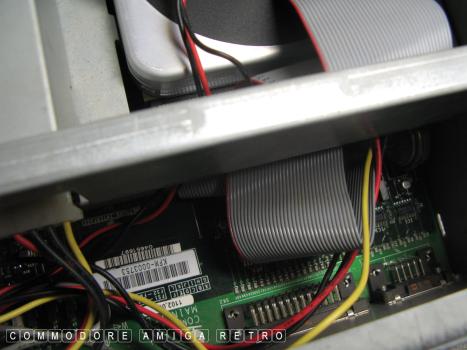
Acorn A7000 - Impossible to see anything

Acorn A7000 - And there is the beast

Acorn A7000 - Same as with the 5000
insomuch that I need the battery and
have no skill or knowledge of how to
replace the little trouble-maker

Acorn A7000 - Flaking like the A5000
with tiny crystals

Acorn A7000 - No idea how to remove this lot

Acorn A7000 - Crystals forming off legs
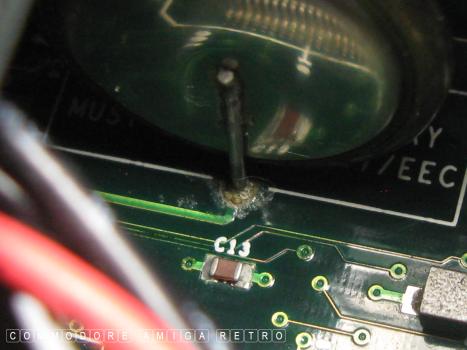
Acorn A7000 - YOU STAY AWAY FROM MY TRACKS !!!!
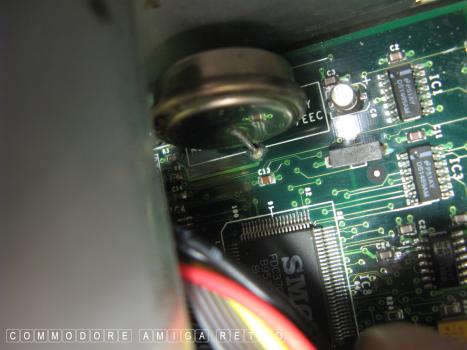
Acorn A7000 - So difficult to see let
alone take a photograph
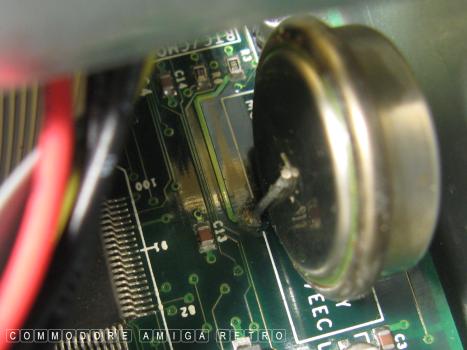
Acorn A7000 - The brown is a reflection
from above the board
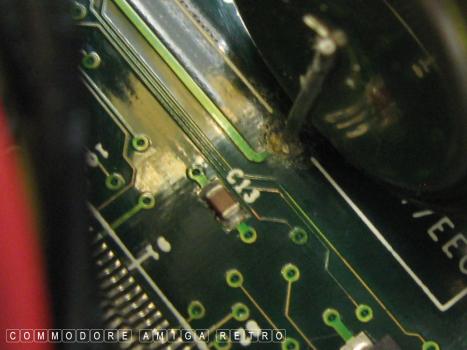
Acorn A7000 - Wing and a prayer job sadly

Acorn A7000 - A good clean and hoping
the battery remains stable. Works fine
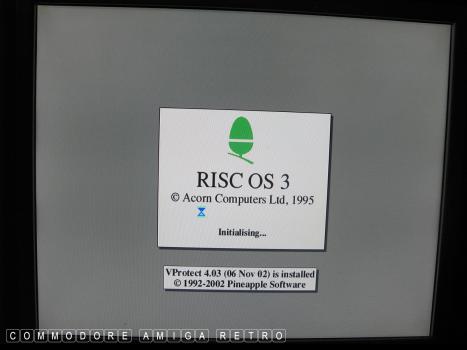
Acorn A7000 - Boots into the OS
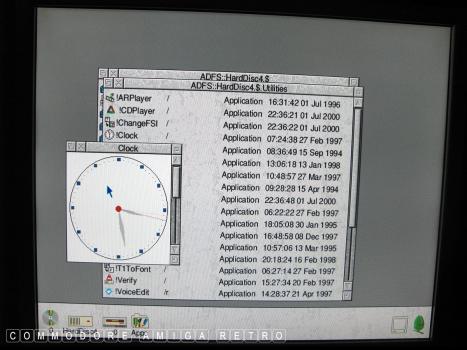
Acorn A7000 - Keeps good time
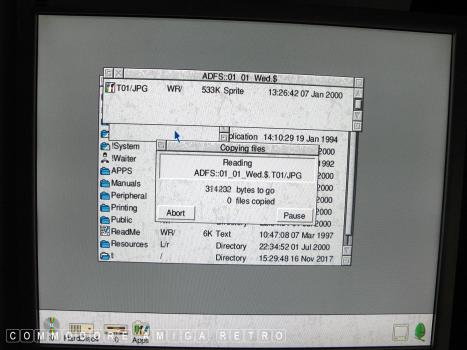
Acorn A7000 - Coppies disks no problem
And the CD works a treat


![]()


![]()