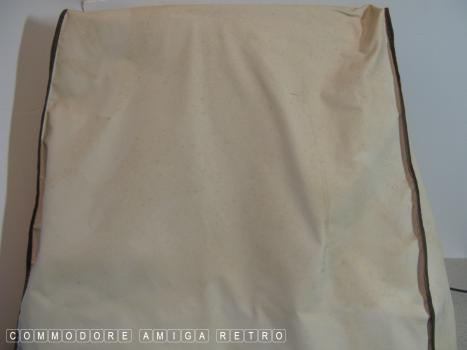
Been sitting inside that cover for close
on ten years. Interestingly the cover is
a Commodore CBM cover. So dusty

Twin 5.25" floppy drives

Purpose designed colour monitor

Looks more like a floppy drive unit

Marks from rubber cables when left
in storage. Happens a lot sadly

Knobs anywhere but where you need them

And that in there is the power on button

Video and power

Parallel and serial

Monitor controls

Mouse, keyboard and sound

I'll come to that later

Keyboard connector

And keyboard

Maybe the mouse plugs into that

Batteries and two button mouse

Rear clear boxed area for expansions

And 'sensibly' batteries not fitted
to the motherboard and easily accessible

Monitor hides the battery compartment

Thick book to hand
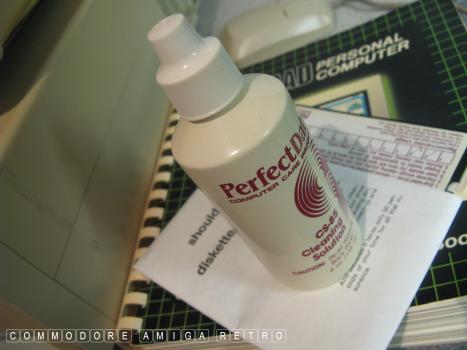
And essential drive cleaning
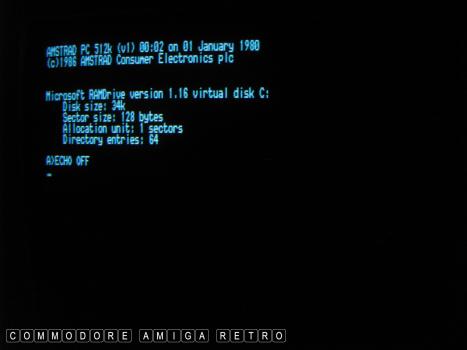
Boots with 512K no problem
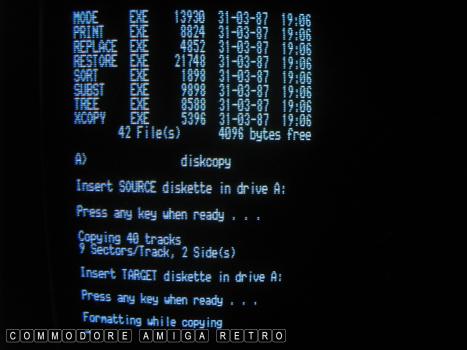
Allowed me to make a back up copy
of the main DOS disk
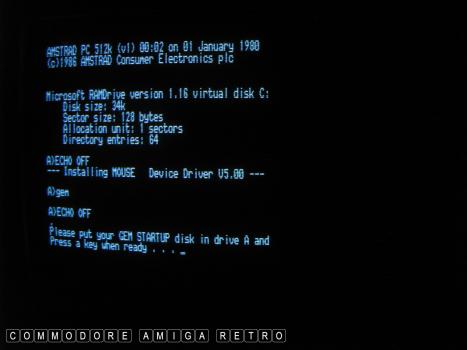
OK .. Not working

.... interesting !!!
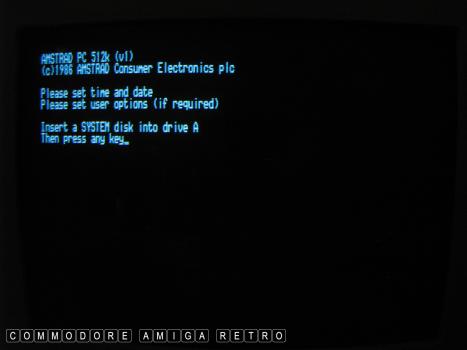
I need to look at the book.
Back in a while
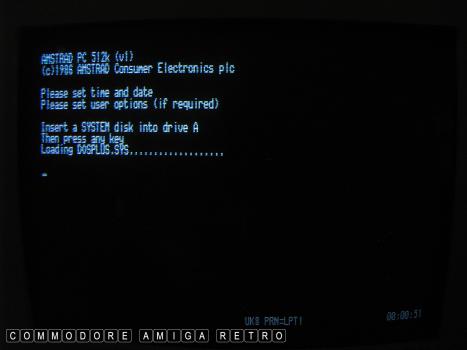
OK I'm all GEM'd up now
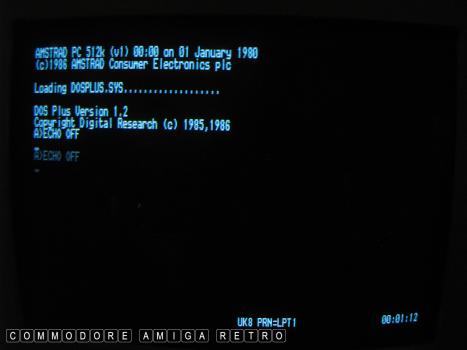
Needed to use a different colour
disk. Need the GEM STARTUP and then
the GEM DESKTOP.. Duh!!
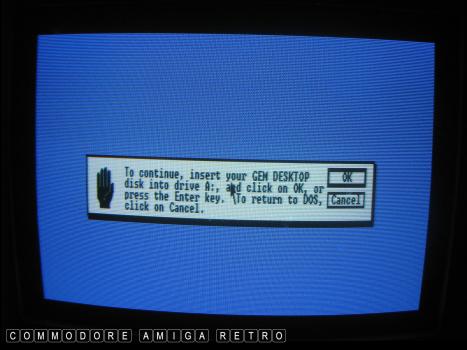
My goodness colour... Why isn't the
mouse working ?
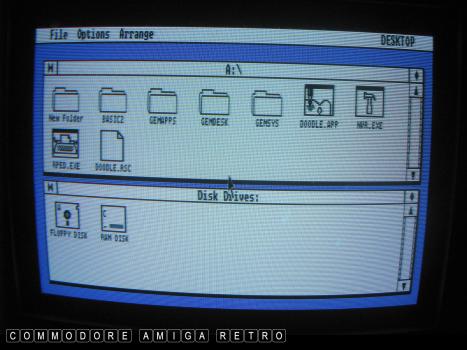
Cus I'm using the wrong mouse
OK I'm in... The GEM Interface
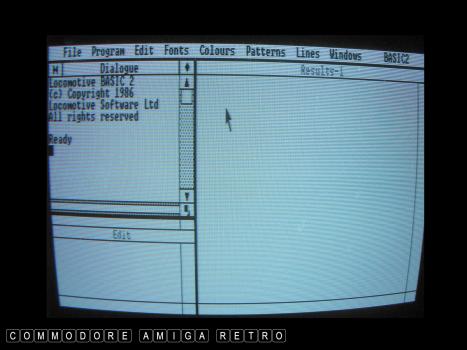
And thats BASIC from Locomotive
Even has RPED buit in. Magic
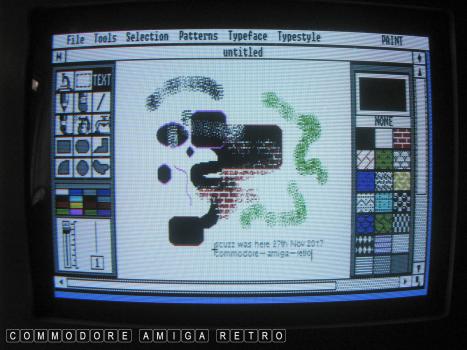
Not a patch on DPaint. Shows how the
old rose tinted glasses blurs stuff
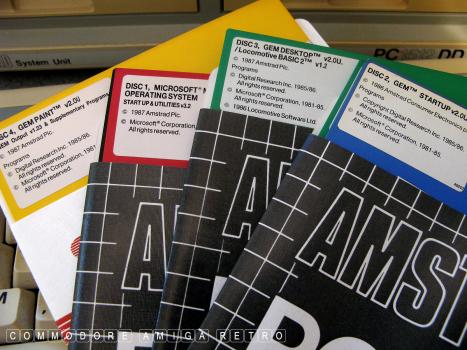
I have like three copies of these plus
two full sets in sealed packets. I was
able to make two further copies of everything
When you copy, the diskcopy icon disappears
from the desktop. Thing is DOS gives you
the option to copy as many times as you like
so trick is to stay in DOS if you want to
make further copies

Dunno how I managed to get the
the wrong mouse mixed up. Anyway
this is now the correct mouse. And
yes it needs a good clean

This is not the disc you use to
pump into the GEM Desktop
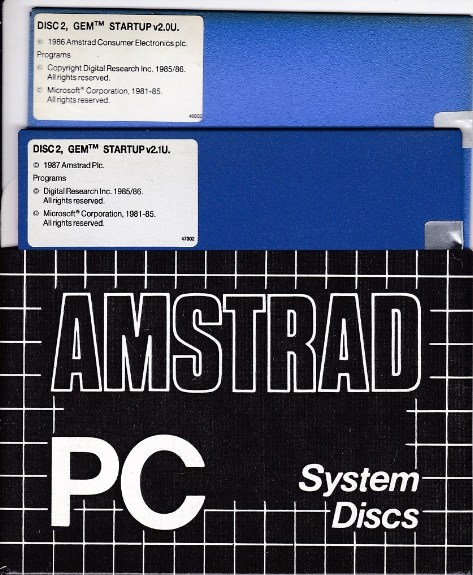
This is the GEM disk or disc. V2.0 and 2.1
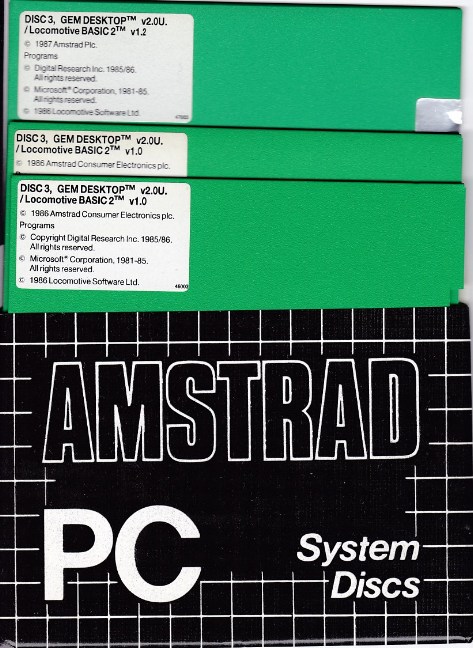
This is the GEM Desktop disk
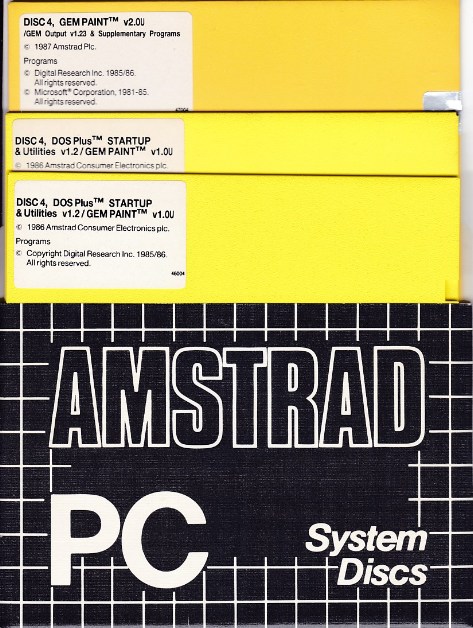
And this is GEM PAINT
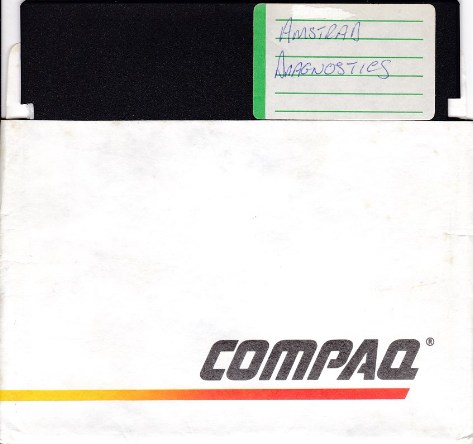
No idea. Didn't use it.
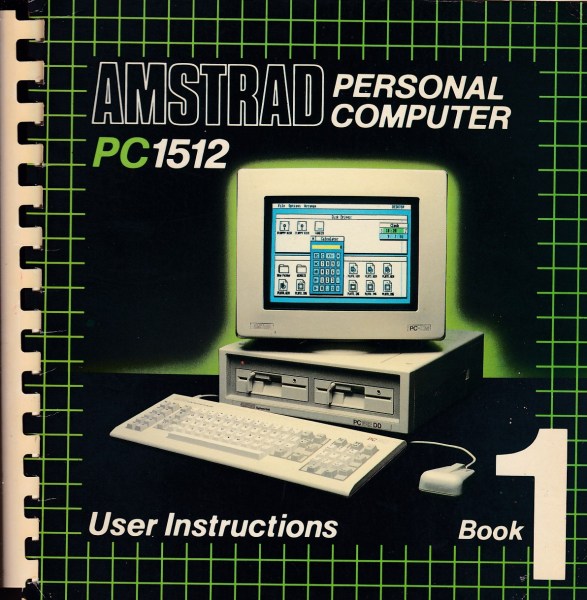
The very very thick manual
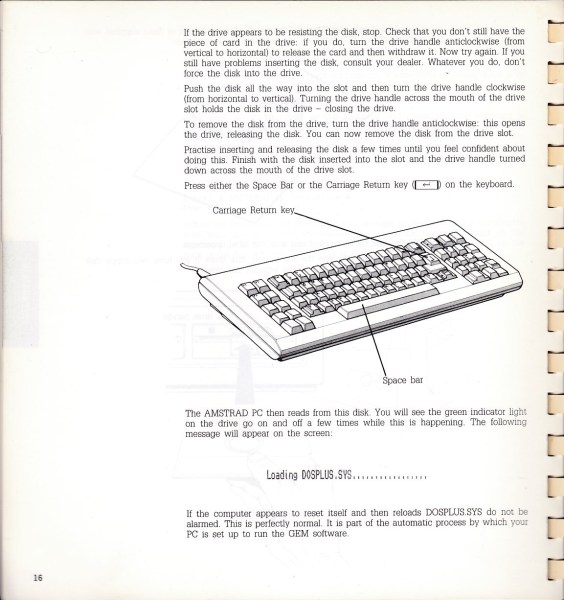
Important three pages
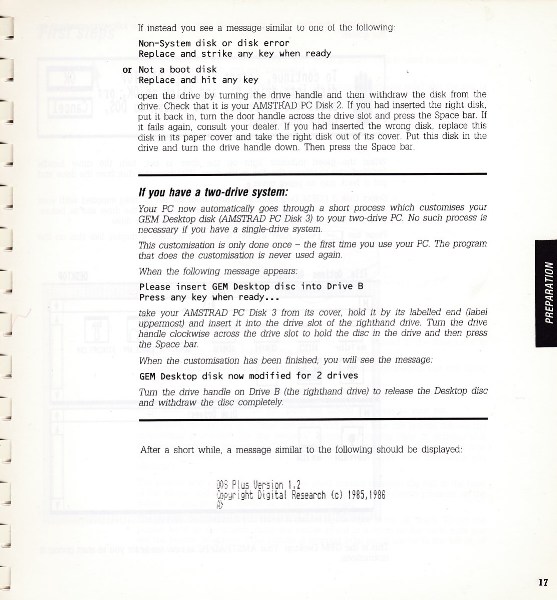
Important three pages

Important three pages
And that is that. Time to lock this down
All in all a pretty simple process. Would
have been quicker if I had read the book
and used the right mouse. But hey ....


![]()


![]()