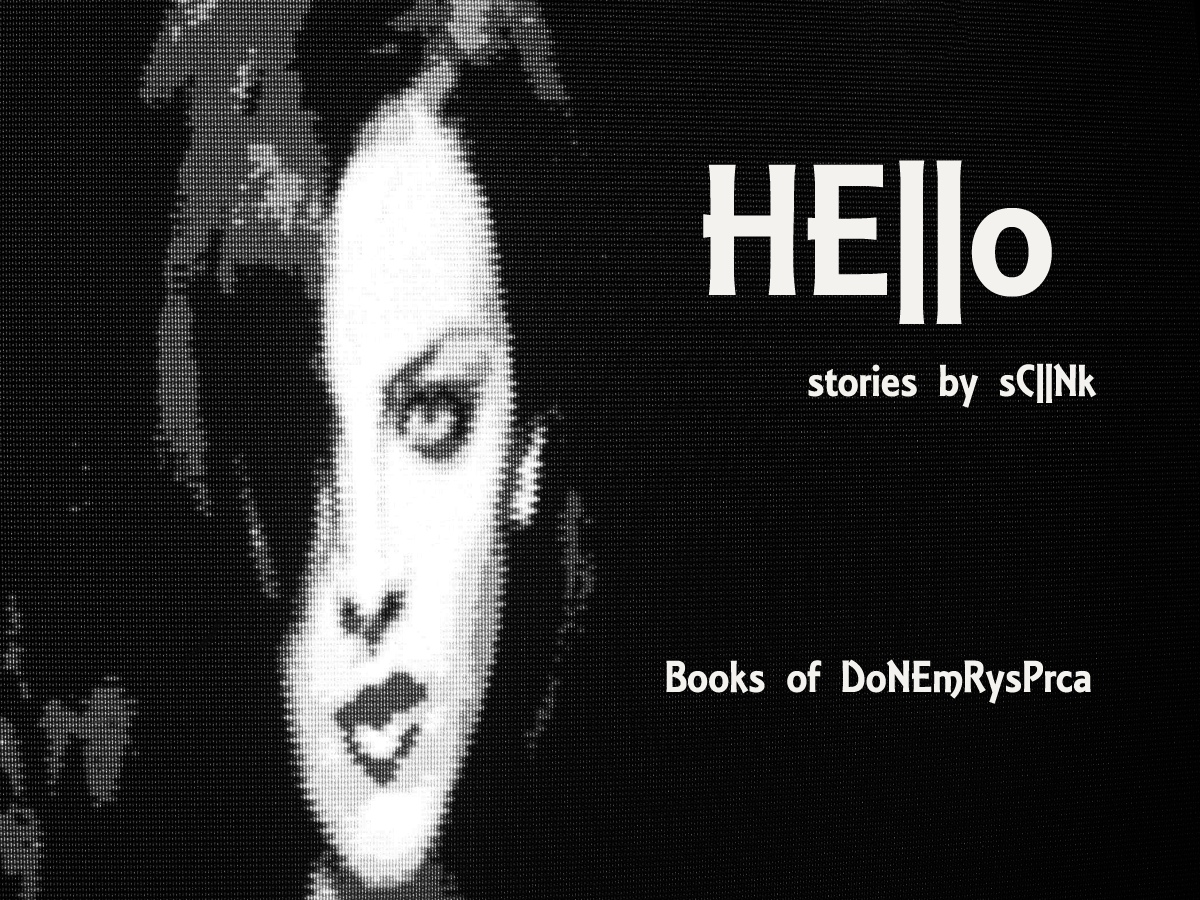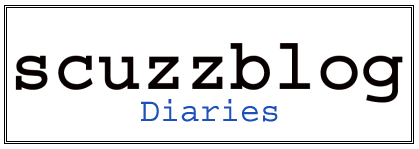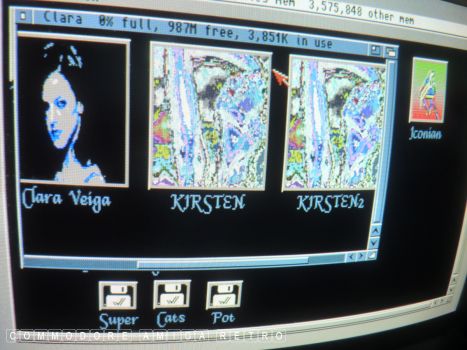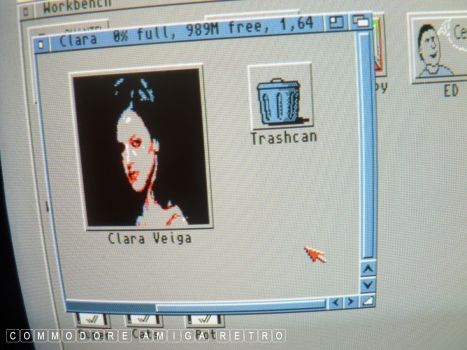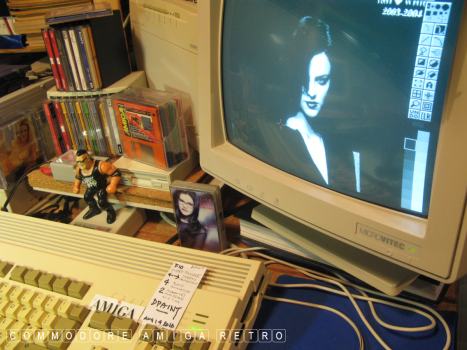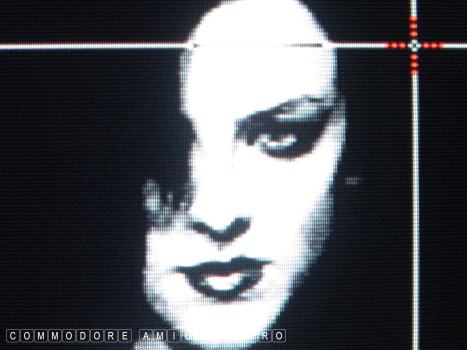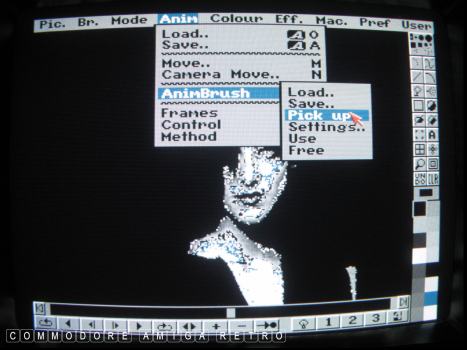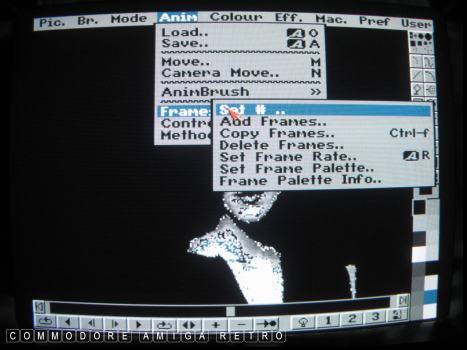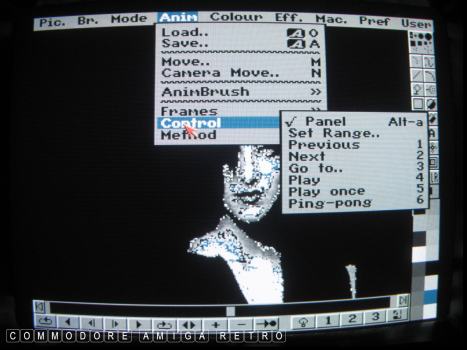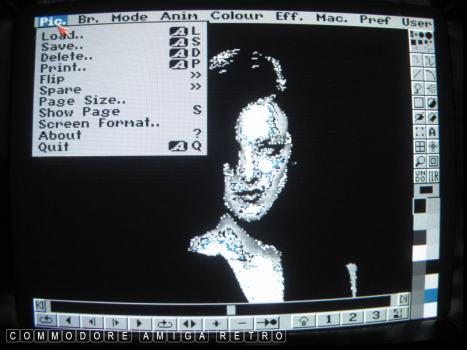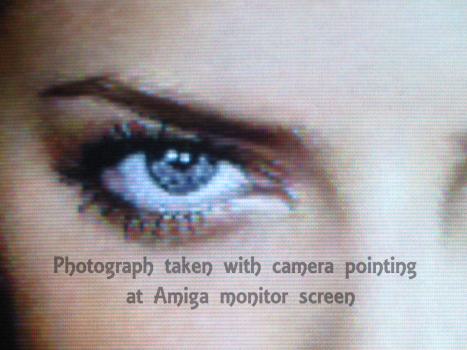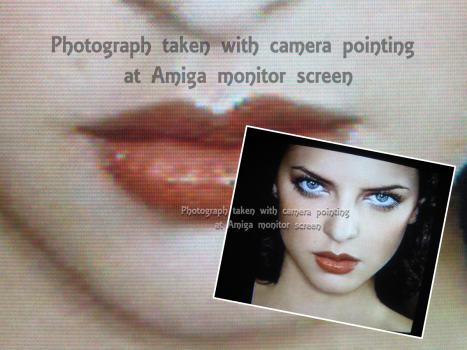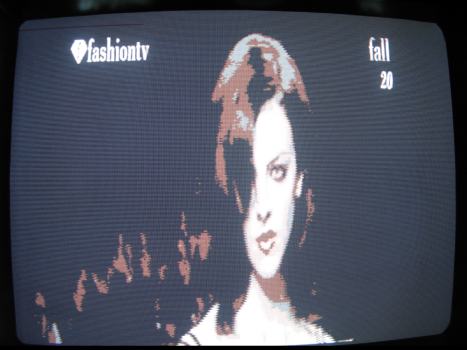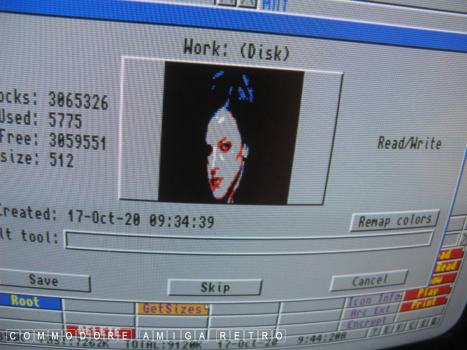My very special Amiga

Even Clara is back to her old self.
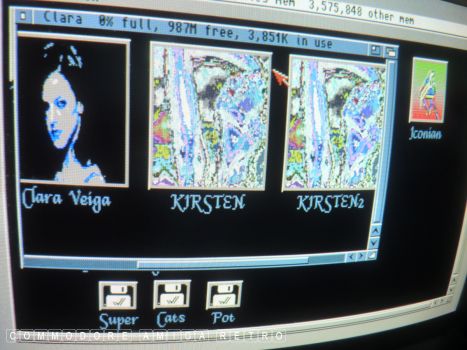
Clara looks OK but Kirsten has vanished.

Here is the image that I created
based on Clara Veiga. The image was
taken from a DvD using VidiAmiga.
The full route to this icon as follows
Recorded using a SONY video recorder and
taken from FashionTV on SKY back in 2003'ish.
Important to use -r DvDs as you want lists
of files, whereas the +r will save one
continuous file. The VOB file is taken to
the PC and I do convert to MP4 by editing to
single tracks using say Avidemux. However my
DvD hooked up to the Amiga can read VOB files.
I locate the selected video clip and then
fire up VidiAmiga. I set the frame rate and
contrast and then proceed to play the video
in double speed in pause mode. ie I pause the
animation and play in single frame mode at
double the frame rate. This allows single
frames to be captured by the Amiga. With a
little trial and error you get the Amiga frame
rate working with the saved rate.
I then save the animation on the Amiga and
use DPaint to save brushes and images in BW.
I work the images using DPaint and PPaint.

I use the icons on all my Amigas and so
it's important that they are designed
with a limited colour palette.
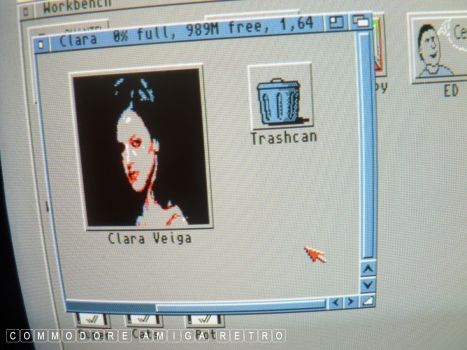
The finished drawer icon for my
special tools disk using Clara Veiga.

Clara Veiga on Fashion TV.

Back to the Workbench screen and remove
Clara Veiga from the disk drive. [ she has
all me essential tools in her .. sexy vixen ].
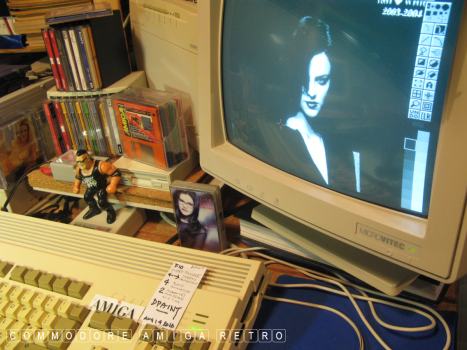
When the computer is idle I have a
DPaint animation running in the background.
I have hundreds of them. The one shown
is Clara Veiga. I just grab off the DVD
using VidiAmiga and edit in DPaint and
run from DOpus. Much better than seeing
a Workbench screen.
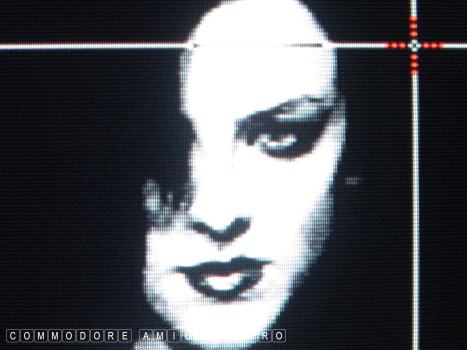
First up animation with DPaint and
the wonderful Miss Veiga who I use... ooh er
as a screen saver on most of my active
Amigas. So you will find a Clara Veiga
folder on all the machines with screensavers
that get fired up when inactive. And what better
vision when idling away than the very splendid
Miss Veiga strutting her curves

Video is taken from Fashion TV DvDs
on the whole captured from SKY TV of old
I tend to use VidiAmiga and Main Actor
for video conversion and frame editing
and then into DPaint
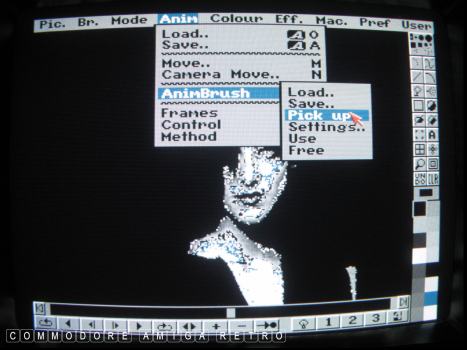
DPaint has the best animator for the Amiga
You can create any length of animated brush
and then paste down in the number of frames
you want to use ... Easy peasy
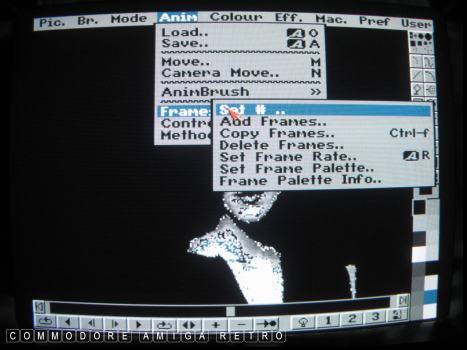
The animation can be any length and
you have full control of each frame
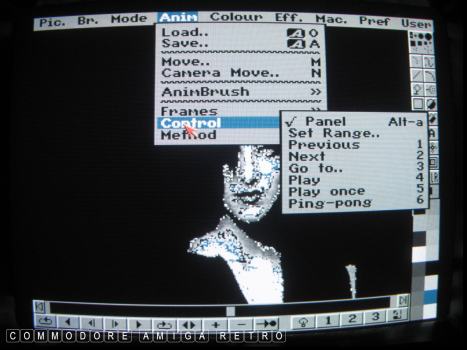
The Control panel is very easy to use
and you can remove the tool bars from
the edit screen with the F functions
and slow move frame by frame using the
number keys. You have full control over
frame rate etc and it really is just a
breeze to use with all Amigas
Add to that software like Main Actor and
you can save in differing formats
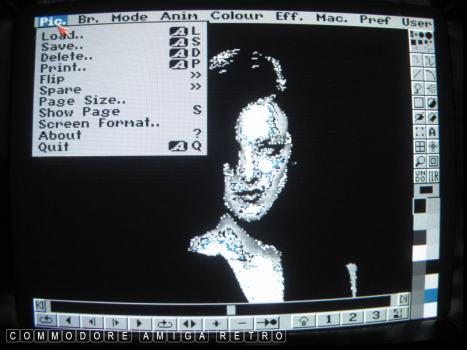
Some like tropical fish screen savers
me I tend to stick with Clara... She's
kinda symbolic now of the Amiga to me
as I get so use to her being on all the time.
Clara Veiga is the face of my Amiga world...
Albeit a little less 'fractalised' which
only happens when you drop down your menus.. ooh er !!
Sorry can't show the anim cus its a still camera
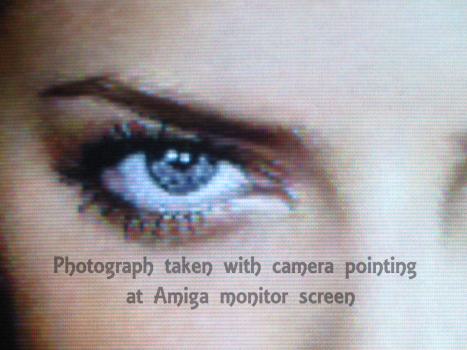
Image manipulation
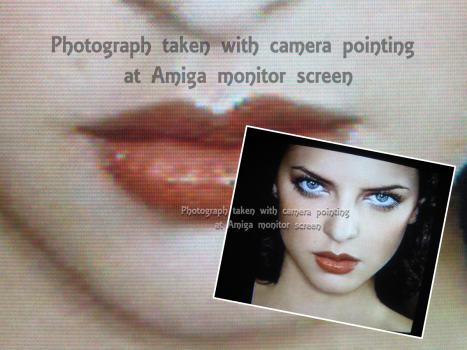
Not sure who is manipulating who
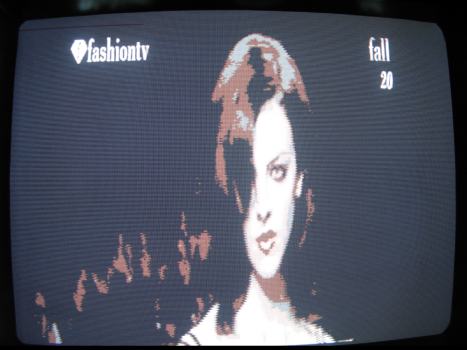
The A4000d 040 does do everything incredibly
fast. And so image manipulation and video editing
is done at great speed and you do notice this.
Kinda a shame that all Amigas were not as fast
but then in time I guess they would have been.
For now the heavy work gets done here.
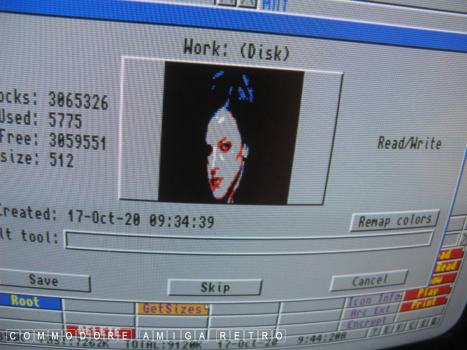
And means you can see the main file plus
it's icon as a separate file from the main
DOpus interface. So important when you
need to edit ToolTypes and the like.
And welcome the very lovely Clara Veiga.
The book is about her after all.. I digress.

I do love the smaller boxes for carrying around
This one has my Clara Veiga screen-savers inside

![]()