ScuzzBlog: Diaries November 2018
Entry 22nd November 2018: Post 02: Commodore C64C - Setting Up
Commodore C64C - Setting Up
Onward to the C64C. I could have included the C64 'breadbin' which
is the first C64 but in truth they are both very much the same. I
do prefer the C64C because I like the case design and I can lay other
items on the back, very much like I do with the A500 and A1200.
The C64C is pretty bullet proof and for the best part is a safe bet
when buying one. They do have some issues but nothing that has caused
probs with my collection. In truth when I plug one of these in I
always anticipate it will work. And they all have done so. The case
tends to keep its colour and cleans up very well.
The computer was released in 1986 and ran for seven long years. The
CPU is the MOS 6510/8500 and memory is 64KByte.. what a surprise.
Runs BASIC V2.0.
First up I connect the datasette or cassette unit. I prefer the
1531 for the Plus/4 which is brown and needs the special connector
to allow the connecting to the C64. I have had way more success
with the 1531 over the 1530 though I am guessing in truth they are
basically the same unit. Just remember a standard 1531 has the
smaller circular connector and will not fit the port on the C64.
Next we have the workhorse 1541 5.25" floppy drive. This works
exactly as I described for the VIC 20 ....
The 1541 5.25" disk drive is next and these things are heavy. They
are computers in their own rights and can be modified with various
chips to speed up and enhance disk loading activities. This one is a
basic unit and one specifically designed for the VC range of machines.
They come in various flavours and vary in terms of the door operation
to the front letter box. Connection is via the Serial Port and is the
second of the circular connectors on the back of the unit next to
the TV modulator port. It is worth getting a manual for any of the
disk drives for the VIC and C64 range of machines as they carry
guidance on siting and maintenance which I will not go into here.
To activate the drive you basically use the LOAD "file",8 or maybe
even say LOAD "file",8,1. You can insert a wild card like "$",8 which
will list the directory contents of the drive. Formatting is a bit
tricky and involves opening a channel. I am not going into that now
but do cover it in previous blogs. If you want to load the first file
on the drive input LOAD "*",8
To save you basically insert your formatted 5.25" disk and then enter
the command line SAVE "file",8 . It really is that easy.
It is possible to daisy chain another drive from the back of the drive.
The video connector or TV connector on the C64 can either be via
a purpose made DIN to various Commodore monitors such as the 1701,
the same but to a SCART, or the standard TV connector for the aerial
port in a CRT TV of the era. For me I use the SCART which in this
instance I connect to a SONY Trinitron 14" TV. Note it connects to
the first port beyond the cartridge with the second being the SERIAL
to the 5.25" external floppy drive. On the C64 the ports are all
named on the case.
You may be mistaken that the Amiga mouse will work with the C64 when
you see the 1351, but trust me it won't. The only mice to work with
GEOS is the official 1531 as shown or the NEOS. The NEOS needs the
software, and here is the twist. If the NEOS is plugged in you will
type gibberish on the screen. So the software needs to be installed
and then the mouse connected. Hate doing that.
Pretty well any joystick will do. To this day I always connect the
joystick to the wrong port for GEOS and for gaming. It is essential
you use the right one. So if nothing is working just swap them over.
There are any number of C64 power supplies. Just check they have the
circular power connector and not the square as for the Plus/4 or
VIC 20. Note there are two communication ports for joysticks. Also
note that power switch. Bit of a tip... don't leave the computer in
store in a damp location. That switch tends to corrode and stick and
it will break when you rock it. So keep dry and switch the unit on
and off a few times at regular intervals, even without the power on.
OK you should be good to go. Welcome to simply one of the most popular
computers of all time. And still is used extensively. If you can only
ever afford one retro bit of kit I would certainly invest in a C64.
The fun is endless and games are a plenty. Great bit of kit.
Commodore C64C

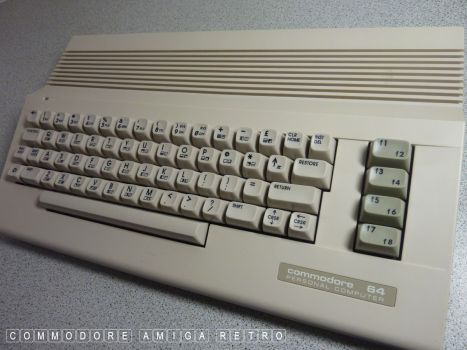












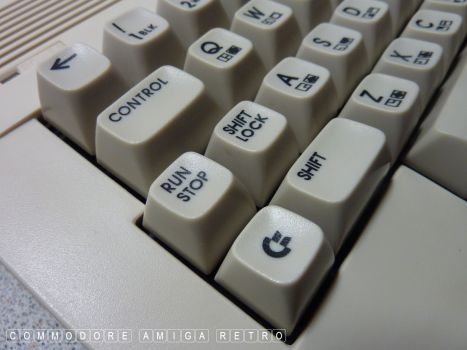











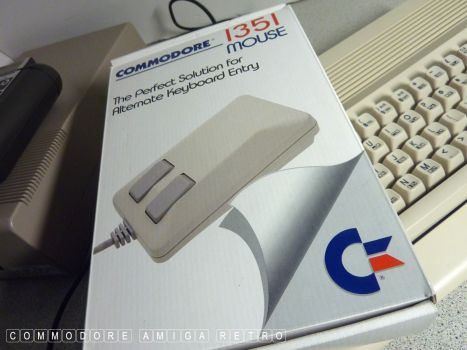
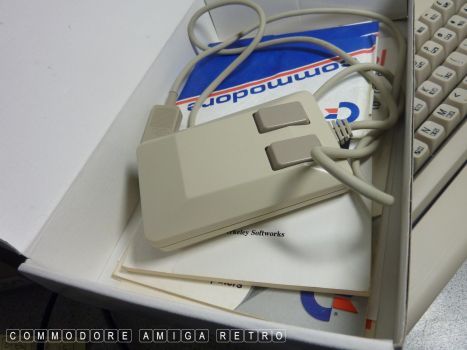
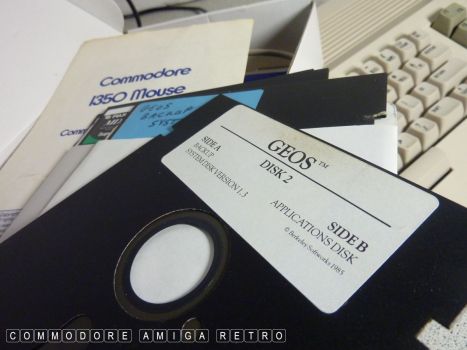
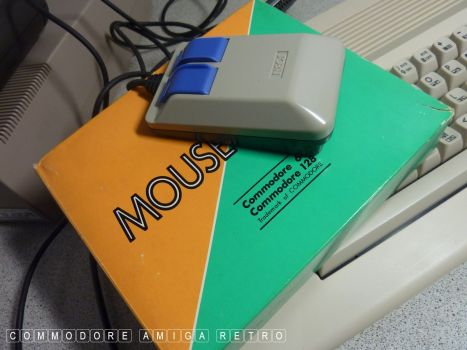







|


![]()


![]()