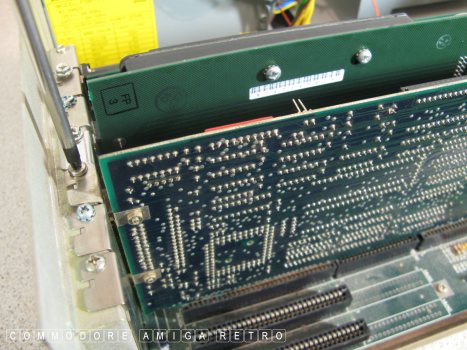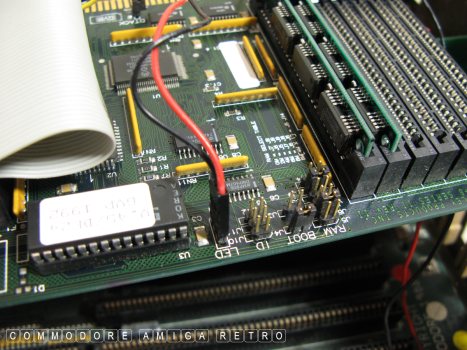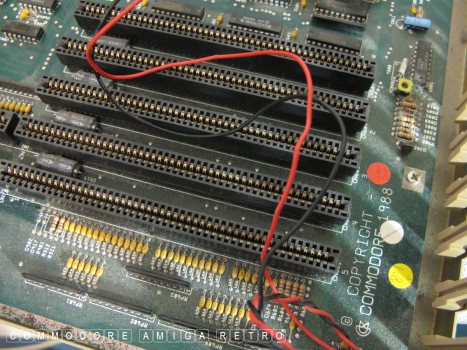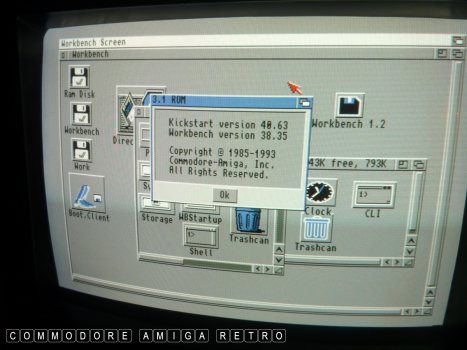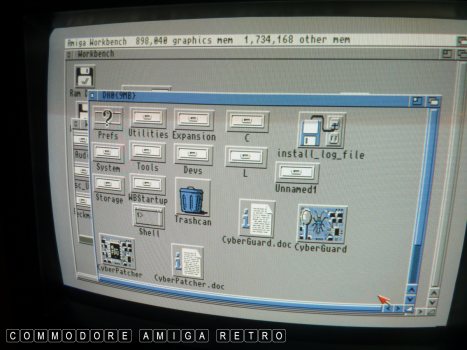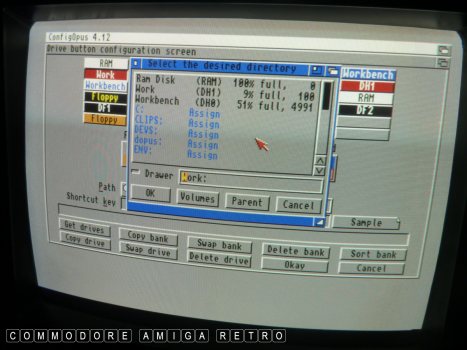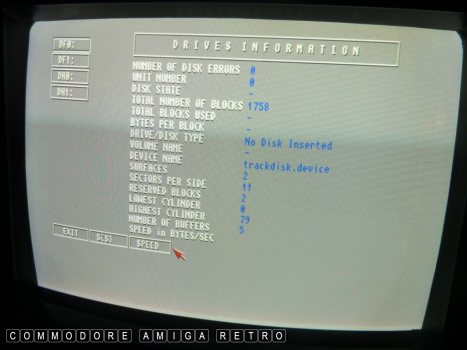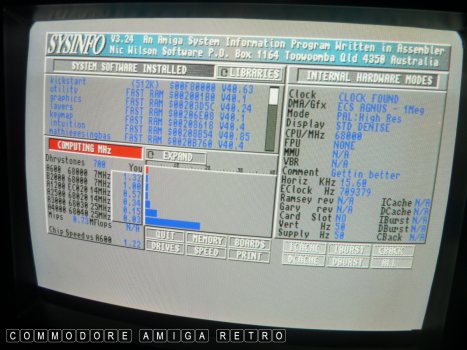First up remove the four case screws of
Next remove the one screw to the rear.
These four screws we remove later. If you
Rear retaining screw removed.
Make a note of the cards installed and
There is sometimes a video card to the
The top case then pulls away from the front
Slowly slide the case out being careful
There is a piece of foam stuck to the
Simply pull the case cover completely clear.
Place the case somewhere safe for now.
Be very careful not to snap off the
The A2000 may have one or two drives.
Begin removing each of the cards.
The cards leave a hole at the base of
Make a note of the cards and their locations.
Scribble down the connections to the
There are often LED connectors which can
Remove cards 'fully' from the working area.
OK that's all the cards removed.
Next unscrew the four screws to the cradle.
Only remove these screws from the front.
Then remove the four screws from the PSU.
Next unplug the floppy ribbon and the
Then simply lift the whole cradle complete
And now you have a fully accessible motherboard.
Always check the battery first and if a
Check for pin corrosion to the end of
The ROM on this machine is the 3.1.
The processor is the 68000.
REV 6 board and chips made in 'West' Germany.
The A2000 has to be the simplest and
That video enhancer slot.
Matching CIA slots.
The Gary chip.
And the FAT Agnus.
Mouse, joystick and keyboard ports.
Simple but quite effective and pretty
Actually a Revision 6.2.
Don't panic.. the pin is always missing.
Watch the trailing wires don't get
OK Reassembling is just the reverse.
If you need to remove the floppy cradle
If removing the floppy ribbons and power
The back of the PSU unscrews from here.
Note the video enhancer slot again.
Re-screw the PSU in place.
Then reconnect the floppy ribbon.
And next up the power supply.
This time round I will only refit the
Note the original hard drive and seal.
And we are done.
Both the hard drive and the floppies working.
Very little on this drive.
I keep a copy of the Workbench on
DOpus showing the mounted drives.
SysInfo also showing the drives and memory.
Seriously one of the slowest computers
Great for standing stuff on.
Compliments to Haynie/Fisher ..
*Interestingly Mr Fisher was part responsible for the A2232
ScuzzBlog: Diaries November 2022
Entry 22nd November 2022: Post 1: Amiga 2000 - How to take apart.
Amiga 2000 - How to take apart.
Have been trying to help a guy with a failed Amiga 2000 following
him putting it back together. I decided to make reference to this
guide I made by adding some images of the ribbon arrangement to
the floppy drive.
Always happy to help.
Amiga 2000 - How to take apart.
which there are two each side.
Leave the four screws to the PSU for now.
remove them now there is a risk of the
cradle dropping on the motherboard.
what order they were located.
far left hand side of the computer
taking the front panel with it.
not to snag ribbons and power cables.
inside of the case that may catch the
floppy drives and halt removal.
LED power/hard light indicator.
No need to dismantle the drives and so
leave ribbons, power all attached.
each corner to get your finger in and
lift the card. Do so evenly and not at
an angle, which will jam the card. Always
pull from the bottom and not by grabbing
the card by its components and tugging.
cards of any wires etc.
have quite annoying trailing wires. Be very
careful not to snag these when you reinstall
the card, and cut them.
at the back of the computer.
power supply making note of which way each
was connected to the motherboard.
with floppies and PSU over onto it's top
barrel type then remove it. Immediately.
the processor next to the battery.
most straightforward of all the Amigas.
Here we have Denise and Paul.
bulletproof. Of all the Amigas I have
the A2000 is the most robust and durable.
cut when inserting cards.
just unscrew these screws.
make a note of which ribbon had the twist.
Only if you need to remove it.
GVP HC+8 hard drive controller.
These drives are a pain. They stick. The
reason is that they are mounted on their
side. To get them spinning again I stand
the computer upright and tap the drive gently.
another partition.
I have here. The A2000 is efficent and
reliable but **cking slow.
Dave Haynie - Chief Engineer Commodore/Amiga.
*Terry Fisher - Motherboard wizard.
card which gave a massive 7 additional RS232C serial ports

If you can only see this CONTENT window
then click the image above for the full site
Last updated 22nd November 2022
Chandraise Kingdom
![]()
Keep the Faith
scuzzscink 2022