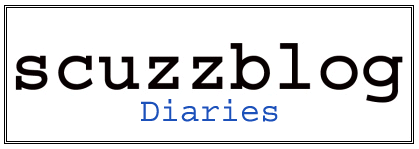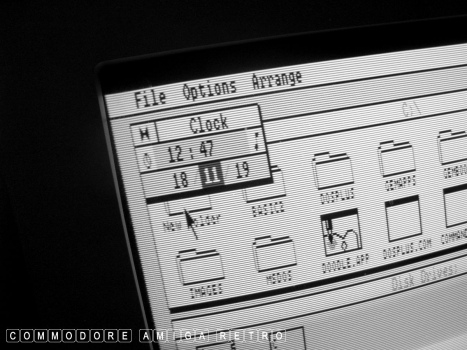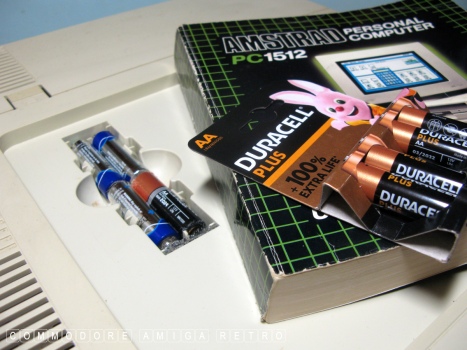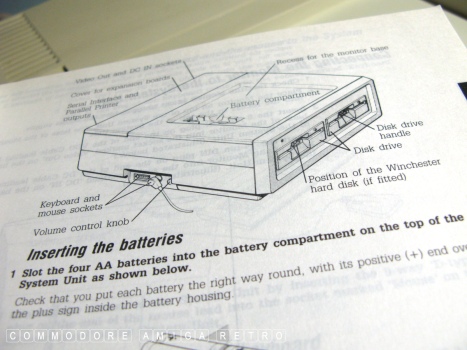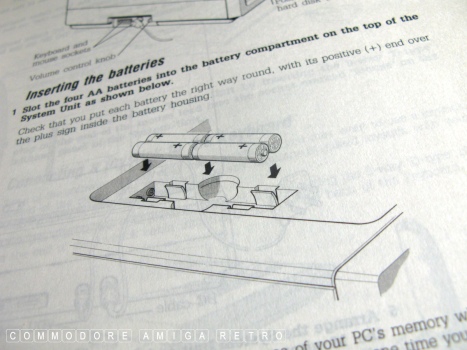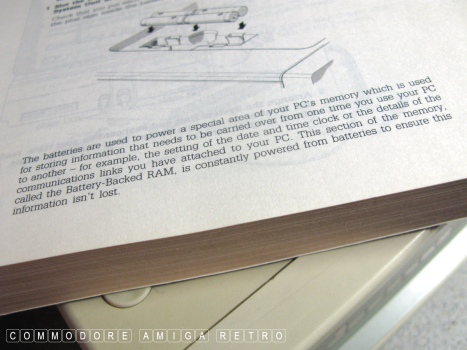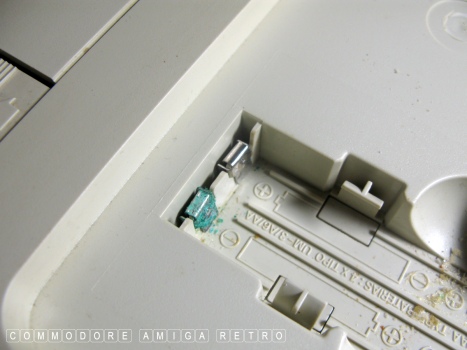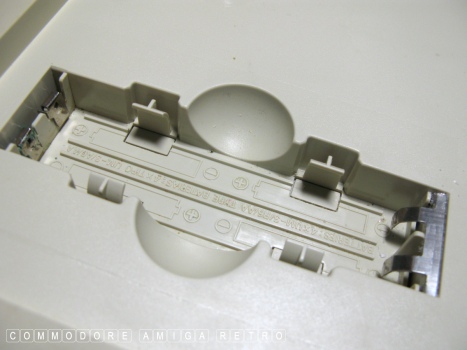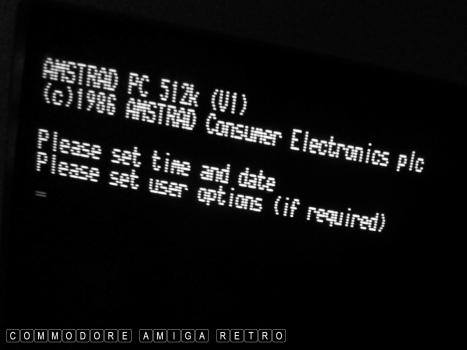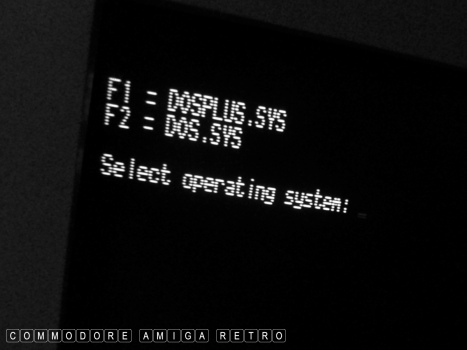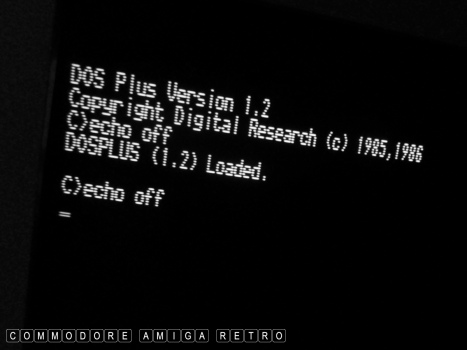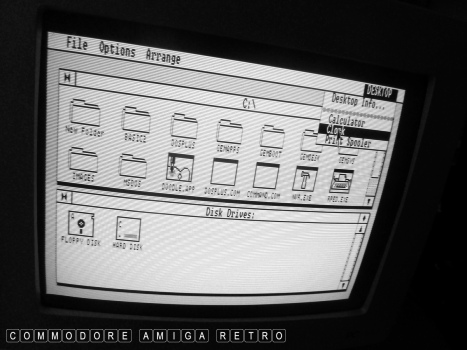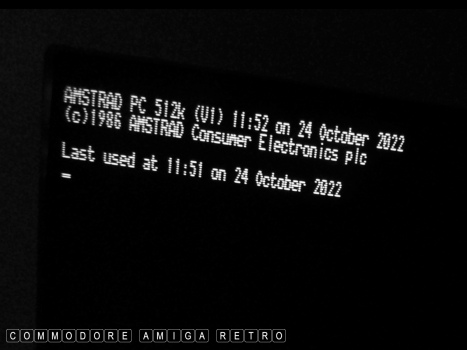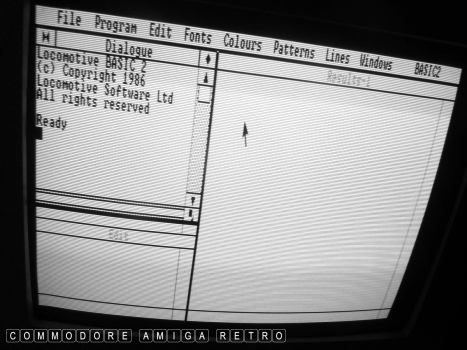ScuzzBlog: Diaries October 2022
Entry 25th October 2022: Post 1: Amstrad PC1512 HD20 - Batteries again.
Amstrad PC1512 HD20 - Batteries again.
Feels like just yesterday I changed the batteries in the Amstrad
PC1512. Turns out it was 18th November 2019. The clock stopped
working so I purchased some new batteries and set too replacing
the old batteries.
The batteries are very cleverly located just below the monitor
and so there was no opening of the computer needed. Additionally
with the batteries away from the motherboard there was no risk
of damage to the circuits.
What was odd was that there was a rogue Duracell battery in there
and my blog from 2019 only shows four of the same AA batteries.
The batteries had started to deteriorate with the Duracell failing
the worst. Even with a 2024 expiry date.
I cleaned up and inserted the new and reconnected the monitor to
the rear of the machine and the keyboard and mouse to the side. It
is worth noting that the Amstrad PC1512 main desktop unit takes
its power from the monitor and so you switch the computer on by
switching on the monitor. This means also that the PSU is in the
actual monitor.
When she boots she tells you the last time you used the computer.
At first I got an error saying I needed to set the time and date.
This was before I replaced the batteries. You change the date and
time from the GEM desktop under the clock menu. Once I had replaced
the batteries the computer told me the correct date on boot. She
is fitted with both hard and 5.25 floppy drive. The monitor is
mono though I do have another that is colour.
I do like this computer, but then I am an Amstrad fan.
Amstrad PC1512 HD20 - Batteries again.

If you can only see this CONTENT window
then click the image above for the full site
Last updated 25th October 2022
Chandraise Kingdom
![]()
Keep the Faith
scuzzscink 2022