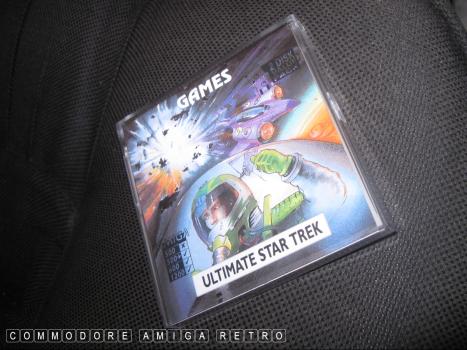
First you need a disk that you can copy. For
this I use the excellent PD Game by Tobias
Richter called Ultimate Star Trek
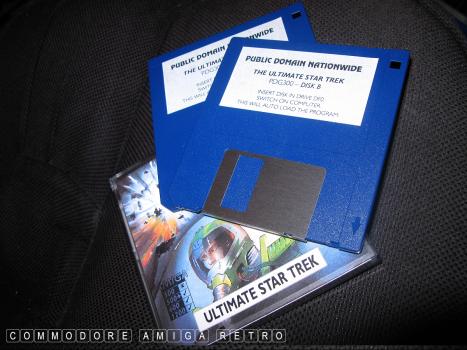
To make this a little more challenging the
game is on two disks. Note that many games
would not boot into the Workbench screen so make
sure you can see the disks on the screen
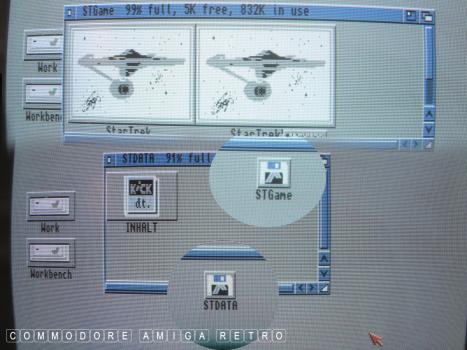
You will need to make a note of the name
of the disks. In this case STGAME and STDATA
Just pop the disks in one at a time and check
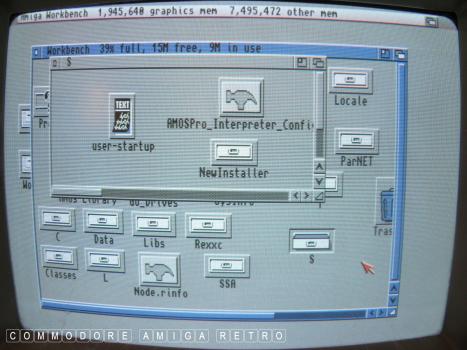
You will need to locate the S drawer on your
Workbench . To do this use the drop down menu
and show all icons as the drawer is often not
visible. Click the S drawer and see if you can
find the file called ' user-startup '. Do not
edit the main startup file.
I am showing this here just so you know which file
we will be editing and where it is located
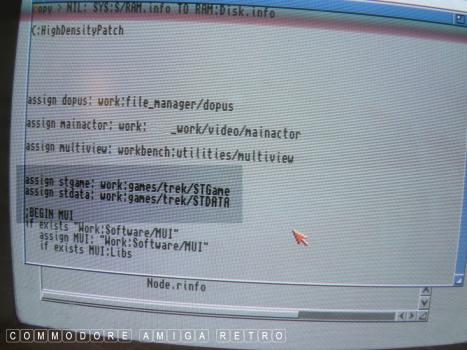
This is what it will look like when we
have edited the file.

First though, create a drawer on your computer
and simply drag the disk icon for each disk
into that drawer and make a note of the full
path to the drawer. ie Work:games/trek

For the next part fire up a simple text editor
If you haven't got one then go get one from
Aminet. I use CygnusED but any will do
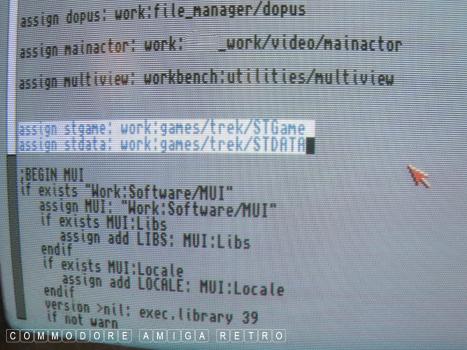
Simply add the lines shown to the 'user-startup' file
located in your S drawer.... Note that the file path
is the path to the drawers you created
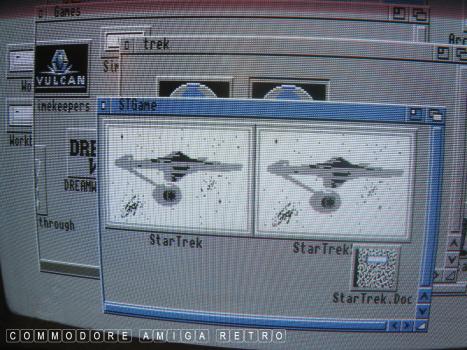
Save and reboot and have a cuppa tea. Mine has
gone cold. Never mind.
Now when you click on the disk icons you created
in your very own trek drawer... the magic begins
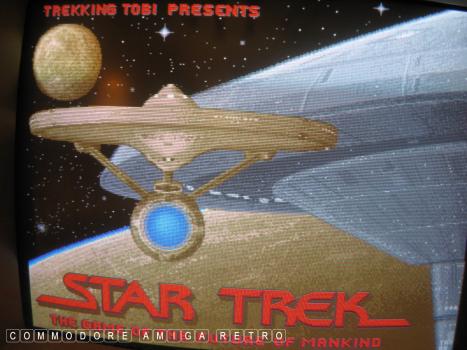
The game will run from the hard drive

Ahead full Mr Sulu
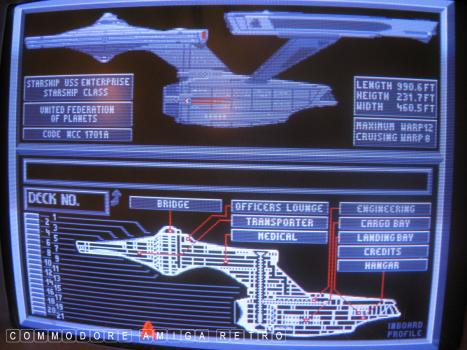
Have fun
The lights you see on the screen are from
lamps in the room. And the images are from
actual photographs simply taken of the screen
Days when we had monitors with curved glass.
The Amiga is an Amiga 1200 with a GVP Turbo
running on a 1084 monitor. The Amiga also has
a 4MB Amitek PCMCIA RAM card. I have set this
machine to look as close as possible to how I
remember things being in 1994 so I am using my
first generation software and icons.
And the screen isn't that curved, blurred or dark
it is just that modern cameras are truly crap


![]()


![]()