
First up I fired up a special computer

With that tick of approval

And strange little keyboard connector

And the red key

Chunky mouse

I think you know what I'm talking about

Wait for the Kickstart Screen
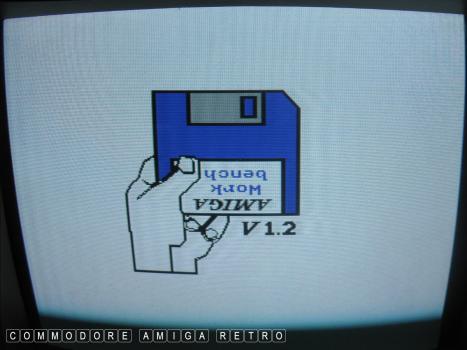
And when you get to the Workbench prompt
pop in the TextCraft Disk. For me Version 1.0

And TextCraft should show up on the screen
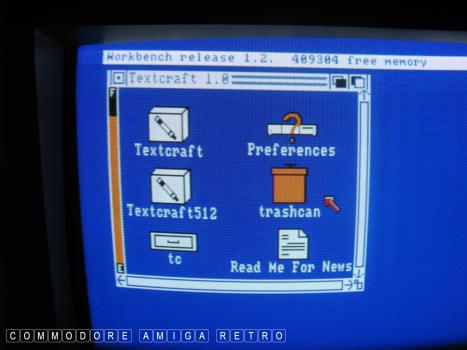
I then fire up the most suitable version
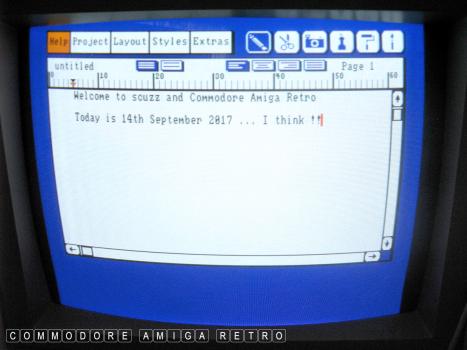
And type in some word things
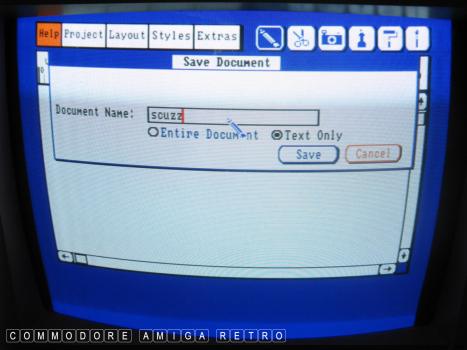
Next I saved the document in TEXT ONLY
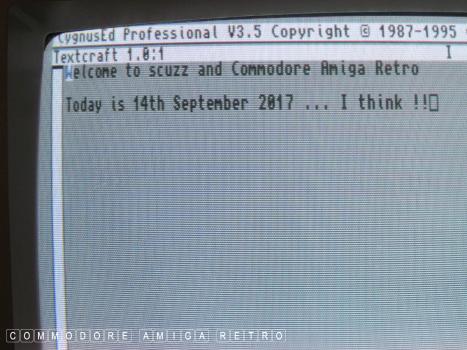
Popped over to an Amiga 1200 and checked with CED
Any text editor will do

Down to the workshop and the Amiga 4000d
and DOpus with the PC drive and changed the
name of the text file to scuzz.txt and saved
to a PC formatted floppy disk
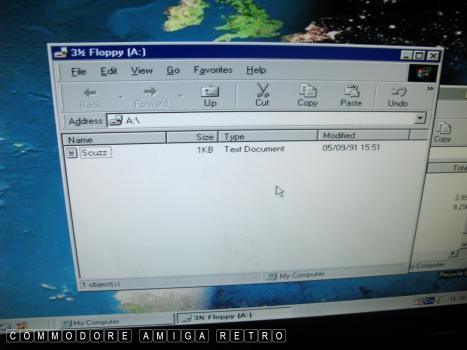
Placed disk into a Windows Based 98 machine
cus that has a floppy drive
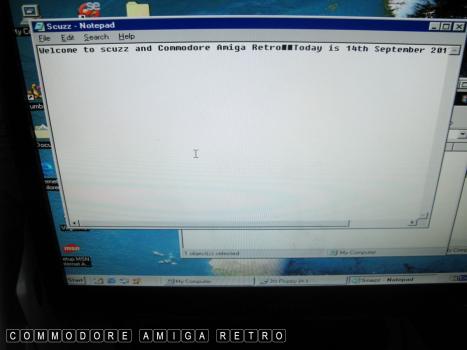
And there is the text file. You have to press
return at all the black boxes but the words are
all there.. Well should be
And so words typed on an Amiga 1000 travel the
short distance to a Windows machine.
And so in simple terms, save the document in TEXT
pop into an Amiga with a drive set up with CrossDOS
Change the name to a .txt and stick in a PC floppy


![]()


![]()