ScuzzBlog: Diaries September 2017
Entry 26th September 2017: Post: 1
Getting online with a C64 Modem
There really was no limit to what the humble C64 could do.
Getting online just was never an issue, especially with purpose
made kit provided by Commodore just for the very job. The
Commodore Communications Modem of which I have three, two black
and one white.
Before installing the Modem ensure that the computer is off
Insert the cartridge connector of the Modem into the cartridge
port located on the back of your Commodore 64 or on the top of
your SX-64.
Connect the Modem lead to the telephone socket.
Check all connections and then switch on the computer.
When properly installed you will see the statement
30719 BASIC BYTES FREE "COMPUNET TERMINAL 1.22"
How to log in ...simply type the word "CONNECT" and then press
RETURN. You will then be asked to input a telephone number. Use
the nearest access point from the list. The Modem will then dial
up the Compunet access port you have chosen. As you are connect-
ing you will see the screen border colour change to purple and
the statement "CONNECTING" will appear on your screen.
You are then prompted to enter your I.D. and password and after
a few moments you will see the welcome message... and that's that.
You are advised that there is software available to communicate
directly with another Commodore 64. Just go to Page 175 on Compunet
Place a blank cassette into the storage device or disk and you
obtain the software by selecting GOTO from duckshoot and entering
page 175.
Seriously amazing in truth. Sadly never had one of these in the
day. Good thing in truth as I would never have been offline.
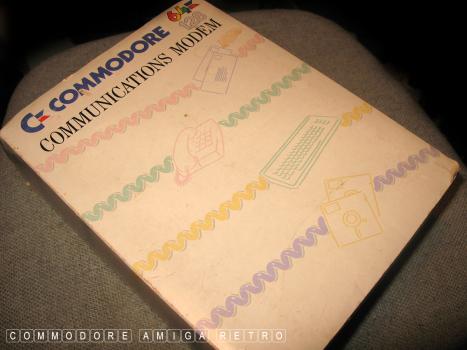
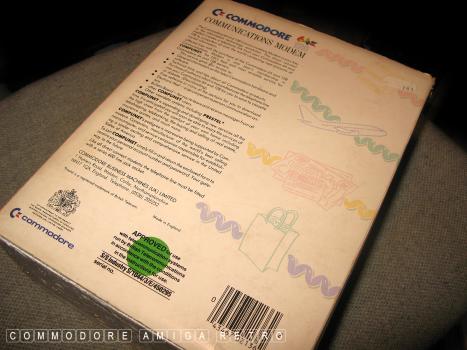
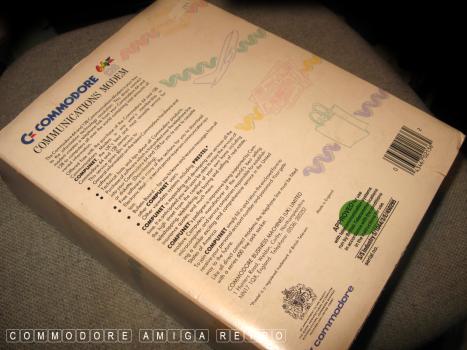


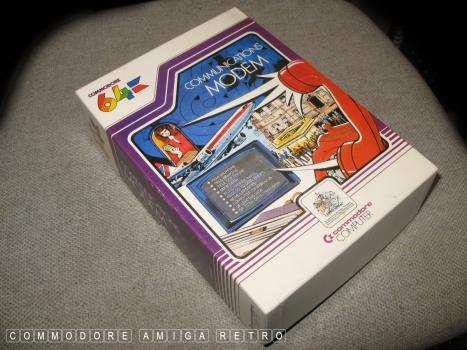
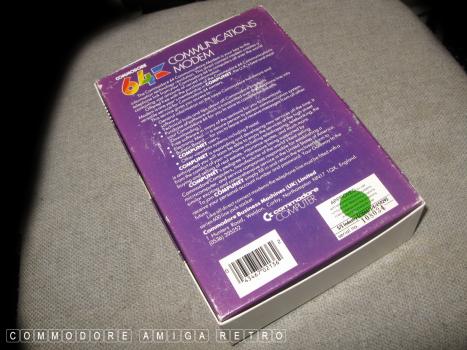
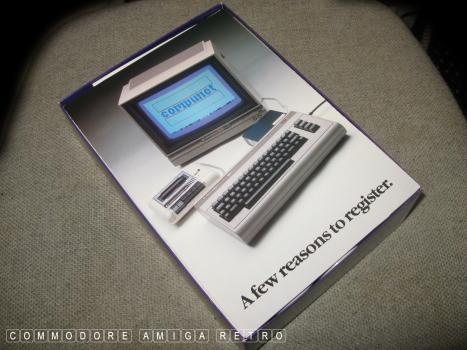
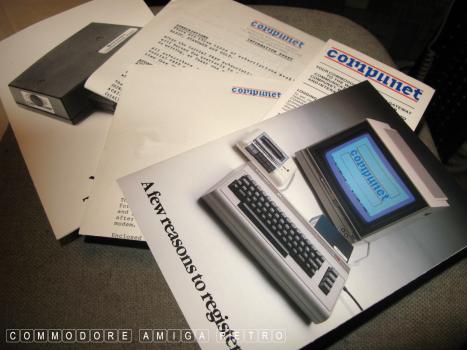
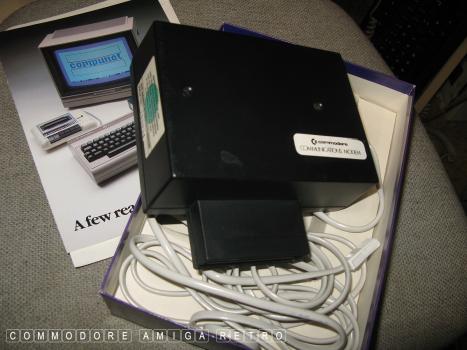
|


![]()


![]()