ScuzzBlog: Diaries September 2021
Entry 27th September 2021: Post 1: Atari DOS 3 - 1050 Disk Drive.
Atari DOS 3 - 1050 Disk Drive.
Day two of my feature on DOS for retro computers and today we
feature the Atari DOS 3 system and the 1050 disk drive. Obviously
any disk operating system's primary purpose is to allow communication
between the computer and the disks in the drive. We will discover
that many of the platforms introduced their own DOS to work with
either internal or external drives. The early Atari machines used
the 1050 drives which required DOS to be loaded in on disk.
Just a heads up if you ever acquire a 1050 disk drive, make sure
you get the disk cus the drive is useless without it. The disk
required is Master Diskette 3 DX5052. I failed to find disks 1
and 2 and presume the 3 refers to DOS 3.
So what does it do ? The software allows the Atari to store,
retrieve and manage your diskette files. Diskettes need to be the
single-sided, double density diskettes for max data storage.
To load DOS 3 you first need to make sure that BASIC is enabled.
On the older 400,800 machines this will involve inserting the
Atari BASIC cartridge. With the later XL machines ensure there is
is no cartridge installed and no disk in the drive. So switch on
the disk drive and wait for the busy light to go out and then
insert the DOS 3 diskette. Next switch on the computer and again
wait for the busy light to go out, and you should see the READY
prompt. At this point type in DOS and press RETURN.
It is possible to run DOS 3 outside of BASIC and you just omit
the last stage of entering DOS at the BASIC ready prompt.
Once in DOS you are presented with Atari DOS 3 selection screen
which has 16 command titles and the shortcut key highlighted.
The system is a step by step process based on which selection
you make. To return to the menu simply press ESC or RETURN.
At this point I refer you to the images from the manual. I am not
going to educate you on the use of DOS 3 I simply wanted to show
what the installation looks like and the basic processes of using
the menu. The menu comes with a very handy HELP menu which is
initiated by entering H as the selection.
The most useful feature to start with is to initialise a diskette
and to copy the DOS 3 disk that you have. It really is best to
use a copy of the disk rather than risk your original.
To exit DOS and to return to what is a cartridge based environment
you simply type in T (To Cartridge) and press RETURN.
Please note that the later ST machines came with their own inbuilt
OS and the DOS 3 disk is designed for drives such as the 1050 on
the older systems.
Personally I wouldn't use an older computer without a disk drive
given that tape is so unreliable. It took me an absolute age to get
the DOS 3 diskette and once I had it I copied it several times just
in case.
Anyhoo.. that is how an Atari runs DOS or disk operating system to
enable file management of floppy diskettes ... 5.25" size. On a
personal note if you are planning to muck around with the older
Atari machines I would try and obtain a 600XL or 800XL as they came
with BASIC built in. They also are a very good games console to
boot. Nice form factor and all the ones I have work without issue.
I am not an Atari fan, but with the 1050 they work very well indeed.
Atari DOS 3 - 1050 Disk Drive.
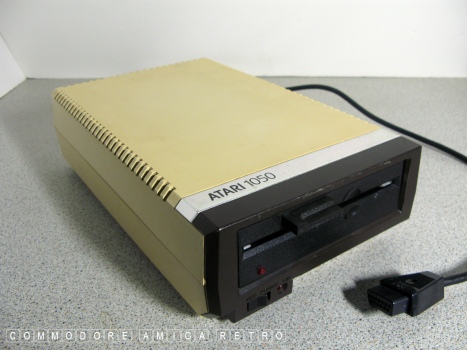







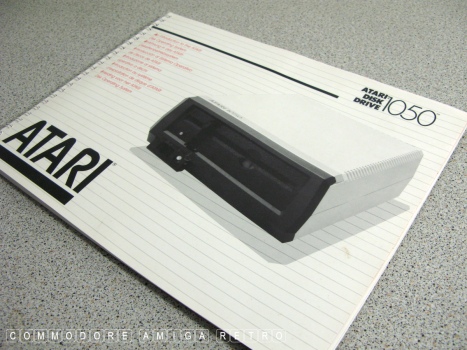
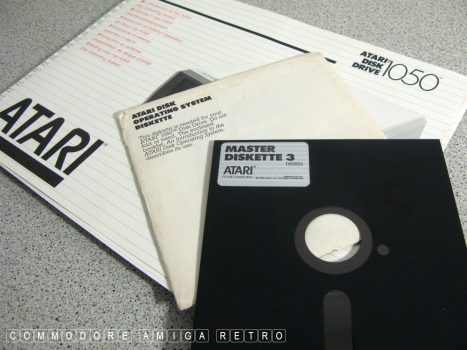
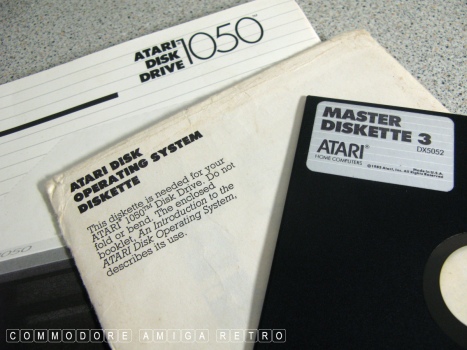

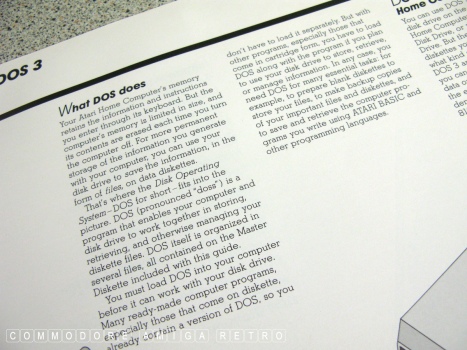
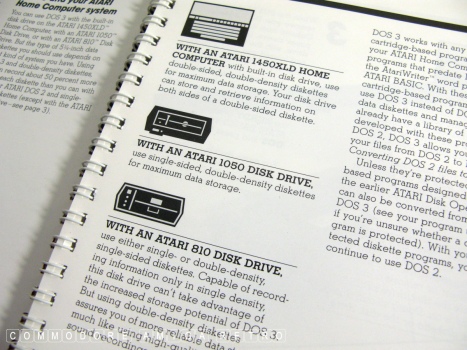
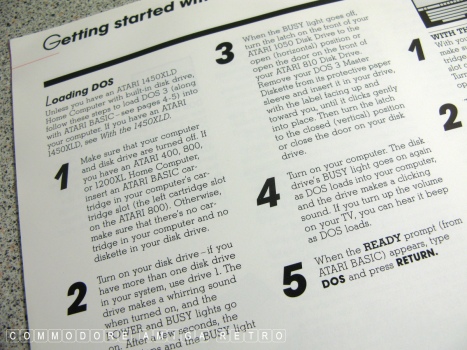
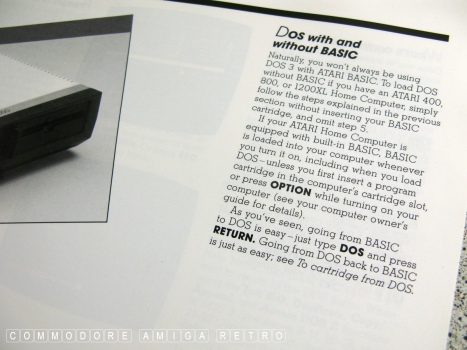
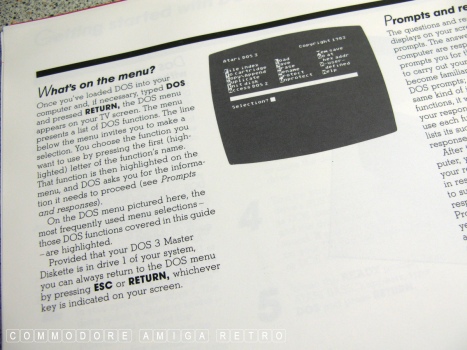
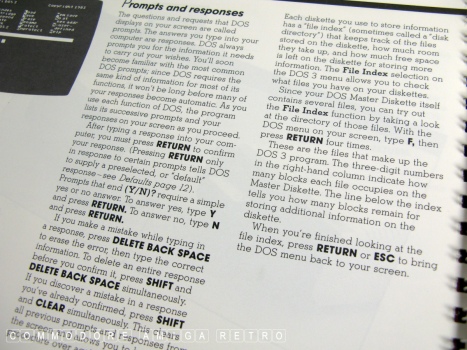
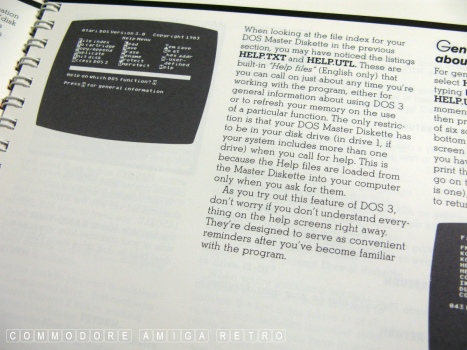
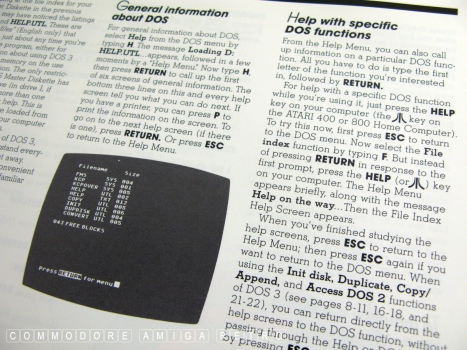
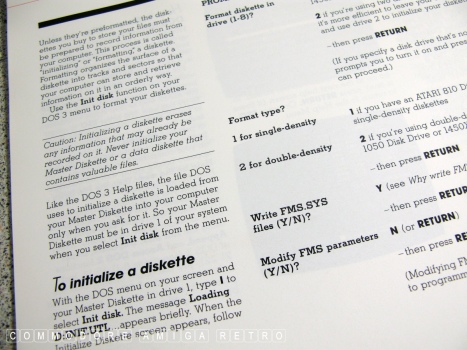
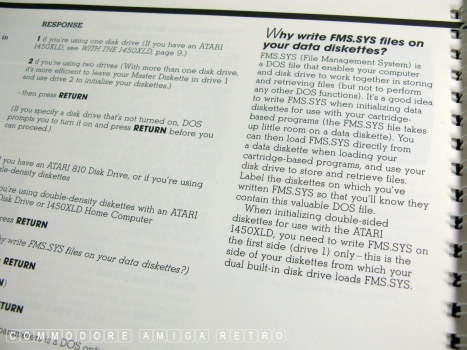
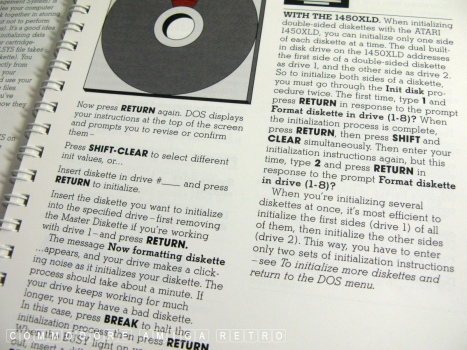
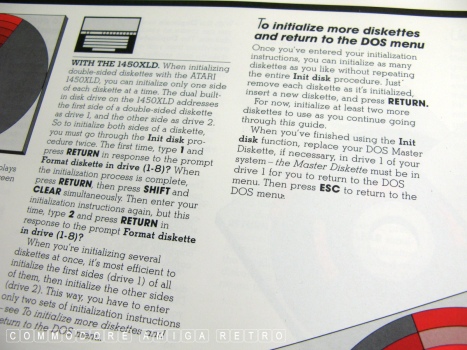
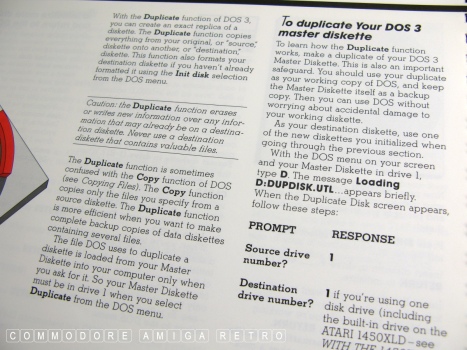
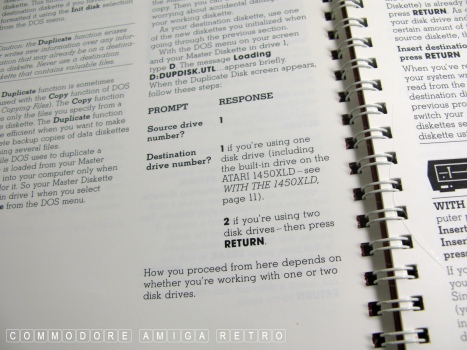
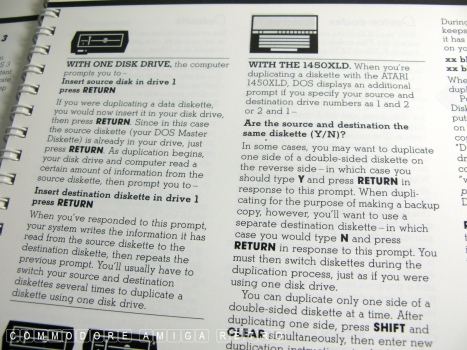
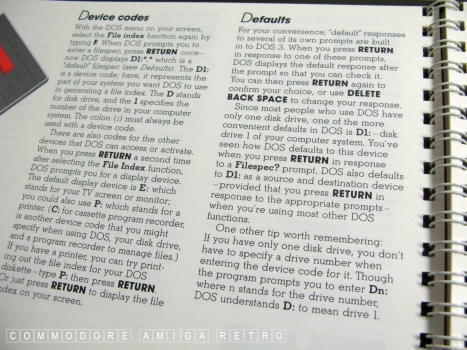
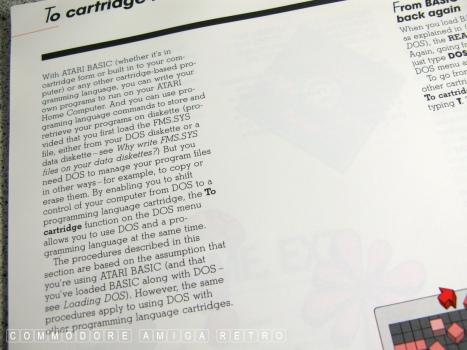
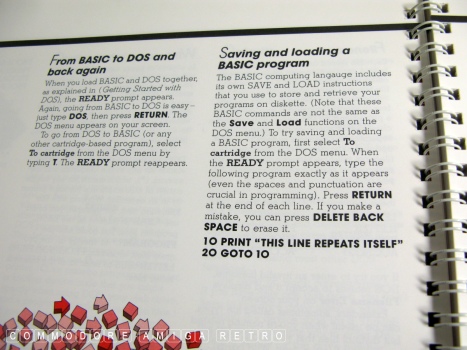
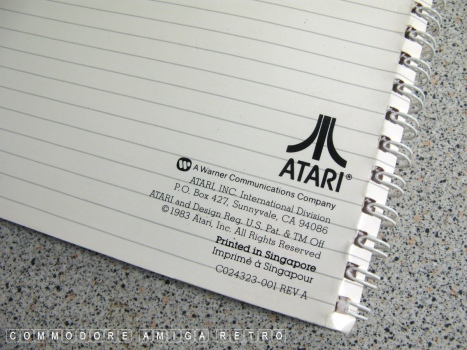



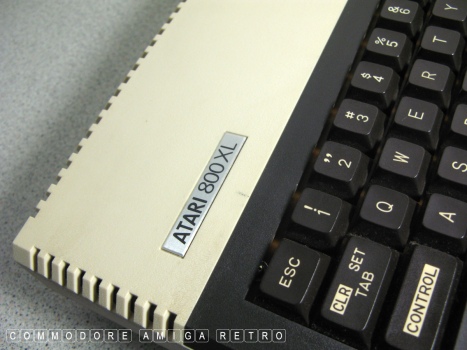



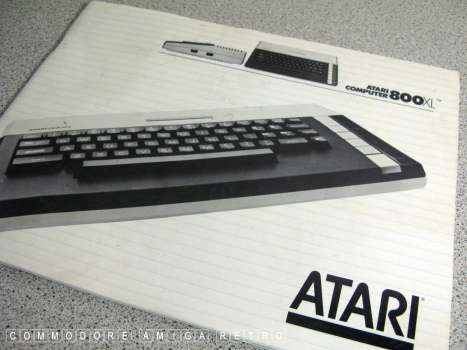
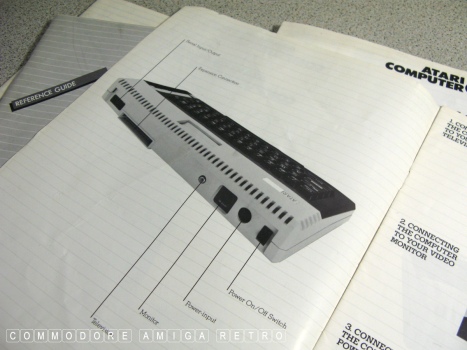
B E L O W
The revised Language disk BASIC for the ST.
Totally unrelated to this exercise.

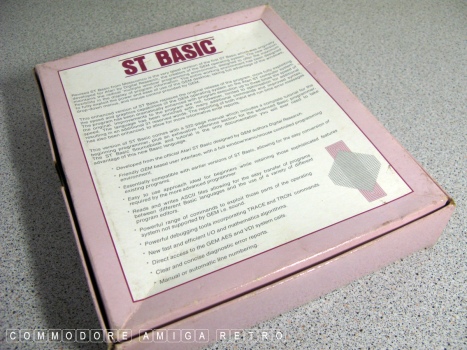
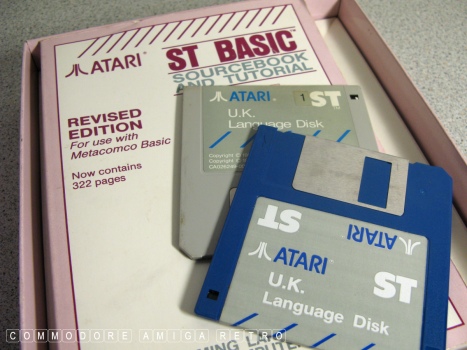
What I wanted to show was the reference
to Metacomco BASIC which is the ABASIC
original for the Amiga 1000.
|


![]()


![]()